How to Evaluate and Refine DALL-E 3 Images for High-Quality AI Art
Ever spent ages crafting a prompt for DALL-E 3 only to get an image that’s blurry, off-style, or just not what you imagined? Frustrating, right? You’re not alone. The magic of AI-generated art is exciting—but turning that magic into consistent, high-quality results can feel like guesswork.
That’s why learning to evaluate your AI images critically is a game changer. Knowing what to look for—from resolution sharpness to style consistency—lets you spot the good images and spot where to tweak your prompts to improve outputs. Imagine cutting down on trial and error, saving your time, and getting stunning art every time.
This article hands you a straightforward checklist to assess your DALL-E 3 images and practical tips to refine your prompts so your visions come through crisply and clearly. By the end, you’ll feel confident guiding the AI instead of chasing after disappointing results.
Ready to transform your AI art process and start creating visuals that truly sing? Let’s dive in and unlock the full potential of DALL-E 3 images.
What Key Criteria Define Quality in DALL-E 3 Images?
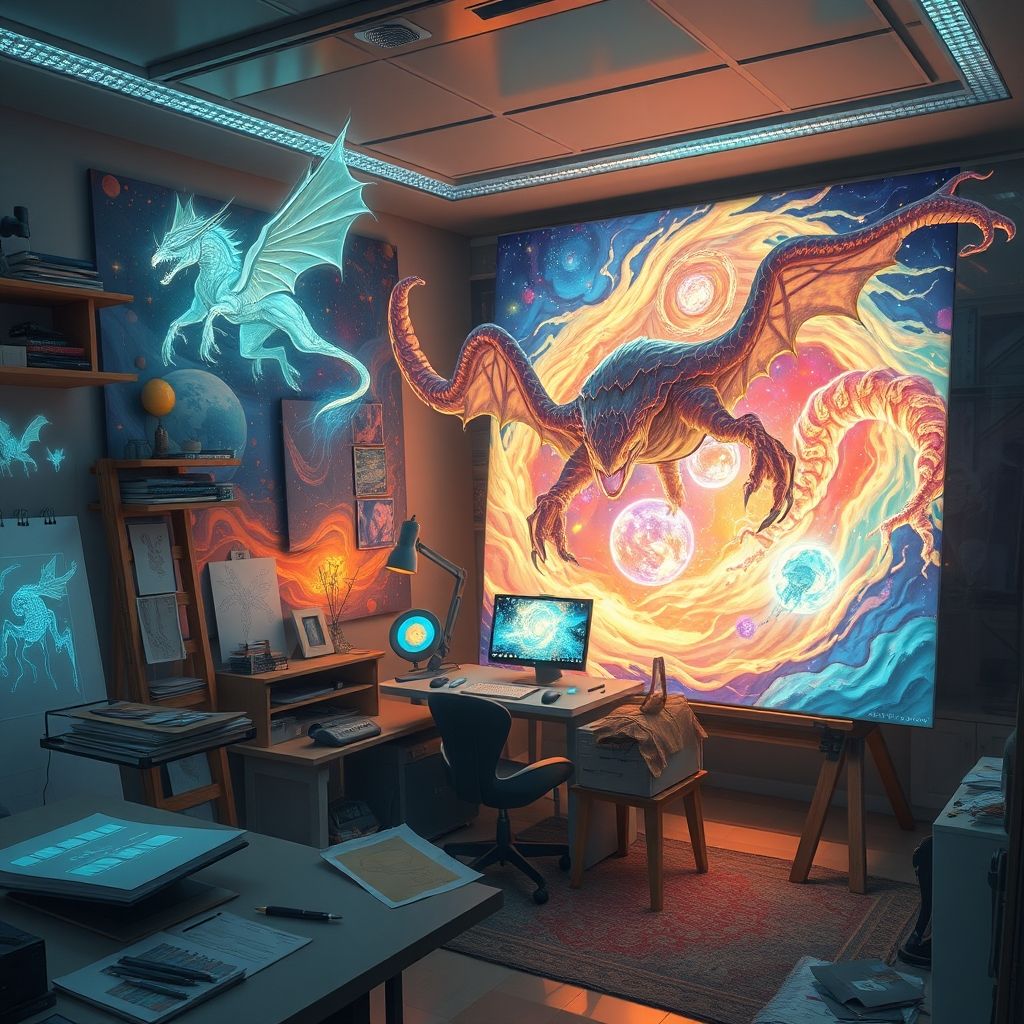
Evaluating the quality of images generated byALL-E3 involves looking beyond surface appeal to understand the technical and artistic benchmarks that define excellence. A comprehensive assessment centers on resolution clarity, style coherence, relevance to the input prompt, and the creative execution of the concept.
By systematically examining these aspects, users can better judge the strengths and weaknesses of an image output, guiding refinement efforts for sharper, more compelling AI-generated art.
Resolution Standards and Pixel Clarity Expectations
Resolution directly impacts how detailed and crisp an AI-generated image appears. DALL-E 3 images typically reach resolutions suitable for digital viewing, often around 1024×1024 pixels, where individual elements should be sharply defined without pixelation.
When assessing resolution, look for smooth edges and clear textures—blurring or jagged outlines suggest under-resolved generation or artifacts. For example, a landscape image with defined leaf veins or a portrait with distinct facial features indicates high pixel clarity.
Style and Thematic Consistency
DALL-E 3 excels at maintaining stylistic coherence across single images and series, but quality varies depending on prompt precision. Consistency involves uniform lighting, color palettes, and brushstroke or rendering styles that align with the requested artistic theme.
For instance, if a prompt asks for a watercolor painting style, the image should exhibit the typical softness and blending of watercolors rather than sharp vector lines or photographic realism. Inconsistent style elements within the same image—like clashing textures or mismatched color tones—signal quality lapses.
Creativity Balanced with Prompt Relevance
High-quality AI art strikes a balance between imaginative execution and faithful adherence to the user’s prompt. Creativity manifests in unique interpretations or novel combinations of visual elements, elevating the image beyond generic stock-like results.
Effective outputs retain clear relevance to the prompt’s key descriptors while introducing subtle, unexpected details that enhance narrative depth. For example, a prompt requesting “a futuristic cityscape at sunset” should yield innovative architectural forms complimented by warm, dusk lighting that aligns with the scenario.
Identifying Common Image Artifacts and Quality Indicators
Artifacts such as unnatural distortions, misplaced limbs in human figures, or repetitive textures often highlight underlying quality issues in DALL-E 3 images. These glitches can be flagged as signs that the model struggled with complex spatial relationships or ambiguous prompt elements.
Common artifacts to watch for include:
- Blurry or fragmented details in critical focal points
- Unexpected color blotches or noise patterns disrupting the visual flow
- Inconsistent lighting that breaks the realism or thematic unity
- Unnatural proportions or anatomical inaccuracies, especially in portraits
Spotting these flaws provides actionable insight for prompt refinement or image selection, ultimately improving the final AI art quality.
Checklist: How to Systematically Assess DALL-E 3 Outputs
Evaluating AI-generated images from DALL-E 3 involves both objective measurement and subjective judgment to ensure quality and relevance. This checklist guides you through a systematic assessment, blending quantitative metrics with human feedback to capture a complete picture of image performance and fidelity.
From technical image properties to alignment with the prompt’s intent, each step provides actionable insights that help refine prompts and ultimately produce higher-quality AI art.
1. Measure Technical Image Quality with Objective Metrics
Start by applying quantitative evaluation methods that benchmark the visual fidelity of the output images:
- Frechet Inception Distance (FID): Measures how close the AI-generated images are to real images by comparing feature distributions. Lower FID scores indicate better similarity.
- Learned Perceptual Image Patch Similarity (LPIPS): Assesses perceptual similarity; lower LPIPS means the images are visually closer to expected results.
- Structural Similarity Index Measure (SSIM): Evaluates structural consistency in images, capturing details such as edges and textures that affect perceived quality.
Use these metrics to detect common issues like blur, noise, or artifacts that reduce image quality. Benchmarks can guide prompt adjustments to improve resolution and clarity.
2. Incorporate Human Evaluation via Feedback Platforms
Quantitative metrics don’t fully capture subjective qualities like emotional impact or aesthetic appeal. Incorporate human feedback through platforms such as community forums or crowdsourcing sites to gather qualitative data on:
- Stylistic appeal and coherence
- Overall creativity and uniqueness
- Emotional resonance or narrative strength
Encourage evaluators to comment on what the images evoke, which helps identify subtle successes or misalignments missed by automated tests.
3. Assess Alignment with Prompt Intent and Narrative Coherence
Carefully review how well images match the original prompt. Check for:
- Faithfulness to key concepts, objects, or characters described
- Consistency of style and mood throughout multiple outputs from the same prompt
- Logical composition that supports storytelling or thematic goals
This step ensures that the AI understands and executes the narrative or creative vision, which is critical for effective use of DALL-E 3 in projects.
4. Identify Potential Biases and Ensure Dataset Diversity
AI training data can embed biases that manifest in image generation. Actively inspect outputs for:
- Unintentional stereotyping or exclusion in visual representation
- Lack of diversity in characters, settings, or cultural elements
- Repetition of biased or insensitive motifs linked to the prompt
By recognizing these biases, you can modify prompts to encourage more balanced and inclusive imagery, helping to produce AI art that respects diversity and broad perspectives.
Prompt Crafting Techniques to Improve DALL-E 3 Image Results
Crafting precise and effective prompts is pivotal in unlocking the full potential of DALL-E 3. By refining the input text thoughtfully, you can drastically enhance the quality, style, and relevance of AI-generated images. This section explores research-backed prompt engineering strategies that help you direct DALL-E 3 more accurately toward your creative vision.
From stacking and iterative refinement to subtractive and meta-prompting, these methods offer practical ways to gain better control over outputs. Additionally, leveraging AI-powered prompt generators and editing tools amplifies your ability to produce consistent, detailed, and polished imagery.
Stacking and Iterative Prompt Refinement
Stacking involves layering multiple descriptive elements within a prompt to communicate complex scenes or styles clearly. Start with a core idea and progressively add modifiers—like mood, lighting, or artistic genre—to enrich the request. Iterative refinement follows, where you adjust and re-submit variations of your prompt based on previous outputs, honing in on specific qualities you want to emphasize or eliminate.
For example, if the initial prompt is “a serene mountain landscape,” iteration might add “during golden hour with soft clouds and impressionist brushstrokes” to steer DALL-E 3 towards a particular ambiance and artistic style. Research in natural language processing underscores that this incremental specificity improves semantic alignment between prompt and image.
Subtractive and Meta-Prompting to Narrow Requests
Subtractive prompting entails explicitly removing unwanted elements or styles to refine image outputs. This might mean adding phrases like “without text” or “no cartoon characters” to prevent common artifacts or stylistic mismatches. Meta-prompting pushes this further by including about the prompt itself, such as “focus on realistic textures” or “avoid exaggeration of features,” guiding the model’s interpretation at a conceptual level.
Both techniques help streamline the generated content, pinning down the AI’s creative space and reducing randomness. They are particularly useful when open-ended prompts yield inconsistent or noisy results.
Leveraging AI Prompt Generators and Editor Tools
Several emerging tools use AI to suggest or optimize prompts for DALL-E 3. These systems analyze your initial input and recommend alternative wordings, style keywords, or structure improvements that have statistically yielded higher-quality images in past runs. Prompt editors also enable easy toggling of attributes, helping users experiment without starting from scratch.
Integrating these solutions into your workflow provides a faster and more reliable way to discover effective phraseology tailored to your artistic goals. Combining human intuition with machine-suggested enhancements results in nuanced and consistent visual outputs.
Examples of Prompt Adjustments for Better Style and Detail
Refining prompts often revolves around clarifying style, lighting, and detail. For:
- Original: “A futuristic city”
- Refined: “A futuristic cityscape at night with neon lights and reflective glass skyscrapers in cyberpunk style”
Or for detail enhancement:
- Original: “A bowl of fruit”
- Refined: “A hyper-realistic bowl of ripe fruit, showing water droplets and fine texture on apple skin, with soft natural daylight”
These adjustments make prompts more targeted and vivid, prompting DALL-E 3 to deliver outputs that better meet quality and stylistic expectations.
Bridging Gaps: How to Incorporate User Feedback and Real-Time Quality Monitoring
Incorporating human insight and dynamic quality checks has become essential for refining AI-generated images from tools like DALL-E 3. Rather than treating image generation as a one-off event, adopting interactive feedback mechanisms and continuous monitoring creates a feedback loop that accelerates improvement and fosters outputs that better align with user expectations. This practical approach enables creators to pinpoint flaws and amplify strengths in real time, making the difference between a good image and a great one.
By bridging the gap between automated generation and human judgment, users harness the best of both worlds—AI’s speed and scalability combined with nuanced, contextual human perception. Below, we unpack actionable strategies to embed user feedback and monitoring for more efficient and effective image refinement workflows.
Integrating Human-in-the-Loop Feedback with Tools Like Encord Active
Human-in-the-loop (HITL) systems invite direct user interaction during the image evaluation process. Platforms such as Encord Active provide robust frameworks to collect qualitative judgments, annotations, and revisions that enrich raw AI outputs. This integration offers a few notable advantages:
- Context-aware corrections: Users can highlight mismatches in style, composition, or object relevance that might elude automated metrics.
- Prioritized adjustments: Feedback can be weighted to emphasize elements most critical to the project’s goals, refining AI focus.
- Continuous learning data: Curated human inputs help retrain or fine-tune underlying models for iterative improvements over time.
Embedding human feedback at strategic checkpoints not only improves final image quality but reduces the frequency of prolonged editing cycles.
Leveraging Real-Time Quality Monitoring for Ongoing Assurance
Real-time monitoring tools track key quality indicators as images are generated or post-processed, enabling swift adjustments before final outputs are locked in. Metrics can include resolution consistency, fidelity to style prompts, and anomaly detection such as distorted elements or color issues. Common approaches involve:
- Automated image quality scoring with threshold alerts to flag deviations
- Visual analytics dashboards that update instantly with batch generation results
- Integration with collaborative platforms for immediate user review and comment
These methods help maintain a steady standard without bottlenecking production speed, catching flaws early to minimize downstream rework.
Designing Effective Feedback Workflows to Reduce Time-to-Final Image
A thoughtful feedback workflow balances efficiency with thoroughness, creating a well-oiled cycle of evaluation and iteration. Consider these suggestions to maximize impact:
- Define clear quality criteria: Establish measurable, shared goals for resolution, style coherence, and subject accuracy to guide reviewers.
- Segment feedback cycles: Break down review into phases—initial rough feedback, mid-process refinements, and final polishing.
- Utilize structured feedback forms: Standardized input formats reduce ambiguity, streamline processing, and facilitate comparative analysis.
- Incorporate quick turnaround loops: Aim for near real-time feedback where possible, to keep momentum and avoid stagnation.
- Foster collaborative review environments: Encourage dialogue between AI operators, artists, and stakeholders to contextualize feedback holistically.
Implementing these strategies not only shortens the path from concept to final image but also elevates the overall quality by continuously aligning AI outputs with real user preferences and project needs.
Combining Image and Text Generation: Enhancing Complex Campaign Visuals

Integrating AI-generated images with complementary text elevates creative campaigns by producing unified, impactful visuals that resonate across multiple channels. When using DALL-E 3 alongside advanced text generators, there is a unique opportunity to craft cohesive narratives where imagery and copy enhance each other’s storytelling power.
This synergy allows brands and marketers to deliver multi-layered content that is not only visually stunning but also contextually rich, meeting the demands of diverse audiences. Employing multimodal prompt strategies ensures alignment between visual elements and messaging, ultimately boosting campaign effectiveness.
Multimodal Prompt Strategies for Cohesive Outputs
Effectively uniting image generation with text requires careful prompt construction that references key themes in both mediums. For example, when creating a campaign centered on sustainability, prompts can specify visual motifs—like natural landscapes or recycled materials—paired with text emphasizing environmental values and calls to action.
One practical approach is to generate descriptive textual prompts that inform image content and, in parallel, produce text that echoes or elaborates on the visuals’ mood and style. Prompt crafting might include:
- Embedding keywords signifying tone (e.g., optimistic, urgent)
- Specifying color palettes or artistic styles to reflect brand identity
- Aligning naming conventions and thematic language across outputs
Case Examples: Integrating DALL-E 3 with Text Generators
Consider a product launch campaign where DALL-E 3 creates bold, futuristic concept art, while a text generator crafts punchy headlines and succinct product descriptions mirroring the innovation theme. This alignment delivers a cohesive user experience, from social media teasers to website banners.
In another scenario, a nonprofit drives donations through emotional imagery paired with heartfelt narratives. The AI image evokes empathy, and the generated text tells stories that deepen audience engagement, enhancing conversion rates.
Evaluation Metrics Tailored to Integrated Visual-Text Outputs
Success in multimodal campaigns can be measured by metrics that reflect the harmony of image and text, such as:
- Consistency Score: Assessing the thematic and stylistic match between visuals and copy.
- Engagement Rates: Analyzing audience interaction across combined media platforms.
- Brand Recall: Testing memorability of integrated messages versus standalone elements.
These criteria help refine future prompts to better unify creative tokens and amplify messaging impact.
Supporting Marketing and Branding Goals through Synergy
This integrated methodology strengthens brand storytelling by ensuring every element supports a clear, compelling narrative. The interplay of AI-generated images and text humanizes abstract concepts, clarifies product benefits, and differentiates brands in crowded marketplaces.
Marketing teams benefit from faster iteration cycles, producing polished, synergistic campaign materials without sacrificing quality or strategic intent. Ultimately, harnessing the power of combined AI image and text generation fosters richer engagement and more meaningful audience connections.
Addressing Bias and Dataset Diversity in AI Image Quality Evaluation

AI-generated images, including those produced by DALL-E 3, can inadvertently reflect biases present in their training datasets. Recognizing and addressing these biases is essential for ensuring fairness and inclusivity in AI art evaluation. Without careful consideration, outputs might perpetuate stereotypes, exclude underrepresented groups, or fail to represent cultural diversity accurately.
This section explores the sources of bias in training data, strategies for evaluating images with cultural awareness, and emerging tools designed to promote fairer and more diverse AI-generated imagery.
Recognizing Bias Sources in Training Datasets
Training datasets often comprise vast collections of images sourced from the internet and curated libraries, which can introduce skewed representations. For example, overrepresentation of Western cultural symbols or lighter-skinned faces may bias the AI towards certain aesthetics. Additionally, datasets with limited geographic or demographic diversity contribute to narrow outputs that fail to respect global inclusivity.
Understanding the origins and composition of training data is critical. One practical approach is auditing datasets for representational gaps or stereotypes before model training or evaluation. Transparency from model developers about dataset makeup can also support more informed quality assessments.
Evaluating Images for Cultural and Representational Fairness
Quality evaluation must look beyond technical metrics like resolution or clarity to include cultural sensitivity and representation. Assessors can apply inclusive criteria by checking for:
- Accurate and respectful depiction of diverse ethnicities and identities
- Avoidance of stereotypical or reductive visual tropes
- Representation of a balanced range of cultural symbols and practices
In practical terms, this means actively reviewing samples for bias indicators and considering feedback from communities depicted in the images. Collaborative curation and crowdsourced evaluations can enrich this process.
Incorporating Diverse Benchmarks in Quality Assessments
Standard benchmarks for AI image evaluation often emphasize aesthetics or technical fidelity, but integrating diversity-focused metrics can improve fairness. These benchmarks might measure attributes like demographic coverage, cultural accuracy, and inclusivity ratio. Examples include dataset-specific diversity scores or bias detection indices aligned with societal fairness goals.
Using mixed-method assessments—combining quantitative bias metrics with qualitative human judgment—provides a more nuanced understanding of image quality from an ethical and cultural standpoint.
Emerging Research Directions and Toolkits to Mitigate Bias
Ongoing research is rapidly advancing methods to detect and reduce bias in AI-generated images. Techniques like dataset augmentation with underrepresented samples, bias correction layers in model architecture, and fairness-aware loss functions show promise. Additionally, open-source toolkits are emerging to help practitioners evaluate and mitigate biases effectively.
For instance, frameworks that analyze image outputs for demographic parity or tools that flag potentially insensitive content allow creators to refine prompts actively and iterate toward more equitable results. Staying informed of these developments empowers evaluators to hold AI art to higher standards of inclusiveness.
Conclusion
Mastering the art of evaluating and refining DALL-E 3 images unlocks unprecedented creative potential. By applying our checklist—focusing sharply on resolution clarity, style consistency, and strategic prompt tweaking—you’ll transform your AI-generated images from promising drafts into polished masterpieces.
Remember, crafting the perfect prompt isn’t just about what you say but how you say it. Embracing techniques such as layering descriptive details and iteratively adjusting parameters leads to richer, more precise visuals that truly reflect your vision.
- Check image resolution to ensure crispness and detail.
- Maintain style consistency for cohesive and visually appealing results.
- Refine prompts using targeted keywords and clear instructions.
Now is the moment to put these insights into action. Experiment boldly with the checklist during your next project, and don’t hesitate to share your discoveries and feedback—your input is vital to evolving AI art tools for everyone.
Embrace this journey of creation and refinement, and watch how your unique creativity flourishes through DALL-E 3’s capabilities. The future of AI art is in your hands—shape it with confidence and enthusiasm.




