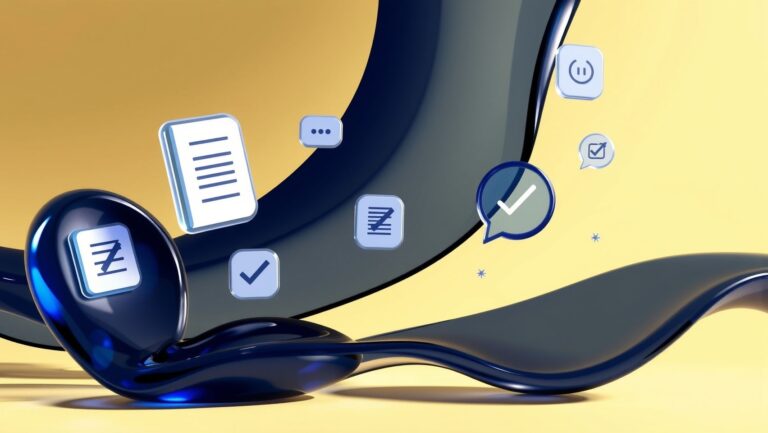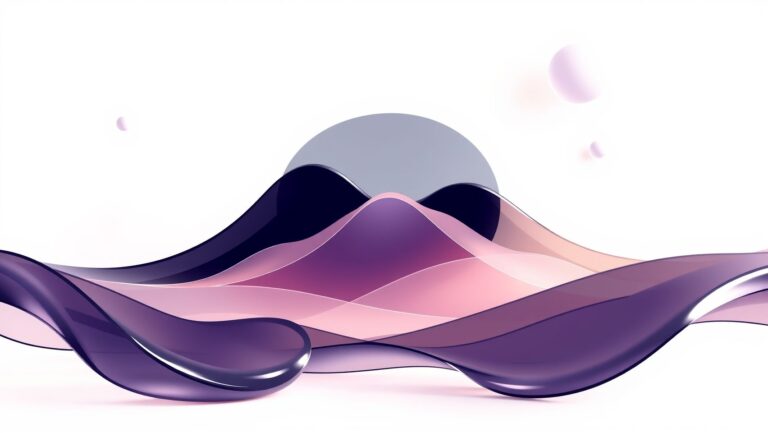How to Use Notion AI and Google Trends to Brainstorm Blog Topics Fast
Ever find yourself staring at a blank screen, desperate for fresh blog ideas but stuck in the same old rut? You’re not alone. Hitting a creativity block when brainstorming content is one of the biggest headaches for writers and creators. How do you break free and find topics that actually resonate?
That’s where AI steps in as a game-changer. Imagine having a smart assistant to spark ideas and a pulse on what’s trending right now. This article will show you how combining Notion AI’s creative sparks with Google Trends’ real-time insights can take your brainstorming sessions from frustrating to unstoppable.
We’ll walk you through a simple, clear workflow to organize your ideas, fuel your creativity, and ensure you’re always a step ahead of what your audience wants. If you’ve ever wished for a secret weapon to speed up your content planning, keep reading. Your next great blog topic is closer than you think.
What Notion AI Reveals About Generating Blog Ideas

Notion AI offers a fresh perspective on brainstorming blog topics, blending speed with relevance to streamline the ideation process. By leveraging its understanding of content themes and contextual cues, it helps creators generate ideas that align closely with their niche and audience interests. This section explores what research uncovers about Notion AI’s capabilities and how it can elevate the quality and diversity of blog ideas efficiently.
While AI-assisted brainstorming accelerates topic generation, recognizing its strengths and limitations ensures users employ it most effectively. Practical insights and examples illustrate how Notion AI contributes to targeted content planning without relying on generic or superficial suggestions.
Deep Understanding of Content Themes
Notion AI excels at grasping the core themes within a given prompt, extracting relevant keywords, and expanding on them in meaningful ways. For instance, when tasked with generating ideas about sustainable living, it identifies subtopics such as zero waste practices, eco-friendly products, and green energy, showing a nuanced comprehension of the overarching subject.
This thematic awareness allows users to receive blog topics that are not only relevant but tailored to the finer points within a broader area of interest. As a result, creators can avoid vague or overly broad ideas and instead focus on concepts with clear audience appeal.
Diverse Angles for Blog Topic Generation
One of the standout features of Notion AI is its ability to propose varied perspectives on a single theme. For example, given a prompt about remote work, it might suggest blog ideas covering productivity tools, mental health impacts, ergonomic setups, and even the future of digital nomadism.
This range encourages content creators to explore multiple facets rather than sticking with obvious or repetitive topics. By emphasizing diversity in angles, the AI amplifies the potential for fresh and engaging content that attracts different audience segments.
Quality and Specificity of AI-Generated Ideas
Typical Notion AI suggestions tend to be concise, clear, and actionable, often combining specificity with broad relevance. Instead of generic prompts like “Write about marketing,” it delivers more pointed ideas such as “Leveraging micro-influencers for niche product launches.”
This level of detail helps writers jumpstart their creative process, reducing time spent on vague ideation and shifting focus toward content development and refinement. However, users frequently note that the quality depends heavily on the input prompt’s clarity and context.
Common Limitations and Pitfalls
Despite its strengths, Notion AI is not immune to shortcomings. Repetition can occur if prompts are too narrow, leading to similar ideas with minor variations. Additionally, while it generates relevant topics, the AI may occasionally miss cultural nuances or trending shifts that require human oversight or supplementary tools like Google Trends.
Moreover, some AI-generated ideas might lack the originality or depth desired for competitive niches, requiring further customization. Awareness of these pitfalls encourages users to view Notion AI as a powerful assistant rather than a complete replacement for human creativity.
Organizing AI Brainstormed Ideas with Notion for Clear Workflow

After gathering a wealth of blog topic ideas from Notion AI, the next step is structuring these insights for actionable use. Without an organized system, even the best ideas can get lost in the shuffle. Notion’s flexible databases and linking capabilities turn your brainstorming session into a streamlined content pipeline that’s easy to sort, prioritize, and execute.
This section breaks down a step-by-step approach to creating a tidy, dynamic workspace tailored for managing AI-generated content ideas effectively.
Creating Databases and Tables to Manage Ideas
Start by setting up a dedicated Notion database for your blog ideas. A table view works best here, offering columns for the idea title, short description, source (e.g., AI brainstorm or Google Trends), and status.
This structure lets you easily add new ideas as they appear, keeping all potential blog topics centralized. Pro tip: create additional views like kanban or gallery to visualize ideas by status or theme.
Tagging and Sorting Ideas by Theme, Potential Impact, or Difficulty
Leverage Notion’s multi-select and tag properties to categorize ideas by key attributes. For example, use tags for themes such as technology, health, or marketing. Add another property column for potential impact, rating ideas as high, medium, or low based on expected audience engagement.
Difficulties or resource demands can be tagged similarly, helping you balance quick wins with more ambitious topics. This lets you filter and sort ideas instantly according to what fits your capabilities and goals.
Linking Ideas with Research Notes and Draft Outlines
Notion’s powerful relational databases allow you to connect your idea database with another one housing detailed research notes or draft outlines. Linking each blog topic to its supporting data keeps your workflow cohesive and makes the drafting process much smoother.
Create a “Research” database with relevant articles, statistics, or quotes, then link entries directly to ideas. When opening an idea, you’ll have instant access to all reference material alongside your creative thoughts.
Scheduling Follow-Up Tasks or Content Calendar Integration
To move from ideas to action, integrate task management seamlessly by adding a status property like to research, drafting, or published. Use Notion’s calendar view or connect your database with an external content calendar to schedule deadlines and track progress.
By assigning due dates and responsibilities within the same workspace, you establish accountability and maintain momentum. This integration transforms a brainstorm session into a well-oiled content production schedule.
Integrating Google Trends to Validate and Refine AI Topics

After generating a list of potential blog topics with Notion AI, the next step is validating these ideas against real-world search behavior. Google Trends offers an invaluable window into what audiences are searching for, helping you refine or pivot your topics to align with current interest and long-term viability.
By complementing AI-generated suggestions with Google Trends data, you can uncover patterns in popularity, seasonal peaks, and regional preferences that increase the relevance and reach of your content. This analytical approach ensures your brainstorming isn’t just creative—it’s strategic.
Understanding Google Trends for Content Research
Google Trends is designed to visualize how frequently terms are searched relative to total search volumes across various regions and time frames. To use it effectively, start by entering one or more of your AI-generated topics or related keywords into the search bar. The platform then presents data on interest over time, geographic distribution, and related queries.
Key features to focus on include:
- Interest Over Time: Identifies if a topic is rising, declining, or stable in popularity.
- Regional Interest: Shows where the topic resonates most geographically, informing location-specific targeting.
- Related Queries: Reveals other popular or emerging search terms connected to your ideas.
Matching AI Suggestions with Trending Keywords
Once you have your list of AI-generated blog topics, plug their main keywords into Google Trends to see how they perform. Look for overlaps between your suggestions and trending keywords to prioritize content with proven audience demand.
For example, if Notion AI suggests a blog titled “The Future of Remote Work Tools,” check how “remote work tools” trends over the past year. If searches are surging, it signals a timely, high-interest topic deserving priority. Additionally, examining related rising queries can help expand or narrow your content focus to match popular subtopics.
Adjusting Content Based on Regional and Temporal Data
Google Trends’ data allows you to tailor content by region, highlighting where specific topics are hot or dormant. This insight helps customize your blog titles, language, and examples to resonate with target audiences in different markets.
Temporal data shows seasonal interest spikes—for instance, fitness-related topics peak every January. Recognizing these trends lets you schedule publishing to catch peak engagement windows, optimizing traffic and relevance.
Identifying Rising and Evergreen Topics
Distinguishing between rising and evergreen topics is key in content strategy. A rising topic shows a clear upward trajectory in interest, ideal for capturing immediate attention but may plateau. Evergreen topics maintain steady search volume year-round, providing consistent audience engagement.
Use Google Trends to classify your AI-generated ideas accordingly. Topics with sharp recent growth can be prioritized for timely blog posts, while steady queries suggest durable subjects to anchor your content calendar.
Filling Gaps: Adding Human Insight to AI-Driven Topic Generation
While Notion AI can swiftly generate a wide array of blog topic ideas, relying solely on artificial intelligence may leave your content lacking originality and depth. Integrating human insight ensures that your blog stands out by bridging gaps where AI might miss nuanced trends, subtle niche preferences, or unique angles. Complementing AI output with your creativity, expertise, and competitor analysis sharpens the focus and relevance of your blog topics.
By critically examining AI-generated ideas, you can gain a fuller, richer perspective that combines data with personal experience and industry knowledge. This section explores how to enhance your content brainstorming by filling in blind spots and transforming AI suggestions into compelling, differentiated blog topics.
Spotting Blind Spots Where AI Ideas May Lack Originality
AI tools often draw from vast existing data sets, which can lead to repetitive or generic ideas. To identify these blind spots, review the AI-suggested topics with a critical eye. Ask yourself if these topics have been overused or if they truly resonate with your target audience’s current interests. For example, trends might shift faster than AI’s training data reflects, so look for gaps where emerging themes or contrarian viewpoints could add freshness.
Using Google Trends alongside Notion AI can help validate interest levels but still requires human judgment to flag topics that feel too saturated or cliché. This human filter acts as a quality checkpoint before committing to content development.
Incorporating Personal or Industry-Specific Knowledge
Your own experience and deep understanding of your niche breathe life into AI-derived ideas. Infusing topics with inside perspectives, specialized terminology, or subtle industry pain points turns broad concepts into highly relevant content. For instance, if you’re in fitness blogging, you might take a generic AI idea like “workout routines” and refine it by highlighting specific regimes for seniors or athletes recovering from injury.
This tailored approach not only resonates deeper with readers but also positions you as an expert, enhancing trust and engagement. Consider keeping a running list of unique insights or frequently asked questions from your audience to layer onto AI themes.
Using Competitor Content Analysis to Differentiate Blog Topics
Competitor research remains invaluable in setting your blog apart. After gathering AI-generated ideas, review what your top competitors are publishing. This exercise reveals overlaps you want to avoid as well as unexplored angles. Tools like content gap analyzers or manual review can highlight topics competitors ignore or treat superficially.
Leverage this analysis to pivot your topics towards freshness or deeper exploration. For example, if competitors cover “remote work productivity” broadly, you might develop posts focused on remote work’s impact on mental health or team cohesion—angles less explored yet highly relevant.
Combining Anecdotal Evidence or Emerging Trends AI Can Miss
AI lacks the ability to detect subtle or very new trends that have not yet permeated the digital corpus it learns from. Human insight—drawn from anecdotal evidence, direct conversations, social media pulses, or niche forums—can uncover these budding themes before they become mainstream.
Adding such observations enriches your blog with timely, forward-thinking topics. For example, a fleeting viral challenge or a newly released tool might inspire a timely blog post that AI simply cannot anticipate. Make it a habit to document these discoveries regularly and weave them into your AI-generated topic lists for a unique, dynamic content strategy.
Tips to Streamline Your Research and Ideation Process
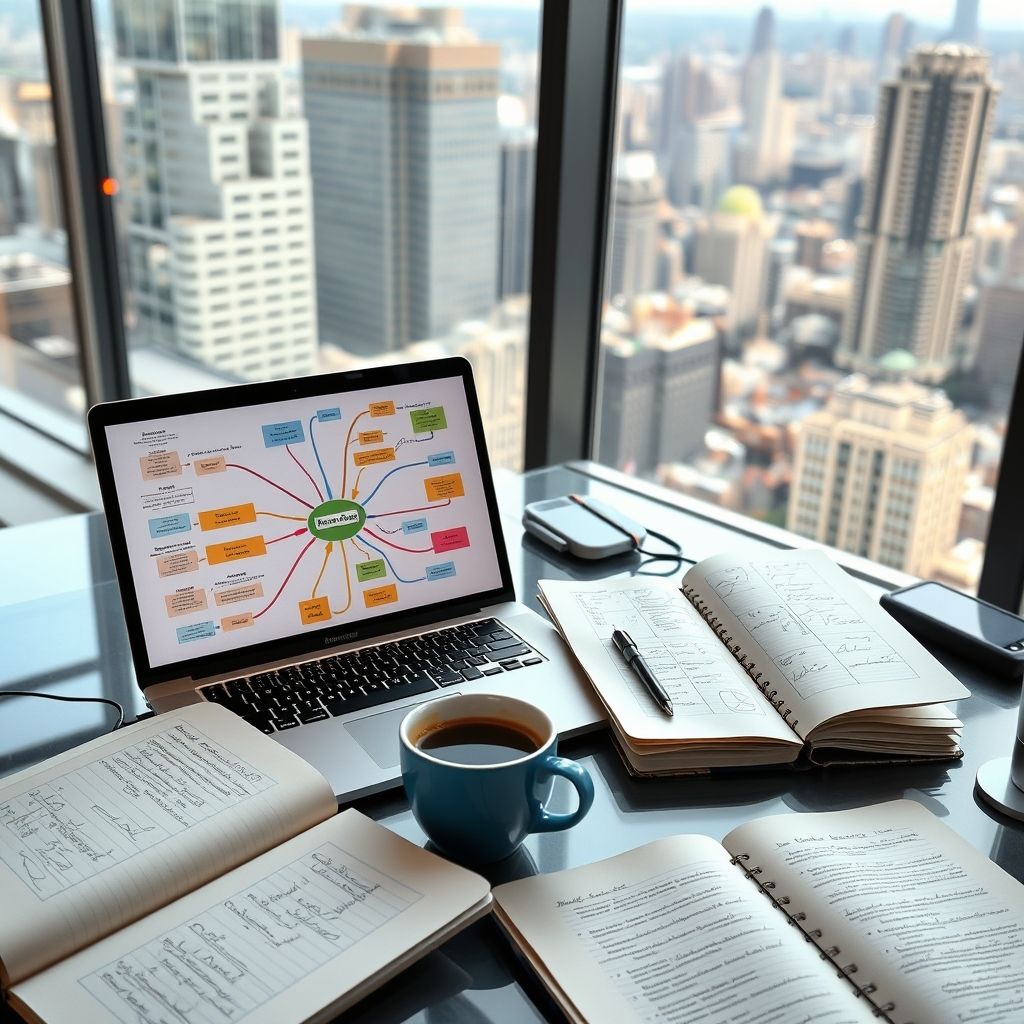
Maximizing your brainstorming sessions with Notion AI and Google Trends requires a focused, repeatable workflow. By setting clear routines and leveraging built-in tools, you can minimize downtime and zero in on ideas that hold real potential. Efficiency here doesn’t mean rushing — it’s about structuring your process to generate high-quality topics quickly and confidently.
Combining trend data with AI-powered creativity opens doors to ideas that are both timely and original. The key is organizing this flow so your workspace remains productive rather than cluttered. Below are practical strategies to help you refine your research and ideation setup for faster, smarter blog topic generation.
Schedule Consistent Ideation Sessions with Trend Reviews
Set a dedicated time weekly or bi-weekly to conduct your research and brainstorming. This regular cadence builds momentum and ensures you stay aligned with the latest search trends and audience interests. Start each session by scanning Google Trends for rising topics relevant to your niche; let this data steer your initial focus.
Then, feed these trending keywords or themes into Notion AI. Prompt it to expand on these concepts, generate related questions, or suggest unique angles. The structured routine encourages faster topic discovery and keeps your content pipeline fresh without scrambling at the last minute.
Use Notion Templates and Automations to Save Time
Create or adopt Notion templates tailored for content ideation. These can include sections for trend data snapshots, AI-generated ideas, notes, and prioritized topic lists. Templates standardize the process, making each session smoother and saving setup time.
Pair this with Notion’s automation features, such as synced databases or integrated web clipper tools, to seamlessly capture trending information and AI insights. This setup minimizes manual entry and helps maintain a centralized, organized hub for all your blog ideas.
Prioritize Ideas by Impact and Effort to Stay Manageable
With a flood of ideas emerging, it’s vital to vet them quickly. Use a simple impact vs. effort matrix within Notion to categorize topics. For example, label ideas that are trending broadly and easy to produce as “high impact, low effort” — these become your go-to priorities.
This filtering prevents overwhelm and directs your energy toward topics that promise the best return, helping maintain a lean but potent ideation list that drives consistent content output.
Quick-Filter Promising Topics for Faster Content Creation
Finally, develop quick-filters or tags in Notion to mark topics ready for immediate development. Filters based on niche relevance, keyword competitiveness, or audience interest can speed up editorial decisions.
Integrate these with your content calendar or task management tools, enabling a smooth handoff from idea to drafting. This reduces delays and keeps your blog publishing on pace with market demand.
—
Tips to Streamline Your Research and Ideation Process

Maximizing your brainstorming sessions with Notion AI and Google Trends requires a focused, repeatable workflow. By setting clear routines and leveraging built-in tools, you can minimize downtime and zero in on ideas that hold real potential. Efficiency here doesn’t mean rushing — it’s about structuring your process to generate high-quality topics quickly and confidently.
Combining trend data with AI-powered creativity opens doors to ideas that are both timely and original. The key is organizing this flow so your workspace remains productive rather than cluttered. Below are practical strategies to help you refine your research and ideation setup for faster, smarter blog topic generation.
Schedule Consistent Ideation Sessions with Trend Reviews
Set a dedicated time weekly or bi-weekly to conduct your research and brainstorming. This regular cadence builds momentum and ensures you stay aligned with the latest search trends and audience interests. Start each session by scanning Google Trends for rising topics relevant to your niche; let this data steer your initial focus.
Then, feed these trending keywords or themes into Notion AI. Prompt it to expand on these concepts, generate related questions, or suggest unique angles. The structured routine encourages faster topic discovery and keeps your content pipeline fresh without scrambling at the last minute.
Use Notion Templates and Automations to Save Time
Create or adopt Notion templates tailored for content ideation. These can include sections for trend data snapshots, AI-generated ideas, notes, and prioritized topic lists. Templates standardize the process, making each session smoother and saving setup time.
Pair this with Notion’s automation features, such as synced databases or integrated web clipper tools, to seamlessly capture trending information and AI insights. This setup minimizes manual entry and helps maintain a centralized, organized hub for all your blog ideas.
Prioritize Ideas by Impact and Effort to Stay Manageable
With a flood of ideas emerging, it’s vital to vet them quickly. Use a simple impact vs. effort matrix within Notion to categorize topics. For example, label ideas that are trending broadly and easy to produce as “high impact, low effort” — these become your go-to priorities.
This filtering prevents overwhelm and directs your energy toward topics that promise the best return, helping maintain a lean but potent ideation list that drives consistent content output.
Quick-Filter Promising Topics for Faster Content Creation
Finally, develop quick-filters or tags in Notion to mark topics ready for immediate development. Filters based on niche relevance, keyword competitiveness, or audience interest can speed up editorial decisions.
Integrate these with your content calendar or task management tools, enabling a smooth handoff from idea to drafting. This reduces delays and keeps your blog publishing on pace with market demand.
English: Boost your blog ideation speed by pairing Notion AI with real-time trends—[discover how](https://pollinations.ai/redirect/2882892) today!
What to Do After Brainstorming: From Ideas to Published Content
Brainstorming with Notion AI and Google Trends sets a solid foundation for your blog, but the true value emerges when those ideas are transformed into polished, published content. To maintain momentum and ensure your efforts translate into results, it’s crucial to establish a clear path from ideation to completion. This section maps out a structured approach to keep your content production on track, actionable, and collaborative.
Moving beyond just gathering ideas means creating actionable steps that convert inspiration into finished posts. With organized outlines, realistic timelines, and progress tracking, you’ll streamline your workflow and maximize productivity, helping your blog thrive consistently.
Creating Content Outlines Directly from Brainstormed Ideas
Start by selecting the strongest blog topics generated by your brainstorming session and immediately flesh them out into detailed outlines. Notion AI can assist in structuring these outlines, breaking down each post into key sections like introduction, main points, supporting data, and conclusion. This not only clarifies the writing pathway but also reduces decision fatigue later.
Outlines act as a roadmap, keeping content focused and ensuring you cover all necessary angles effectively. For instance, if a topic revolves around “emerging AI trends,” your outline might include subsections on recent innovations, industry impacts, and future predictions. This precision helps maintain clarity and purpose throughout the writing process.
Setting Realistic Deadlines and Editorial Steps
Deadlines turn ideas into commitments. Assign realistic due dates for each stage—drafting, editing, revisions, and final approvals—to create a sustainable rhythm. Break down the editorial workflow into manageable phases, like initial draft, internal review, SEO optimization, and formatting.
Integrate buffer time for unforeseen delays and feedback loops. For example, a two-week timeline per post with defined checkpoints prevents last-minute rushes and preserves content quality. Consistency with deadlines also cultivates discipline and keeps your blog growth steady.
Leveraging Notion to Track Progress and Collaborators
Notion’s all-in-one workspace shines in tracking content progress and fostering teamwork. Use its databases and kanban boards to visualize each post’s status—from idea to published—and assign tasks to collaborators if working in a team. This transparency ensures everyone stays informed and accountable.
Tagging tasks, adding comments, and linking relevant research within Notion centralizes communication, eliminating scattered to-do lists. For solo creators, this system keeps your pipeline organized and visible, reducing overwhelm and accelerating your publishing cadence.
Monitoring Performance Post-Publication for Ongoing Improvements
Publishing is not the finish line; it’s the beginning of optimization. Use analytics to track blog post performance—page views, engagement metrics, and search rankings—feeding these insights back into your Notion workspace. This data-driven approach highlights what resonates with your audience and what needs refining.
Set periodic review reminders to revisit older content, updating or repurposing posts based on trends or performance declines. Adapting your content continuously keeps it valuable and ranks strong in search engines, turning a single idea into long-term growth.
—
Streamline your blog workflow from idea to publish with Notion’s powerful tracking and collaboration tools—[Learn more](https://pollinations.ai/redirect/2882892)
Conclusion
Now that you’ve explored how Notion AI and Google Trends</> work, it’s clear how their combination transforms blog topic brainstorming into a faster, smarter process. By leveraging AI’s creative spark alongside real-time trend data, you get a balanced workflow that merges technology and human insight to generate meaningful, relevant ideas that resonate.
- Notion AI accelerates ideation by offering creative prompts and structuring thoughts effortlessly.
- Google Trends provides invaluable validation, ensuring your blog topics tap into what people are genuinely curious about.
- The workflow you’ve learned keeps both innovation and data-driven strategy in harmony.
There’s no better time than now—start your own ideation session today using the step-by-step approach outlined. Dive into your personalized template or resource linked below to jumpstart your brainstorming, and watch how this method clears the clutter and sparks fresh insights.
Don’t wait for inspiration to strike; create the perfect conditions for it. Whether you’re a seasoned blogger or just getting started, this powerful combo equips you to generate ideas with confidence and clarity.
Jump in, experiment, and turn those sparks into compelling blog content that stands out. Your next great topic is just a few clicks away!