How to Automate Content Scheduling with Zapier and Affordable AI Workflow Tools in 2025
Ever find yourself stuck in the endless loop of scheduling content, copying links, and checking calendars? Those repetitive tasks can drain your creativity and waste precious hours. What if you could free up that time without lifting a finger? Automation is no longer just a buzzword—it’s a game changer, especially with the rise of no-code AI tools that make complex workflows simple for everyone.
Zapier stands out with its massive network of app integrations, letting you connect your favorite platforms effortlessly. But how do you build a smooth, hands-off content scheduling system using Zapier, without breaking the bank? And are there other AI-powered, budget-friendly options worth exploring?
In this article, you’ll get a step-by-step guide to set up your own automation workflow, a clear pricing comparison to help you choose the best tool, and a look at n8n and other alternatives that bring fresh options to the table. Ready to automate smarter and reclaim your day? Let’s dive in.
What the Latest Research Reveals About AI-P Content Automation
In 202, AI content automation continues to reshape how businesses handle repetitive tasks, particularly in content scheduling. Zapier stands out with its extensive ecosystem, integrating with over 7,000 apps to offer seamless automation solutions. Recent upgrades, including AI chatbot enhancements, have further amplified its capabilities, enabling users to create more responsive, intelligent workflows that save time and reduce human errors.This section explores Zapier’s core strengths, the competitive AI automation landscape, and emerging trends from current research, offering insights relevant to marketers, SaaS companies, startups, and large enterprises alike.
Zapier’s Integration Breadth and AI Enhancements
Zapier’s massive library of 7,000+ app integrations allows users to connect widely used tools—from content management platforms to social media and analytics software—in a few clicks. The platform’s recent AI chatbot features empower users to automate conversational triggers and responses within workflows, improving efficiency in customer engagement and content distribution.
These capabilities translate into key benefits such as:
- Significant time savings by automating repetitive scheduling and publishing tasks.
- Error reduction through standardized, rule-based automation minimizing manual input.
- Enhanced scalability allowing teams to expand operations without adding proportional resources.
Competitive Landscape: n8n, Make, Workato, and Microsoft Power Automate
While Zapier is a dominant player, tools like n8n, Make, Workato, and Microsoft Power Automate offer competitive AI-driven no-code automation alternatives. For instance, n8n appeals with its open-source flexibility, allowing deep customization, whereas Workato focuses on enterprise-grade integrations with advanced AI capabilities. Microsoft Power Automate integrates tightly within the Microsoft ecosystem, benefiting organizations heavily invested in those tools.
Choosing between these options depends on factors like complexity of workflows, budget considerations, and existing tech stacks, making personalized evaluations essential for optimal results.
Transforming Workflows Across Industries
The adoption of AI-enhanced no-code automation is transforming workflows in marketing teams by enabling precise, timely content rollout, in SaaS firms by automating customer onboarding content, and in startups and enterprises by reducing operational bottlenecks. These tools facilitate faster iteration cycles and better alignment of content delivery with business goals.
Research Gaps and ROI Insights
Despite widespread enthusiasm, current research highlights gaps in areas such as the personalization of AI automation and comprehensive ROI analyses. Many studies note the challenge of quantifying gains beyond immediate time savings, especially for complex content strategies. Future research is expected to focus more on tailored AI solutions and long-term impact metrics.
How to Build a Zapier Workflow for Automated Content Scheduling: Step-by-Step Setup

Automating your content scheduling with Zapier can turn a tedious routine into a seamless, time-saving process. Whether you’re managing blog posts, social media updates, or email newsletters, setting up a smart workflow can keep your content flowing consistently without manual intervention. This section will guide you through building a Zapier workflow tailored for content scheduling, covering everything from choosing trigger apps to troubleshooting, with practical examples along the way.
Ready to transform your content management? Let’s dive into the essential steps and best practices to ensure your automation works flawlessly.
Choosing the Right Trigger and Action Apps for Content Scheduling
At the heart of every Zapier automation is a trigger—the event that starts the workflow—and one or more actions that follow. For content scheduling, select trigger apps that represent where your content originates or updates, such as Google Sheets (for editorial calendars), RSS feeds (for new blog posts), or content management systems like WordPress.
For actions, popular apps include scheduling tools like Buffer or Hootsuite for social media, email platforms like Mailchimp for newsletters, or Google Calendar for planning publishing dates. The trick is to pick apps that integrate smoothly with Zapier and match your content distribution channels.
Setting up Multi-Step Zaps Using AI Chatbots for Content Generation or Validation
Zapier supports multi-step Zaps, which means you can chain together multiple actions triggered by a single event. Integrate AI chatbots like OpenAI’s GPT models through custom Zapier webhooks or native apps for content generation—from drafting post captions to validating tone or grammar before scheduling.
For example, you can set a Zap that triggers when a new row is added in Google Sheets (content idea), sends it to an AI chatbot for content expansion, then schedules the final text onto your social media calendar. This layered automation improves content quality and accelerates your workflow.
Testing and Troubleshooting Workflows Before Launch
Before going live, run thorough tests to confirm each step works as expected. Zapier’s built-in testing lets you simulate triggers and actions, revealing errors like misconfigured fields, authentication failures, or rate limits from connected platforms.
Common issues include missing required data fields or incorrect app selections. Always test with real-life data samples to catch subtle errors. If a Zap fails, use the task history logs for detailed insights and refine your setup accordingly.
Example Workflows for Blog Posts, Social Media, and Email Newsletters
- Blog Posts: Trigger on new WordPress posts → Generate a social media excerpt via AI chatbot → Schedule Tweets and LinkedIn posts → Update editorial calendar in Google Sheets.
- Social Media: Trigger on new row in content calendar spreadsheet → Use AI to proofread captions → Auto-schedule posts in Buffer → Send a confirmation email.
- Email Newsletters: Trigger on publishing new blog post → Summarize post content using AI → Insert summary into Mailchimp campaign → Schedule newsletter send date.
Best Practices to Avoid Common Errors
Keep your workflows robust by following these key tips:
- Double-check field mappings between apps to prevent data loss.
- Limit AI chatbot usage to specific content stages to avoid unnecessary API calls and costs.
- Implement filters or conditions to avoid triggering Zaps on incomplete or draft content.
- Set up email notifications or Slack alerts for Zap failures to react quickly.
Maintenance Tips to Keep Zaps Running Smoothly
Automation is not a set-it-and-forget-it deal. Schedule regular reviews of your Zaps to update credentials, refine AI prompts, and adjust for platform API changes. Reviewing task history helps identify bottlenecks or spikes in errors, guiding timely fixes. Backing up your content calendar and documenting your Zap setup will make troubleshooting and scaling easier.
With these strategies, your automated content scheduling workflows built with Zapier will stay efficient, reliable, and scalable as your content needs grow.
Comparing Zapier Pricing with n8n and Other Affordable Automation Tools

Choosing the right automation tool for content scheduling hinges greatly on cost-effectiveness aligned with your business needs and scale. This section delves into the pricing structures of Zapier, n8n, Make, and Microsoft Power Automate, highlighting key differences in plans, usage limits, and potential hidden costs. Understanding these factors helps clarify which platform maximizes value without compromising operational efficiency.
Each platform targets different audiences—from small businesses and startups to enterprises—so evaluating the total cost of ownership relative to your automation demands and budget is crucial. Let’s break down these offerings to see when opting for a more affordable alternative might be the smarter choice.
Zapier Pricing Tiers and Usage Limits
Zapier’s pricing is tiered based on task volume and feature access, starting from a free plan with 100 tasks per month and limited single-step Zaps. Paid plans range from $19.99 to $125+ per month offering multi-step workflows, higher task limits (up to 50,000 tasks on top-tier plans), and premium app integrations.
Keep in mind, each run of an action within a workflow counts as a task, and exceeding monthly limits results in throttled automation or additional charges. For businesses relying heavily on complex, multi-step automations, higher plans spike costs rapidly but deliver robust support and user-friendly interfaces with extensive app ecosystems.
n8n’s Open-Source Flexibility and Cost Savings
As an open-source automation platform, n8n stands out by allowing users to self-host at no software cost, providing near-unlimited workflows and executions constrained mainly by server capacity. Its cloud-hosted plans start affordably at $20 per month but still offer substantial scalability.
This flexibility translates to potential cost savings for businesses with technical know-how to manage infrastructure or those needing high-volume, complex workflows without escalating fees. n8n’s extensibility supports custom integrations, making it ideal for organizations prioritizing customization over plug-and-play simplicity.
Pricing Models of Make and Microsoft Power Automate
Make (formerly Integromat) uses a credit-based pricing system, where different operations consume credits depending on complexity; plans start at $9/month for 10,000 operations extending to business-scale plans with millions of operations. This can be cost-efficient for users with predictable, moderate automation needs but may inflate costs if unforeseen operation spikes occur.
Microsoft Power Automate offers per-user and per-flow pricing, geared primarily toward enterprises already embedded within the Microsoft ecosystem. Its starting plan is around $15 per user/month, with additional capacity-based fees. Integration with other Microsoft products can streamline workflows but may complicate costs for smaller teams with less frequent automation needs.
Hidden Costs and Total Cost of Ownership
When comparing these tools, watch for extra charges like API call limits, data storage/transfer fees, and overage costs. For instance, Zapier and Make both penalize overuse beyond subscription caps, which can escalate expenses unexpectedly. Meanwhile, n8n’s open-source model shifts these costs to server management and hosting.
Total cost of ownership should factor in not only subscription fees but also deployment time, maintenance, and the potential need for developer support. Smaller businesses with straightforward automation may find simpler plans sufficient, while larger operations benefit from investments in scalable options with enterprise support.
When a More Affordable Alternative Makes Sense
Lower-cost platforms like n8n or the entry-level plans of Make can offer excellent value without sacrificing core automation capabilities, especially for budget-conscious startups or those with steady workflow volumes. If your automations are highly customized or you prefer avoiding recurring fees, n8n’s open-source approach is particularly compelling.
Conversely, Zapier’s intuitive interface and extensive connectors may justify a higher price if rapid deployment and minimal technical involvement are priorities. Carefully assessing your automation complexity, volume, and support requirements will guide which tool balances affordability with efficiency for your content scheduling needs.
Exploring n8n Alternatives and When to Choose Them Over Zapier

When automating content scheduling workflows, selecting the right tool can dramatically influence flexibility, cost, and scalability. While Zapier is a leading choice for many, alternatives such as n8n, Make, Workato, and Zoho Flow offer distinctive advantages that align better with certain technical needs and business contexts. Understanding these nuances helps content teams and developers tailor a workflow automation strategy that not only fits their present demands but also scales efficiently as they grow.
This section unpacks the strengths of these alternatives, focusing on their customization potential, integration nuances, and real-world applications to guide informed decision-making.
Strengths of n8n’s Open-Source and Self-Hosting Features
n8n stands out primarily for its open-source architecture and self-hosting capabilities, offering unparalleled customization and control over automation pipelines. Unlike Zapier’s cloud-only model, n8n allows businesses to deploy the platform on their own servers or cloud environments, which enhances data privacy and compliance.
This setup is ideal for teams with technical resources seeking to build intricate workflows without limitations on operation count or connector customization. Open-source access also means that users can modify nodes, create custom integrations, and avoid vendor lock-in, making n8n a budget-friendly but powerful alternative for technically skilled users or companies with sensitive data requirements.
Use Cases Suited for Make, Workato, and Zoho Flow
Beyond n8n, platforms like Make, Workato, and Zoho Flow cater to specific automation needs. Make excels in visual flow building with robust scenario testing, making it suitable for small-to-medium businesses requiring dynamic scheduling and rich conditional logic.
Workato targets enterprises needing advanced integration and workflow automation that combines AI and data transformation capabilities, supporting complex multi-app orchestration. Zoho Flow is tailored for users already invested in the Zoho ecosystem, streamlining automation across CRM, email marketing, and customer support, often at a more accessible price point.
Integration Differences Affecting Content Automation Workflows
The choice between these tools often hinges on integration coverage and API capabilities. Zapier boasts an extensive library of over 5,000 apps, simplifying the connection of popular content management, social media, and marketing platforms with minimal setup.
In contrast, n8n allows creating custom connectors and supports less common or private API integrations due to its open framework. Make and Workato also offer flexible API connectors with enterprise-grade security and monitoring, which is vital for maintaining data integrity in complex content pipelines.
Customization Potential: Fewer Limitations or Extra Development
Zapier’s user-friendly interface comes with predefined actions and triggers, limiting deep customization. Alternatives like n8n let developers script or extend nodes, enabling customized logic or data parsing that fits unique workflows.
While this flexibility requires extra development effort, it unlocks sophisticated automation scenarios—such as conditionally scheduling posts based on real-time analytics or integrating proprietary content databases—that are challenging or impossible on Zapier.
Scalability Considerations for Startups Versus Enterprises
Startups benefit from Zapier’s simplicity and rapid setup, minimizing initial costs and technical overhead. However, as these businesses scale and their automation needs grow in complexity, platforms like Workato or self-hosted n8n provide better scalability, allowing streamlined handling of high-volume workflows and compliance-focused infrastructure.
Enterprises often prioritize security, custom integrations, and operational control, making them prime candidates for n8n self-hosted deployments or Workato’s robust platform. Meanwhile, Zoho Flow fits mid-size businesses seeking integration ease within an existing software suite without expensive implementation.
Real-World Examples of Businesses Switching Tools
A digital marketing agency initially leveraged Zapier for content scheduling but migrated to n8n after experiencing limitations in API customization and stringent task execution limits. Hosting n8n on their private cloud enabled tighter integration with proprietary analytics tools and greater workflow complexity without escalating costs.
Similarly, a growing SaaS startup moved from Zoho Flow to Workato to support more intricate customer journey automation, utilizing Workato’s AI-enhanced connectors to personalize email campaigns triggered by in-app user behavior. These transitions highlight how choosing the right tool aligns automation capabilities with evolving business goals.
Avoiding Beginner Mistakes When Setting Up AI Automation Workflows

Jumping into AI-powered automation workflows for content scheduling can feel like a game-changer—until the unexpected hiccups start piling up. Many new users encounter avoidable pitfalls that turn promising automation setups into frustrating exercises in troubleshooting. Learning to navigate these common challenges ensures your workflow runs smoothly and delivers the time-saving benefits you expect.
By understanding these stumbling blocks upfront and implementing strategic safeguards, you can make the integration of AI-driven tools like Zapier a reliable part of your content process instead of a headache. Let’s break down key areas where beginners tend to misstep and practical tips to help you avoid them.
Misconfiguring Triggers or Actions
The most frequent source of workflow failure is incorrectly configured triggers or actions. For example, setting a trigger on the wrong event or missing required fields in an action can cause a workflow to never start or to break midway. To guard against this, always double-check that your triggers align precisely with the content event you want to automate—like new blog posts published or social media updates scheduled.
Testing individual steps during setup can reveal misconfigurations early. Zapier’s built-in data tests help simulate runs and confirm your workflow performs as expected before you go live.
Overlooking Data Privacy and Security
Automated workflows often handle sensitive information such as login credentials, content drafts, or subscriber data. Neglecting to secure this data can expose your workflows to breaches or unauthorized access. Use environment-specific credentials, enable two-factor authentication on linked accounts, and review Zapier’s privacy policies to ensure compliance with your organization’s standards.
Encrypting sensitive inputs where possible and limiting workflow permissions reduces security risks substantially.
Ignoring Workflow Testing and Monitoring
Setting a workflow and then forgetting it is a recipe for silent failures. Frequent changes to connected apps or API limits mean triggers might stop firing or actions may no longer run correctly. Establish a habit of routine monitoring through Zapier’s task history and error notifications.
Setting up alerts for failure rates or scheduled manual spot-checks can catch issues before they disrupt your entire content schedule.
Underestimating the Importance of Clear Documentation
Documenting your workflow configurations, purpose, and troubleshooting steps can save significant time as your automation grows. When multiple team members are involved, clear documentation prevents duplicated effort and helps new users understand the flow faster.
Keep notes on trigger conditions, key actions, and any custom logic implemented. This guide acts as a quick reference during problems or when scaling your automation.
Balancing Automation with Human Oversight
While automation seeks to reduce manual work, completely removing human review risks errors slipping through—like poorly formatted posts or broken links. Schedule checkpoints for content review within your workflow or after automation completion to maintain quality and brand voice.
Human oversight complements AI’s speed, creating a safety net where automation handles routine tasks but thoughtful approval guides final outputs.
Scaling Workflows Without Increasing Complexity Exponentially
As you add more content types or platforms, workflows tend to become tangled and harder to manage. Avoid chaining too many dependent automations or creating deep nested Zaps. Instead, modularize by building smaller, purpose-driven workflows that can be combined logically.
Regularly revisit and prune your automations to keep complexity manageable and maintain performance. Scalable design reduces technical debt and makes troubleshooting far easier in the long run.
Measuring ROI: Calculating Time and Cost Savings from Automated Content Scheduling

Evaluating the return on investment (ROI) of automating content scheduling with tools like Zapier or its alternatives is critical for understanding their true value. Beyond just initial costs, it’s about quantifying how much time is saved, how errors are minimized, and how content output becomes more consistent. This section breaks down the analytical approach to measuring both financial and productivity gains achieved through automation, ensuring decision-makers can justify or optimize their workflow investments.
Adopting automation transforms repetitive manual tasks into streamlined processes, enabling teams to reallocate resources and scale content operations efficiently. However, the real impact must be systematically tracked and interpreted to reveal ongoing advantages and potential areas for refinement.
Identifying Key Metrics: Time Saved, Error Reduction, and Output Consistency
The foundation of ROI analysis lies in selecting measurable indicators that represent workflow improvements. Time saved is typically the most tangible metric—calculate the hours formerly spent on scheduling posts manually versus the reduced oversight required with automation. Error reduction includes fewer missed posts, scheduling mishaps, or inconsistent formatting, cutting down costly corrections or reputation risks. Consistency in output metrics—such as posting frequency and timing—also reflects enhanced reliability that can drive better engagement.
For instance, marketing teams have reported a 30-50% reduction in manual scheduling time within weeks of deploying Zapier workflows, which correlates with fewer missed campaigns and steadier audience touchpoints.
Calculating Direct Cost Savings Versus Automation Investment
When quantifying financial savings, first aggregate hourly labor costs for tasks automated. Compare this to subscription fees for Zapier or alternative tools, plus any onboarding or maintenance expenses. Automation becomes worthwhile when cumulative labor savings surpass these costs over a realistic timeframe, such as six months or a year.
For example, a small business might spend $300 annually on a Zapier plan automating scheduling tasks that freed up 10 hours monthly, translating to $600+ in saved wages. Conversely, larger enterprises should factor scale-related discounts or higher initial setup costs into their break-even analysis.
Considering Long-Term Scalability and Resource Reallocation
ROI evaluation extends beyond immediate gains by considering scalability. Automated content scheduling allows businesses to increase output without proportional increases in staffing or errors. This scalability can lead to accelerated growth opportunities that manual processes would stifle.
Moreover, employees freed from repetitive scheduling can focus on higher-value activities like strategic content creation or audience engagement, multiplying the value of automation beyond direct labor savings.
Using Case Studies and User Testimonials for Validation
Turn to case studies and authentic user testimonials to supplement quantitative data. Real-world examples of workflow automation impact provide insights into typical results and potential pitfalls. They also validate assumptions made during ROI calculations, increasing confidence in investment decisions.
Many users highlight how automation reduced scheduling errors by up to 70%, significantly improving campaign reliability and marketing team morale, illustrating benefits difficult to capture in raw numbers alone.
Tools and Methods to Track Automation Performance
Leverage analytics tools integrated with Zapier or alternatives to monitor task completion rates, error occurrences, and time logs automatically. Custom dashboards can visualize trends over time, helping managers identify strengths and bottlenecks in content workflows.
Supplement this with regular team feedback to gauge qualitative impacts. Combining quantitative tracking with user experience data creates a holistic performance picture essential for continuous improvement.
Tailoring ROI Calculations to Business Size and Industry
Finally, customize ROI frameworks to the unique contexts of different business sizes and sectors. Small businesses may emphasize immediate labor savings and subscription cost, whereas enterprises might prioritize scalability and risk reduction. Industry specifics—such as the pace of content demands or regulatory constraints—also affect how automation delivers value.
By aligning ROI assessments with organizational priorities, decision-makers can choose the most appropriate tools and optimize workflows for maximum impact.
Conclusion
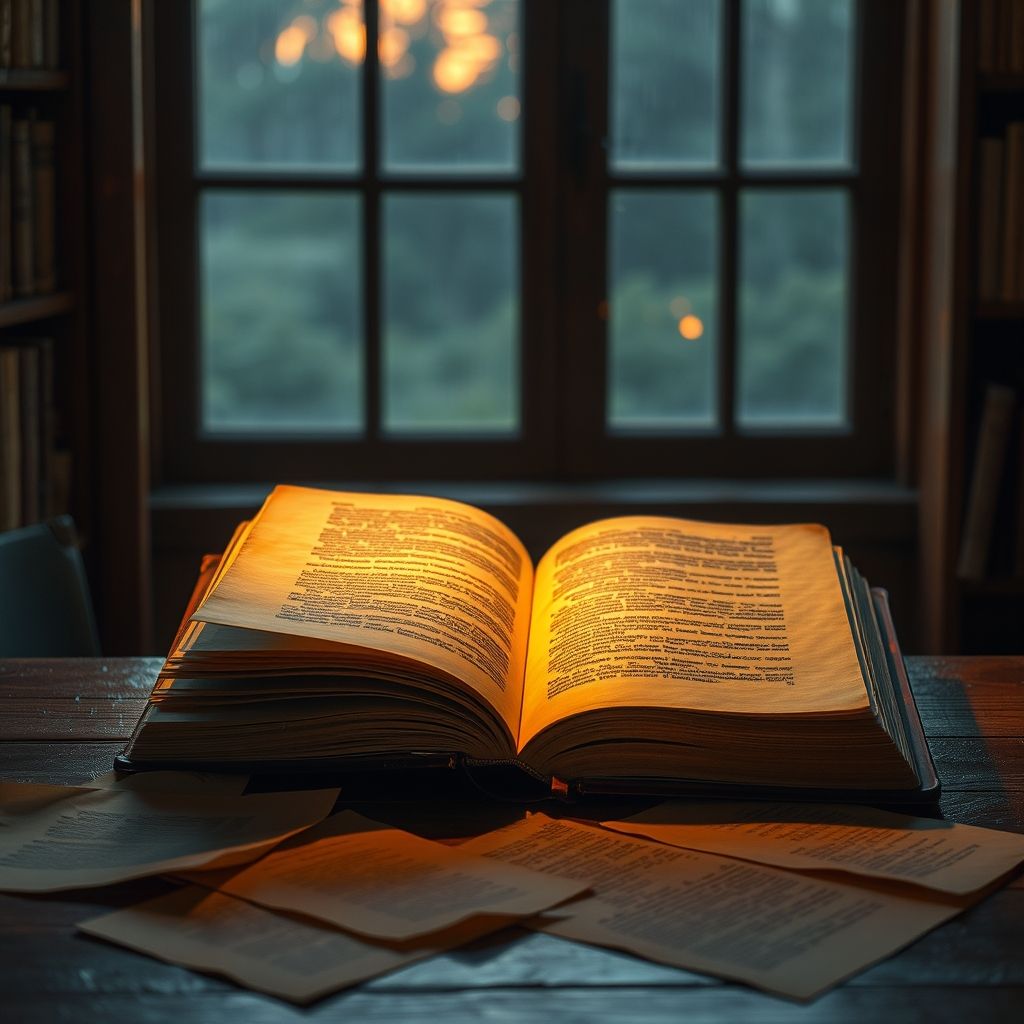
Embracing AI-driven automation through tools like Zapier empowers you to simplify and streamline your content scheduling effortlessly. From setting up intuitive workflows to exploring cost-effective alternatives such as n8n, you’ve seen how no-code solutions can save precious time and eliminate repetitive tasks without breaking the bank.
Here’s what to remember:
- Zapier’s user-friendly interface makes creating automated workflows accessible, even for beginners.
- Cost comparison helps you pick the best tool that fits your budget, avoiding unnecessary expenses.
- Exploring alternatives like n8n ensures you find the workflow automation that matches your unique needs.
Now is the moment to take charge of your content strategy by building your own automation workflow. Don’t hesitate to experiment and refine—your perfect schedule is just a few clicks away. Whether you choose Zapier or an alternative, the key is to start and adapt as you grow.
Unlock newfound freedom and productivity today. Automate smarter, focus on creating exceptional content, and watch your efficiency soar.






