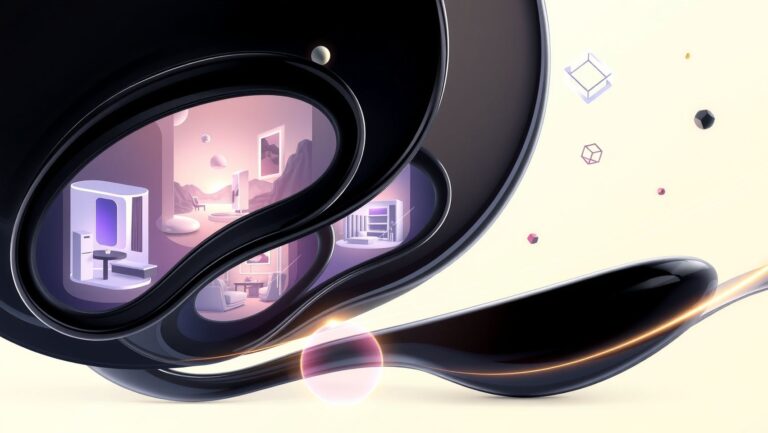How to Boost Your WordPress Visual Content and SEO by Integrating Midjourney AI
Ever wasted hours hunting for that perfect image only to find it’s generic or overused? Or maybe you’ve uploaded visuals to your WordPress site but wondered if they’re really helping your SEO. Finding unique, eye-catching images that also boost your site’s search ranking can feel like trying to crack a secret code.
Enter AI tools like Midjourney, reshaping how creators generate visuals. Imagine crafting bespoke images tailored exactly to your content—no more stock photo fatigue. Plus, when combined with smart SEO tactics like optimized image alt text, these visuals don’t just look good; they actively enhance your site’s discoverability.
This article will guide you through seamlessly integrating Midjourney with WordPress, showing you how to generate stunning visuals right from your dashboard. You’ll also learn practical tips to boost SEO through effective image optimization so your content shines in both creativity and search rankings.
Ready to transform your visual content strategy and turn AI into your new creative partner? Let’s dive in and explore how easy it can be to supercharge your WordPress site with Midjourney.
What Midjourney AI Can Do for Your WordPress Visuals

Midjourney AI is transforming how WordPress users approach visual content creation by offering a unique way to generate high-quality images tailored to specific needs. By leveraging artificial intelligence through the Discord platform, Midjourney allows anyone—regardless of design experience—to craft distinctive visuals that stand out from typical stock photos. This innovation holds particular value for WordPress site owners who want to elevate their site’s appeal and deepen user engagement through compelling imagery.
Integrating Midjourney-generated images can give your website a fresh, customized look, helping you differentiate your brand in a crowded digital landscape. The AI’s creativity and customization potential bring new possibilities for visual storytelling that were previously time-consuming or costly.
Midjourney’s AI Art Generation Capabilities
Midjourney uses advanced AI models to create images based on text prompts submitted by users in its Discord server. You simply describe the kind of image you want—be it abstract, realistic, or stylized—and the AI generates several options for you to choose from. This process can produce intricate, imaginative artworks or polished designs without manual graphic design skills.
The technology harnesses deep learning to understand artistic styles and visual elements, creating original content that isn’t pulled from existing photo libraries but synthesized on the spot, making each image unique.
Benefits Over Traditional Stock Photos
Using Midjourney images on your WordPress site brings several advantages over conventional stock photography:
- Customization: Images are crafted to your exact specifications, allowing for full creative control.
- Cost Efficiency: Instead of paying for multiple stock photos or commissioning expensive artwork, Midjourney provides a more affordable solution.
- Uniqueness: Since each image is AI-generated and not reused, your visuals help your site stand apart from competitors using common stock content.
How Generating Images on Discord Works
To create visuals with Midjourney, users join the Midjourney Discord server where they interact with the AI via chat commands. You enter a prompt describing your desired image, and the bot responds with generated options typically within a minute. You can then refine or upscale these images as needed.
This simple text-based interface makes it accessible for even non-technical WordPress users to harness AI-generated art quickly, with no software installation required beyond Discord.
Examples of Suitable Visuals for Websites
Midjourney-generated images fit various website needs:
- Custom backgrounds or banners that reflect your brand’s mood or theme
- Illustrations for blog posts to explain concepts or add visual interest
- Unique product mockups or promotional graphics that stand out on e-commerce sites
- Creative icons or thematic images for landing pages and portfolios
Limitations and Considerations
While powerful, Midjourney AI does have some constraints. Its style leans toward artistic and surreal imagery rather than perfectly realistic photos, which might limit use cases requiring true-to-life visuals. Some generated images can appear abstract, which is fantastic for creative projects but less suited for all brand identities.
Additionally, usage may require attention to license terms and ethical implications of AI-generated content. It’s best used as a complement to rather than a full replacement for traditional images, depending on your specific site goals.
Step-by-Step Guide to Integrating Midjourney Images into WordPress
Bringing AI-generated visuals from Midjourney into your WordPress site can elevate your content’s appeal and engagement profoundly. This guide walks you through the essential stages of creating stunning images via Midjourney, downloading them correctly, and then seamlessly integrating those files into your WordPress environment. Along the way, we’ll share practical tips that help maintain site speed and optimize images for SEO.
Whether you’re a beginner or just curious about adding AI-generated art to your digital toolkit, this breakdown encourages you to experiment while ensuring smooth implementation with popular tools like Divi and SeedProd.
Setting Up Midjourney on Discord for Beginners
To start generating images with Midjourney, you first need access through Discord, as Midjourney operates as a bot on the platform. Here’s how to get going:
- Create a Discord account if you don’t have one already.
- Join the Midjourney official Discord server by using the invite link available on Midjourney’s website.
- Subscribe to a Midjourney plan that suits your usage needs.
- Familiarize yourself with the basic commands, such as /imagine, which triggers image generation based on your text prompts.
This setup enables you to interact with the AI directly in Discord channels, making the creative process accessible and interactive.
Creating and Selecting Images Using Prompts and Discord Commands
Generating images in Midjourney is as simple as describing what you want in a prompt. Here’s a quick approach:
- Type /imagine followed by a detailed description of your desired image. The more specific you are, the more tailored the results.
- Review the grid of generated images and use Midjourney’s reaction emojis to upscale your favorite or create variations.
- Experiment with different styles and compositions to find what best fits your visual content strategy.
Each iteration allows you to refine creativity while building a custom visual collection ready for your website.
Downloading Image Files Properly for Web Use
Once you select the perfect image, downloading it correctly ensures optimal display online:
- Click the chosen upscaled image to open it in full resolution on Discord.
- Right-click and save the image file, preferably in PNG or JPEG format.
- Rename the files with descriptive, SEO-friendly keywords to enhance search engine visibility later.
Proper file naming is an easy initial SEO boost and prepares your images for smooth upload to WordPress.
Uploading Images into WordPress Media Library and Using Page Builders
With your images saved and ready, it’s time to bring them into WordPress:
- Log into your WordPress dashboard and navigate to the Media Library.
- Click “Add New” to upload your Midjourney images.
- Use page builders like Divi or SeedProd to insert these images into posts or landing pages by selecting them from the media library.
- Leverage built-in features in these page builders to adjust alignment, add captions, or apply overlays that complement your design.
This workflow integrates AI visuals seamlessly into your site’s design without disrupting layout or performance.
Tips for Managing Image Sizes and Formats for Fast Site Performance
Fast loading speeds are crucial, so managing your images correctly helps balance beauty with performance:
- Optimize images before uploading using tools like TinyPNG to reduce file size without sacrificing quality.
- Use JPEG for photographs or complex images and PNG for graphics with transparency.
- Consider modern formats like WebP if your WordPress theme and hosting support them for even smaller file sizes.
- Resize images to match the maximum display size required on your site rather than uploading large originals.
By following these practices, your visual content will look great and load quickly, enhancing both user experience and SEO rankings.
Optimizing Image SEO: Writing Alt Text That Drives Traffic

When integrating Midjourney AI-generated images into your WordPress site, crafting effective alt text is crucial for both SEO and accessibility. Alt text not only helps search engines understand the content of your images but also improves user experience for visitors using screen readers. This section breaks down practical strategies to write alt text that enhances your site’s visibility and inclusiveness without feeling awkward or forced.
Accurate and natural descriptions of your AI-generated visuals are key to ensuring that your images serve their full potential in SEO while remaining contextually appropriate for all users.
The Role of Alt Text in SEO and Accessibility
Alt text acts as a descriptive label that search engines rely on to index images properly. It enhances your SEO by aligning images with relevant search queries, potentially drawing more organic traffic. For users with visual impairments, alt text provides essential context, making your content accessible and compliant with web standards.
Describing Midjourney AI Images Accurately and Naturally
Since Midjourney creates unique and sometimes abstract visuals, the alt text should focus on the main subject and distinct elements of the image. Avoid vague or generic descriptions like “AI image” and instead be specific, for example, “a futuristic cityscape at dusk with glowing skyscrapers.” This clarity helps search engines understand image content while maintaining natural readability.
Integrating Keywords Without Keyword Stuffing
Effective alt text includes relevant keywords, but it should always read naturally. Place keywords thoughtfully by describing what the image shows in a concise way that complements the page’s content. Avoid repetitive or forced keyword insertion, which can harm SEO and decrease user engagement.
Using AI SEO Tools for Alt Text Optimization
Plugins like AIOSEO, Yoast SEO, or RankMath provide helpful suggestions and checklists to optimize your alt text. These tools can guide you on length, keyword usage, and overall content quality, ensuring each image’s alt tag supports your SEO goals without manual guesswork.
Common Mistakes to Avoid When Writing Alt Tags
- Leaving alt text empty or using generic labels such as “image” or “photo.”
- Overloading alt text with keywords, making it unnatural or spammy.
- Ignoring the image context, which can confuse users relying on screen readers.
- Duplicating alt text across multiple images instead of customizing it.
Enhancing Your Visual Content Workflow with AI Writing and SEO Plugins

Integrating AI tools like Midjourney for image creation alongside AI writing assistants and SEO plugins can revolutionize your WordPress content workflow. This powerful combination streamlines the entire process, from generating compelling visual assets to crafting optimized text and automating SEO tasks. The result is a seamless system that elevates both creativity and site performance while saving valuable time.
By thoughtfully combining these technologies, you can produce rich, engaging content that speaks directly to your audience and ranks higher in search engines. Let’s explore how this synergy can be implemented effectively within WordPress, maximizing both creative output and SEO benefits.
Combining AI-Generated Visuals with AI Writing Assistants
Midjourney offers stunning AI-generated images tailored to your content’s theme and style, providing unique visuals that stand out. Pairing this with AI writing tools like ChatGPT 4 or Jasper allows you to craft complementary articles, captions, or blog posts efficiently. These writing assistants can generate draft content, brainstorm ideas, and refine language, ensuring your text aligns perfectly with your visuals.
This integrated approach eliminates the usual disconnect between images and copy, creating a harmonious narrative that enhances user engagement.
Leveraging SEO Plugins for Optimized Content and Media
SEO plugins in WordPress, such as Yoast SEO or Rank Math, play a critical role in optimizing both written and visual content. They help structure your metadata, suggest keyword improvements, and provide real-time guidance on image alt text, an often-overlooked SEO factor.
Using AI-generated alt text suggestions aligned with your content theme improves accessibility and search engine indexing. These plugins also optimize media files by managing image sitemaps and recommending compression for faster page loads.
Automating Routine SEO Tasks and Proofreading
Automation is a cornerstone of efficiency. AI-powered SEO tools and grammar checkers embedded within WordPress reduce manual workload by handling routine tasks like keyword density analysis, broken link detection, and proofreading.
This automation not only improves accuracy but allows creators to focus on strategy and creativity instead of repetitive edits, accelerating the overall production timeline.
Maximizing Time Savings and Creative Output with Integrated Workflows
Combining Midjourney with AI writing assistants and SEO plugins creates a streamlined workflow where:
- AI tools generate images and draft content in parallel, speeding up brainstorming sessions.
- SEO plugins provide optimization checks instantly during content creation.
- Automation reduces quality control overhead, enabling more frequent publishing.
For example, a blog post can start with a Midjourney image prompt, followed by a draft article created via ChatGPT 4. Then, an SEO plugin analyzes metadata, alt text, and readability before final publishing. This integration allows marketers, bloggers, and creators to unlock higher productivity and elevate site ranking with less effort.
Navigating Legal and Ethical Questions Around AI-Generated Images
Integrating Midjourney AI into your WordPress visual content strategy brings exciting creative opportunities but also introduces complex legal and ethical challenges. Understanding the copyright landscape and ethical implications of AI-generated images is essential for responsible use on your website.
While AI art expands creative horizons, the evolving nature of ownership rights and usage guidelines demands caution. Careful consideration can help you leverage Midjourney’s capabilities without risking infringement or misrepresentation.
Copyright Status of Images Created with Midjourney
Images generated through Midjourney fall in a legal gray zone regarding copyright. Typically, copyright law protects works created by human authors, and the status of AI-generated art remains debated. Midjourney’s terms generally grant users broad rights to use, modify, and monetize images, but they may not confer full copyright ownership.
It’s wise to review Midjourney’s licensing terms and stay informed on ongoing legal developments. When in doubt, consider using AI-generated images as creative starting points combined with your own original input or modifications to strengthen copyright claims.
Ethical Considerations for AI-Generated Content Use
Ethical use of AI art involves transparency and respect for creators, including the data sources used to train AI models. Avoid presenting AI-generated images as fully human creations without disclosure, which could mislead your audience.
Also, be mindful of creating visuals that might infringe on trademarked content or propagate harmful stereotypes. Responsible adoption means balancing innovation with conscious stewardship over the message your site conveys.
How to Disclose AI Usage Transparently on Websites
Transparency builds trust with your visitors. Simple disclosure statements on image captions, alt text, or a dedicated section explaining your use of AI tools can clarify the origin of visuals.
For SEO, including phrases like “Image generated with Midjourney AI” in alt text not only improves accessibility but signals authenticity. This practice supports ethical communication and aligns with growing expectations for digital content attribution.
Potential Risks of Misuse or Infringement
Misusing AI-generated images can expose your site to legal claims, brand damage, or audience loss. Risks include unknowingly replicating copyrighted styles, licensing violations, or creating inappropriate content.
Regular audits of your visual assets and clear internal guidelines for AI content use help mitigate these risks. Combining human judgment with AI’s efficiency is key to avoiding costly errors.
Resources for Staying Updated on AI Content Regulations
The regulatory environment for AI-generated art is rapidly changing. To keep your WordPress site compliant, track updates from legal experts, tech policy think tanks, and industry groups focusing on AI ethics and copyright.
- Follow organizations such as the Electronic Frontier Foundation (EFF)
- Subscribe to newsletters or blogs about IP law and emerging AI regulations
- Engage with online communities and forums dedicated to AI in creative industries
By staying informed and adopting a cautious yet proactive approach, you can confidently enhance your site’s visuals with Midjourney AI while honoring legal and ethical boundaries.
Going Beyond WordPress: Advanced SEO Tactics for AI Visuals

Integrating Midjourney AI with WordPress sets a strong foundation for creating compelling visual content, but to truly unlock the potential of AI-generated images, advanced SEO strategies are essential. These tactics help extend your reach beyond your site’s borders, improve how search engines index your visuals, and optimize performance on all devices.
By implementing schema markup, leveraging SEO tools, tailoring visuals for mobile and AMP pages, and sharing content across multiple platforms, you can significantly enhance image discoverability and user engagement. Moreover, cultivating a community approach around AI prompt sharing fosters innovation and consistent quality in your visuals.
Implementing Image Schema Markup for Rich Results
Schema markup is a code vocabulary that helps search engines understand the context of images, enabling rich results such as image carousels or enhanced snippets. Embedding structured data for AI-generated images—like specifying the image’s subject, creator, and licensing—boosts visibility and click-through rates in search results.
To implement this, use JSON-LD format within your page’s head section or through plugins that support schema integration. For example, the ImageObject schema highlights the image attributes, providing clear metadata that helps Google and other engines index your visuals more effectively.
Using SEO Tools to Test and Improve Image Indexing
Regularly auditing your images with SEO tools like Google Search Console or specialized plugins ensures they are properly indexed and optimized. These tools reveal whether images are successfully crawled and highlight issues such as missing alt texts or slow-loading files.
Take advantage of diagnostics to refine alt attributes, compress images, and enhance load times. Consistent monitoring and optimization translate to better search rankings and improved user experience, especially for AI visuals that may have unique characteristics compared to traditional photos.
Adapting AI Visuals for Mobile and AMP Pages
Mobile-first indexing demands that AI-generated visuals perform seamlessly on smaller screens and accelerated mobile pages (AMP). This involves optimizing image resolution without compromising quality and using responsive image techniques like srcset to deliver the right size based on device.
Ensuring AMP compatibility also involves adhering to AMP’s strict guidelines for image formats and lazy loading. These practices help reduce bounce rates, improve page speed, and boost your mobile SEO rankings—critical factors since a majority of users now browse on mobile devices.
Sharing AI-Generated Content Across Shopify and Other CMS
Expanding the reach of your AI visuals means sharing beyond WordPress. Shopify and other CMS platforms support image uploads, but adapting your AI content to fit different ecosystems increases brand exposure and SEO benefits. Tailor metadata and alt texts for each platform’s best practices to maintain image relevance and searchability.
Cross-platform sharing also allows you to tap into diverse audiences, driving traffic back to your WordPress site or online store. Use automation tools or plugins to streamline synchronization of visuals and SEO attributes across multiple content management systems efficiently.
Building a Community Approach Around AI Prompt Sharing
Encouraging collaboration in AI prompt sharing cultivates a knowledge hub that improves visual content quality and innovation. Communities centered on prompt exchange enable creators to discover new styles, refine image generation techniques, and produce SEO-friendly visuals tailored to audience preferences.
This collective intelligence not only accelerates learning but also enhances the relevance and uniqueness of AI images. Hosting forums or participating in social media groups dedicated to AI content creation can amplify your visual content strategy’s impact and keep you at the forefront of emerging trends.
Conclusion
Integrating Midjourney AI with WordPress unlocks a powerful pathway to crafting unique, engaging visuals that elevate your site’s appeal and performance. By leveraging AI-generated imagery tailored to your content, you not only save valuable time but also set your site apart, giving your SEO strategy a significant edge through enhanced image optimization.
- Create one-of-a-kind visuals that captivate visitors and complement your brand identity.
- Boost SEO effectively by optimizing your image alt text using smart SEO plugins, enhancing accessibility and search rankings.
- Streamline your workflow with AI tools, freeing up resources to focus on content and growth strategies.
Don’t wait to experiment: empower your next WordPress project by integrating Midjourney AI and thoroughly optimizing your alt text. Explore legal considerations and advanced tactics to fully maximize your content’s potential while staying compliant and innovative.
Step confidently into the future of visual content strategy—with AI-enhanced creativity and SEO precision, your site will thrive and inspire. The time to act is now; transform your digital presence today.