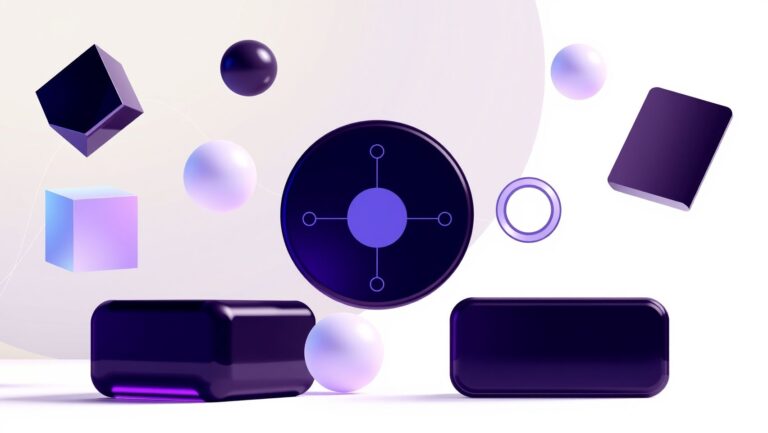How to Use AI and Google Analytics Together to Boost Content Performance Fast
Ever feel overwhelmed by endless website data but still clueless about what’s actually driving your content’s success? You’re not alone. Many of us pour hours into content strategies that barely move the needle, all because deciphering complex analytics feels like cracking a secret code.
What if you could cut through the noise and unlock smarter, faster decisions without being a data wizard? That’s where combining Google Analytics 4 with AI tools like ChatGPT changes the game. By simplifying data analysis and generating actionable insights, these tools empower content creators, marketers, and business owners to boost SEO, ramp up conversions, and save precious time.
This guide is designed to walk you through practical steps to integrate these powerful tools so you can stop guessing and start winning. Ready to take your content performance from frustrating to fantastic? Let’s dive in and make data-driven success your new reality.
What Google Analytics 4 and AI Tools Reveal About Your Content

Integrating Google Analytics 4 (GA4) with AI-powered platforms transforms vast, complex datasets into clear, actionable intelligence that can elevate your content strategy. This fusion not only simplifies metric interpretation but also reveals deeper insights into audience behavior, content effectiveness, and marketing performance.
By leveraging GA4’s advanced features alongside AI tools such as ChatGPT, marketers can decode predictive analytics, identify audience segments, and spot anomalies quickly—empowering data-driven decision-making that boosts SEO, engagement, and ROI.
Unpacking GA4’s Predictive Metrics, Audience Segmentation, and Anomaly Detection
GA4 introduces powerful predictive metrics like purchase probability and churn probability, which forecast user behavior based on historical data. These insights help content creators target users poised to convert or re-engage more effectively.
Audience segmentation in GA4 enables you to group visitors by behaviors, demographics, and interactions, providing nuanced views of who engages with your content. Coupled with anomaly detection, GA4 alerts you to unexpected changes in traffic or engagement patterns, revealing issues or opportunities swiftly.
How AI Tools Like ChatGPT Translate GA4 Data into Actionable Recommendations
AI platforms like ChatGPT analyze GA4 datasets to generate straightforward summaries and strategic suggestions. Instead of wading through spreadsheets of numbers, you receive digestible explanations and prioritized actions, such as which content topics to amplify or when to adjust your marketing approach.
For example, after extracting GA4’s churn probabilities and segment data, ChatGPT can recommend personalized outreach or content tweaks to retain high-risk users, making the data not just informative but immediately useful.
Examples of Cross-Platform Insights: GA4, Google Search Console, and Google Ads
Combining GA4 with Google Search Console and Google Ads enriches content analysis by linking site behavior with search performance and paid campaign data. For instance, if GA4 shows high bounce rates on a landing page that Search Console flags for declining keyword rankings, AI can suggest optimizing that page’s content or adjusting ad targeting.
This holistic view allows marketers to:
- Identify which keywords drive the most valuable traffic
- Pinpoint underperforming ads impacting engagement
- Align SEO efforts with paid strategies for maximum reach
Driving SEO, Engagement, and Marketing ROI Through AI-Enhanced Analytics
By integrating GA4 data with AI-driven analysis, you unlock a feedback loop that fine-tunes content based on real user signals. AI-derived recommendations help improve keyword targeting, personalize user experiences, and optimize ad spend—all contributing to stronger SEO rankings, enhanced audience engagement, and higher marketing ROI.
This powerful synergy turns complex analytics into practical steps, making it easier and faster for marketers to boost content performance and achieve measurable growth.
Step-by-Step Guide to Integrating ChatGPT with Google Analytics 4
Combining Google Analytics 4 (GA4) with AI tools like ChatGPT offers a powerful way to unlock deeper insights for your content strategy. This guide will walk you through preparing your GA4 data, connecting it with ChatGPT, and leveraging AI-driven queries to optimize your marketing efforts efficiently. By following these steps, even beginners can quickly harness the synergy of analytics and AI without needing advanced technical skills.
From setting up data exports to crafting precise prompts, you’ll learn practical tips to supercharge your content performance. Integrations with tools like ExactMetrics and MonsterInsights will also be covered, showing how to streamline your workflow.
Preparing GA4 Data Exports and Connecting APIs
Start by exporting relevant GA4 data to make it accessible for AI analysis. GA4 allows you to export reports using BigQuery, a cloud data platform where your website’s clickstreams and event data are stored in a structured format. Here’s a beginner-friendly approach:
- In your Google Analytics 4 property, navigate to Admin > Product Linking > BigQuery Linking.
- Follow prompts to link GA4 to a BigQuery project and choose your dataset location.
- Once set, GA4 will stream data regularly into BigQuery tables, which you can then query or export as CSVs.
To connect this data with ChatGPT, use API tools or third-party platforms that can pull data from BigQuery. There are also connectors available for Python or Node.js where you can fetch and preprocess GA4 data to feed into ChatGPT. Alternatively, simpler integrations through plugins such as ExactMetrics or MonsterInsights automate part of this process by connecting GA4 with WordPress dashboards, making data summaries easier to retrieve.
How to Use ChatGPT to Interpret Analytics Reports
Once your GA4 data is accessible, ChatGPT can analyze the reports and translate complex figures into actionable insights. To get started:
- Extract key metrics like user engagement, bounce rates, or conversion events from GA4 reports.
- Input these raw data points into ChatGPT with a prompt explaining your goal. For example: “Analyze this report data for drop-off points in my blog’s user flow.”
- Request interpretive summaries, trend identifications, or suggestions for content improvements.
ChatGPT can explain which pages perform best, identify underperforming content, and even suggest topic ideas based on visitor interests and behaviors detected in the data. This turns raw numbers into strategic guidance without the jargon.
Tips for Creating AI-Driven Queries for Specific Marketing Questions
To maximize the effectiveness of ChatGPT, tailor your prompts around precise marketing questions. Here are some example queries:
- “What content formats drive the highest conversion in the last 30 days?”
- “Identify geographic regions where user engagement dropped and suggest targeted content changes.”
- “Summarize visitor behavior patterns for new versus returning users.”
When crafting prompts, include context like timeframes, target audience, and specific metrics. This clarity allows ChatGPT to generate focused insights that directly align with your marketing goals. For better results, provide structured data snippets or summary tables alongside your questions.
Integrating ChatGPT with ExactMetrics or MonsterInsights
ExactMetrics and MonsterInsights are popular WordPress plugins that simplify GA4 data access by displaying reports directly in your site’s dashboard. Integrating ChatGPT workflows with these tools can streamline your content optimization efforts:
- Use ExactMetrics or MonsterInsights to gather and export simplified GA4 insights.
- Feed this data into ChatGPT for further interpretation or for generating content ideas.
- Automate report queries by combining plugin export features with ChatGPT API scripts for real-time analysis.
This setup reduces manual data wrangling and helps marketers focus on strategy, using AI-driven insights derived from your most important analytics.
Practical Examples of Inputs and Outputs
Here are sample ChatGPT inputs paired with typical outputs for contextual understanding:
- Input: “Review these GA4 stats: Page A bounce rate 65%, Page B bounce rate 30%. What actions would you suggest?”
Output: “Page A’s high bounce rate suggests visitors are disengaging quickly—consider improving content relevance or loading speed. Page B’s lower rate indicates stronger engagement; analyze which elements could be replicated for Page A.” - Input: “Analyze monthly user acquisition trends and suggest content topics that align with peaks.”
- Output: “User acquisition peaks align with content on seasonal trends and how-to guides. Consider expanding these areas to capitalize on audience interest.”
Such exchanges help translate traffic metrics into actionable strategies, directly supporting smarter content creation.
—
Boost your content strategy by seamlessly integrating ChatGPT with Google Analytics 4 using this clear, beginner-friendly guide.
Overcoming Gaps: Real-Time AI Insights and Automated Data Syncing
Integrating Google Analytics 4 (GA4) with AI tools like ChatGPT can unlock powerful insights, but the challenge often lies in bridging the gap between data collection and actionable intelligence in real time. Traditional methods relying on manual data exports and batch processing introduce latency that slows down decision-making and limits the ability to respond swiftly to shifting audience behaviors.
To fully harness AI-driven content optimization, businesses must adopt strategies that facilitate seamless, automated data flow between GA4 and AI platforms. This not only accelerates insights but empowers content teams to make dynamic adjustments that keep pace with user engagement trends.
Limitations of Manual Data Exports and Batch Processing
Many organizations still extract data from GA4 using manual exports or scheduled batch processes. While effective for periodic analysis, these approaches create significant delays between data capture and insight generation. This lag hinders the AI’s ability to provide timely recommendations, resulting in missed opportunities to optimize content when audience interests evolve rapidly.
Moreover, manual workflows are prone to errors and demand constant human oversight, increasing operational overhead and reducing scalability. They also restrict the granularity of data available in near real time, limiting AI’s contextual understanding.
Benefits of Real-Time API Integrations for Live Content Adjustments
API-based integrations that deliver live data streams from GA4 directly into AI systems offer a transformative alternative. Real-time data syncing enables continuous AI analysis that instantly reflects current user behaviors, enabling content strategies to adapt on the fly.
For example, real-time insights can highlight emerging trends or sudden content drop-offs, prompting AI to suggest immediate copy tweaks, personalized messaging changes, or targeted content delivery shifts. This feedback loop enhances relevance, user engagement, and ultimately, conversion rates.
Potential Automation Workflows Using Third-Party Connectors or Custom Scripts
Practical automation can be implemented via third-party connectors like Zapier or Integromat, which link GA4’s API with AI platforms through predefined triggers. Custom scripting, leveraging Google Cloud Functions or AWS Lambda, provides more tailored solutions to automate data extraction, processing, and feeding into AI models.
Typical workflows include:
- Setting event-based triggers in GA4 to push specific user interaction data to AI tools.
- Deploying scripts that query GA4 metrics at short intervals and update AI inputs automatically.
- Combining real-time social listening data with GA4 analytics to expand AI’s contextual awareness.
Practical Industry Implications of Faster AI Feedback Loops
Industries focused on rapid content iteration—such as digital marketing, e-commerce, and media—stand to gain substantial competitive advantage through accelerated AI feedback loops. Being able to pivot content strategies in real time reduces wasted spend, improves audience targeting accuracy, and increases ROI.
Furthermore, sectors like publishing and entertainment can leverage this synergy to maintain relevance in highly dynamic environments by instantly responding to audience preferences and trending topics. Ultimately, closing the real-time data gap fosters a culture of continual optimization powered by AI-driven analytics.
Enhancing Value with Industry-Specific Use Cases and Workflows
Integrating AI with Google Analytics 4 (GA4) offers tremendous opportunities to tailor data-driven strategies for diverse sectors. Whether you’re in eCommerce, blogging, or small business marketing, customizing AI-enhanced GA4 workflows targets the unique goals and performance metrics that matter most. This section dives into practical examples across industries, revealing how this blend of advanced analytics and AI can unlock superior content and campaign outcomes.
Each industry carries distinct benchmarks—like conversion rates for eCommerce, engagement depth for blogs, and lead generation for small businesses—and AI tools such as ChatGPT can interpret GA4 data to streamline these priorities. Let’s explore how these tailored workflows bring clarity and actionability where it counts.
eCommerce Conversion Optimization with Custom Metrics
For eCommerce businesses, the core objective is often maximizing conversion rates and average order value. GA4 tracks essential events like product views, add-to-cart actions, and completed purchases, but AI can elevate this by spotting hidden patterns and forecasting behavior.
Imagine a fashion retailer using AI to analyze GA4 data on abandoned carts. The AI identifies that users frequently drop off after viewing related items but before checkout. With this insight, the team builds personalized retargeting campaigns that recommend complementary products or offer limited-time discounts, boosting conversions.
- Custom KPIs: Product-specific conversion rates, cart abandonment recovery rate, lifetime value by customer segment
- Workflow: AI sorts GA4 event data → Highlights friction points → Suggests targeted messaging → Tests and refines campaigns
Content Marketing Strategies Informed by AI Analysis
Bloggers and content marketers face the challenge of creating engaging content that resonates with audiences and ranks well. GA4 provides rich engagement metrics like scroll depth, session duration, and user retention, which AI tools can synthesize to recommend content themes and formats with higher impact.
Consider a health blogger who connects GA4’s traffic sources and user demographics with AI-generated topic suggestions. The AI notices a spike in interest from a younger demographic for quick, visual “how-to” guides and suggests adapting content styles accordingly. Armed with insights, the blogger refocuses efforts, increasing time-on-page and repeat visits.
- Custom Metrics: Average engagement time per topic, returning visitor rate, content conversion (email signups, downloads)
- Workflow: Aggregate GA4 user behavior data → AI analyzes topic success and audience traits → Content calendar adjusted dynamically
Email Campaign Improvements through AI-Enhanced GA4 Insights
Small businesses relying on email marketing can supercharge campaigns by merging AI with GA4 user interaction data. Tracking how users engage with website pages after clicking emails—like bounce rates or product page visits—helps customize follow-ups and offers.
For example, a local bookstore uses GA4 to measure which email links prompt visits to event pages. AI reviews these interactions alongside purchase history to craft personalized invitations and exclusive deals, enhancing open rates and in-store traffic.
- Custom KPIs: Email-to-website conversion rate, bounce rate post-email click, segment-specific revenue lift
- Workflow: Use GA4 to trace email user behaviors → AI segments audience and personalizes offers → Measure results and iterate continuously
How to Address Privacy Concerns When Using AI with Analytics Data

Integrating AI tools like ChatGPT with Google Analytics offers powerful insights to optimize content performance. However, the combination also raises significant privacy considerations. When sensitive analytics data is processed through AI, protecting user privacy and ensuring compliance with regulations is paramount. This section unpacks common privacy challenges and shares practical strategies to maintain data security while leveraging AI effectively.
Understanding these privacy dynamics not only safeguards your audience’s trust but also helps you navigate complex legal frameworks with confidence. Let’s explore key risks, anonymization techniques, compliance essentials, and tools that enhance privacy protection.
Common Privacy and Data Security Risks with AI Analytics
When AI accesses analytics data, risks emerge around unintended exposure of personal information. For instance, raw analytics datasets can include IP addresses, user identifiers, or behavioral patterns that might link back to individuals. AI systems, if not carefully managed, could inadvertently memorize or reveal sensitive details during data processing or output generation.
Additionally, centralized AI platforms may pose vulnerabilities if data transmission and storage lack robust encryption, increasing the chance of breaches. Misconfigured access controls or insufficient data minimization practices also heighten these dangers, potentially leading to unauthorized data access or misuse.
Techniques for Anonymizing Data Before Processing
Effective anonymization is the frontline defense to protect privacy when feeding analytics data into AI models. Some common techniques include:
- Data Masking: Replacing direct identifiers such as names or emails with pseudonyms.
- Aggregation: Summarizing data points to focus on trends rather than individual actions.
- IP Address Truncation: Removing or obfuscating precise IP details to prevent exact user location identification.
- Sampling: Using representative subsets of data instead of full datasets to reduce exposure risks.
By applying these methods, you can ensure the AI only processes depersonalized insights, minimizing the chance of privacy violations while retaining the value for content optimization.
Compliance Considerations with GDPR and Other Regulations
Data privacy laws like the GDPR impose strict requirements on how personal data is collected, processed, and shared. When combining AI with analytics data, consider the following:
- Lawful Basis: Ensure a clear legal basis exists for processing data with AI, such as user consent or legitimate interest.
- Data Minimization: Collect and use only the data necessary for your content optimization goals.
- Transparency: Inform users about data processing activities involving AI in your privacy policies.
- Data Subject Rights: Enable mechanisms for users to access, correct, or request deletion of their data processed by AI systems.
Compliance with regional laws beyond GDPR, such as CCPA or LGPD, similarly demands careful attention to data handling practices to avoid hefty penalties and reputational damage.
Tools and Settings That Enhance Privacy Protection
Several capabilities within Google Analytics and AI platforms can bolster your privacy efforts:
- Google Analytics Data Controls: Features like IP anonymization, data retention settings, and user opt-out tools help limit personal data exposure.
- Secure Data Transmission: Use encrypted connections (HTTPS/TLS) when sending data between analytics and AI services.
- Access Management: Restrict AI data processing to authorized personnel and use role-based permissions to prevent misuse.
- Audit Logs and Monitoring: Track and review AI interactions with analytics data to detect and respond to anomalies swiftly.
Embracing these tools and privacy-conscious configurations ensures your use of AI respects user confidentiality while powering smarter content decisions.
Building Smarter Content Strategies Using AI-Enhanced Analytics
In today’s data-driven landscape, marketers and website owners have more information at their fingertips than ever before. Yet, transforming complex analytics into effective content strategies can be daunting without the right approach. By integrating AI tools like ChatGPT with Google Analytics, you can unlock tailored insights that directly inform your content planning, boosting engagement and driving tangible growth.
This section explores how AI-enhanced analytics empowers you to make smarter content decisions—breaking down predictive metrics, audience segmentation, and AI-driven optimizations for SEO and email marketing into practical, actionable steps.
Interpreting AI-Generated Marketing Recommendations
AI tools excel at analyzing vast datasets and generating marketing recommendations that might otherwise be overlooked. When paired with Google Analytics, these insights become even more powerful. For example, AI can identify underperforming pages that nonetheless attract valuable traffic, suggesting specific content tweaks or new angles to explore.
To make the most of these recommendations, start by categorizing AI insights into priority areas—such as content topics, user behavior patterns, or conversion bottlenecks. Then, use these categories to craft targeted action plans. The key is to treat AI suggestions as conversation starters rather than absolute rules, blending them with your expertise to tailor the strategy to your unique audience.
Using Predictive Metrics to Plan Content Calendars
One of AI’s most valuable contributions is its ability to forecast future trends and audience interests based on historical data. With Google Analytics providing traffic patterns and engagement metrics, AI models can predict which topics are likely to gain traction.
Leverage this by aligning your content calendar with these predictions. For instance, if AI signals rising interest in a particular product category or theme, schedule corresponding blog posts, videos, or social media campaigns ahead of time. This proactive approach ensures your content resonates when audience demand peaks.
Segmenting Audiences for Personalized Messaging
Effective content strategy hinges on delivering the right message to the right audience. AI-enhanced analytics enables detailed audience segmentation beyond basic demographics, incorporating behavioral and psychographic data gathered through Google Analytics.
By creating distinct audience segments—such as first-time visitors, repeat buyers, or highly engaged users—you can tailor content and calls to action specifically for each group. Personalized messaging not only boosts relevance but also encourages deeper engagement and loyalty over time.
Leveraging AI Insights to Refine SEO and Email Marketing
AI helps pinpoint keywords and search trends from Google Analytics data that are overlooked or underserved by your current content. Incorporating these keywords naturally boosts your SEO, driving higher organic traffic. Additionally, AI can analyze email campaign performance and recommend improvements in subject lines, send times, and content tailored to segmented lists.
Applying these AI insights results in smarter SEO strategies and more effective email marketing, both essential for sustaining long-term audience growth and content success.
Conclusion
Integrating AI tools like ChatGPT with Google Analytics 4 transforms the way you interpret data, making complex insights accessible and actionable. This powerful combination not only simplifies your analytics process but also unlocks creative strategies that can dramatically improve your content and marketing outcomes.
By leveraging AI-driven analytics, you gain a competitive edge with deeper understanding of your audience behavior, faster optimization of your content, and smarter decision-making. The potential to boost performance quickly lies in taking those first steps toward automation and AI-assisted analysis.
- Start small: Experiment with AI-powered analytics on a few key metrics to build confidence.
- Explore resources: Dive into tutorials and case studies to expand your skills and ideas.
- Stay informed: Keep up with emerging automation trends to continuously refine your approach.
Don’t wait to unlock your content’s full potential. Embrace these tools today to rise above the noise and deliver meaningful, results-driven experiences. Your journey toward smarter, faster content optimization starts now—commit to learning and adapting, and watch your strategies flourish.