5 Common AI Prompt Mistakes and How to Fix Them for Better ChatGPT & DALL-E Results
Ever typed a prompt into ChatGPT or DALL-E and got answers or images that left you scratching your head? Maybe the response was too vague, oddly specific, or just plain wrong. It’s frustrating, right? That feeling is all too common because the quality of your prompt directly shapes what the AI gives back.
Whether you’re asking ChatGPT for a creative story or DALL-E for a stunning image, how you phrase your prompt can make the difference between a win or a total miss. Luckily, you don’t have to be an expert to get great results. In this article, we’ll explore five common prompt mistakes people often make and show you how to fix them with clear, simple tweaks.
From being too vague to missing key details, these fixes will help you communicate better with both ChatGPT and DALL-E. Ready to turn those frustrating outputs into exactly what you wanted? Let’s dive in and upgrade your prompt game!
What Typical Prompt Errors Look Like and How They Hinder AI Responses
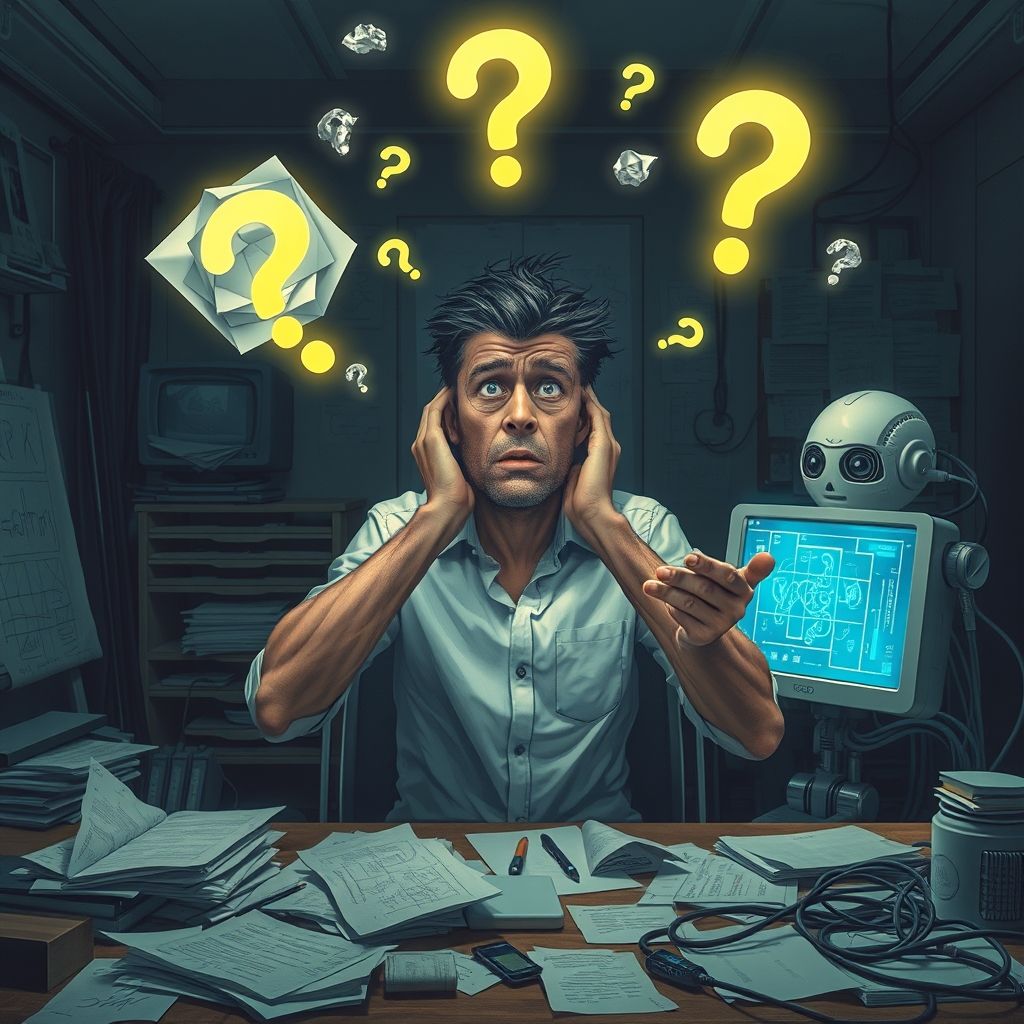
Getting the best results from AI models like ChatGPT and DALL-E hinges heavily on crafting clear and effective prompts. However, many users unknowingly fall into common pitfalls that cause confusion, imprecise outputs, or outright failure to meet their needs. Understanding these frequent prompt mistakes can help you avoid frustration and unlock the full potential of these powerful tools.
Below, we explore five typical prompt errors, demonstrating how vague wording, missing context, or poorly structured instructions can trip up AI responses—and how to fix them for clearer, more useful results.
Using Vague or Ambiguous Instructions
When prompts lack precision, AI models struggle to know what you want. For example, a prompt like “Draw a house” leaves too much open-ended interpretation, potentially leading to an irrelevant style or design.
ChatGPT might respond with an overly general description, while DALL-E could generate any type of house, possibly not matching the user’s vision.
Corrected prompt example: “Draw a modern two-story house with large glass windows and a flat roof in a minimalist style.” This clarity helps DALL-E create the intended image and ChatGPT provide focused commentary if asked.
Omitting Necessary Context or Background Information
AI models rely on contextual clues within the prompt to tailor responses appropriately. A prompt like “Explain the problem” without specifying which problem leaves ChatGPT guessing and DALL-E clueless.
This often yields generic or unrelated answers that don’t satisfy the user’s needs.
Corrected prompt example: “Explain the environmental impact of plastic pollution in oceans.” Providing context guides the AI to deliver relevant and informative content or visuals.
Failing to Specify Output Format or Constraints
A prompt such as “Tell me about the solar system” can produce anything from a detailed essay to a short paragraph or bullet list, frustrating users who want a particular format.
Similarly, asking DALL-E for “a futuristic city” without mentioning size, style, or color scheme can result in outputs that feel inconsistent or unusable.
Corrected prompt example: “Provide a concise 3-paragraph summary of the solar system’s planets, and create a DALL-E image of a futuristic city at night with neon lights.” Clear format and style instructions streamline useful outputs.
Neglecting to Review and Refine Prompts Before Use
Failing to revise prompts can embed confusing language or contradictory ideas. For instance, combining “Describe a peaceful forest” with “show lots of loud animals and chaos” leaves AI uncertain about the desired tone.
Without review, these mixed signals often cause jumbled or unsatisfactory text and images.
Corrected prompt example: “Describe a peaceful forest scene with gentle sunlight and quiet wildlife” or “Create an image of a chaotic jungle with many noisy animals.” Refining prompts enhances coherence and quality.
Overloading Prompts with Too Much or Conflicting Information
While detail helps, cramming multiple unrelated requests into one prompt confuses AI models. A prompt like “Write a poem about a cat, give cat care tips, and draw a cartoon cat” mixes different tasks that can dilute each output’s effectiveness.
This overload can lead to incomplete or surface-level answers from ChatGPT and unfocused images from DALL-E.
Corrected prompt example: Separate the prompt into distinct requests: “Write a short poem about a playful cat,” “List five essential cat care tips,” and “Create a cartoon image of a playful cat.” This separation ensures clarity and better results.
Corrected Prompts for ChatGPT: Making Instructions Clearer and More Precise

Refining your prompts for ChatGPT can dramatically improve the relevance and accuracy of its responses. When you shift from vague, open-ended requests to clear, detailed instructions, the AI better understands your intent and delivers tailored outputs that meet your needs. This section explores how to enhance your prompts by clarifying objectives, adding necessary context, and structuring requests for more helpful results.
By applying a few straightforward adjustments, you can guide ChatGPT to provide more focused and organized content—saving you time and elevating the quality of your interactions.
From Vague to Precise: Giving Clear Directives
A common pitfall is a prompt like “Tell me about marketing.” This is too broad and leaves ChatGPT guessing what aspect you want. A clearer rewrite might be: “Explain three effective digital marketing strategies for small businesses with examples.” This focused prompt directs ChatGPT to narrow down the topic and format its response useful for your purpose.
Clear directives help the AI prioritize relevant information, eliminating generic or off-target answers.
Adding Essential Context for Better Understanding
Context shapes ChatGPT’s comprehension. Instead of saying, “Write a summary,” enhance the prompt: “Write a 150-word summary of the latest climate change report for a high school audience.” By specifying the subject, length, and target audience, you equip the AI to tailor its tone and depth appropriately.
Including background or details ensures ChatGPT’s response aligns with your expectations rather than requiring multiple follow-up clarifications.
Formatting Prompts to Elicit Structured Outputs
For complex requests, formatting your prompt helps structure the AI’s reply. For instance, instead of “List benefits of exercise,” ask: “Provide a numbered list of five benefits of daily exercise, each with a brief explanation.” This signals to ChatGPT the desired format and scope, leading to an organized and scannable response.
Explicit instructions about format reduce ambiguity and produce easier-to-read results, ideal for reports, blogs, or presentations.
Using Step-by-Step Clarification Within Prompts
Complex tasks benefit from a stepwise approach. Rather than a single broad request like, “Help me plan a vacation,” breaking it down improves clarity: “First, suggest three beach destinations in Europe. Then, outline budget tips for each location.”
This layered style guides ChatGPT through the process, ensuring comprehensive and logical outputs while avoiding overwhelming information dumps.
By embracing these tweaks—precision, context, formatting, and stepwise instructions—you transform your ChatGPT prompts into powerful tools that unlock the AI’s full potential, making your projects smoother and more rewarding.
Corrected Prompts for DALL-E: Getting the Visuals You Actually Want
When crafting prompts for DALL-E, clarity and specificity make all the difference. Unlike text-based AI, image generation demands precision in style, subject, and composition to translate your vision into compelling visuals. Avoid vague or overloaded descriptions that confuse the model—effective prompts act like a clear blueprint guiding DALL-E to create exactly what you envision.
This section offers practical tips and examples on how to refine your DALL-E prompts, turning initial rough ideas into polished instructions that yield striking and accurate images. By focusing on distinct visual elements and iterative refinement, you can significantly improve your results.
Specify Style, Subjects, and Composition Clearly
Explicitly state the artistic style you want—whether it’s photorealistic, watercolor, cyberpunk, or 3D render. Combine this with clear descriptions of the main subjects and background elements. For instance, instead of “a dog in a park,” say: “A photorealistic golden retriever sitting on lush green grass in a sunlit city park, with skyscrapers blurred in the background.”
Clear composition cues, such as “close-up portrait,” “top-down view,” or “wide-angle landscape,” help DALL-E understand how to frame the image. Including color schemes or lighting conditions also sharpens the visual output.
Avoid Contradictory or Overloaded Descriptions
Piling too many conflicting elements in one prompt can confuse the system, leading to muddled or surreal results. For example, “A vintage car with futuristic neon lights driving through a medieval forest” mixes incompatible styles and settings that may clash visually.
Break complex ideas into simpler, separate prompts or choose a dominant theme to keep the output coherent. Prioritize your key visual elements and remove anything that detracts from the main focus.
Use Reference Points and Examples to Guide Outputs
Incorporate recognizable references to steer the style and mood. Descriptions like “inspired by Studio Ghibli,” or “in the style of Van Gogh’s Starry Night” give DALL-E a clear creative direction. You can also mention specific objects or famous landmarks to anchor the image.
Reference points act as visual anchors in the model’s “mind,” increasing the likelihood that your requested features will appear distinctly and accurately.
Iterative Prompt Refinement for Visual Accuracy
Rarely does a perfect image emerge from a single prompt. Use an iterative approach by analyzing initial outputs and tweaking words or adding details to hone the results closer to your vision. For example, if a character appears too abstract, specify “realistic facial features” or “high detail in eyes and hair.”
This feedback loop—adjust, generate, evaluate—empowers you to progressively control the nuances of the composition, style, and elements, culminating in polished visuals that meet your expectations.
Why Adding Structured Formats Makes AI Prompts More Effective

When interacting with AI models like ChatGPT and DALL-E, the way you frame your prompt greatly influences the output quality. Including structured formats such as lists, bullet points, or explicitly defining roles and constraints helps guide the AI to generate responses that are organized, focused, and easier to use. Without this guidance, outputs can be vague, scattered, or less practical, which is common when prompts are left open-ended or unstructured.
Structured prompts serve as a form of clear communication with the AI, allowing it to understand not just what you want but how you want the information presented. This is especially useful for complex queries that benefit from clarity, specificity, and organization.
Using Lists and Numbered Steps
Incorporating numbered steps or specific questions within prompts directs the AI to break down information logically. This results in clear, step-by-step answers rather than long, undifferentiated paragraphs.
For example, an unstructured prompt might ask: “Explain how to start a garden.” A structured prompt could say: “List 5 essential steps to start a garden, providing a brief explanation for each.” Doing so encourages the AI to produce a neat, actionable list that is far more user-friendly.
Incorporating Roles or Personas
Assigning the AI a role or persona enhances response relevance and tone. For instance, prompting ChatGPT with “As a professional dietitian, explain…” signals the AI to tailor the answer with expertise and precision. This focused approach reduces ambiguity and ensures the output matches the desired style and depth.
This technique can be applied widely—from art critique personas when generating text about images with DALL-E, to customer service agent personas for conversational tasks—enhancing the prompt’s effectiveness.
Defining Output Formats such as Tables or Summaries
Explicitly specifying the format of the output can make a big difference. When prompts ask for information in a table, summary, or bullet points, it guides the AI to organize content accordingly, making it easier to interpret and use directly.
For example, a prompt like “Provide a comparison of electric cars vs. gasoline cars in a table format outlining 4 key features.” results in coherent, visually accessible data. This contrasts starkly with a vague prompt that might generate a dense paragraph requiring extra effort to decipher.
Prompt Review Processes: How to Check and Improve Before You Submit

Crafting the perfect prompt for ChatGPT or DALL-E requires more than just a quick thought—it benefits immensely from a thoughtful review process. Taking time to evaluate your prompt before hitting “send” can transform vague or overly complex requests into clear, precise instructions that yield better AI-generated results.
This section walks you through straightforward methods to catch ambiguity, fill in missing details, and simplify complexity. With practical habits like self-review, peer feedback, and iterative testing, you’ll find prompt improvement rewarding and effective.
Checklist for Prompt Clarity and Completeness
Begin your review by running through a simple checklist to eliminate common issues:
- Is the prompt specific? Avoid vague phrases that could be interpreted multiple ways.
- Are all necessary details included? Make sure you provide key context such as style, format, or subject matter.
- Is the language simple and unambiguous? Cut down on complex wording or jargon that might confuse the AI.
- Does the prompt have a clear goal? The AI should understand precisely what output is expected.
- Are instructions appropriately scoped? Avoid overly broad or multiple questions in one prompt—break them down if needed.
Peer or Self-Review Strategies
Before submitting, read your prompt out loud or set it aside briefly and revisit it. This fresh perspective often reveals unclear parts or gaps you might miss at first glance. If possible, ask a colleague or friend to review your prompt—they might spot ambiguities or suggest better wording you didn’t think of.
Try explaining your prompt’s intent in simple terms to someone unfamiliar with the task. If they can grasp it quickly, chances are your prompt is clear enough for the AI as well.
Using Iterative Testing to Refine Prompts
One of the most powerful ways to improve prompts is through iterative testing. Submit your prompt and evaluate the results. If the output isn’t what you expected, tweak your prompt by adding missing details or rephrasing ambiguous parts, then test again.
This trial-and-error method helps you zero in on exactly what the AI needs to generate your desired outcome. Keeping a record of prompt versions and their results can speed up improvements over time.
Tools and Resources to Aid Prompt Evaluation
Several tools are available to help analyze and improve your prompts. Text editors with readability scores can highlight complex language, while prompt crafting guides offer templates and sample phrases to inspire clarity. Some online communities and forums also provide feedback on prompt wording, allowing you to learn from others’ experiences.
Combining these resources with your own review habits will make prompt refining a consistent part of your creative process, leading to clearer communication and richer AI outputs.
Beyond Basics: Using Industry-Specific Templates and Real-World Examples
Taking prompt engineering beyond simple commands unlocks a new level of efficiency and creativity, especially when tailored to particular industries. By incorporating domain-specific templates and drawing inspiration from real-world success stories, users can transform their interactions with AI into powerful, precise tools that deliver exceptional outcomes.
Experimentation with customized prompts not only saves precious time but also boosts the overall quality of responses, helping professionals across marketing, design, coding, and more to achieve tailored results aligned with their unique goals.
Leveraging Industry-Specific Templates for Precision
When prompts are crafted with templates centered around specific fields, the AI’s understanding sharpens dramatically. For instance, marketers might use a template emphasizing campaign goals, target audience, and tone to generate compelling copy faster. Designers can structure prompts that specify style guidelines, color palettes, and elemental compositions to inspire aesthetic ideas from DALL-E.
These pilot templates act as frameworks, reducing guesswork and ensuring clarity. In coding, a prompt template that includes language, desired function, and error handling guidelines can streamline ChatGPT’s output, making the AI a more reliable coding partner.
Incorporating Interactive Case Studies to Inspire Insight
Real-world AI prompt successes offer invaluable learning opportunities. Interactive case studies allow users to see how slight modifications in prompt structure yield drastically different results. This approach encourages deeper engagement and experimentation, moving users from passive receivers to active explorers.
For example, a marketing case study might reveal how tweaking keyword density or call-to-action specificity changed conversion rates when using ChatGPT. Similarly, a design-focused case could showcase how adjusting style references impacted the creativity of DALL-E-generated visuals. These lessons illuminate the path towards optimized prompting.
Time-Saving and Quality-Enhancing Benefits of Tailored Prompts
Tailored prompts do more than produce specific outputs—they save time by minimizing the need for revisions and clarifications. A coding prompt that clearly outlines the desired function and constraints reduces back-and-forth debugging, while a marketing prompt integrating client voice elements streamlines content approval.
This elevation in prompt quality cultivates trust in AI as a collaborative tool rather than a trial-and-error experiment. Over time, this focused approach empowers professionals to harness AI’s full potential, turning routine interactions into strategic advantages.
Conclusion
Mastering AI prompt crafting truly changes the game—turning vague, frustrating replies into insightful and tailored responses. We explored five common prompt mistakes that trip up users, from unclear instructions to lacking context, and provided clear fixes for both ChatGPT and DALL-E. These adjustments ensure your AI interactions are not just functional, but genuinely valuable.
Remember, properly framed prompts unlock the full potential of AI, transforming it from a tool that sometimes lets you down into an empowering creative partner.
- Be specific: Narrow your focus to guide AI effectively.
- Provide context: Help AI understand your intention.
- Use explicit formats: Clarify the output style you want.
- Avoid ambiguity: Refine wording to eliminate confusion.
- Iterate intentionally: Adjust prompts based on results for continuous improvement.
Now it’s your turn: Apply these refined prompts in your next AI sessions and see the difference firsthand. Don’t hesitate to customize them further—your unique needs and creativity are the ultimate compass.
Start experimenting today and watch as your AI-generated content evolves from frustrating to truly rewarding.




