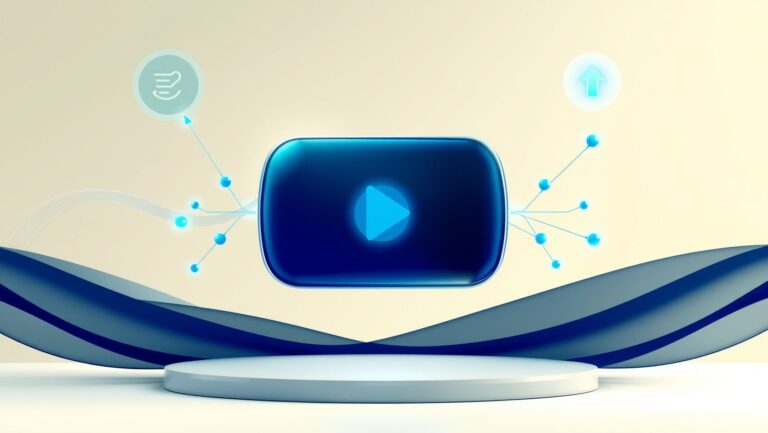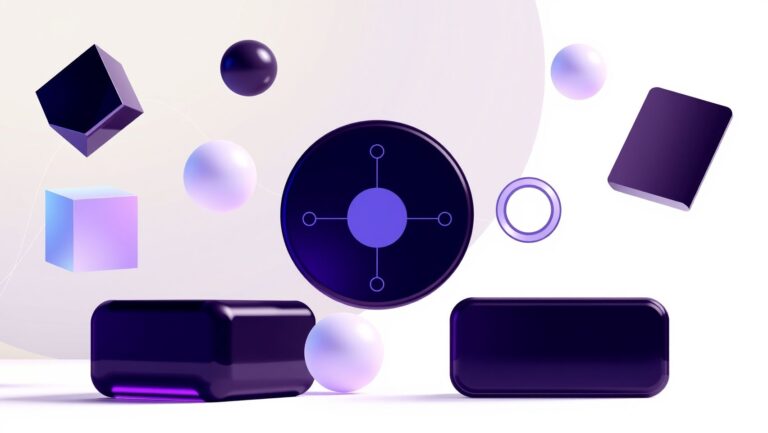RunwayML vs Timebolt: Which AI Video Tool Boosts Efficiency in 2025?
Have you noticed how AI tools are transforming the way we create and edit videos? In 2025, it feels like new AI-powered solutions are popping up every week, promising to make our workflows faster, smarter, and more creative. But with so many options, how do you choose the right tool to actually boost your efficiency?
Whether you’re a seasoned filmmaker or just starting out, selecting the optimal AI video editor can make all the difference. Some tools excel at automating complex tasks, saving hours of manual work, while others focus on fine-tuning details for a polished finish. Understanding the unique strengths of each platform is key to elevating your content production.
This article takes a deep dive into two popular contenders—RunwayML and Timebolt—highlighting their features, benefits, and how they can revolutionize your editing process in 2025. Ready to discover which one fits your needs? Keep reading to unlock the future of AI-driven video editing and find out which tool can truly maximize your productivity.
What the Research Data Reveals About AI Video Tools

As AI-driven video editing tools continue to evolve rapidly, recent research provides valuable insights into their capabilities, user reception, and the emerging market trends. Studies conducted over the past year highlight how tools like RunwayML and Timebolt are reshaping content creation workflows, making high-quality editing more accessible and efficient for users across skill levels. Analyzing data from user surveys, performance benchmarks, and industry reports reveals patterns that can guide both creators and developers in optimizing their use of AI video tools in 2025.
Emergence of AI in Content Creation and Editing Workflows
In recent years, artificial intelligence has transitioned from experimental features to core components of professional video editing platforms. Industry reports indicate that AI-powered automation significantly reduces editing time, with some users reporting up to a 50% decrease in project turnaround. Additionally, the integration of machine learning algorithms allows for smarter scene recognition, object removal, and content enhancement, streamlining the creative process. This technological shift is driven by a combination of increased computational power and demand for rapid content production across platforms like social media, advertising, and entertainment.
For example, studies show that newer tools like RunwayML incorporate advanced Generative AI models to facilitate tasks such as background removal, style transfer, and real-time compositing, earning high satisfaction scores among professional editors. Timebolt, meanwhile, focuses on automation of video trimming and timeline cleanup, gaining popularity for its ease of use and efficiency gains. As these tools mature, their role as essential components of modern editing workflows becomes increasingly evident, with user adoption accelerating across diverse sectors.
Features Common Across Top AI Video Tools
Research consistently highlights several features that are now standard among leading AI video editing tools like RunwayML and Timebolt:
- Automated Editing Tasks: Both tools leverage AI to automate repetitive tasks such as scene detection, background removal, and trimming, saving users significant time.
- Intuitive User Interfaces: A focus on accessibility is clear, with simplified interfaces enabling users of various skill levels to execute complex edits without extensive training.
- Real-Time Previews and Feedback: Immediate visual feedback allows creators to assess changes dynamically, speeding up decision-making processes.
- Content Enhancement Capabilities: Features like color correction, noise reduction, and style transfer are common, often powered by deep learning models that improve output quality.
- Cloud-Based Collaboration: Many tools support cloud integration for seamless collaboration, version control, and remote editing, aligning with modern distributed workflows.
For instance, RunwayML offers integrated AI models for both image and video manipulation, supporting tasks from object segmentation to text-to-video generation. Timebolt emphasizes rapid timeline editing, with features that automatically detect silence, gaps, and unnecessary footage, enabling editors to produce cleaner content efficiently.
Performance Metrics and User Feedback Highlights
Recent peer-reviewed surveys and industry reports reveal a generally positive reception towards these AI tools, with user satisfaction ratings often exceeding 4 out of 5 stars. Performance benchmarks demonstrate that tools like RunwayML achieve high accuracy in object removal and scene segmentation, with completion times averaging 30-50% faster than manual editing. User feedback indicates high value placed on automation features, especially for routine tasks, which allows creators to allocate more time to creative decision-making.
However, some limitations are also noted. For example, users report occasional inaccuracies in AI segmentation or stylization, requiring manual correction. Speed can vary depending on content complexity and hardware specifications, though cloud processing options help mitigate local hardware limitations. Overall, feedback underscores the importance of continual updates and enhancements to AI models to maintain relevance in a rapidly evolving market.
Market analysis suggests a growing preference for tools that combine AI capabilities with user-friendly interfaces, enabling both professionals and novices to achieve professional-quality results. As a result, developers are increasingly investing in transparency and explainability features, aiding users in understanding AI decisions during editing processes.
Accessibility Improvements for Various User Skill Levels
Studies highlight a significant shift towards more inclusive AI video editing solutions. Modern tools prioritize minimizing the learning curve through guided workflows, tutorials, and adaptive interfaces. For example, RunwayML offers pre-made templates and drag-and-drop functionalities that empower beginners to create sophisticated edits without prior experience. Conversely, more advanced features are accessible for expert users seeking granular control, thus catering to a broad spectrum of skills.
This democratization of editing capabilities is supported by research indicating increased adoption among small creators and content teams with limited technical backgrounds. Cloud-based platforms further contribute to accessibility, enabling users to perform complex tasks from any device with internet access. Such developments align with broader market trends emphasizing ease of use without sacrificing power or versatility.
Nonetheless, ongoing challenges include ensuring adequate training resources and managing AI biases that may affect content quality or representation. Researchers recommend continuous evaluation of usability and fairness metrics to optimize inclusivity across diverse user demographics.
Limitations and Challenges Identified in Current Research
Despite significant advances, current research uncovers several limitations within AI-powered video editing tools. A primary concern is the occasional lack of contextual understanding by AI algorithms, leading to errors in scene transitions, object recognition, or stylistic choices. Such inaccuracies necessitate manual intervention, which can offset time savings for some users.
Additionally, computational demands remain substantial, with high-performance hardware or cloud computing often required to run advanced models smoothly. This can introduce accessibility issues for users with limited resources. Data privacy and security are also highlighted as pressing concerns, especially with cloud-based solutions that handle sensitive or proprietary content.
Market studies emphasize the importance of transparency in AI decision-making processes, to prevent user frustration and build trust. Furthermore, the rapid pace of innovation presents challenges in keeping educational resources up-to-date, which can hinder new users from leveraging AI tools fully. Overcoming these hurdles will require ongoing research into more robust, explainable AI models, as well as equitable access infrastructure.
How RunwayML Excels for Creative Video Projects

In the rapidly evolving landscape of AI-powered video editing, RunwayML has emerged as a versatile tool that empowers creators to produce stunning content with unprecedented ease and efficiency. Its extensive suite of features is designed to streamline workflows, inspire originality, and deliver professional results, making it a go-to platform for both novices and seasoned editors alike.
By combining cutting-edge AI technology with an intuitive interface, RunwayML offers a comprehensive environment for creative experimentation and rapid production. In this section, we’ll explore the key functionalities that set RunwayML apart and examine how real-world users leverage these capabilities to elevate their video projects in 2025.
Core Functionalities Empowering Creativity
At its core, RunwayML integrates a variety of AI-driven tools tailored for video producers. Its primary features include AI-generated content creation, style transfer, and a user-friendly editing interface that simplifies complex tasks. Users can generate realistic visual elements, apply artistic styles to footage, and seamlessly animate or modify scenes—all without deep technical expertise.
For example, creators can utilize RunwayML’s text-to-video generation to produce conceptual visuals from simple prompts, drastically reducing pre-production time. Likewise, style transfer allows users to emulate the look of renowned art styles or specific cinematic aesthetics across entire videos, fostering unique visual narratives. These features are powered by advanced machine learning models that learn from vast datasets, ensuring high-quality output that aligns with the creator’s vision.
Real-World Applications and Success Stories
The adaptability of RunwayML shines through its diverse range of applications. Content creators use it to generate compelling videos for social media campaigns by quickly transforming raw footage into polished, stylized content. Filmmakers incorporate AI-assisted tools for special effects or scene enhancement, saving time and costs associated with traditional post-production processes.
One notable success story involves a digital artist who crafted a series of music videos entirely within RunwayML. By leveraging its AI style transfer and generated footage, the artist achieved a cohesive aesthetic that blended animated styles with live-action shots, gaining significant attention in online art communities. Another example is a marketing team that rapidly created multiple ad variations from a single raw clip, customizing styles and effects to target different audience segments effectively.
Such case examples underscore RunwayML’s ability to facilitate rapid iteration and creative experimentation, elements crucial for staying competitive in 2025’s fast-paced media environment.
Advantages of Cloud-Based Editing and Templates
Being cloud-based, RunwayML offers unmatched flexibility and collaborative potential. Creators can access projects from any device with an internet connection, eliminating the need for high-end local hardware. This setup fosters seamless teamwork, allowing multiple users to work on the same project, exchange feedback, and implement changes in real time.
The platform also provides a vast library of customizable templates and pre-trained models that accelerate workflow. For instance, users can start a project with ready-made style transfer presets or AI-generated assets, reducing setup time and focusing more on creative refinement. This convenience is especially beneficial for small teams and individual creators who seek professional results without extensive technical knowledge or resources.
Limitations and Areas for Improvement
Despite its strengths, RunwayML is not without its limitations. Some users report that the AI rendering can occasionally produce unpredictable results, especially with highly complex scenes or intricate visual styles. Processing times may also be a concern for larger projects, as cloud rendering depends on server capabilities and network stability.
Additionally, while the platform offers many templates and models, advanced customization options are sometimes limited, which can restrict creative control for seasoned professionals seeking granular adjustments. As the AI models continue to evolve, ongoing enhancements in output consistency and processing efficiency will be essential for maintaining its competitive edge.
Tips for Maximizing RunwayML’s Potential
- Start with clear prompts and project goals: Precise instructions and a well-defined vision improve AI output quality and relevance.
- Leverage templates and pre-trained models: Use these resources to quick-start projects and maintain consistency across multiple outputs.
- Experiment regularly: Regular testing with different styles and settings can unlock creative possibilities and help identify optimal configurations.
- Synchronize with traditional workflows: Combine RunwayML with your existing editing software for refined results and greater flexibility.
- Stay updated: Follow platform updates, new features, and community forums to incorporate innovative techniques and best practices into your projects.
Comparison with Traditional Editing Workflows
Traditional video editing often involves manual frame-by-frame adjustments, extensive post-production work, and specialized software knowledge. RunwayML transforms this paradigm by automating many labor-intensive tasks through AI, enabling faster turnaround times and encouraging creative experimentation.
While conventional workflows excel in fine-tuning and detailed edits, RunwayML provides a powerful complement—especially during concept development, initial drafting, and stylized effects. Its cloud-based nature also facilitates remote collaboration, a significant advantage over hardware-dependent traditional methods. However, for highly intricate editing requiring meticulous control, combining AI tools with traditional software remains the most effective approach.
Overall, integrating RunwayML into your creative process can dramatically enhance efficiency, reduce costs, and open up new artistic avenues, making it an invaluable asset in any modern video production toolkit.
Timebolt’s Strengths in Video Post-Production Efficiency
In the rapidly evolving landscape of video editing, Timebolt has emerged as a powerful tool for streamlining post-production workflows. Its core focus is on automation, allowing editors to save valuable time by handling tasks that traditionally require meticulous manual effort. From silencing unwanted sounds to adjusting scene pacing effortlessly, Timebolt offers features designed to boost productivity across various content creation environments.
This section explores how Timebolt leverages automation to enhance efficiency, examines practical use cases in different media sectors, and includes insights from user feedback that underscore its impact on editing speed and ease of use.
Core Features Focused on Efficiency
At the heart of Timebolt’s strength are features that automate time-consuming tasks, enabling editors to deliver polished videos faster. Its primary capabilities include:
- Automatic Silence Removal: Timebolt can detect and mute unwanted background noise, such as coughing, extraneous noise, or interruptions, with minimal manual input. This significantly reduces the time spent on tedious audio cleaning, especially in raw footage collected in uncontrolled environments.
- Scene Speed Adjustment and Jump Cuts: The software allows quick scene speeding and jump cuts, helping editors tighten footage without painstaking frame-by-frame work. This feature is ideal for creating fast-paced social media clips or broadcast segments that demand rapid pacing.
- Batch Processing: Timebolt supports processing multiple clips simultaneously, which is a huge advantage when dealing with large volumes of content. Editors can automate repetitive tasks across entire projects, freeing up time for creative decision-making.
- Keyboard Shortcuts and Automation Scripts: Users can customize shortcuts and scripts for frequent tasks, streamlining workflows further. This customization caters to professional editors aiming to maximize speed, especially under tight deadlines.
By automating these routine functions, Timebolt allows creators to focus on the creative elements rather than technical minutiae, making it a particularly suitable choice for projects with short turnaround times.
Use Cases in Content Creation, Broadcasting, and Social Media
Timebolt’s efficiency-focused features have found a broad range of practical applications across different industries:
- Content Creators and YouTubers: Many YouTubers utilize Timebolt to quickly remove pauses, awkward silences, or to speed up scenes for engaging, fast-paced videos. Its ability to automatically silence unwanted noises makes raw footage ready for upload with less editing time.
- Broadcast Journalists and News Outlets: News teams use Timebolt to rapidly clean up footage immediately after recording, ensuring that reports are broadcast-ready in record time. The batch processing capabilities help cover multiple segments efficiently during live news compilation.
- Social Media Marketers and Influencers: For social media campaigns, where timeliness is critical, Timebolt allows quick editing of short clips, ensuring they are engaging and professionally polished without lengthy editing sessions.
In all these cases, the software’s automation accelerates workflows, enabling teams and individual creators to meet tight deadlines while maintaining quality.
Comparison of Speed and Ease of Use Versus Manual Editing
One of the key advantages of Timebolt is its ability to drastically cut down editing time compared to manual editing processes. Tasks that traditionally could take hours—like identifying and eliminating unwanted sounds, or manually cutting scenes—are streamlined into simple, automated processes that take minutes.
Many user reviews highlight how novice editors can achieve professional results effortlessly, with only minimal learning curves needed to harness its core features. Its user interface is designed for straightforward operation, making it accessible even for those without extensive editing experience.
Furthermore, Timebolt’s automation means fewer opportunities for human error, such as accidentally cutting the wrong frame or missing unwanted sounds. This not only speeds up editing but also improves the consistency and reliability of output, particularly important in fast-paced production environments.
Limitations When Used for Complex Edits or Creative Projects
While Timebolt excels at automation of routine tasks, it does have limitations when it comes to complex or highly creative edits. The software is primarily geared toward linear corrections like silencing and scene timing, which means it lacks advanced compositing, detailed color grading, or intricate effects features found in more comprehensive editing suites.
For projects that require nuanced storytelling, layered edits, or creative effects, editors will still need to rely on traditional editing tools. Timebolt’s automation might also struggle with footage that contains unpredictable noise or multiple overlapping issues, potentially requiring manual adjustments afterward.
Additionally, its focus on quick fixes can sometimes lead users to overlook detailed quality improvements achievable through manual editing, which is essential for high-end production work or creative experiments.
User Testimonials and Feedback on Productivity Gains
Many users praise Timebolt for the significant time savings it offers, often referring to it as a “game-changer” in their workflows. A freelance content creator shared, “Timebolt reduced my editing time by nearly 50%, allowing me to produce more content in less than half the usual time.”
Broadcast professionals highlight its reliability during urgent news cycles, noting that tasks which previously took hours can now be completed within minutes. Several social media managers have emphasized how the rapid editing capabilities help them stay competitive in fast-moving campaigns.
While some advanced editors mention the need for supplemental manual editing for complex projects, the consensus remains that Timebolt is an invaluable tool for accelerating routine post-production tasks, ultimately boosting overall productivity.
Bridging the Gap: Combining AI Tools for Better Content Creation

In the rapidly evolving landscape of video production, leveraging multiple AI tools can significantly enhance efficiency and creativity. By integrating solutions like RunwayML—which excels in AI-driven video and image generation—and Timebolt, a powerful automation tool for editing and frame-specific adjustments—creators can streamline complex workflows and produce high-quality content with less effort. The key lies in understanding how these tools can complement each other and establishing a practical setup that maximizes their combined potential.
Technical Setup and Integration Tips
Effective integration of RunwayML and Timebolt begins with establishing a seamless workflow foundation. Start by ensuring your hardware and software environment supports both tools — typically, a robust PC or Mac with ample GPU resources benefits AI-heavy tasks. Next, organize your project files systematically, maintaining clear naming conventions for raw footage, generated assets, and edited clips. Using a shared storage solution or cloud-based platform can facilitate smooth file transfers between the AI generation phase and the automation stage.
For technical integration, consider the following best practices:
- Batch Processing: Use RunwayML to generate multiple assets or video frames in batches, saving them in designated folders for easy access.
- Metadata Management: Embed metadata within your files (e.g., timestamps, scene tags) to enable Timebolt to automate precise edits based on content cues.
- Scripting and Automation: Leverage scripting tools or automation workflows likeZapier or custom batch scripts to coordinate file movements and trigger processes between RunwayML exports and Timebolt editing actions.
This setup ensures that each step feeds smoothly into the next, reducing manual intervention and potential errors.
Benefits of Hybrid Approaches for Creators and Professionals
The synergy of combining AI tools offers numerous advantages. Creators can significantly reduce production time while maintaining high levels of quality. For instance, generating complex scenes or backgrounds with RunwayML eliminates costly and time-consuming manual creation, while Timebolt accelerates the post-production stage by automating repetitive edits such as removing silences, errors, or unwanted frames.
Professional workflows stand to gain from this hybrid approach by increasing scalability and consistency. Automated editing ensures adherence to style guidelines and reduces human fatigue in lengthy projects. Moreover, this integration encourages experimentation — creators can rapidly prototype ideas, generate multiple variations, and iterate quickly, all backed by AI-powered automation.
Ultimately, this collaborative use of AI tools empowers both individuals and teams to focus more on creative aspects, leaving time-consuming tasks to automation and generative AI models.
Case Examples Demonstrating Combined Tool Usage
Consider a YouTuber producing a tutorial series. They might use RunwayML to generate engaging intros and backgrounds based on simple prompts. Once the assets are ready, they load the raw footage along with AI-generated elements into their editing workflow. Timebolt then automates tasks such as cutting out pauses, syncing audio, or removing unwanted frames based on metadata cues or scene changes, greatly expediting the editing process.
Another example involves a marketing team creating a series of product videos. They might generate multiple visual variations with RunwayML, selecting the best options for their campaign. Using Timebolt, they can automatically trim segments, add transitions, and synchronize overlays across different clips, all without manual editing labor. This combined workflow enhances both creativity and efficiency, allowing teams to deliver polished content faster and at scale.
Potential Pitfalls and Solutions
One common challenge when integrating multiple AI tools is compatibility issues. Variations in file formats, resolution mismatches, or metadata inconsistencies can disrupt workflows. To mitigate this, establish standardized formats and resolutions from the outset, and test data exchanges between tools early in your process.
Another pitfall is overdependence on automation, which may lead to loss of creative control. Maintain oversight by periodically reviewing automated edits and generated assets. Adopting a flexible workflow where automation handles routine tasks allows creators to focus their attention on high-level creative decisions.
Finally, keep backup copies of all raw and processed files to prevent data loss during complex integrations. Regularly updating each tool ensures compatibility and access to the latest features, reducing bugs and improving stability.
By thoughtfully combining AI-driven content generation with powerful automation, creators and professionals can unlock new levels of productivity and innovation. The key lies in strategic setup, clear workflows, and continuous refinement to harness the full potential of these AI tools.
Addressing Research Gaps: In-Depth Workflows, User Stories, and Performance Metrics
As AI-powered video editing tools like RunwayML and Timebolt continue to evolve, comprehensive research comparing their capabilities remains limited. Most existing articles tend to focus on high-level features or user impressions, leaving a significant gap in granular, data-driven insights. To truly understand their impact on efficiency and usability in 2025, future research must delve into detailed workflows, incorporate real-world user experiences, and provide rigorous performance benchmarking.
The Need for Step-by-Step Technical Workflows in Tutorials
Current tutorials and reviews often skim over the technical specifics of integrating these tools into existing workflows. To bridge this gap, instructional content should include comprehensive, step-by-step guides illustrating how users can achieve common tasks—such as background removal, color correction, or complex compositing—using each platform. This level of detail enables practitioners to assess the practicality and learning curve associated with each tool, fostering a better understanding of their technical strengths and limitations. For instance, outlining the preliminary setup steps, menu navigation, parameter adjustments, and troubleshooting tips would make tutorials significantly more actionable.
Importance of Real-World Case Studies for Credibility
While feature comparisons provide useful snapshots, case studies anchored in actual user scenarios hold greater credibility. Documenting how professionals in various industries—such as film production, social media content creation, or corporate training—deploy RunwayML and Timebolt offers valuable insights into their practical value. These narratives can reveal challenges faced in real applications, workarounds employed, and the outcomes achieved. Incorporating diverse case studies also helps highlight niche or advanced features that might be underrepresented in generic reviews, ultimately guiding potential users toward the best tool for their specific needs.
Performance Benchmarks and Consistency Data
Objective measurement of AI tools’ performance is essential but often lacking in existing research. Including benchmarks—such as processing speed, accuracy of background removal, frame interpolation quality, and resource utilization—would establish a factual basis for comparison. Establishing standardized test sets and metrics enables consistency in evaluations, making it easier for users to interpret performance differences. For example, presenting average processing times for typical tasks across various hardware configurations can inform decision-making, especially for enterprise-level deployments where efficiency directly impacts productivity.
Limitations in Advanced or Niche Applications
As these tools extend their capabilities into more specialized domains—such as 3D integration, multi-language support, or high-resolution editing—research must identify their current limitations. Recognizing where each platform struggles—be it with complex compositing, high-metric fidelity, or real-time editing—will help set realistic expectations and spur further development. Documenting these constraints through user feedback and technical analysis ensures a balanced perspective and guides future enhancements tailored to advanced use cases.
Future Directions in Data-Driven Comparisons
Looking ahead, comprehensive, data-driven comparisons are critical for assessing the true value of RunwayML versus Timebolt. Future research should focus on building robust datasets and evaluation frameworks that quantify overall efficiency, output quality, and user satisfaction. Emerging metrics—such as processing throughput under varying load conditions or AI accuracy in different environmental settings—will foster deeper understanding. Additionally, integrating machine learning models to predict tool performance based on project complexity could further refine choice recommendations. These forward-looking efforts will ultimately empower users and developers to optimize their workflows, ensuring the continuous evolution of AI video editing solutions.
Choosing the Right AI Video Tool: Factors to Consider in 2025

Selecting the perfect AI video editing tool in 2025 can significantly impact your workflow, efficiency, and final output quality. With a growing array of options like RunwayML and Timebolt, understanding your specific project needs and other key factors will help you make an informed decision. This guide explores essential considerations to ensure you choose the tool that aligns best with your goals.
Assessment of Project Goals and Complexity
Begin by clearly defining your project’s scope and complexity. Are you working on short social media clips, feature-length films, or commercial productions? RunwayML excels in creating complex visual effects, generative content, and integrating AI models for diverse workflows, making it ideal for projects requiring advanced editing, compositing, or creative experimentation. Conversely, Timebolt specializes in rapid, precise video editing tasks such as timecode-based cuts and quick re-edits, suitable for projects where speed and precision are paramount. Understanding whether your focus is on creative innovation or quick turnaround will guide your choice effectively.
Budget Considerations and Subscription Models
Cost remains a crucial factor in selecting an AI tool. RunwayML offers tiered subscription plans, ranging from free access with limited features to premium options that unlock advanced models, higher processing capacity, and collaboration tools. Timebolt typically offers straightforward pricing, often based on monthly or annual subscriptions with unlimited editing capabilities at certain tiers. Consider your budget constraints and evaluate which tool provides the best value for your specific needs, keeping in mind potential additional costs for third-party integrations or premium features.
Ease of Use Versus Advanced Features
Your technical skill level will influence whether you prefer a user-friendly interface or more advanced functionalities. RunwayML is designed with an intuitive interface suitable for designers, filmmakers, and beginners, yet it also provides powerful features for experienced users. It offers a range of ready-to-use models and simplified workflows. Timebolt, on the other hand, prioritizes straightforward, time-efficient editing with minimal technical hurdles, making it ideal for editors who need quick fixes without deep learning curves. If you’re seeking deep customization and creative control, consider whether the platform’s advanced features justify the learning curve.
Compatibility with Existing Workflows
An often-overlooked factor is how well a new tool integrates into your current editing ecosystem. RunwayML supports a broad array of APIs, plugins, and exports compatible with popular video editing software and creative tools. It can seamlessly fit into pipelines that include Adobe Premiere, After Effects, or other industry-standard apps. Timebolt is typically used as an external editing aid that can quickly sync with your existing timeline, making it ideal for editors who need to make rapid cuts. Assess whether the tools you currently use will interact smoothly with your chosen AI software to avoid workflow disruptions.
Support and Community Resources
Robust support and active user communities can significantly enhance your experience, especially when troubleshooting or exploring advanced features. RunwayML provides extensive documentation, tutorials, and an active community forum, fostering collaboration and knowledge sharing. Timebolt offers dedicated customer support and simple documentation, catering to users needing quick assistance. Consider the availability of training materials, responsiveness of support teams, and the vibrancy of user communities to determine which platform will be more sustainable for ongoing learning and problem-solving.
Longevity and Future Feature Updates
Investing in a platform with a strong future outlook ensures your efforts remain relevant. RunwayML has demonstrated continuous updates, integration of new AI models, and expanded features aligned with industry trends. Its backing by a growing organization suggests ongoing development and support. Timebolt, while perhaps more niche-focused, also offers regular updates but may prioritize stability over rapid feature expansion. Evaluate each tool’s roadmap, update frequency, and community feedback to ensure your investment will adapt to evolving demands and technological advancements in 2025 and beyond.
Conclusion
As we explore the capabilities of RunwayML and Timebolt, it becomes clear that both platforms offer powerful AI-driven tools that can dramatically enhance your video editing workflow in 2025. Understanding your project requirements is crucial—whether you prioritize real-time editing, advanced AI features, or streamlined workflows—to determine which tool aligns best with your goals.
These platforms are continuously evolving, introducing new features that keep pace with industry demands. By exploring tutorials and experiencing firsthand how each tool performs in your unique context, you’ll be better equipped to make an informed choice. Remember, the key is to match the features and capabilities with your specific needs, ensuring maximum efficiency and creative freedom.
Take actionable steps today: evaluate your project scope, experiment with both tools, and leverage available resources. Doing so will empower you to select the ideal AI video editing solution, unlocking new levels of productivity and creativity. Don’t wait—embrace the future of video editing now and transform your workflows for success in 2025!
Trust in your ability to adapt and innovate, and let these tools elevate your creative projects to new heights.