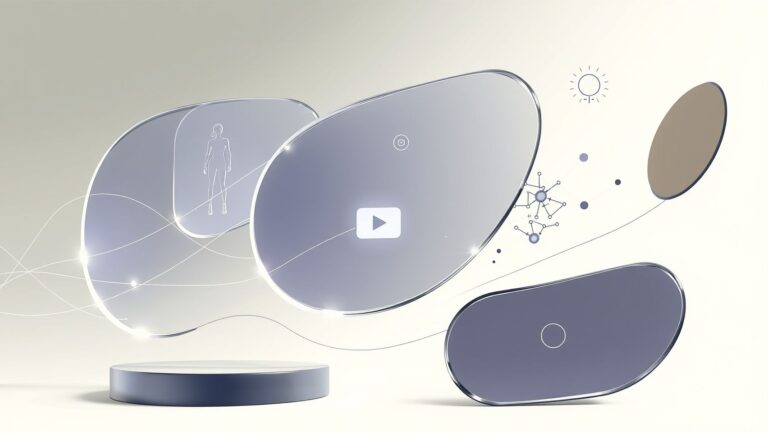How to Use Google Veo 3 for YouTube Shorts Creation in 2025
Are you looking to boost your YouTube Shorts with professional-quality videos using a simple tool? If so, you’re not alone. The rise of short-form video content has transformed the way creators connect with their audiences, offering a quick way to entertain, inform, and grow your channel. But crafting eye-catching Shorts can sometimes feel overwhelming—until now.
Enter Google Veo 3, an AI-powered solution designed to make Shorts creation faster, easier, and more engaging than ever. With its innovative features, you can generate compelling videos in a fraction of the time, even if you’re new to video editing or a seasoned creator seeking efficiency. Its seamless AI integration helps automate tedious tasks, freeing you up to focus on your creativity.
In this article, you’ll find step-by-step guidance tailored for both beginners and experienced creators—showing you how to harness Google Veo 3 to produce stunning Shorts effortlessly. Efficient workflows, smart AI tools, and expert tips await, making 2025 your easiest year of YouTube Shorts yet. Ready to get started? Let’s dive in and unlock your full creator potential!
What the Research Reveals About Short-Form Video Creation
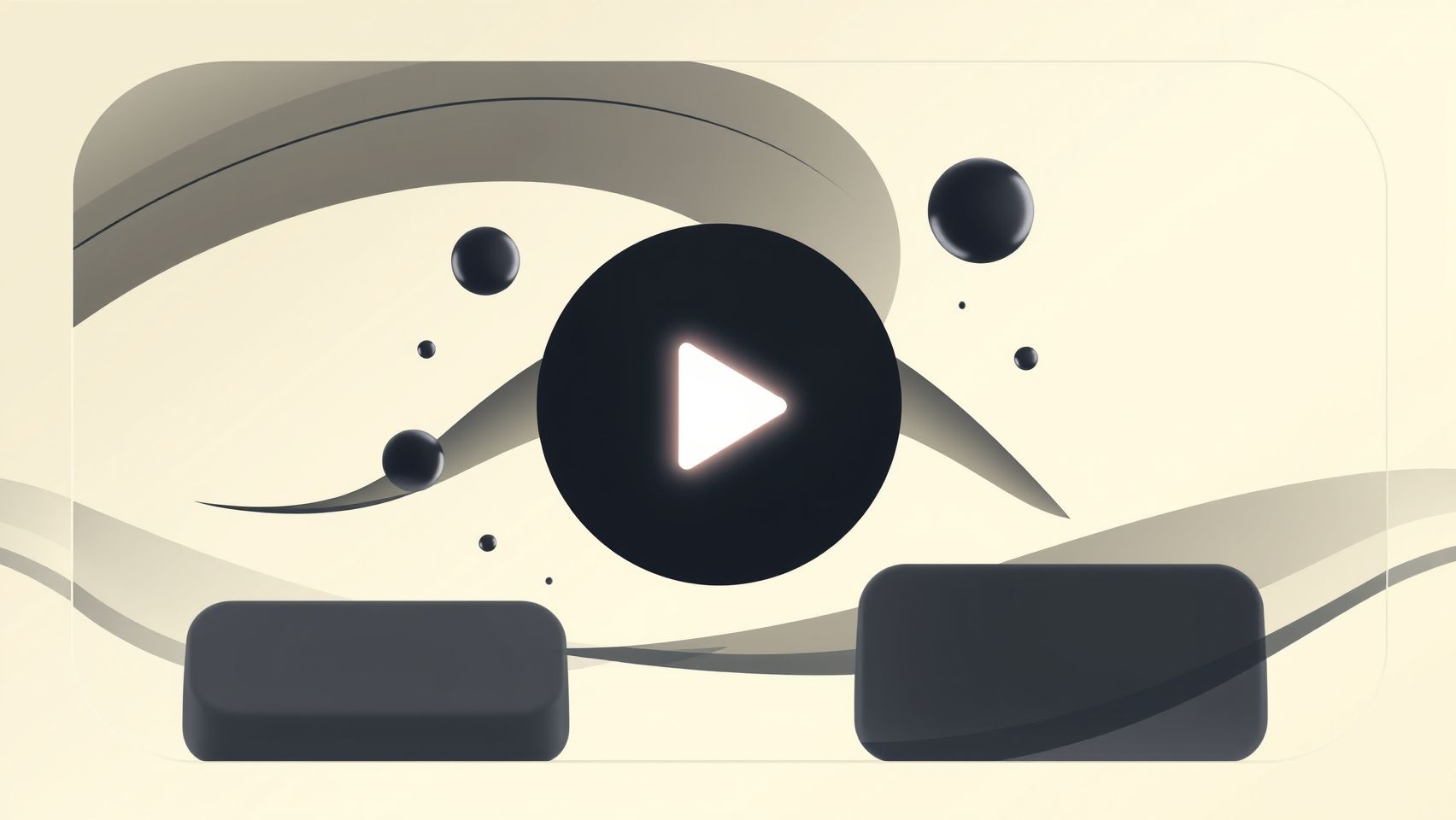
The explosive growth of short-form videos, particularly on platforms like YouTube Shorts, underscores a significant shift in digital content consumption. With over 2.7 billion monthly users engaging with Shorts, creators have unparalleled opportunities to grow audiences rapidly. Recent data indicates that successful channels can reach over 30,000 subscribers and garner up to 2 million views per video within just three months. This rapid expansion emphasizes the importance of mastering effective creation techniques, leveraging AI tools, and understanding user engagement metrics.
Current trends show that integrating AI-driven tools such as ChatGPT for scripting, ElevenLabs for voiceovers, and user-friendly editing apps like CapCut significantly streamlines the content production process. These tools not only save time but also enhance creativity, allowing creators to focus more on storytelling and trend utilization—key strategies for increasing visibility. Simple workflows, like recording directly within apps and automating editing, have made Shorts accessible even to novice creators, driving the platform’s continued growth.
Techniques and Tools for Effective Shorts Creation
Successful creators employ a combination of engaging storytelling, capitalizing on trending themes, and optimizing titles and thumbnails to boost visibility. AI tools are playing a crucial role; for example, ChatGPT can generate compelling scripts, while ElevenLabs offers realistic voiceovers that reduce the need for recording equipment. Additionally, editing platforms like CapCut provide intuitive interfaces for quick and polished video outputs, making production more efficient.
Despite these advancements, most creators lack comprehensive guidance on key aspects like SEO, detailed analytics, and monetization strategies. As data shows, mastering these elements can significantly enhance a channel’s growth and revenue potential. Staying updated on platform algorithms and engagement metrics can provide critical insights to refine content strategies further.
Opportunities and Challenges Revealed by Data
Research highlights that channels utilizing AI tools and trend-based strategies outperform competitors in fast-growing niches. The high engagement rates and rapid subscriber gains demonstrate the effectiveness of these techniques. However, the complexity of SEO and analytics remains a barrier for many creators, underscoring the need for accessible educational resources and strategic guidance. Overall, the data suggests that leveraging AI and current trends can maximize the potential of YouTube Shorts in 2025, opening new avenues for content creators worldwide.
Getting Started with Google Veo 3 for Short-Form Content
Embarking on your journey to create engaging YouTube Shorts with Google Veo 3 is both exciting and straightforward. This powerful AI-driven platform simplifies the video creation process, making it accessible even for beginners. In this section, you’ll learn how to set up your account, navigate the intuitive interface, and initiate your first project confidently, laying a solid foundation for producing captivating short videos in 2025.
Creating a Google Veo 3 Account and Navigating the Interface
To begin, visit the Google Veo 3 website and sign up for an account using your Google credentials. The registration process is quick, and once completed, you’ll gain access to the platform’s streamlined dashboard. The interface is designed with user-friendliness in mind, featuring clearly labeled menus and sections dedicated to project management, AI tools, and editing features. Spend a few moments exploring the main workspace, where you can start new projects or browse tutorials and templates to inspire your Shorts.
Inputting Natural Language Prompts for Video Concepts
One of Veo 3’s standout features is its ability to generate video concepts through natural language prompts. Simply type a brief description of the short video you envision, such as “funny pet tricks” or “quick cooking tips,” and the AI will suggest a storyline or video outline. This approach empowers you to quickly brainstorm content without needing complex scripts or planning, making Shorts creation both fast and creative.
Utilizing AI Scripting Tools for Engaging Scripts
Within Veo 3, you can leverage integrated AI scripting tools to craft engaging scripts for your videos. Input your video idea, and the platform will generate a concise, captivating script tailored for short-form content. These scripts can be customized further, helping you craft compelling narratives that resonate with your audience and enhance viewer retention.
Incorporating Voiceovers with AI-Generated or Recorded Audio
Adding voiceovers elevates your Shorts, and Veo 3 supports both AI-generated voices and your own recordings. To use AI voices, select the voice option, choose a style or tone, and input your script. Alternatively, record your voice directly within the platform or upload pre-recorded audio. This flexibility allows for personalized storytelling or professional-sounding narration with minimal effort.
Basic Editing Features for Quick Shorts Production
Once your media assets are ready, explore Veo 3’s editing features. You can easily add clips, insert transitions, and select background music from a library curated for quick Shorts production. The intuitive drag-and-drop interface simplifies the editing process, enabling you to assemble your video smoothly and efficiently. Preview your project frequently to ensure everything aligns perfectly.
Tips for Efficient Workflow
To maximize productivity, utilize batch prompts to generate multiple video ideas simultaneously. Take advantage of quick edits and templates, which allow you to streamline repetitive tasks. Regularly preview your videos during editing to catch any adjustments early, reducing post-production time. With these habits, you’ll create high-quality Shorts faster, freeing more time for creativity and experimentation.
Optimizing Your Shorts for Engagement and Visibility
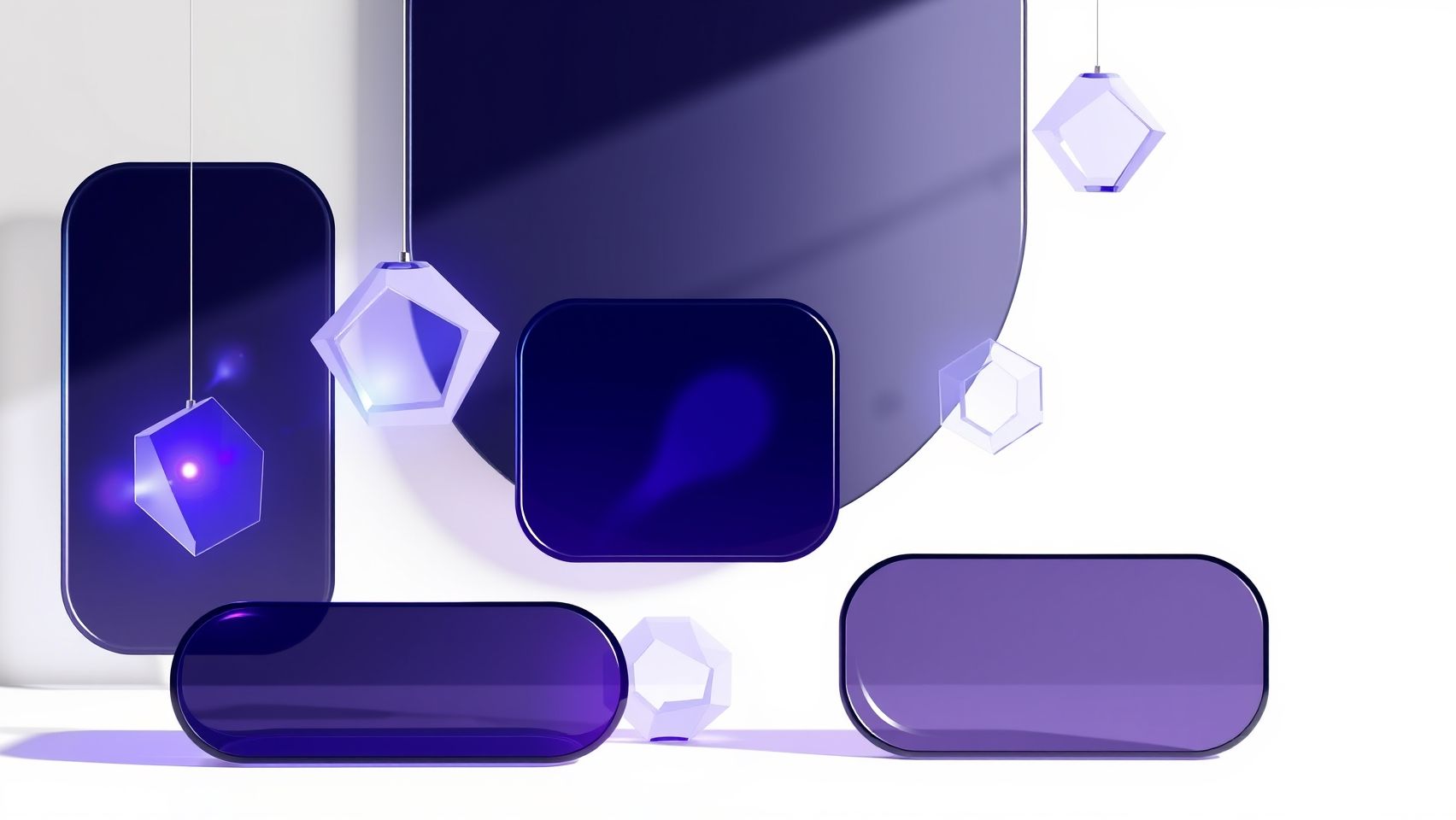
Creating eye-catching YouTube Shorts is only part of the equation; optimizing them effectively ensures they reach a larger audience and drive higher engagement. In 2025, leveraging strategic titles, thumbnails, SEO, trending elements, and analytics is essential for maximizing your Shorts’ growth potential. Even with AI-powered tools like Google Veo 3 simplifying video creation, applying these best practices can significantly scale your views and subscriber base.
Crafting Compelling and Keyword-Rich Titles
Start by designing titles that are both engaging and rich in relevant keywords. Use descriptive phrases that clearly convey the video’s value while naturally integrating trending or high-search terms. For example, instead of a generic “Fun Trick,” opt for “Amazing Balance Trick | Viral Life Hacks 2025.” This attracts clicks from users searching for popular topics. Incorporate keywords that reflect current trends, as they improve your Shorts’ likelihood of appearing in search results and related videos.
Designing Eye-Catching Thumbnails
Although YouTube Shorts often autoplay, an attractive thumbnail can dramatically increase your click-through rate. Use bold text overlays and vibrant colors that stand out, ensuring your thumbnail accurately previews the content. Consider adding expressive facial reactions or intriguing visuals. Many successful Shorts see a 20-30% higher engagement rate simply by featuring compelling thumbnails. Tools like Canva or Photoshop can help you craft these visuals easily even after using Veo 3 for quick editing.
Utilizing Trends with Hashtags and Sounds
Align your content with current trends by incorporating popular hashtags and trending sounds. Check the “Trending” section on YouTube or social media platforms to discover what’s hot in your niche. Including trending hashtags like #Viral or #Shorts can boost discoverability, while trendy sounds enhance the video’s appeal in the Shorts feed. For example, pairing a dance routine with a trending TikTok sound increases the likelihood of your Shorts being featured prominently.
Optimizing Descriptions and Tags for SEO
Embed relevant keywords naturally within your video descriptions and tags. Use a mix of broad and specific terms related to your niche, which helps YouTube’s algorithm categorize and recommend your Shorts. Additionally, include calls-to-action like asking viewers to subscribe, comment, or check out other videos. Clear descriptions not only improve search rankings but also guide viewers toward engagement, fostering a community around your channel.
Leveraging Analytics for Continuous Improvement
Regularly monitor your Shorts’ performance through YouTube Analytics. Track metrics like watch time, click-through rate, and audience retention to identify what resonates best. For instance, if analytics show viewers drop off after the first 10 seconds, try making new intros more engaging. Use these insights to refine your content strategy, focusing on topics, titles, and visuals that generate higher engagement and visibility.
While AI tools like Veo 3 streamline Shorts creation, applying these optimization strategies is key to scaling views and subscribers. Combining efficient production with smart SEO and trend participation empowers your channel to thrive in 2025’s competitive landscape.
Frequently Asked Questions About Using Google Veo 3 for Shorts
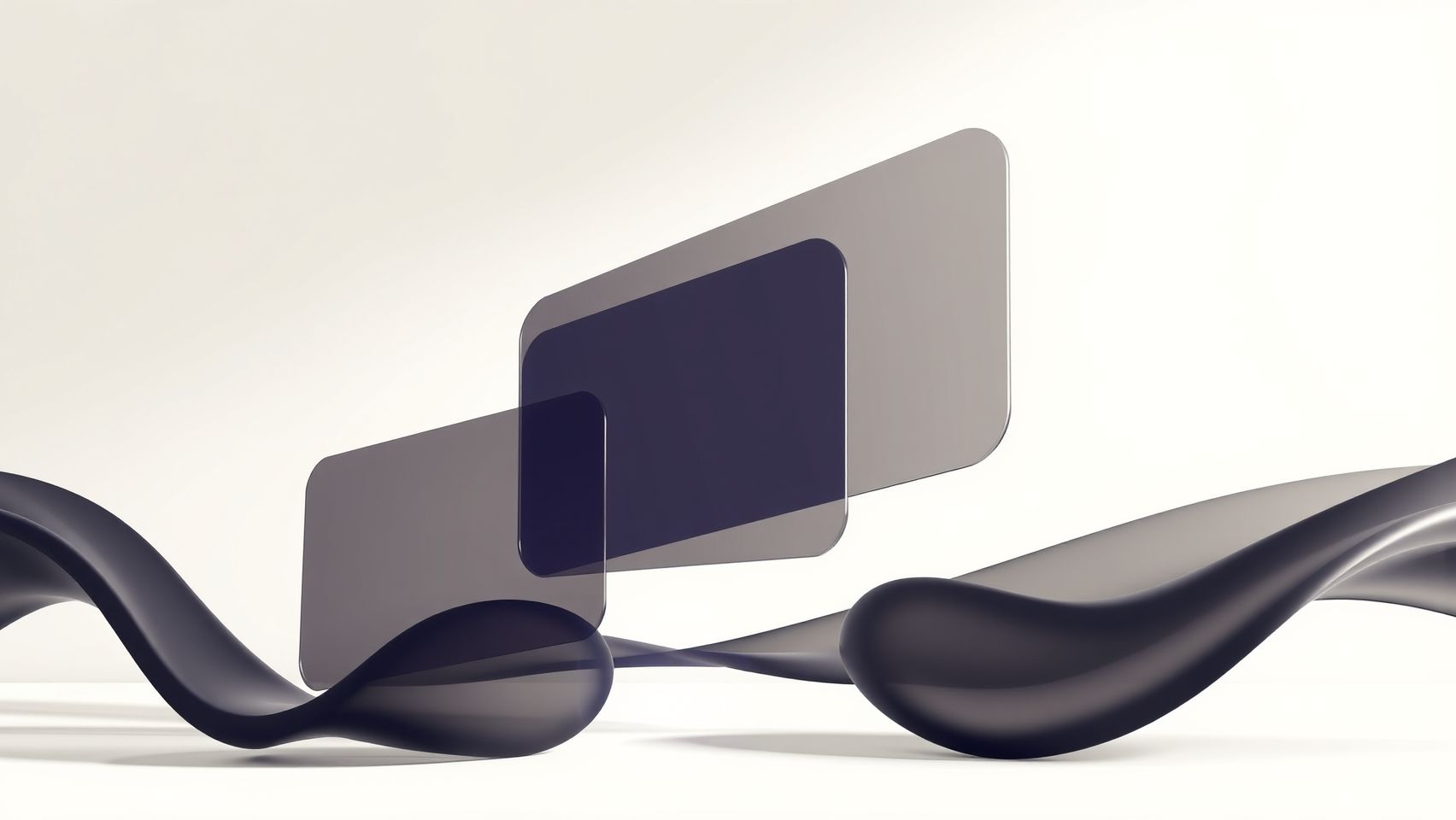
As more creators turn to Google Veo 3 to streamline their YouTube Shorts creation, questions about its features, costs, and troubleshooting have become common. This section aims to provide clear, reassuring answers to help you make the most of this powerful tool in 2025.
Is Google Veo 3 free or paid? What are the subscription options?
Google Veo 3 offers a mix of free and paid plans. The free version provides essential editing features suitable for beginners, but for advanced functionalities like higher resolution exports, unlimited projects, or premium templates, a subscription is required. Subscription options include monthly and annual plans, with the annual plan offering significant savings. Pricing typically starts at $9.99/month or $99.99/year, making it an affordable choice compared to other premium video editing tools.
Can I export videos directly to YouTube from Veo 3?
Yes, one of Veo 3’s key advantages is its seamless integration with YouTube. You can export your Shorts directly from the app to your YouTube channel without extra steps. This saves time and streamlines your content upload process. However, ensure your app and device are properly connected to your YouTube account, and check your internet connection to avoid any upload issues.
What are the device requirements for smooth operation?
Veo 3 runs smoothly on devices with at least 4GB of RAM and a recent version of Android or iOS. For optimal performance, especially when editing longer or high-resolution videos, a device with a fast processor (such as Snapdragon 865 or Apple A13 Bionic) is recommended. A stable internet connection also helps, particularly for cloud-based features and exports.
How does Veo 3 compare to other AI video tools like CapCut or MoviePy?
Veo 3 stands out with its AI-powered features tailored specifically for quick Shorts creation, including automatic scene detection and smart trimming. Unlike CapCut, which offers more manual editing control, Veo 3 emphasizes automation, making it faster for beginners. MoviePy is a powerful Python library suited for developers, but Veo 3 is more accessible for non-technical users. A feature-by-feature comparison might reveal that Veo 3 excels in ease of use and integrated YouTube workflow, while CapCut offers richer editing tools and customization options.
What troubleshooting steps if I encounter errors or access issues?
If you experience errors or can’t access certain features, start by checking your internet connection and device compatibility. Restart the app or device as a simple fix. Clearing app cache or reinstalling Veo 3 can resolve persistent issues. Ensure your subscription is active if features are locked. For persistent problems, consult the official support or user forums, where many common issues are addressed, and solutions are shared.
Are there tutorials or community support for new users?
Absolutely! Google Veo 3 offers a variety of tutorials directly within the app and on its official website. Additionally, many online communities and YouTube channels provide step-by-step guides for Shorts creation. Joining these communities can provide valuable tips, troubleshooting advice, and inspiration, helping you grow your skills quickly in 2025.
Enhancing Your Workflow with Additional AI Tools and Tips

Creating engaging YouTube Shorts efficiently requires leveraging the right combination of tools and best practices. While Google Veo 3 streamlines the video production process, supplementing it with AI-powered applications can significantly boost productivity, quality, and audience engagement. Many successful creators integrate tools like ChatGPT, ElevenLabs, and advanced editing software to produce high-quality Shorts quickly and consistently. In this section, we’ll explore practical ways to optimize your Shorts creation process beyond Veo 3.
Using ChatGPT or Similar AI for Scriptwriting
Generating compelling scripts is a crucial step in captivating your audience. AI language models like ChatGPT can help you craft engaging stories, hooks, and calls to action in minutes. For instance, you can input a brief idea or topic, and ChatGPT will produce a script tailored to your style and target audience. This rapid content generation allows you to brainstorm more ideas, reduce prep time, and maintain a consistent posting schedule. Additionally, you can refine scripts iteratively or input trending keywords to align your content with current viewer interests, increasing the likelihood of virality.
Leveraging ElevenLabs for Realistic Voiceovers
Voiceovers add a professional touch and can enhance the overall quality of your Shorts. ElevenLabs offers advanced AI-driven voice synthesis that produces highly realistic and natural-sounding narrations. By integrating ElevenLabs into your workflow, you can generate voiceovers without needing to record them manually, saving time and ensuring clear, consistent audio quality. This approach is especially beneficial for creators who want to produce content rapidly or maintain a consistent voice across multiple videos. Experimenting with different AI voices can also help you find a tone that resonates best with your audience.
Integrating Editing Tools for Customization
While Veo 3 provides essential editing features, utilizing tools like CapCut or MoviePy can unlock advanced customization options. CapCut, a popular mobile editing app, offers features like transitions, effects, and text overlays to make your Shorts more engaging. MoviePy, a Python-based library, enables programmatic editing, automation, and batch processing of videos. These tools allow you to fine-tune clips, add branding, or incorporate trending visual elements, all of which can elevate your content’s appeal and professionalism. Combining automated scripting, AI voiceovers, and robust editing creates a seamless pipeline for producing high-quality Shorts rapidly.
Scheduling Posts and Repurposing Content
Consistency is key to growing your YouTube Shorts channel. Using scheduling tools like YouTube’s built-in Premiere feature or third-party platforms allows you to plan and automate uploads, ensuring a steady stream of content. Repurposing successful videos—by editing snippets, updating captions, or modifying trends—can maximize your reach without starting from scratch. Analyzing performance metrics helps identify what resonates most with your audience, guiding future content creation. Regularly refreshing your content also keeps your channel active, encouraging viewer retention and attracting new subscribers.
Tracking Performance Using YouTube Analytics
Data-driven insights are essential for refining your Shorts strategy. YouTube Analytics provides detailed metrics such as view count, watch time, audience retention, and engagement rates. By examining these stats, you can identify which topics, styles, or formats perform best. This feedback loop enables you to focus on content that drives growth, optimize your posting times, and adjust your scripts or visuals accordingly. Continual analysis ensures your channel evolves in response to audience preferences, leading to sustained growth and higher engagement.
Experimenting with Trends and Audience Feedback
Staying current with trending topics, challenges, and hashtag trends can substantially increase visibility. Regularly monitoring social media platforms and TikTok trends can inspire fresh ideas that align with your niche. Listening to audience feedback through comments or polls also offers valuable insights into what viewers want. By combining trend experimentation with audience preferences, you can consistently refine your videos, making them more relevant and engaging. This adaptive approach ensures your Shorts content remains competitive and dynamic in the fast-paced YouTube ecosystem.
Conclusion

As we’ve explored, mastering Google Veo 3 offers a powerful advantage in streamlining your YouTube Shorts creation process. By leveraging its AI-driven tools combined with strategic optimization, you can produce more engaging, high-quality content in less time, boosting your visibility and growth on the platform.
This innovative platform makes it easier than ever to experiment with new ideas, refine your approach, and connect with your audience—all while saving effort and maximizing results. Whether you’re a beginner or looking to elevate your content game, starting today can set you on a path toward consistent success.
- Try creating your first Shorts to get comfortable with the platform’s features
- Monitor your results to understand what resonates with your viewers
- Refine your strategy based on insights to continuously improve
Don’t wait—embrace AI-powered content creation now and watch your YouTube Shorts flourish! Subscribe for more expert tips on AI-driven content creation and stay ahead of the curve. Your next viral video is just a click away—start experimenting today!