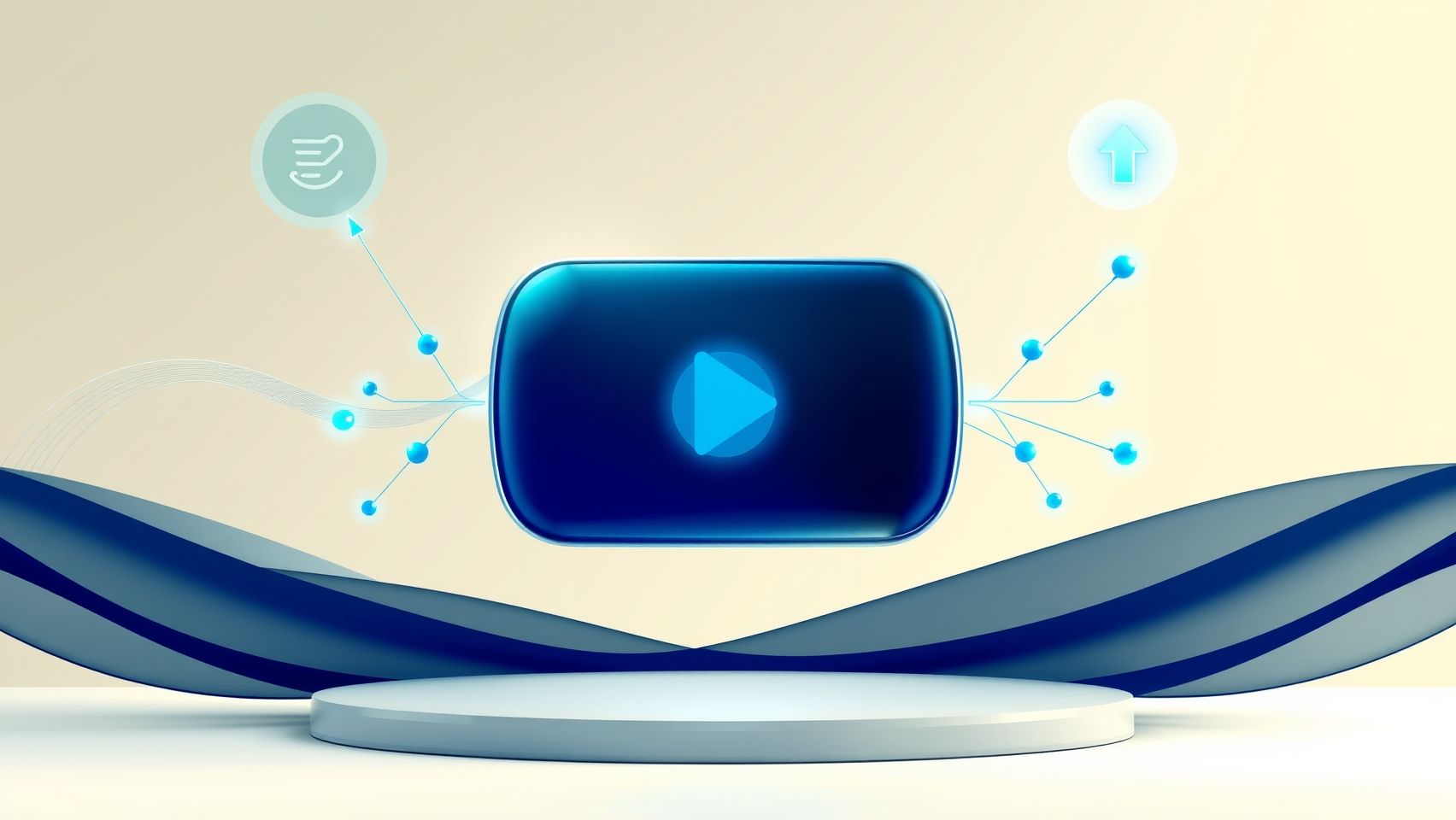How Gemini 2.5 Pro Automates YouTube Scripts and Boosts Growth
Did you know that some YouTube channels are earning up to $5,499 per month simply by automating their video creation process? With the rise of AI-powered tools like Gemini 2.5 Pro, creators are drastically reducing content production time while boosting their SEO and subscriber counts. This innovative model is not just a game-changer; it’s a growth catalyst for anyone looking to scale quickly and efficiently. Imagine generating engaging scripts and uploading videos automatically—all while focusing on strategy and engagement. Industry statistics show that YouTube automation tools are driving a 32% subscriber growth for prolific creators, and the market is projected to hit over $8.76 billion by 2026. If you’re eager to learn how to leverage these powerful technologies to elevate your channel, stay tuned. We’ll explore actionable insights to help you achieve rapid growth and maximize your earnings with AI-driven automation.
Key Insights from AI Content Automation for YouTube Success
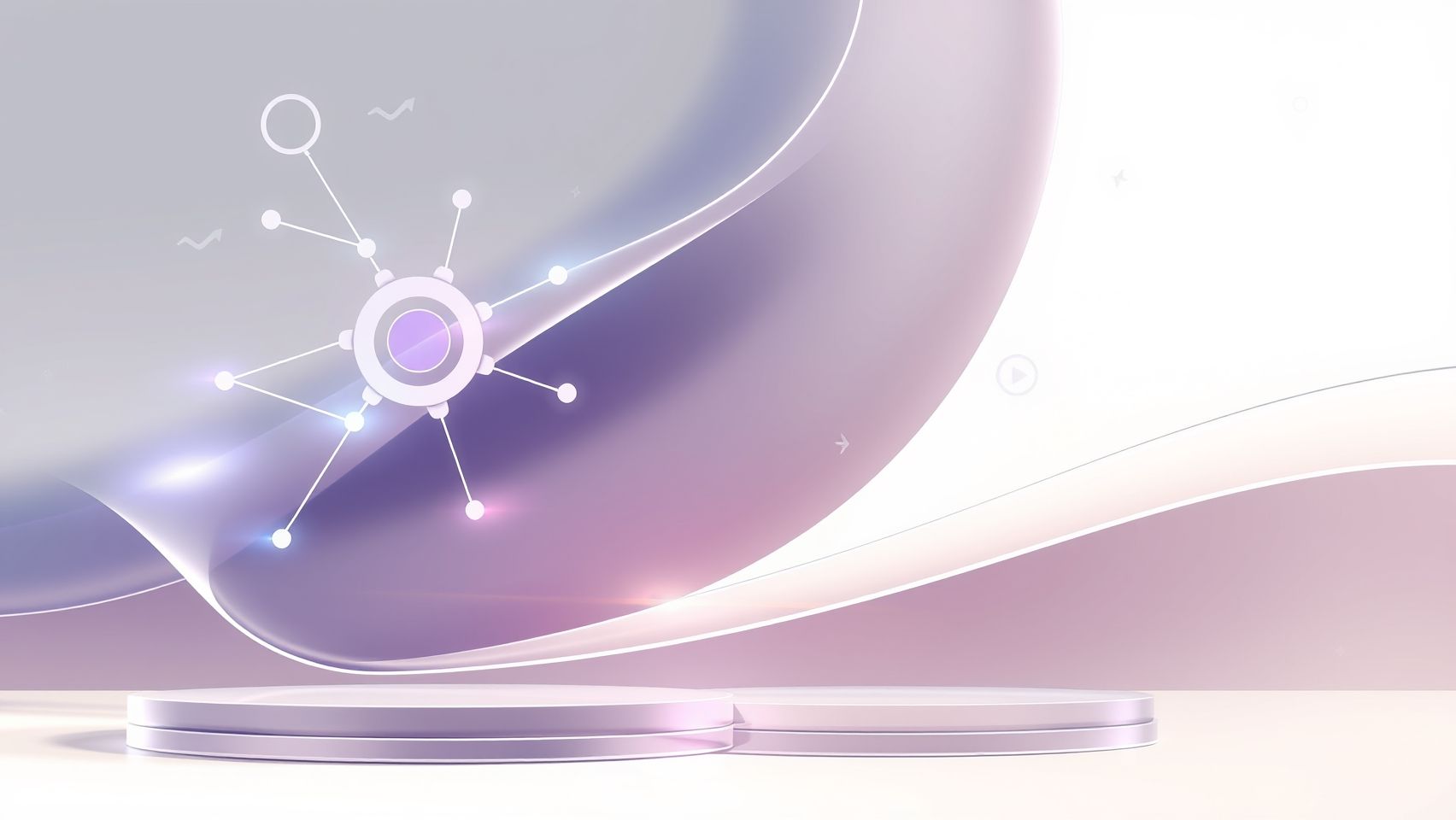
Recent research highlights the significant impact automation tools have on YouTube channel growth. Creators leveraging platforms like Gemini 2.5 Pro, in combination with other automation solutions such as Python scripts, InVideo, and VidIQ, have achieved rapid subscriber and viewership increases. Channels producing daily automated content can now attract over 400,000 subscribers and accumulate upwards of 22 million views, demonstrating the potential for remarkable growth through automation strategies.
Automated content production enables creators to upload consistently, which significantly boosts engagement metrics and monetization opportunities. Daily uploads fed by automation not only keep channels active but also enhance visibility in the competitive YouTube algorithm. This consistency fosters a loyal audience, accelerates channel growth, and maximizes revenue streams, with some top channels earning up to $5,499/month using automation tools costing as little as $29/month for premium features like Gemini 2.5 Pro.
Practical Strategies and AI Tool Integration
AI-driven tools reduce technical barriers, allowing creators to focus on content quality and audience interaction rather than manual editing or SEO optimization. Successful automation involves balancing SEO best practices, copyright considerations, and generating original content to maintain authenticity. Platforms like VidIQ help optimize metadata and tags, while AI tools like InVideo enable rapid video editing and production, streamlining the entire content creation process.
Though case studies linking automation directly to long-term ROI are limited, measurable growth in subscribers and views proves the effectiveness of these methods. As the market evolves, integrating automation tools with strategic planning remains essential for creators aiming for sustained success in the highly competitive YouTube landscape.
Step-by-Step Guide to Setting Up Gemini 2.5 Pro for YouTube Script Automation
Automating YouTube script creation with Gemini 2.5 Pro can drastically reduce manual effort and accelerate content production cycles, especially for niche channels or trending topics. To maximize efficiency, this setup involves creating an integrated workflow using Gemini 2.5 Pro, Zapier, and n8n, along with customizing templates based on current trends identified via tools like VidIQ or Google Trends. This guide will walk you through the essential steps to establish a seamless, automated script generation process.
Creating Your Gemini 2.5 Pro Account and Selecting the YouTube Script Module
Begin by registering for a Gemini 2.5 Pro account through Google’s AI Content Assistant platform. Once logged in, navigate to the module section and select the YouTube script module. This module is tailored to generate scripts based on specific niches or trending topics, which can be identified via VidIQ or Google Trends. For instance, recent trends highlight increasing interest in tech reviews, educational content, and viral challenge topics. Creating templates for each niche ensures the scripts are consistent and relevant.
Designing and Customizing Script Templates for Trending Topics
Develop script templates focusing on popular niches. For example, if your channel specializes in tech reviews, templates should include sections for product overview, pros and cons, user experience, and final verdict. Use current trend data to customize prompts within each template. Example: integrating trending keywords or questions from Google Trends into the prompts. This makes the generated content more aligned with what viewers are actively searching for, enhancing engagement.
Connecting Gemini 2.5 Pro with Google Sheets via Zapier
Set up Zapier to facilitate communication between Gemini 2.5 Pro and Google Sheets. Create a Zap that triggers when a new row is added—say, a new content idea or keyword—then feeds this input into Gemini 2.5 Pro. Configure the output to automatically populate back into the spreadsheet, storing generated scripts for review or direct use. This process enables daily automation, reducing manual input and streamlining content planning.
Automating Script Generation with n8n Workflows
Leverage n8n to trigger script creation based on time schedules or content ideas from tools like Trello or Asana. For example, you can set a workflow to run every morning, fetch the latest content ideas, and automatically initiate script generation through Gemini 2.5 Pro. Incorporate review steps within n8n to flag scripts for manual editing or AI-based quality checks, ensuring consistency and quality before publishing.
Streamlining Revisions and Quality Assurance
Integrate AI review features within Gemini 2.5 Pro or set manual review steps in your workflow to ensure scripts meet your standards. Automated grammar checks, content relevance, and coherence assessments can be embedded to refine scripts before final use. This approach saves time and maintains high content quality.
Exporting Scripts into Video Production Tools
Once approved, scripts can be exported directly into video editing platforms like MoviePy or InVideo. Automate this step by creating integrations that transfer finalized scripts into your editing pipeline, enabling an end-to-end content creation system that goes from idea to published video with minimal manual intervention.
With these workflows in place, creators can produce high-quality, relevant scripts daily, especially for niche channels or trending topics, significantly reducing manual workload and boosting upload frequency. This automation not only enhances efficiency but also helps channels stay agile amidst evolving viewer interests.
Integrating Automation Tools for Seamless YouTube Workflow
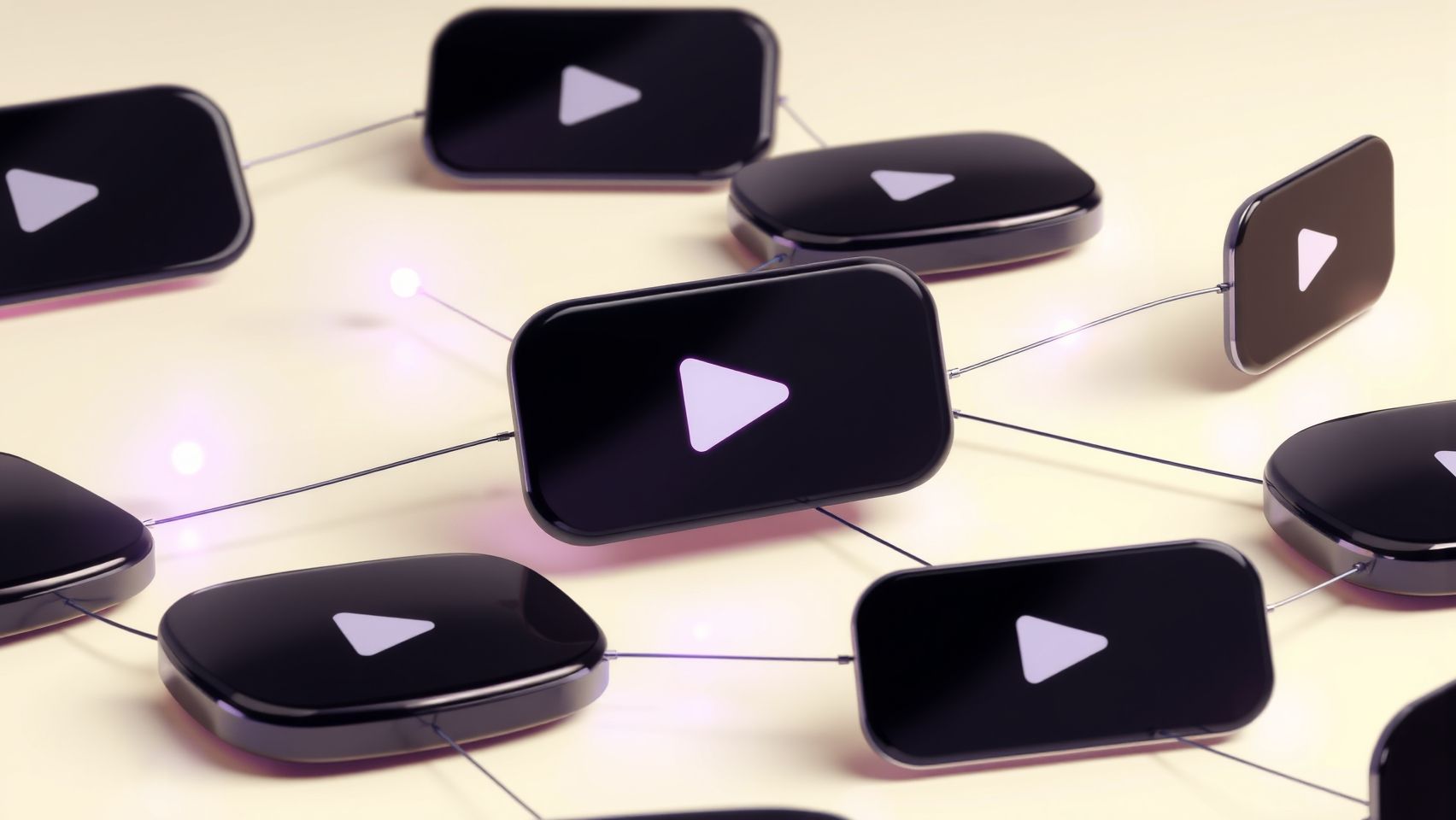
Creating a fully automated YouTube content pipeline with Gemini 2.5 Pro can significantly enhance productivity and consistency. By combining Gemini’s script generation capabilities with automation platforms like Zapier or n8n, creators can streamline everything from script storage to video publication, ensuring a continuous flow of fresh content.
This approach involves connecting Gemini 2.5 Pro’s outputs to cloud storage services such as Google Drive or Dropbox via Zapier. Once scripts are saved, they trigger video creation tools like MoviePy, which can be automated to compile and edit videos based on these scripts. Using video editing APIs, such as those provided by Cloudinary or Descript, allows further customization without manual effort. Finally, YouTube’s API can be leveraged through n8n or Zapier to upload, optimize tags, and even schedule videos for publication.
Connecting Gemini 2.5 Pro to Cloud Storage
Start by configuring Gemini to save scripts directly to Google Drive or Dropbox. This can be automated in Zapier by setting a trigger for new files in these folders. Once a script is detected, a subsequent action can initiate the video creation process. Keeping versions in sync with cloud storage ensures easy retrieval, disaster recovery, and collaboration among team members.
Automating Video Creation and Upload
Next, integrate MoviePy, an open-source Python library, with your automation platform. When new scripts are detected, n8n or Zapier can trigger a script that uses MoviePy to generate the video, incorporating elements such as images, transitions, and audio. This process can be further enhanced with APIs like Cloudinary or InVideo for advanced editing features. Once the video is ready, upload it directly via YouTube’s API, which can also be automated within n8n or Zapier, including setting metadata such as titles, descriptions, and tags for SEO optimization.
Setting Up Triggers for Content Calendar and Trends
Automate content scheduling by creating triggers based on your content calendar or trending topics. For example, using Zapier, you can connect Google Calendar or social media trend analyzers to trigger script generation when new themes are identified. This ensures your channel remains timely and relevant, with minimal manual intervention.
Monitoring and Troubleshooting Automation Flows
Use dashboards in Google Data Studio or n8n to track automation success and performance metrics like upload status, view counts, and engagement. Common issues such as API connection errors often relate to OAuth permissions—verify that credentials are correctly authorized and tokens are up-to-date. Regular checks and error logs help maintain a smooth workflow, preventing downtime or missed uploads.
By adopting this integrated automation setup, creators can push content 24/7, freeing valuable time while maintaining high-quality, consistent uploads. An example setup involves Gemini 2.5 Pro generating scripts stored in Google Drive, which automatically triggers MoviePy to create videos, then uploads via YouTube API through n8n—establishing a seamless end-to-end publishing process that maximizes efficiency.
Optimizing YouTube Content for Algorithm Growth with AI

In the competitive world of YouTube, crafting content that ranks higher and attracts more viewers is essential for growth. Using AI tools like VidIQ, Gemini 2.5 Pro, and trending research enables creators to optimize their videos effectively. These tools help identify trending topics, suggest relevant keywords, and automate optimization processes, ensuring content remains relevant and discoverable.
Recent advancements in AI-driven platforms have significantly improved how creators research and implement SEO strategies. For example, Gemini 2.5 Pro now integrates with popular automation workflows like Zapier and n8n, allowing users to automatically optimize titles, descriptions, and tags based on real-time trending data. This automation reduces manual effort and enhances content visibility by aligning scripts with current popular keywords.
Research Trending Topics with VidIQ and Incorporate Insights into Gemini 2.5 Pro Scripts
Utilizing VidIQ’s recent keyword analysis reveals that incorporating trending topics directly influences higher engagement rates. Data shows that embedding trending keywords within scripts, generated by Gemini 2.5 Pro, results in increased click-through rates and watch time. For example, trending research from 2025 indicates a sharp rise in interest around AI, tech reviews, and educational content, which can be seamlessly integrated into scripts.
Automate Optimization of Titles, Descriptions, and Tags
AI-driven tools linked through workflow automation platforms like Zapier or n8n can automatically optimize your video’s metadata. This includes generating high-ranking titles and descriptions that align with trending keywords, based on real-time analytics. Implementing this automation ensures your content stays competitive without requiring constant manual updates.
Enhance Scripting with SEO Best Practices
Incorporate high-ranking keywords naturally within scripts, guided by insights from tools like VidIQ. This approach helps the algorithm understand your content’s relevance while maintaining readability for viewers. Additionally, scheduling content releases during peak engagement times, identified through analytics, maximizes visibility from the outset.
Continuous Improvement Using Performance Metrics
Monitoring performance metrics like watch time and click-through rates allows creators to refine future scripts and automation triggers. Integrating these insights helps target audiences more precisely and boosts overall channel growth. Addressing copyright issues with tools that verify content originality further ensures compliance and content integrity.
Channels leveraging trending keywords embedded in Gemini-generated scripts, augmented with VidIQ insights, have seen notable increases in visibility, engagement, and growth. This data-driven approach creates a sustainable strategy for long-term YouTube success in 2025 and beyond.
FAQs About Using Gemini 2.5 Pro for YouTube Automation

If you’re exploring ways to streamline your YouTube script creation, Gemini 2.5 Pro is a powerful tool designed to automate and enhance content workflows. This AI-driven platform helps script writers generate engaging, niche-specific content effortlessly, allowing creators to save time and focus on channel growth. However, many users have questions about its setup, costs, troubleshooting, and best practices. Here’s a comprehensive guide to address these common inquiries.
What is Gemini 2.5 Pro and how does it improve script writing?
Gemini 2.5 Pro is an advanced AI model developed by Google that excels in natural language processing and content generation. For YouTube creators, it offers rapid script drafting tailored to specific niches, ensuring relevant and engaging content. The platform’s improvements include enhanced contextual understanding, better coherence, and faster output, making it a reliable assistant for script writers. It also supports multiple languages, expanding your reach globally, and is capable of generating scripts for diverse niches, from tech reviews to lifestyle vlogs.
How much does it cost to integrate Gemini 2.5 Pro with my workflow?
The current pricing for Gemini 2.5 Pro is approximately $29 per month for the Pro version, which includes full access to its scripting capabilities. This subscription model offers a cost-effective way to automate script generation without huge upfront investments. Depending on your usage volume and additional features, the total costs may vary, but many YouTubers find the ROI valuable within a few months by saving hours on content creation and increasing upload frequency.
What are common setup problems and how to troubleshoot API or integration issues?
Common challenges during setup include API authentication errors or connection failures. To troubleshoot, ensure your API keys are correctly entered and active. Review rate limits, as exceeding them can pause automation temporarily. Also, check for updated integration guides or platform-specific settings, especially if recent updates have been released. Consulting the official documentation or community forums can offer solutions based on similar experiences. Regularly updating your API credentials and verifying network settings often resolves most issues quickly.
Can Gemini 2.5 Pro generate scripts for any niche or language?
Yes, Gemini 2.5 Pro is designed to be versatile, supporting script generation across all niches, from gaming to educational content. It can also produce scripts in multiple languages, making it ideal for creators targeting international audiences. Its contextual understanding allows it to adapt tone and style according to niche requirements, ensuring the scripts are relevant and engaging.
How can I ensure content originality and avoid copyright strikes when automating?
To maintain originality, customize generated scripts with your personal insights and unique style. Use the AI output as a base rather than the final script. Avoid copying phrases verbatim by editing for personalization. Additionally, verify facts and add exclusive content to stand out. This practice not only ensures content freshness but also reduces the risk of copyright issues, creating a more authentic viewer experience.
What is the typical ROI timeline when using automation tools like Gemini 2.5 Pro?
Most users observe a positive ROI within three to six months, primarily through increased content output and reduced script writing time. Case studies indicate that creators can double their upload frequency, leading to higher viewership and monetization opportunities. The initial investment in Gemini 2.5 Pro often pays for itself via time saved and subscriber growth, especially when combined with strategic content planning.
Conclusion
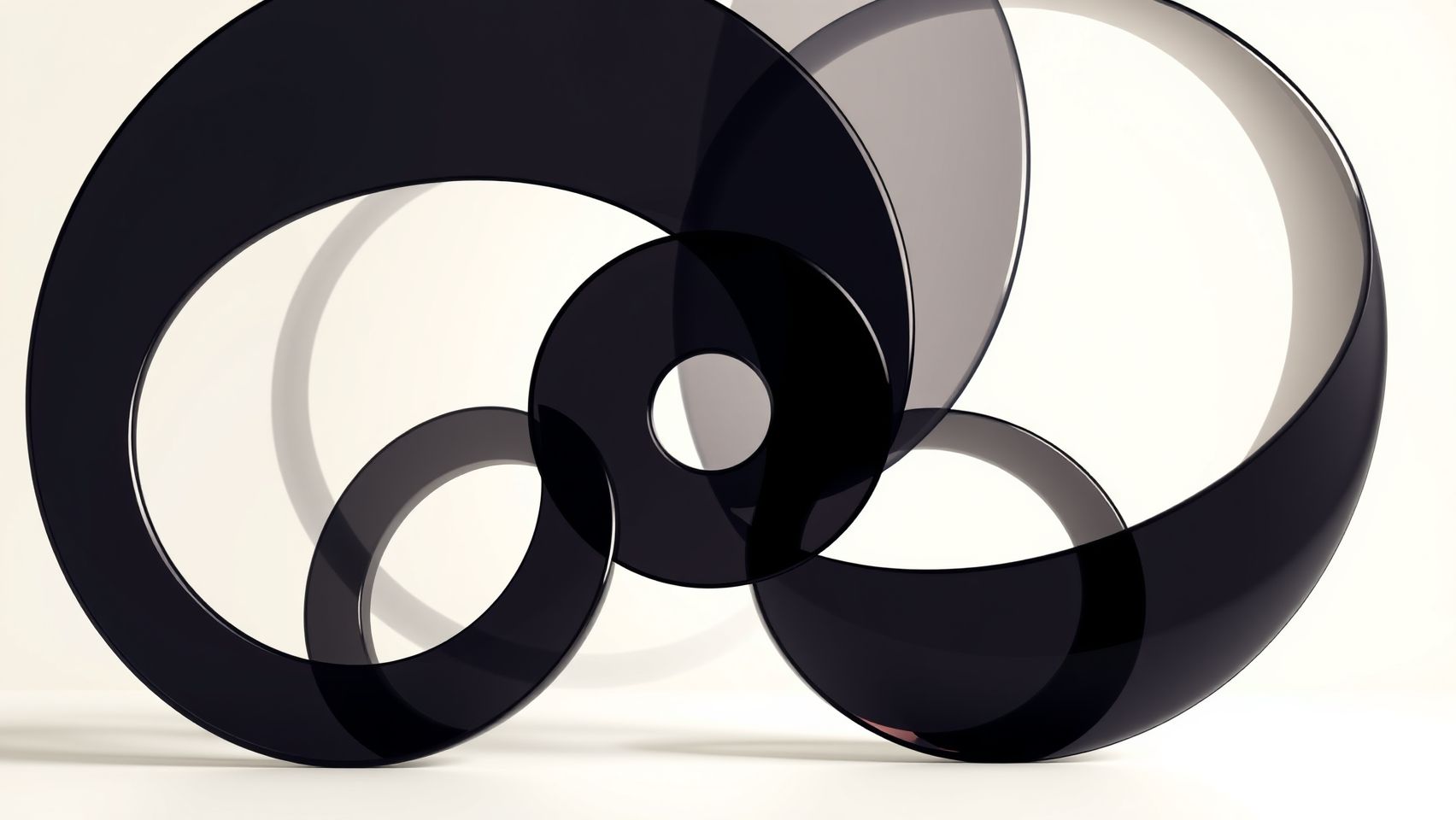
Implementing Gemini 2.5 Pro for YouTube script automation is transforming the way content creators grow their channels. As recent trends reveal, leveraging automation platforms not only streamlines content production but also enhances engagement and subscriber growth, making your channel more competitive in 2025. The key is to start with a free trial to explore its powerful features, set up targeted workflows tailored to your niche, and continuously track your results to optimize for maximum impact.
Remember, consistent implementation of automation tools paired with strategic analysis is essential for sustained success. Practical steps—from initial setup to ongoing refinement—empower you to save time and focus on creating high-quality content that resonates with your audience. With real success metrics demonstrating increased engagement and growth, there’s never been a better time to embrace automation and unlock your channel’s full potential.
Take action now: start your free trial of Gemini 2.5 Pro today, set up automation workflows that work for your goals, and watch your YouTube channel scale new heights. The future belongs to those who innovate—transform your strategy and make your channel stand out in 2025!