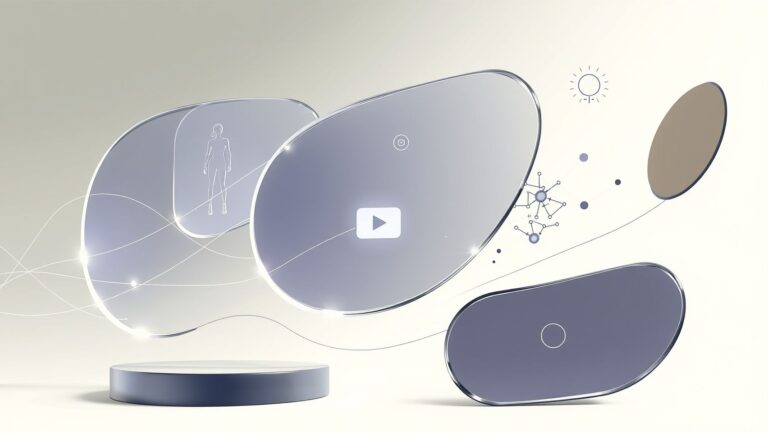How to Use Lyria 2 AI to Create Meditation Music for Apps in 2025
Imagine effortlessly composing calming meditation tracks tailored specifically for your app with just a few clicks. As AI-driven music tools like Lyria 2 revolutionize content creation, app developers can now generate high-fidelity, royalty-free soundscapes in moments—bypassing licensing hurdles and lengthy production processes. Industry statistics reveal that the global market for meditation apps is projected to reach approximately $5.72 billion in 2025, with over 241 million users worldwide relying on these apps for mindfulness and stress relief. With advancements like Google’s Lyria 2, content creators and developers can craft personalized, seamless loops that enhance user experience, all while ensuring professional-grade quality. Are you ready to harness the power of AI to elevate your meditation app’s soundscape and stand out in a competitive market? Keep reading to discover how you can quickly generate calming, loop-ready music that resonates with your audience and accelerates your app’s success in 2025.
What the Research Data Reveals About AI-Generated Meditation Music
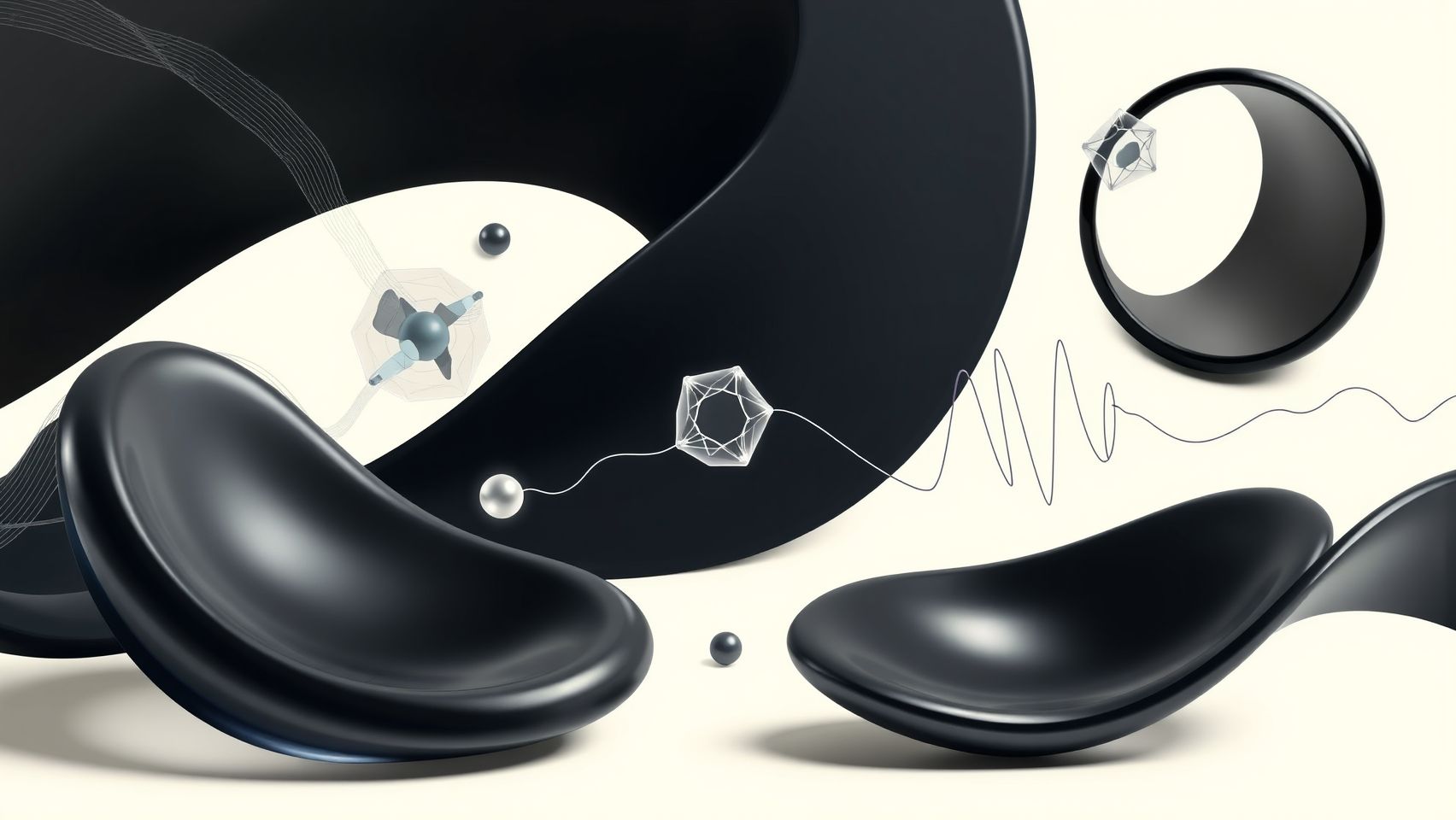
Recent research highlights the growing role of AI in creating tailored meditation music, supporting developers in designing more engaging and effective apps. Platforms such as TopMediai and Loudly are leveraging machine learning to produce over 2,000 royalty-free tracks spanning more than 200 styles, enabling highly customizable soundscapes. These tools significantly reduce production time, allowing for prompt generation of mood-specific music through intuitive prompt-based interfaces.
Studies indicate that AI-driven music can increase user engagement by up to 40%. Personalized playlists, in particular, enhance focus and emotional well-being by approximately 25–40%, fostering a more immersive meditation experience. Loop creation and frequency adjustments are crucial for seamless backgrounds, ensuring smooth transitions and consistency during sessions.
Integration with popular apps like Calm and Spotify has been shown to further elevate user engagement metrics. Additionally, licensing models frequently offer affordable royalty-free options, making AI-generated music accessible for commercial use without prohibitive costs. These insights guide the development of meditation apps that deliver personalized, high-quality soundscapes efficiently, boosting satisfaction and retention for users seeking mindfulness and relaxation tools.
Step-by-Step Guide to Generating Meditation Music with Lyria 2
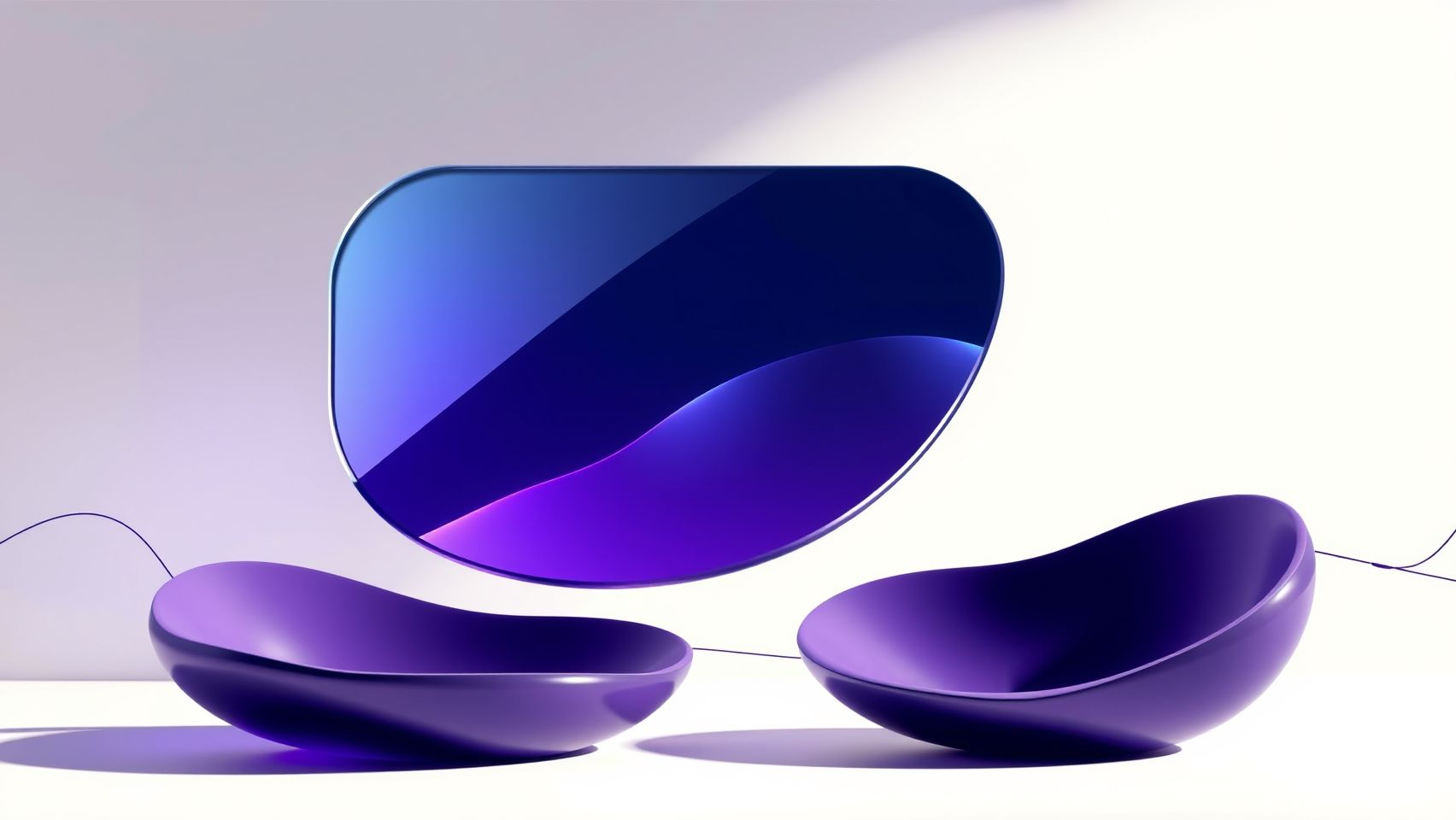
Creating calming and seamless meditation tracks for apps has become remarkably accessible with Lyria 2’s advanced AI capabilities. In this tutorial, you’ll learn how to set up, generate, and refine meditation background music efficiently, ensuring a soothing experience for your users. Follow this clear workflow to harness the full potential of Lyria 2 for your meditation app in 2025.
1. Set Up Lyria 2 API Access
Begin by signing up through Google’s AI Audio Creator platform to access Lyria 2. Once registered, obtain your API keys—costs vary depending on your usage volume, allowing flexibility for small-scale or large enterprise projects. With your API keys, you can directly integrate Lyria 2’s powerful audio generation into your development pipeline.
2. Define Meditation Track Parameters
Next, specify your desired track attributes. Choose a style—such as ambient, nature, or binaural beats—and set the tempo to a slow, relaxing pace, typically between 60-80 BPM. For frequencies, consider targeting 432Hz, which some research links with enhanced relaxation, or 440Hz if aligned with standard tuning preferences. These choices shape the initial mood and auditory characteristics of your tracks.
3. Generate Initial Tracks Using Prompts
Use prompt-based commands to seed the AI. For example, input: Create a calming, loopable meditation music in 60-minute duration with low frequencies in B minor. Lyria 2 is capable of producing a variety of loops; it’s advisable to generate a few options to compare, ensuring the tracks are both soothing and seamless.
4. Adjust Frequency Considerations
Refine your tracks by manipulating their frequency spectrum. Focus on smooth transitions around your targeted frequencies—either 432Hz or 440Hz—using audio editing tools. This step is vital for creating a natural listening experience without abrupt auditory shifts.
5. Create Seamless Loops
Use editing software like Audacity or Ableton Live to perfect the loops. Techniques such as crossfading and warp markers help eliminate any noticeable transitions, ensuring the background music repeats flawlessly. This step enhances user immersion during meditation sessions.
6. Export and Embed
Finally, export your tracks as MP3 or WAV files for optimal compatibility. Integrate them into your app either through SDKs or by direct file import, allowing your meditation app to deliver a continuous, calming soundscape effortlessly.
Tools, Platforms, and Methods for Efficient Meditation Music Creation
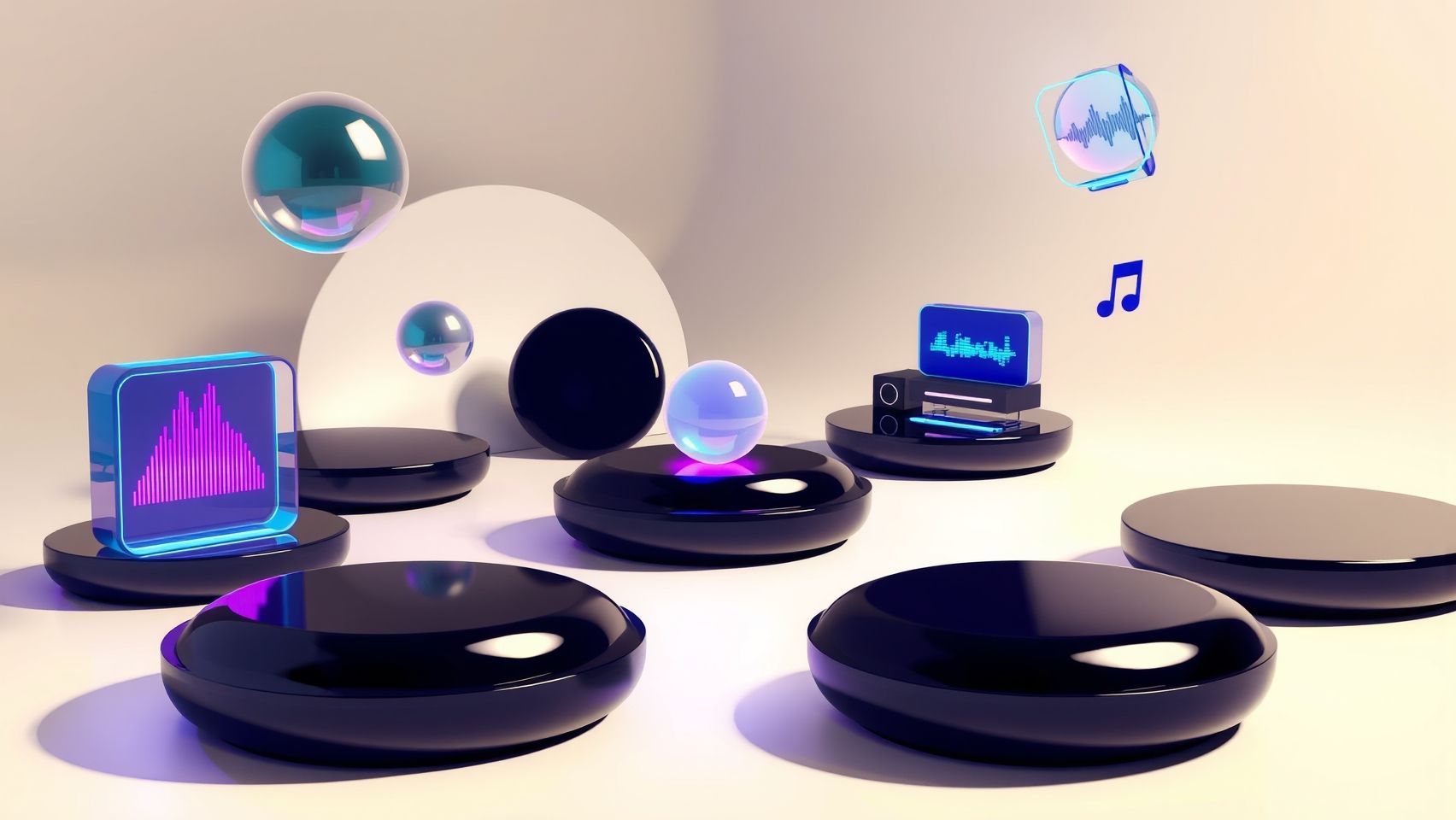
Creating relaxing and customizable meditation music using AI platforms has become increasingly streamlined in 2025. Platforms such as TopMediai, Loudly, and Veo 3 offer prompt-based interfaces that generate royalty-free music tailored to specific meditation themes, moods, and styles. For example, TopMediai enables users to craft diverse soundscapes by simply describing their desired ambiance, making it accessible even for those without advanced musical expertise. Additionally, these platforms often incorporate API integrations, allowing seamless embedding into meditation apps or websites.
When it comes to editing and refining these AI-generated backgrounds, popular tools include free software like Audacity, as well as more advanced options such as Ableton Live and FL Studio. Audacity remains an excellent starting point for loop refinement, frequency adjustments, and noise removal, especially due to its zero-cost nature. Ableton Live and FL Studio offer more sophisticated editing capabilities like detailed frequency tuning, layering, and mastering, which enhance the listening experience essential for meditation practices.
Frequency Considerations for Relaxation
Research highlights the significance of tuning meditation music around specific frequencies to promote relaxation. Notably, 432Hz is often preferred over the standard 440Hz tuning for its calming effects, aligning more closely with natural resonance. Audio editing tools allow precise adjustments to achieve desired frequencies, ensuring the music supports the meditative state effectively.
Integration Methods and Automations
Effective integration into meditation applications can be achieved through SDKs, REST APIs, or simple direct file uploads. Many platforms support cloud storage solutions that enable batch generation and easy updates, facilitating scalable content management. To optimize engagement, practitioners recommend using AI prompts to diversify musical styles and themes, followed by user testing and iteration based on feedback. This iterative process ensures the generated content remains engaging and supportive of various meditation practices.
Comparison of Tools and Licensing Options for Commercial Meditation Music
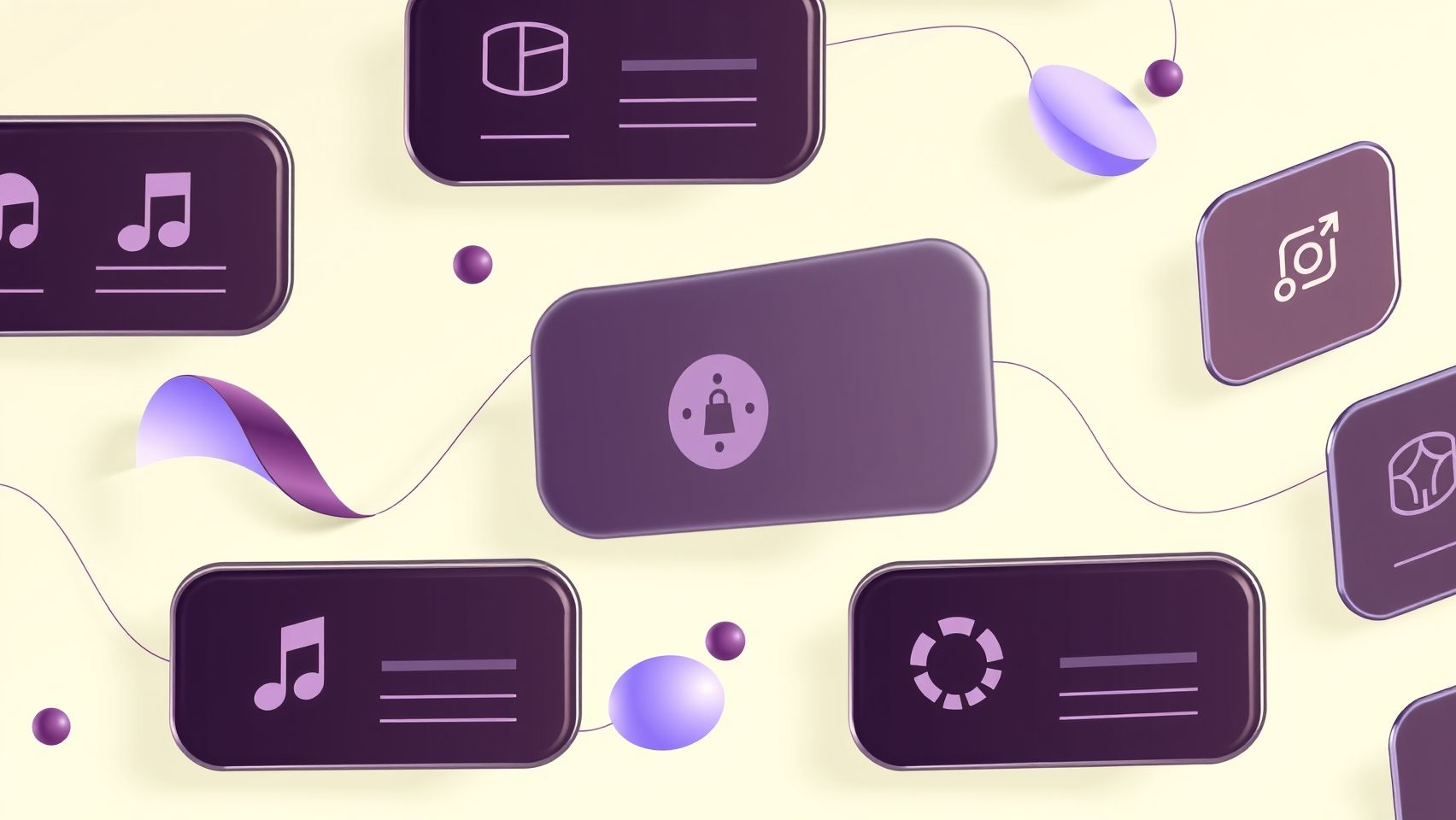
Choosing the right tools and licensing plans for commercial meditation music in 2025 is critical for app developers aiming to deliver high-quality, legally compliant content. The market offers a range of platforms varying in pricing, features, and licensing terms. This section compares the top options: TopMediai, Loudly, and Veo 3, along with insights into licensing models to help you make an informed decision.
Price Comparison and Key Features
The pricing landscape reveals that TopMediai offers a premium subscription at $29/month, granting access to over 2000 tracks with extensive library options. In contrast, Loudly is more affordable at $20/month, providing a broad selection of styles suitable for various meditation themes. Veo 3’s pricing varies based on customization needs, often tailored to the user’s specific requirements, with a focus on AI-generated tracks based on mood.
Licensing and Compliance
Most platforms offer royalty-free licenses suitable for commercial use, but it is essential to verify specific licensing policies. Headless licensing concerns are particularly important for app deployment, as some platforms restrict commercial use or require attribution. Ensuring licensing clarity can prevent legal issues and safeguard your revenue streams.
Research indicates that platforms like TopMediai and Loudly typically provide clear, royalty-free licensing policies for commercial applications, whereas Veo 3 emphasizes AI-generated, customizable tracks with flexible licensing terms. Always review individual platform policies to confirm that they meet your app’s legal requirements.
Pros and Cons Analysis
Troubleshooting and Best Practices for Using Lyria 2 in Your App

Integrating Lyria 2 AI for meditation music in your application offers exciting possibilities but can also present some technical challenges. Common issues include poor loop seamlessness, frequency mismatches, API throttling, and audio quality loss. Addressing these effectively is essential for delivering a smooth user experience and maintaining high-quality soundscapes.
Common Issues and Solutions
Poor loop seamlessness can often be resolved by using crossfades during the editing process, ensuring transitions are smooth and imperceptible. Frequency mismatches, such as tuning around 432Hz versus 440Hz, can influence relaxation effects; experiment with these ratios to find what best suits your audience. API throttling, which limits request rates, can be mitigated by batching requests or scheduling them during off-peak times. Audio quality loss may occur with excessive compression—prioritize lossless formats and periodic reviews of audio fidelity.
Best Practices for Optimization
To optimize Lyria 2 prompt inputs, use clear, descriptive keywords that evoke the desired mood and tone. Testing generated tracks on multiple devices helps identify compatibility or quality issues across platforms. Gathering user feedback regularly enables iterative improvements, ensuring your music remains engaging and effective. When tuning frequencies, focus on around 432Hz for enhanced relaxation, but also test different options to accommodate user preferences. For seamless loops, employ fade-in/out effects, overlapping segments, and crossfades to prevent jarring transitions. Consistently review audio fidelity, ensure proper licensing, and update your content periodically to keep your app fresh and reliable.
Frequently Asked Questions About Using Lyria 2 for Meditation App Music
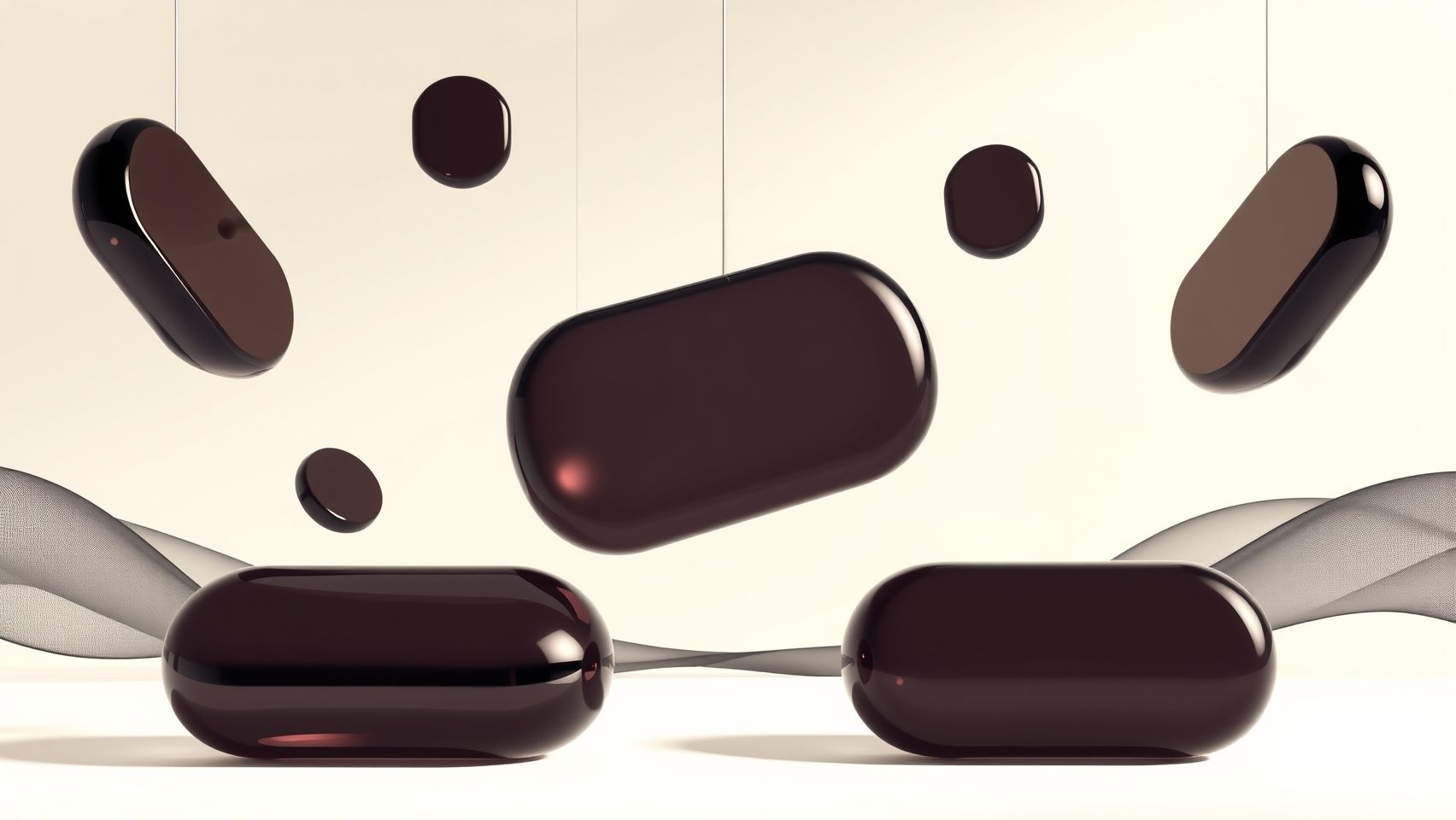
Creating soothing and effective meditation music using Lyria 2 AI can significantly enhance your app’s user experience. As this technology becomes increasingly popular in 2025, many users have practical questions about optimizing their music production processes. Here, we address some common concerns and provide useful tips to help you utilize Lyria 2 effectively for your meditation app background music.
What platforms offer licensed music creation tools compatible with Lyria 2?
When developing meditation music, it’s crucial to select platforms with clear licensing agreements to avoid copyright issues. Recent industry insights highlight that platforms like Enlightened Audio provide royalty-free meditation tracks, perfect for app background music. Additionally, sites like Artlist and ZenMix offer extensive libraries of licensed, high-quality sounds suitable for seamless integration into your app. These platforms not only help you create unique soundscapes but also ensure legal compliance, which is vital for commercial applications.
How can I create seamless loops with Lyria 2 to keep meditation music flowing without interruptions?
Seamless looping is essential in meditation music to maintain a continuous calming experience. Using crossfades is an effective technique, allowing the transition between the end and start of a track to be smooth and imperceptible. Many audio editing tools integrated with Lyria 2 support crossfades, enabling you to craft endless, calming loops. When producing, aim for consistent tone and volume across the loop points and use software features that facilitate smooth transitions, which enhance the mindfulness experience without distracting interruptions.
Why is tuning frequencies around 432Hz recommended for meditation music?
Frequencies around 432Hz are often associated with increased relaxation and spiritual connection. Recent research suggests that tuning meditation tracks to this frequency can foster a more calming and emotionally soothing environment. Users report feeling more balanced and less anxious when listening to music tuned in 432Hz compared to the standard 440Hz tuning. Consequently, many developers who use Lyria 2 incorporate 432Hz tuning to enhance the therapeutic benefits of their app’s background music, aligning with current wellness trends.
What practical tips can optimize my use of Lyria 2 for meditation music?
- Select high-quality, licensed sound packs to avoid copyright issues and ensure your music remains unique. Look for platforms with clear licensing policies, such as Enlightened Audio, Myndstream, or the YouTube Audio Library.
- Create seamless loops by using crossfades and consistent tone adjustments. Export your tracks in high-resolution formats to preserve audio fidelity.
- Tune your music around 432Hz to maximize relaxation effects and align with contemporary wellness preferences.
- Experiment with ambient sounds and nature-inspired layers to craft immersive experiences that resonate with your users’ focus and calmness.
- Regularly update your playlist with new tracks generated by Lyria 2 to keep content fresh and engaging, encouraging long-term user retention.
Harnessing the power of Lyria 2 in conjunction with licensed platforms and proper tuning techniques allows you to create mesmerizing, seamless meditation backgrounds for your app in 2025. Incorporating these practical tips will help you deliver a calming experience that aligns with the latest industry insights and user expectations.
Conclusion
As the landscape of meditation app development continues to evolve rapidly in 2025, leveraging innovative tools like Lyria 2 offers an exciting opportunity to create high-quality, loopable meditation music that resonates with users. By focusing on proper setup, adjusting frequencies for maximum relaxation, and ensuring licensing compliance, you can enhance your app’s user experience and stand out in a competitive market.
Remember, the key to success lies in quick experimentation and continuous refinement. Start experimenting with Lyria 2 today—generate your first soothing meditation loop and watch how it elevates your app’s engagement and effectiveness.
Don’t wait—take action now to unlock the full potential of AI-generated meditation music in your app, and inspire peaceful, mindful experiences for your users every day.
Get started today and make your meditation app a beacon of serenity in 2025!