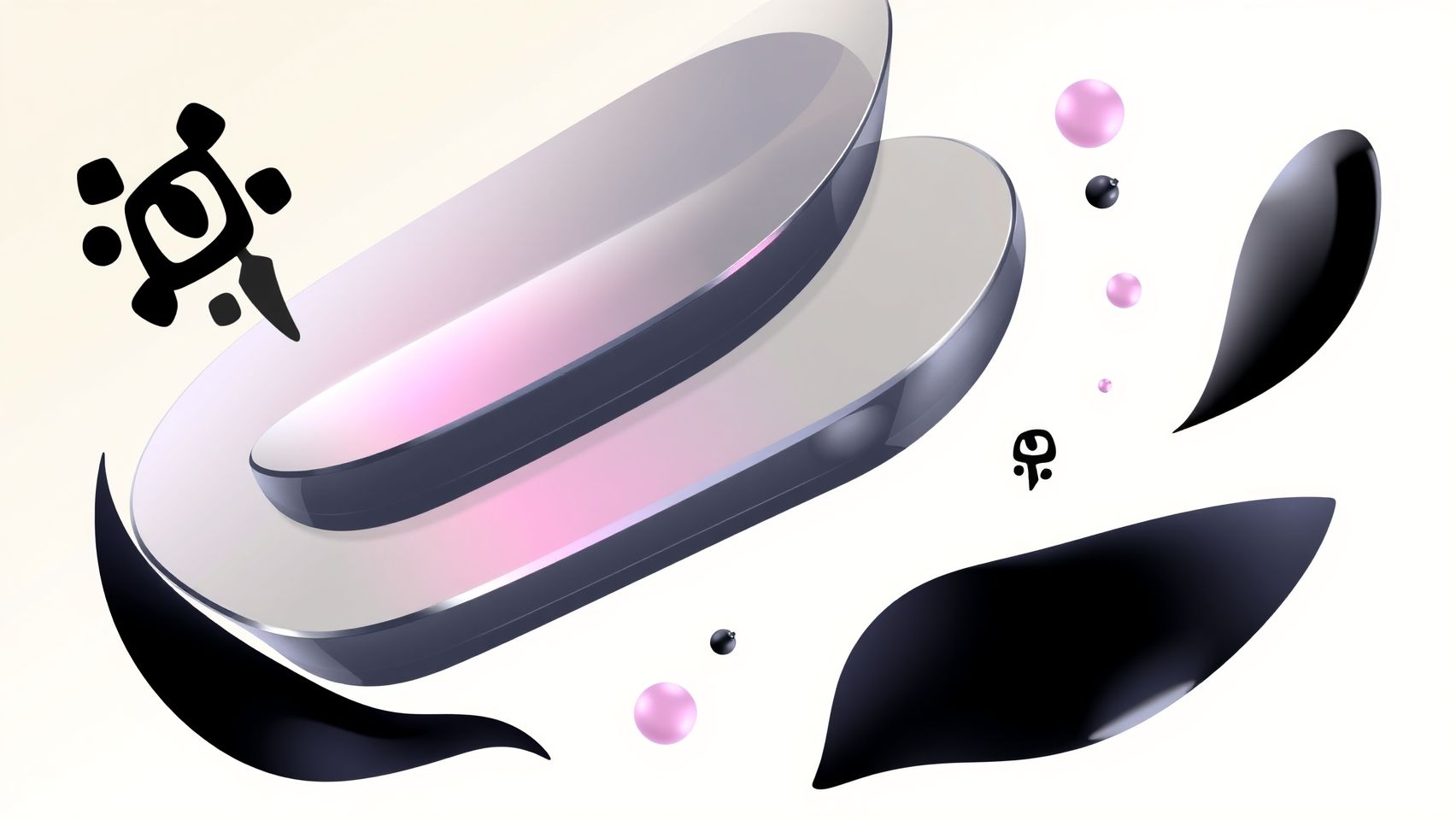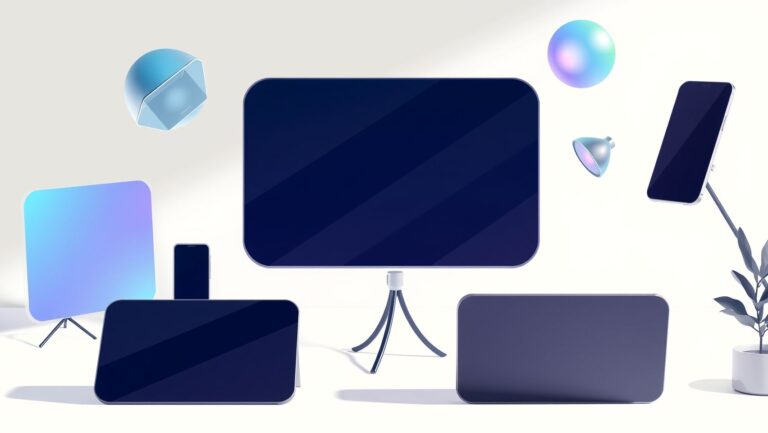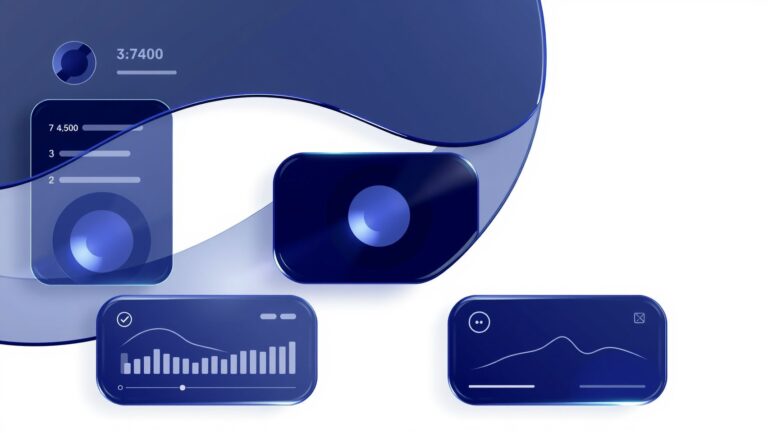How to Automate Pinterest Pin Design with Imagen 4 in 2025
Are you tired of spending hours creating Pinterest pins that don’t get noticed? If so, you’re not alone. Many marketers and content creators struggle with the time-consuming process of designing eye-catching pins that stand out in a crowded feed. But what if you could automate your pin design process using cutting-edge AI technology? Enter Imagen 4 — a revolutionary tool set to transform how you create Pinterest content in 2025. According to recent reviews, tools like Imagen 4 can generate stunning pins in seconds, freeing up your time to focus on strategy and growth (Pin Generator Review 2025). When integrated with scheduling platforms like Tailwind and social media management tools such as Buffer, these automation solutions can not only boost your productivity but also elevate your engagement metrics significantly. Imagine a workflow where your pins are created and scheduled effortlessly—saving you hours and increasing your reach. Curious how it all works? Keep reading to discover practical steps for harnessing Imagen 4’s potential and watch your Pinterest strategy thrive with less hassle and more results.
What Pinterest SEO and Design Principles Mean for Automation

To effectively automate Pinterest pin creation using Imagen 4 in 2025, understanding the core SEO and design principles that influence pin performance is essential. Pinterest’s algorithm favors visually appealing, keyword-optimized content that remains relevant over time. Leveraging these principles with AI-driven tools can significantly enhance organic reach and engagement, ensuring automated pins do not just look good but also rank well.
Current trends underscore the importance of integrating keyword optimization, high-quality visuals, and consistent branding into your automation process. By aligning Imagen 4’s capabilities with these best practices, you can produce pins that are both captivating and strategically optimized to meet Pinterest’s ranking factors.
Understanding Pinterest SEO: Key Elements
Pinterest SEO revolves around three critical elements: keywords, descriptions, and image quality. Incorporating relevant keywords into pin titles, descriptions, and board names helps your content become discoverable by users searching for specific topics. As Pinterest treats keyword placement as a signal for relevance, using long-tail keywords can give your pins a competitive edge in search rankings. Recent insights confirm that detailed, keyword-rich descriptions improve visibility and engagement.
Image quality is equally crucial. Pinterest recommends a 2:3 aspect ratio (e.g., 1,000 x 1,500 pixels) which prevents cropping issues and ensures your visuals are sharp and appealing. High-resolution, eye-catching images with consistent branding elements—such as color schemes and logo placement—boost user’s engagement and foster brand recognition. Maintaining an up-to-date understanding of these factors is critical for developing automation strategies that align with current Pinterest ranking algorithms.
Design Principles: Consistency, Branding, and Visual Appeal
Successful Pinterest pins share common design traits: consistency, strong branding, and eye-catching visuals. Consistent use of colors, fonts, and style elements across your pins helps reinforce brand identity and makes your content instantly recognizable. This consistency not only cultivates a professional aesthetic but also aligns with the Pinterest algorithm’s preference for cohesive profiles.
Eye-catching visuals that evoke emotional responses or curiosity tend to outperform generic or cluttered images. Incorporating bold typography, contrasting colors, and compelling imagery can captivate viewers. Imagen 4’s AI capabilities excel at analyzing effective styles by studying top-performing pins, enabling automated creation of visuals that adhere to proven aesthetics while customizing for specific themes or campaigns.
Leveraging Imagen 4 to Align with Pinterest Ranking Factors
Imagen 4 analyzes vast datasets of successful design styles and automatically replicates effective visual patterns. This AI tool can identify trending color palettes, compositions, and styles that resonate with Pinterest audiences. By doing so, it ensures that automated pins not only look professional but also capitalize on current design preferences, increasing their chances of ranking higher in feeds and search results.
Moreover, Imagen 4 can optimize outputs based on specific keywords and themes, ensuring each pin’s design is tailored to its target audience. Combining this with keyword insertion in descriptions and strategic placement of branding elements creates a comprehensive automation approach that respects Pinterest’s ranking signals and maximizes organic visibility.
Examples of Top-Performing Pins & Common Pitfalls
Top-performing pins often feature vibrant, high-quality images with clear focal points and minimal clutter. They use descriptive, keyword-rich titles and descriptions that provide value and context. Consistent branding, such as recognizable color schemes and logos, also enhances memorability and trustworthiness.
A common pitfall in automation is neglecting SEO principles by producing visually appealing but keyword-blind pins. This leads to lower discoverability and engagement. Overly generic designs or inconsistent branding can confuse viewers and dilute the profile’s authority. Ensuring that automation outputs incorporate current SEO best practices and proven visual strategies is vital to avoid these errors and generate pins that effectively drive traffic and engagement.
In essence, integrating AI-driven design with Pinterest SEO best practices in 2025 enables marketers to produce optimized, attractive pins efficiently. This synergy between technology and strategy unlocks new levels of organic reach and engagement, crucial for staying competitive in the evolving Pinterest landscape.
Step-by-Step Workflow to Automate Pinterest Pin Creation with Imagen 4
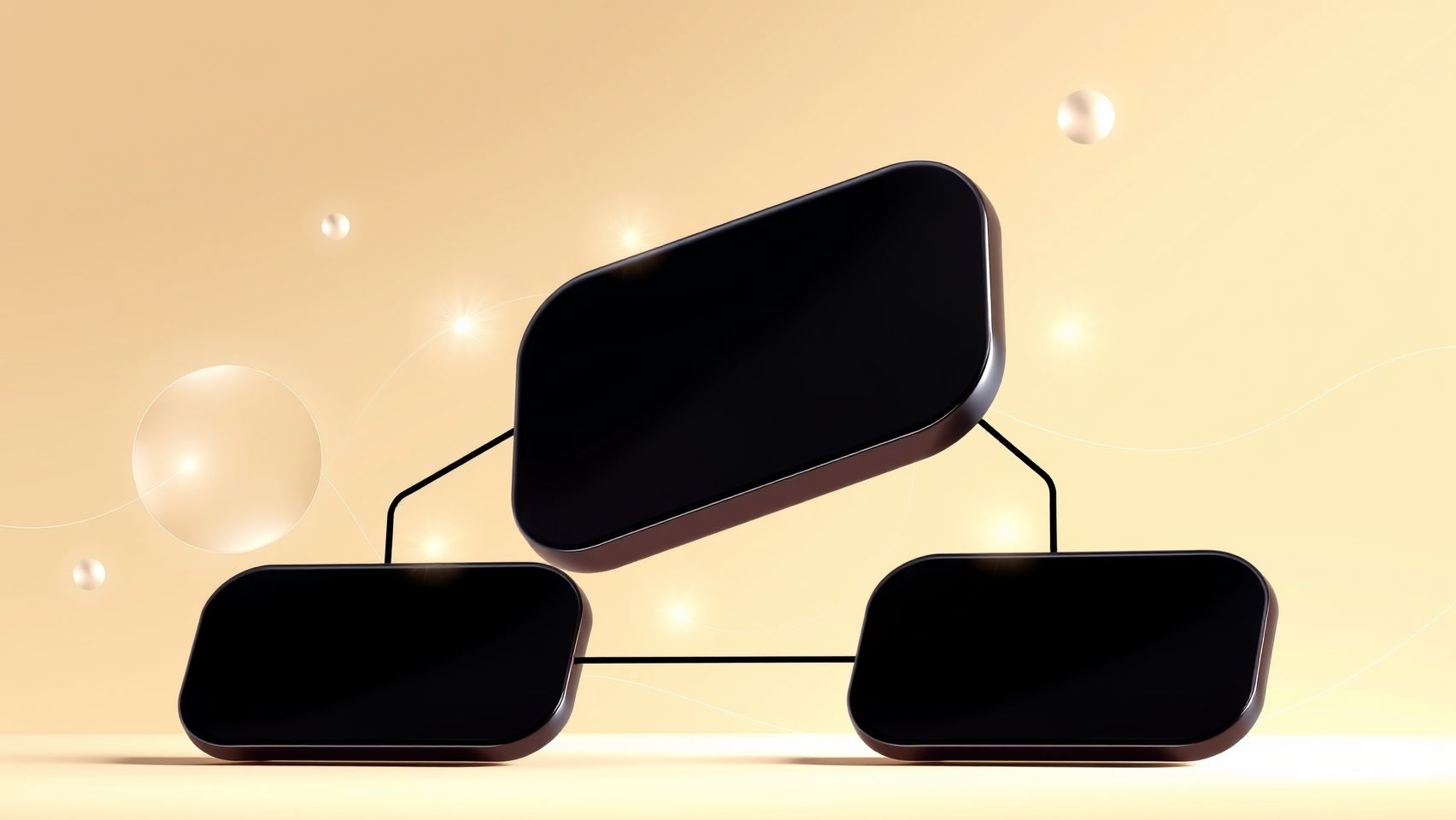
Automating Pinterest pin design in 2025 has become more accessible and efficient thanks to the latest advancements in AI tools like Imagen 4. Creating a repeatable workflow allows content creators, social media managers, and small businesses to scale their Pinterest marketing efforts without sacrificing quality. This section provides a detailed guide on setting up a practical, automated system for batch creating pins using Imagen 4, integrated with scheduling platforms like Buffer and Tailwind, and utilizing various cloud-based data sources.
Setting Up Imagen 4 for Consistent Design Style Generation
To ensure your pins have a cohesive look, start by configuring Imagen 4 to generate images aligned with your brand style. Define templates, color schemes, fonts, and layout preferences that Imagen 4 can consistently apply. Creating a style guide or presets helps maintain visual uniformity across batches. Additionally, regular updates to these presets based on analytics and current design trends—such as minimalism or bold typography—will keep your pins fresh and engaging.
Creating a Source of Input Data
Effective automation hinges on a reliable source of input data. Popular options include Google Sheets, RSS feeds, or cloud storage solutions like Dropbox or Google Drive. For example, you can compile blog post links, product images, or content ideas in a Google Sheet with fields like title, description, and URL. These structured data sources serve as input triggers for automation workflows, enabling Imagen 4 to generate relevant visuals automatically.
Using Zapier to Automate Image Generation Triggers
Zapier acts as the pivotal automation hub connecting your data sources with Imagen 4. Set up Zaps to monitor new entries in your Google Sheet, RSS feed, or cloud folder. When a new item appears, Zapier can trigger a customized API call to Imagen 4 to generate a visual based on your predefined templates. This process minimizes manual intervention and allows batches of pins to be created seamlessly as content is added to your sources.
Integrating Imagen 4 Output with Buffer or Tailwind for Scheduled Posting
After image generation, your workflow should automate uploading and scheduling these pins. Platforms like Buffer and Tailwind support API integrations or direct uploads from cloud storage. Use Zapier or specific plugins to automatically import generated images into these schedulers, attach relevant descriptions and links, and set publishing times. This ensures your pins go live at optimal engagement hours without manual uploads, freeing up valuable time.
Configuring Batch Processing for Multiple Pins
Batch processing can be optimized using Imagen 4 by preparing multiple prompts or design variants simultaneously. Configure your data input to contain numerous content items, and instruct Imagen 4 to produce multiple images in a single batch. Automate the retrieval and upload of these images to your scheduling platform, which further streamlines the process. When properly scaled, this approach can produce dozens of pins in a fraction of the time compared to manual creation.
Tips for Optimizing Upload Times and Managing Large Batches
Handling large batches efficiently requires attention to upload speeds and platform limits. Use high-speed internet connections and compress images without quality loss to reduce load times. Schedule posts during peak engagement windows and stagger batch uploads if platform restrictions apply. Regularly monitor your automation logs to troubleshoot failures and optimize your process continually. Additionally, leveraging cloud storage solutions with direct API access can save uploading time and reduce manual steps.
Tools and Platforms to Power Your Pinterest Automation
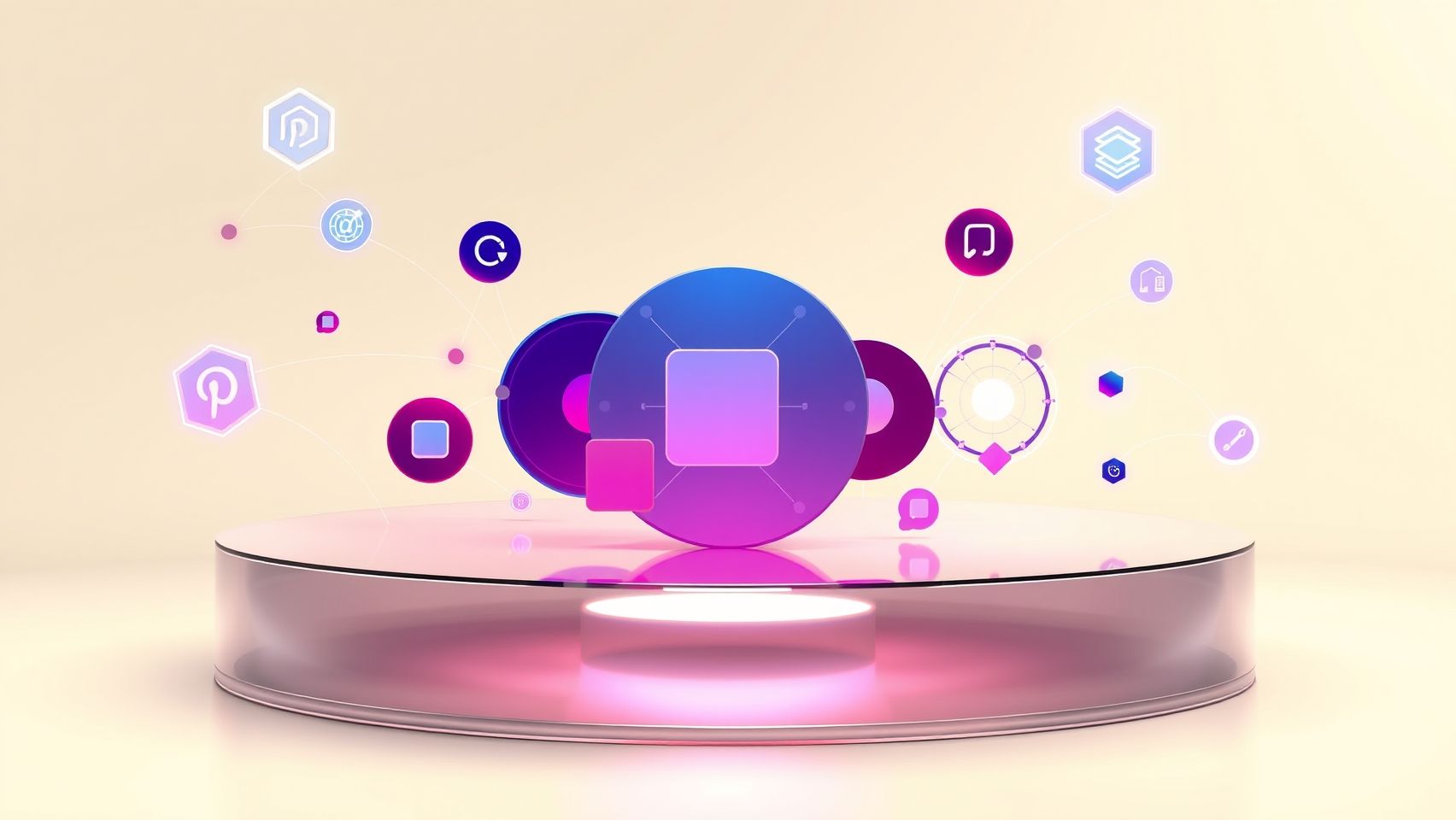
Automating Pinterest pin design in 2025 involves a strategic integration of advanced AI-driven tools and platforms that streamline your workflow from creation to publishing. Among these, Imagen 4 stands out as a game-changing design AI, enabling effortless style analysis, template adaptation, and extensive customization options. When combined with scheduling and analytics platforms, these tools empower creators and marketers to maximize their Pinterest presence with minimal manual effort.
In this section, we delve into the key tools and platforms that form the backbone of effective Pinterest automation—highlighting their features, costs, setup tips, and how they seamlessly work together to elevate your content strategy.
Imagen 4: Google’s AI Design Tool
Imagen 4 is Google’s innovative AI design platform that revolutionizes how you craft visual content for Pinterest. Its core features include sophisticated style analysis, which enables the AI to understand and replicate your preferred aesthetic; template adaptation that dynamically adjusts existing designs to match new content needs; and robust customization options allowing fine-tuning of visuals to align with brand voice.
Pricing for Imagen 4 ranges from approximately $15 to $99 per month, depending on usage volume and access levels. Its scalability makes it suitable for both individual content creators and larger teams managing extensive pin portfolios. Imagen 4 also supports bulk processing, allowing users to generate multiple designs simultaneously, saving significant time.
One of its standout capabilities is integrating with cloud storage solutions like Google Drive and Dropbox, which facilitate quick input and output management. For example, designers can upload source images or templates from their cloud, perform batch style analysis, and export finalized pins without disruptive manual steps. Its API also allows automation of design outputs directly into scheduling tools, streamlining the entire workflow.
Buffer: Scheduling and Analytics for Pinterest
Buffer is a popular social media management platform that simplifies scheduling and provides detailed analytics for Pinterest. For just $15 to $99 per month, Buffer users can upload bulk images, create posting schedules, and analyze engagement metrics to refine their content strategy. Its intuitive interface guides users through scheduling posts at optimal times based on audience activity, improving reach and interaction.
Buffer’s strong suit lies in its analytics integration, where vision-driven data helps marketers identify top-performing pins and tailor future content accordingly. It also supports team collaboration features, making it easier for multiple users to coordinate campaigns. Buffer’s automation supports recurring scheduling, ensuring regular pin updates without manual intervention.
Tailwind: Pinterest-Focused Features
Tailwind is specifically tailored for Pinterest success, offering plans starting at $9.99 per month. Its key features include intelligent hashtag suggestions, which boost pin discoverability; detailed analytics tracking for engagement and follower growth; and scheduling tools that enable consistent posting across different time zones.
Tailwind also excels in content discovery and curation, helping identify trending topics and relevant pins for repinning. Its “SmartLoop” feature automates repeating high-performing pins, enhancing their lifespan. Additionally, Tailwind’s Hashtag Finder algorithm recommends optimal tags, increasing the pin’s visibility in search results, which can significantly amplify your reach.
Zapier: Connecting Your Workflow
Zapier acts as the crucial connective tissue enabling Imagen 4 outputs to flow directly into scheduling or storage platforms. Setting up a Zap involves defining triggers—such as new design completion in Imagen 4—and actions, like uploading images to Pinterest via Buffer or saving files to Google Drive.
Best practices for setup include creating multi-step Zaps for batching image exports, automating regular updates, and integrating analytics dashboards to track performance effortlessly. Its user-friendly interface and extensive app ecosystem make it straightforward to automate complex workflows, reducing manual data entry and error.
Cloud Storage Options for Input/Output Management
Cloud storage platforms like Google Drive and Dropbox are indispensable for managing your Pinterest design assets. They enable quick access to source images, templates, and final designs, facilitating seamless content pipelines. For example, you can upload raw assets to a specific folder, trigger an Imagen 4 batch process, and automatically export finished pins into a designated folder ready for scheduling.
Choosing between Google Drive and Dropbox depends on your existing ecosystem; Google Drive integrates smoothly with Google AI tools like Imagen 4, while Dropbox offers broader compatibility with third-party apps. Both services support automation workflows via Zapier, ensuring your content stays organized and accessible at all times.
Comparison of Platform Features and Costs
Measuring Success with Pinterest Analytics

In 2025, effectively tracking and analyzing your Pinterest automation efforts is crucial for sustained growth. Leveraging detailed analytics tools enables you to understand audience behavior, optimize content, and refine your pin strategy iteratively. By focusing on key performance indicators (KPIs) like impressions, saves, clicks, and engagement rate, you can identify what resonates most with your audience and make data-driven decisions to maximize results.
To gain access to comprehensive analytics, it’s essential to set up a Pinterest Business account. This unlocks valuable insights, including top trending pins, audience demographics, and traffic sources. Many marketers combine Pinterest’s native analytics with external tools like Buffer and Tailwind, which offer enhanced scheduling and analytics capabilities. These tools help refine content schedules, identify high-performing themes, and tailor automation workflows based on real-time data, ensuring continuous improvement and impressive growth—sometimes up to 200-300% year-over-year.
Key Metrics to Monitor
Tracking impressions shows how many times your pins are displayed. Saves reflect how often users find your content valuable enough to bookmark, indicating relevance and appeal. Clicks measure direct engagement and traffic to your website, essential for conversion optimization. Engagement rate, calculated as the ratio of total engagement (saves, clicks, comments) to impressions, provides a holistic view of how well your pins resonate with your audience.
Recent industry insights highlight that Pinterest’s evolving algorithm favors content that drives user interaction. Active monitoring of these KPIs helps in identifying content that boosts visibility, engagement, and traffic, thereby guiding adjustments in both content creation and automation workflows.
Using External Analytics Platforms for Optimization
Tools like Buffer and Tailwind have enhanced their analytics features significantly in 2025. Tailwind, for instance, offers detailed insights into pin performance, audience engagement, and optimal posting times. According to recent updates, these insights enable marketers to refine their posting schedule and content themes effectively. For example, Tailwind’s SmartSchedule suggests the best times to pin based on historical data, improving engagement rates and reach.
Research indicates that analyzing high-performing pins with AI-driven tools can reveal style trends and content preferences. This allows marketers to adjust their automation workflows, focusing on themes and visuals that generate higher interaction. Consequently, businesses have reported 200-300% growth by iterating on their strategies based on detailed KPI analysis.
Case Studies & Data-Driven Improvements
One notable example involves a brand that used Tailwind’s analytics to identify top-performing pin styles and topics. By automating content creation around these insights and scheduling during peak engagement periods, they achieved a remarkable 250% boost in traffic within six months. Such success stories underscore the value of continuous performance tracking and iterative refinement.
Overall, integrating comprehensive analytics into your Pinterest automation strategy enables precise measurement of success and swift adaptation to emerging trends. This data-driven approach ensures your content remains relevant, engaging, and aligned with your growth goals, ultimately leading to sustained success in the competitive landscape of 2025.
Frequently Asked Questions About Pinterest Automation with Imagen 4

As Pinterest continues to evolve into a powerful marketing platform, automating pin design using tools like Imagen 4 has become increasingly popular among marketers and content creators. With advancements in AI-driven design automation, many are wondering how to leverage Imagen 4 effectively in 2025 to grow their Pinterest presence efficiently. In this section, we address some of the most common practical, technical, and strategic questions to help you maximize your automation efforts and stay ahead in this visual-driven platform.
What is Imagen 4 and how does it assist in automating Pinterest pin design?
Imagen 4 is an advanced AI-powered image generation and editing tool that streamlines the creation of visually appealing pins. It leverages machine learning algorithms to generate custom graphics, optimize layouts, and apply branding elements automatically, reducing the need for manual design work. In 2025, Imagen 4 has integrated seamless automation capabilities, allowing users to produce hundreds of unique pin designs rapidly, which is essential given the platform’s trending focus on dynamic, personalized visual content.
How can I integrate Imagen 4 into my existing Pinterest automation workflow?
Integrating Imagen 4 into your workflow typically involves connecting it with automation platforms like Make or Zapier, which facilitate trigger-based content posting. For example, you can set up a system where new blog posts or product images automatically trigger Imagen 4 to generate optimized pins, which are then scheduled for posting via Pinterest API. This integration drastically reduces manual effort, enabling consistent content flow aligned with your marketing strategy. Recent updates in 2025 have enhanced these integrations, making it simpler than ever for users to set up end-to-end automation without coding.
What are some best practices for using Imagen 4 to maximize engagement and growth on Pinterest?
To capitalize on automation and Imagen 4’s capabilities, prioritize the following strategies:
- Create diverse pin variations — Automate the production of multiple formats, styles, and sizes tailored for different niches or campaigns.
- Optimize for mobile-first viewing — Ensure generated designs follow the latest Pinterest specs, which favor vertical images with vibrant colors and bold headlines.
- Leverage trending themes — Use Pinterest trend reports from 2025 to guide Imagen 4’s prompts, aligning your pins with current audience interests such as sustainable fashion, AI innovations, or wellness topics.
- Automate posting frequency — Schedule pins to go live at optimal times based on insights from Pinterest Analytics, maximizing visibility.
- Incorporate branding consistently — Use Imagen 4’s templates to embed logos and brand colors, maintaining brand recognition across thousands of pins.
What are some technical limitations or considerations when using Imagen 4 for Pinterest automation?
Despite its advanced features, Imagen 4 has some considerations to keep in mind:
- Design complexity — While very powerful, highly intricate designs may require manual tweaks to meet Pinterest’s visual standards or to improve engagement.
- Processing time — Generating large volumes of custom images via AI can sometimes be time-consuming depending on server loads and prompt complexity.
- Cost implications — Depending on your usage scale, API access and premium features in Imagen 4 may incur costs. Recent updates in 2025 have introduced tiered pricing models to accommodate different user needs.
- Platform restrictions — Ensure your automation respects Pinterest’s API guidelines to avoid account suspensions due to excessive automated posting or non-compliant content.
Are there any recent developments in Pinterest and Imagen 4’s features for 2025 that influence automation strategies?
Absolutely. Recent industry insights reveal that Pinterest has launched new AI-enhanced features, including advanced shoppable pins, AR integrations, and more sophisticated analytics for 2025. Imagen 4 has responded by upgrading its AI models to generate not only static images but also interactive and video pins, aligning with Pinterest’s focus on engaging, rich media content. Moreover, improved API capabilities in 2025 facilitate smoother, more robust automation workflows, making it easier for marketers to keep up with fast-changing trends and scale their Pinterest campaigns effectively.
How does Pinterest automation impact overall platform growth and user engagement in 2025?
Automation, especially with tools like Imagen 4, has significantly contributed to Pinterest’s growth metrics in 2025. According to recent statistics, Pinterest now boasts over 570 million monthly users, with user engagement growing by 12% year-over-year. Automated pin creation helps brands stay consistently visible, boosts reach, and accelerates traffic to eCommerce sites. Experts predict that the blend of automation and advanced AI features will continue to drive high ROI, especially as Pinterest emphasizes personalized, interactive content. Strategic automation ensures you can maintain a steady presence without exhausting your team’s resources.
By understanding and utilizing these practical, technical, and strategic insights, you can harness Imagen 4’s automation capabilities to elevate your Pinterest marketing in 2025. Staying informed about platform updates and industry trends will be key to gaining a competitive edge and maximizing your visual content’s impact.
Conclusion
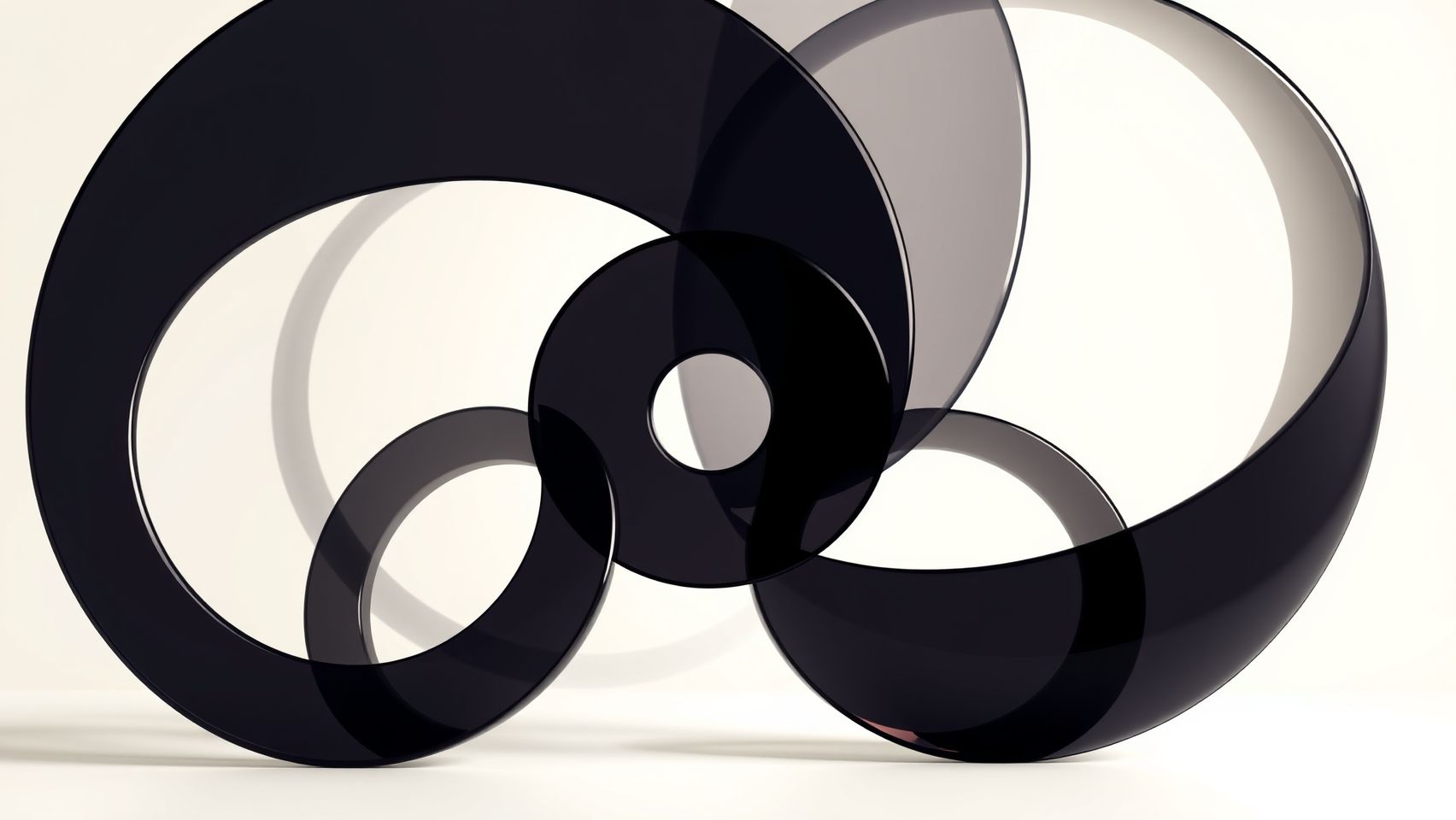
As you have seen throughout this guide, leveraging Imagen 4 combined with automation tools like Buffer and Tailwind can revolutionize your Pinterest strategy in 2025. These solutions significantly cut down content creation time while simultaneously increasing engagement, allowing you to stay ahead in a competitive landscape.
Implementing these tools today can lead to measurable growth, improved visibility, and a stronger connection with your target audience. Staying current with evolving trends and using analytics for continuous optimization ensures your Pinterest presence remains dynamic and impactful.
- Automate your pin design process for faster content production.
- Use analytics and SEO best practices to refine your strategy.
- Monitor results regularly to adapt and maximize results.
Don’t wait—start your automation setup today, choose your preferred tools, follow the step-by-step workflows, and track your progress. Confidence in implementing these solutions now will set you apart from the competition and unlock new levels of Pinterest growth. Take action and watch your success unfold!
Your optimized Pinterest journey begins now—seize the opportunity and make 2025 your most successful year yet!