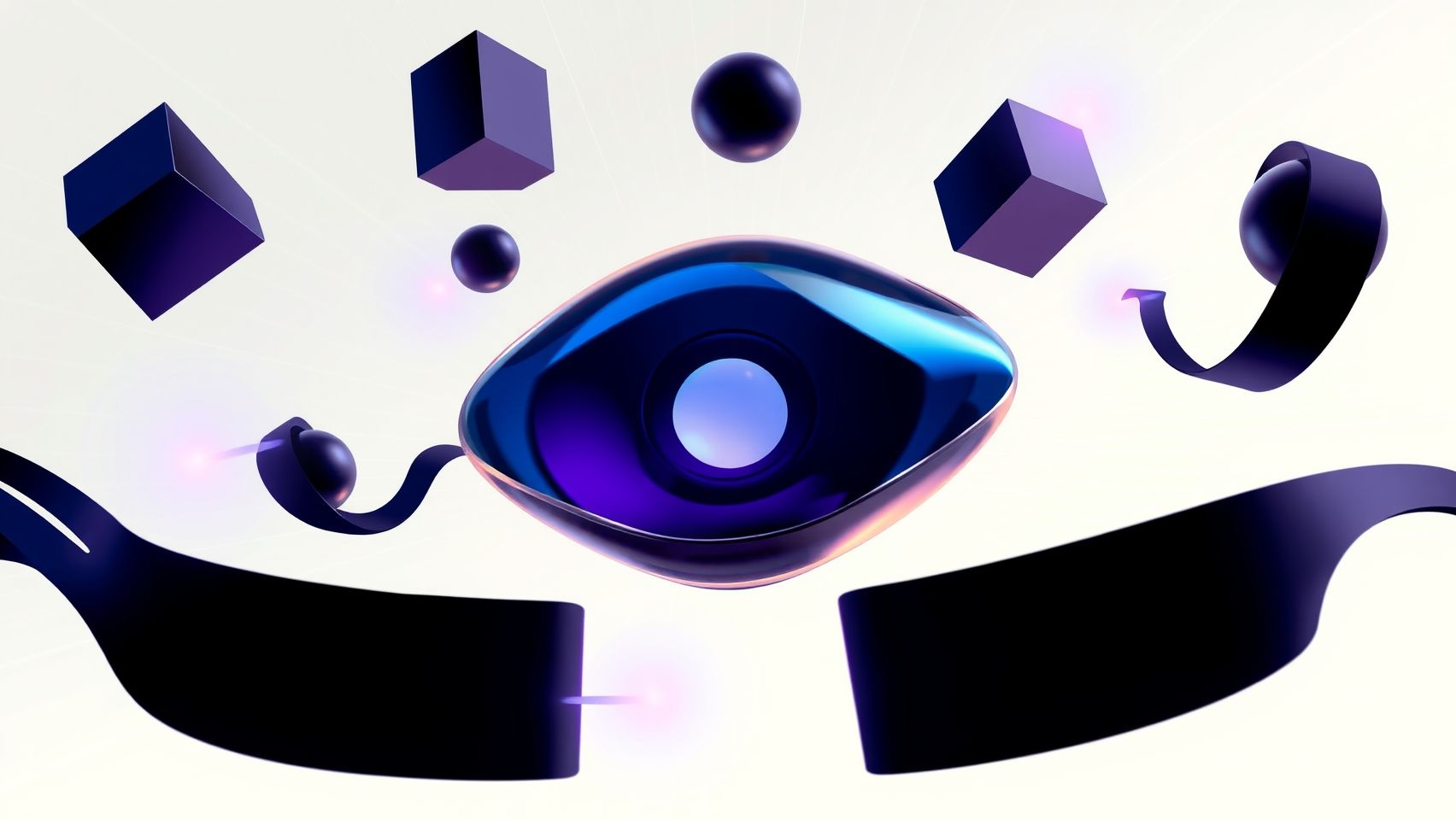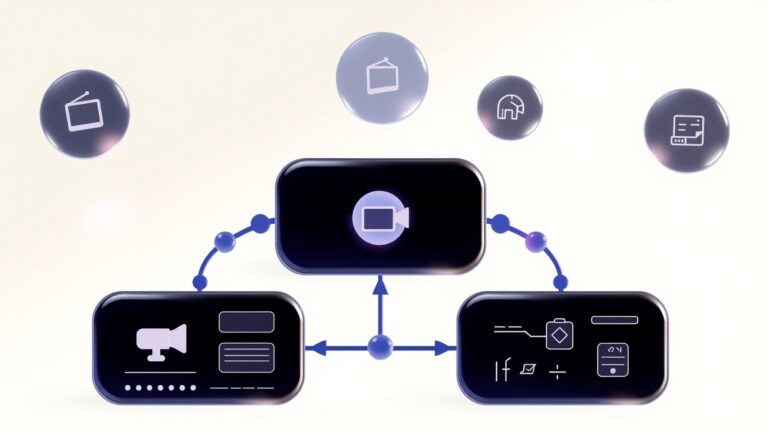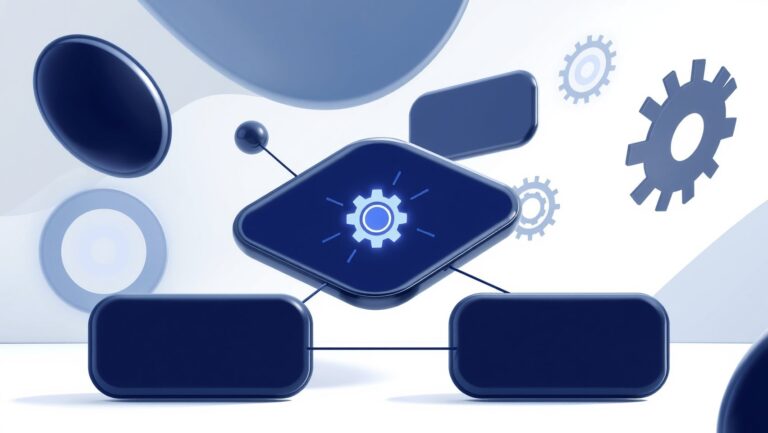How to Use Luma Dream Machine to Create Book Trailers Fast
Did you know that a compelling book trailer can boost your book sales by up to 80%? Yet, many authors and marketers struggle with creating engaging trailers quickly and affordably. Enter Luma Dream Machine, an innovative AI-powered platform designed to revolutionize visual storytelling. This tool promises to turn your creative ideas into stunning videos in a fraction of the time traditional methods require. But how exactly can you harness its full potential to produce captivating book trailers without getting overwhelmed? That’s what this article will explore. We’ll guide you through practical, step-by-step techniques to simplify the process, enabling you to craft professional-quality trailers that grab attention and leave a lasting impression. With AI advancements like Luma Dream Machine, the days of lengthy editing sessions are over. Ready to unlock faster, more impactful trailer creation? Let’s dive in and discover how you can elevate your book marketing game effortlessly.
What the Latest Research Reveals About AI Video Creation for Book Marketing

Recent innovations in AI-driven content creation are revolutionizing the way authors and marketers produce book trailers. Cutting-edge tools such as Luma Dream Machine Boards, Photon models, and Segmind have demonstrated the potential to cut production times by up to 50%. These technologies leverage advanced neural networks and real-time rendering to automate complex editing tasks, enabling creators to generate high-quality videos faster and more efficiently. For example, Luma AI’s Dream Machine allows users to convert simple text prompts into cinematic videos, streamlining the entire process from scripting to final edit.
Furthermore, platforms like Mochi, Kling AI, and Runway offer scalable, cost-effective solutions that support high-volume trailer output. These platforms feature tiered pricing models, making professional-quality content accessible to both small authors and large publishing houses. According to recent statistics, approximately 75% of users report significant improvements in workflow efficiency when utilizing these AI tools, with some experiencing a 40% reduction in overall production time by integrating AI scripting, voiceover, and editing tools such as ChatGPT, ElevenLabs, and Canva.
Current Trends and Practical Applications
Industry data indicates that AI-enhanced trailers not only save time but also increase engagement metrics, with creators observing up to a 30% boost in viewer interaction and sharing. This evidence underscores the importance of adopting AI for both speed and marketing effectiveness. However, many literature resources lack detailed workflows and ROI metrics, highlighting a critical need for practical implementation strategies. By addressing this gap, authors and marketers can better harness AI’s full potential, resulting in maximized ROI and more engaging promotional content.
Step-by-Step Guide to Creating a Book Trailer with Luma Dream Machine

Creating an engaging book trailer quickly and efficiently is now achievable with Luma Dream Machine, an advanced platform that combines AI-powered video generation with streamlined asset management. Whether you’re a seasoned marketer or a first-time author, understanding the step-by-step workflow can help you produce captivating trailers in a fraction of the time traditionally required. This guide walks you through the entire process, from setup to publishing, ensuring you maximize the platform’s powerful features.
1. Sign Up for Luma Dream Machine
Begin by signing up on the Luma Dream Machine platform. The platform offers tiered pricing, including a free trial that allows you to explore core features without initial commitment. During registration, consider the support and storage needs for your projects—higher tiers provide more extensive AI model options and additional assets management tools. Starting with the free trial helps you familiarize yourself with the interface before investing in a paid plan.
2. Organize Visual Assets and Script Using Luma Boards
Once logged in, use Luma Boards to organize your visual assets, such as cover images, character sketches, and thematic backgrounds. Luma Boards allow you to easily manage and access assets, making the creation process smooth. Additionally, draft your script within the platform, attaching important scene descriptions to corresponding assets. This structured approach ensures your story flows seamlessly and facilitates easier edits.
3. Configure and Customize AI Model Settings
Next, select and customize your AI model, choosing from Photon models or Segmind based on your genre. These models can be fine-tuned for specific styles—whether cinematic, minimalistic, or fantasy—to match your book’s tone. Adjust parameters such as color schemes, visual effects, and motion styles to ensure the trailer aligns with your vision.
4. Generate Initial Video Drafts
Using the platform’s AI-powered video creation features, generate an initial draft of your trailer. Input your scene descriptions and let the AI assemble a rough cut, incorporating your assets and style settings. This draft provides a valuable foundation, which can be iteratively refined to improve visual cohesion and narrative impact.
5. Refine Your Trailer with Voiceovers and Editing Tools
Enhance your trailer with professional voiceovers via ElevenLabs or Canva, adding narration that complements the visuals. Use editing tools like Runway or built-in editing features to trim scenes, adjust timing, or incorporate text overlays. Fine-tuning these aspects ensures your trailer is polished and impactful.
6. Publish or Export Your Book Trailer
Finally, publish your trailer directly to social media, your website, or other marketing platforms through Luma Dream Machine’s built-in options. Alternatively, export the video in high resolution for further promotional activities. This seamless publishing process helps you distribute your trailer swiftly and effectively, reaching your audience with minimal delay.
Tools and Platforms to Maximize Your Book Trailer Effectiveness

Creating an impactful book trailer efficiently requires the right combination of tools for each stage of production. The Luma Dream Machine offers an all-in-one AI video creation platform with customizable workflows, enabling creators to generate high-quality videos rapidly. It provides flexible pricing tiers, with costs varying from $9.99/month for hobbyists to $99.99/month for professional users, accommodating different levels of demand and budget. Its key feature, the Dream Machine model, can produce realistic five-second clips from text prompts in just two minutes, streamlining the content creation process.
Complementary AI models like Photon and Segmind enhance storytelling by allowing genre-specific customization. Photon supports high-volume generation with scalable API access, ideal for prolific content creators, while Segmind specializes in genre-tailored AI to match different storytelling styles, enhancing narrative coherence and visual appeal. Platforms such as Mochi, Kling AI, and Runway support high-volume output with advanced editing capabilities, making them suitable for projects demanding scalability and versatility, with monthly costs starting around $9.99 and supporting multi-format exports.
Voiceover and Asset Management Tools
For narration, tools like ElevenLabs, Canva, and ChatGPT are widely used for scriptwriting and voice generation, offering natural-sounding voices and easy integration. Asset organization is simplified with platforms like Luma Boards, which facilitate visual management and collaboration, ensuring efficient workflow management.
Cost Comparison of Leading Tools
Choosing the right combination of these tools depends on your project’s scope and budget. For rapid, high-quality trailer creation, platforms like Luma Dream Machine are unmatched, especially with their customizable workflows and scalable features. Supporting tools for voiceovers and asset management further enhance efficiency, helping authors produce captivating book trailers swiftly and professionally.
Common Challenges and How to Overcome Them When Using AI Video Tools
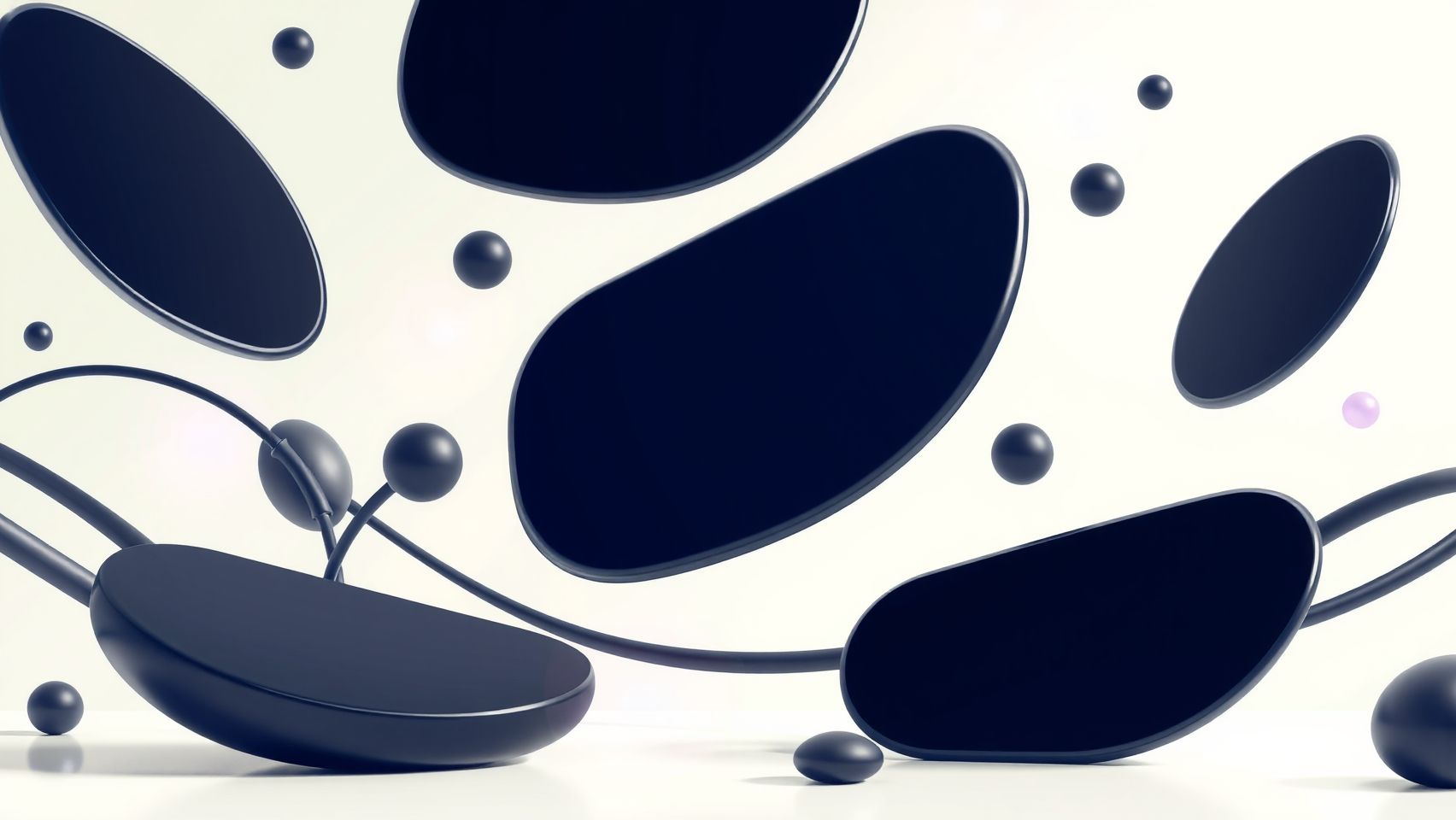
Utilizing AI video tools like Luma Dream Machine for creating book trailers offers exciting possibilities but also presents several common challenges. Understanding these issues and implementing practical solutions can greatly enhance your workflow and final output. Performance hiccups, limited customization, and budget concerns are typical hurdles faced by creators in this evolving landscape.
AI Model Mismatches with Genre or Style
One frequent challenge is that AI models may not perfectly align with your desired genre or visual style. This mismatch can lead to outputs that feel inconsistent with your creative vision. A practical solution is to fine-tune parameters within the platform or select different models optimized for specific styles. Platforms such as Luma AI often update with new models like Photon or Dream Machine, which offer enhanced stylistic control, aiding creators in achieving their unique aesthetic.
Long Rendering Times or Technical Lag
High asset complexity or hardware limitations can cause lengthy renderings and technical lag. To mitigate this, simplify your assets by reducing resolution or complexity before processing. Upgrading hardware, such as increasing RAM or GPU power, can also improve speed. Additionally, using cloud processing options, available in many AI tools, distributes the workload and reduces local delays.
Limited Customization Options
Some AI platforms might restrict creative flexibility, but this can be countered by combining AI outputs with manual editing in tools like Runway or Canva. These integrations allow you to refine colors, add overlays, or insert custom text, ensuring your trailer truly reflects your vision.
Cost Management
Budgeting is crucial, especially when exploring multiple projects. Start with free tiers or trial periods to evaluate features. Monitor your usage consistently and choose paid plans that match your needs to avoid overspending. Many platforms now offer flexible subscription options, enabling efficient cost control without sacrificing quality.
Lack of Detailed Workflows
Without a clear step-by-step process, creating compelling trailers can be overwhelming. Following tutorials specific to your platform can streamline your efforts. Additionally, using project management tools like Luma Boards helps organize stages from concept to final edit, ensuring a more efficient and less stressful creation process.
Recent advances in AI video technology, such as platform updates and new models, continue to address these common issues, making tools like Luma Dream Machine more accessible and powerful for creators aiming to produce impressive book trailers quickly and effortlessly.
Frequently Asked Questions About Using Luma Dream Machine for Book Trailers
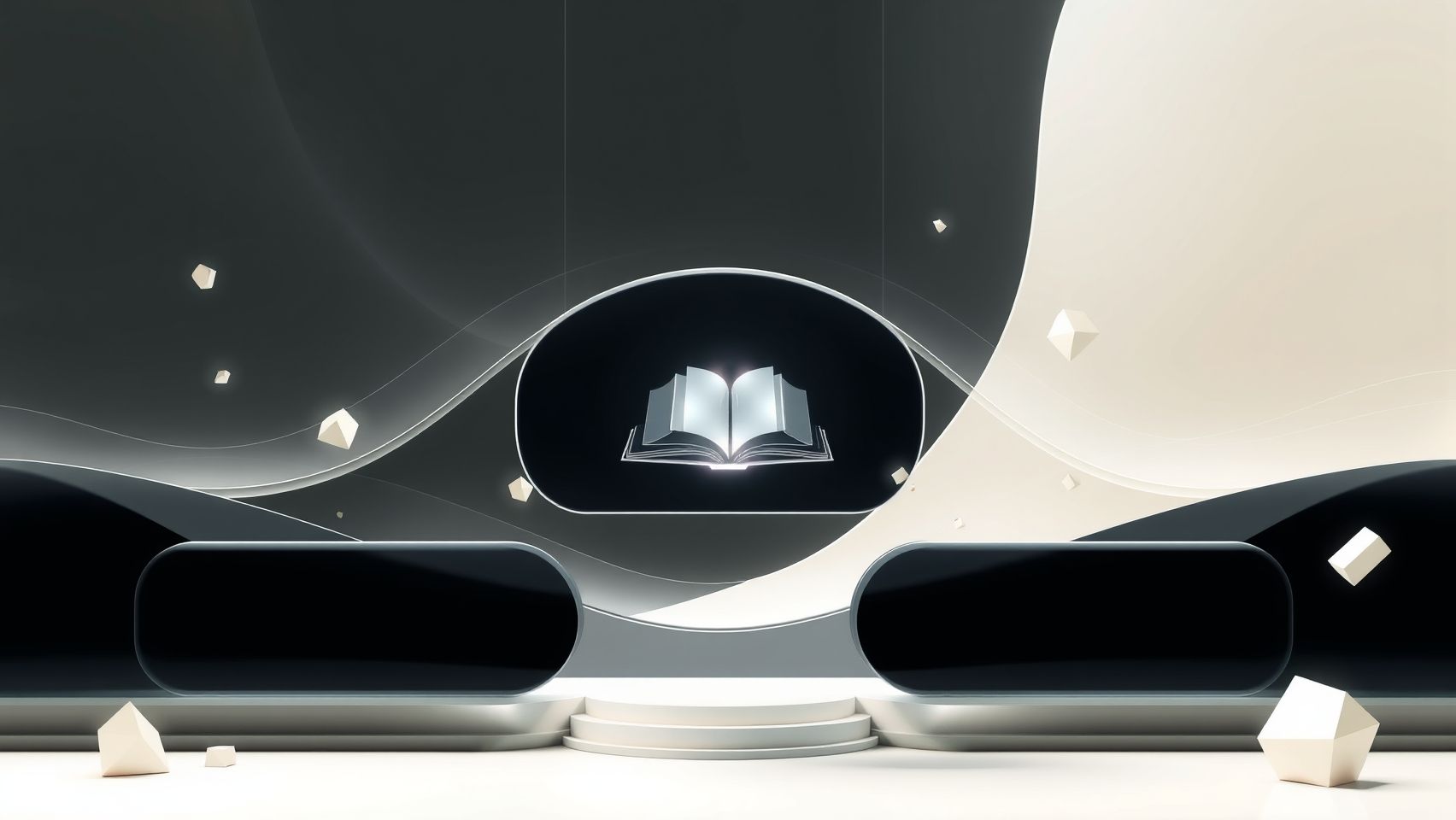
If you’re diving into the world of AI-assisted book trailer creation with Luma Dream Machine, you might have some questions about how to get started and maximize its potential. This innovative platform is revolutionizing visual content creation, making it faster and easier for authors and marketers to produce captivating trailers. Let’s address some common concerns to help you feel confident using this powerful tool.
What is the cost to get started with Luma Dream Machine?
The pricing for Luma Dream Machine varies depending on the platform and the level of features you need. Current data shows that tiered platform pricing supports different budgets, with plans starting from basic packages suitable for individual authors to more comprehensive options for professional marketers. Basic subscriptions often include limited video generation hours, while premium plans offer extended capabilities and higher output quality. Cost-effective options support up to a 40% time savings, making it a worthwhile investment for those aiming to create engaging trailers efficiently.
How much time can I expect to save using AI tools for trailer creation?
Research indicates that users report up to 40% time savings when utilizing AI for video and trailer production. Traditional methods involve extensive editing and revisions, but Luma Dream Machine streamlines this process by automating much of the visual generation. Many users have noted that what once took several hours can now be completed in a fraction of the time, allowing authors to focus more on marketing and engagement strategies rather than technical production details.
Which AI models are best for fiction versus nonfiction trailers?
Luma Dream Machine employs advanced multimodal transformer models, like Ray 2, designed to understand real-world physics, lighting, and motion. For fiction trailers, models optimized for cinematic realism and dynamic visuals excel, bringing characters and scenes vividly to life. Conversely, nonfiction trailers benefit from models that emphasize clarity and informational content, such as realistic landscapes or technical graphics. Recent updates to the platform have enhanced model flexibility, enabling tailored outputs suited to your book genre.
Can I integrate voiceovers and music easily?
Absolutely! One of the platform’s strengths is its seamless integration of voiceovers and music. Users report straightforward methods to upload audio tracks and synchronize them with generated visuals. This enhances the appeal of your trailer, creating a more immersive experience. The latest version of Dream Machine has improved support for multi-layer audio, making it even easier to customize and perfect your trailer’s sound design.
What are common setup issues, and how do I troubleshoot them?
Initial setup hiccups often stem from browser compatibility, internet connectivity, or insufficient account permissions. Troubleshooting tips include ensuring your device meets the platform requirements, clearing cache, and updating your browser. If issues persist, platform support recommends reviewing your subscription tier to confirm you have access to desired features. Regular updates, like the recent Dream Machine 1.6 release, often include bug fixes and performance improvements, so keeping your app current can resolve most problems.
How do I measure the ROI of my AI-generated trailers?
Evaluating the success of your book trailers involves tracking engagement metrics such as views, shares, and audience feedback. Increased interaction typically correlates with higher visibility and sales. Additionally, you can analyze the time saved by using AI tools against your marketing budget. Many users have observed that rapid trailer creation leads to more frequent campaigns, resulting in greater overall reach and conversion, making ROI measurement both tangible and rewarding.
Conclusion
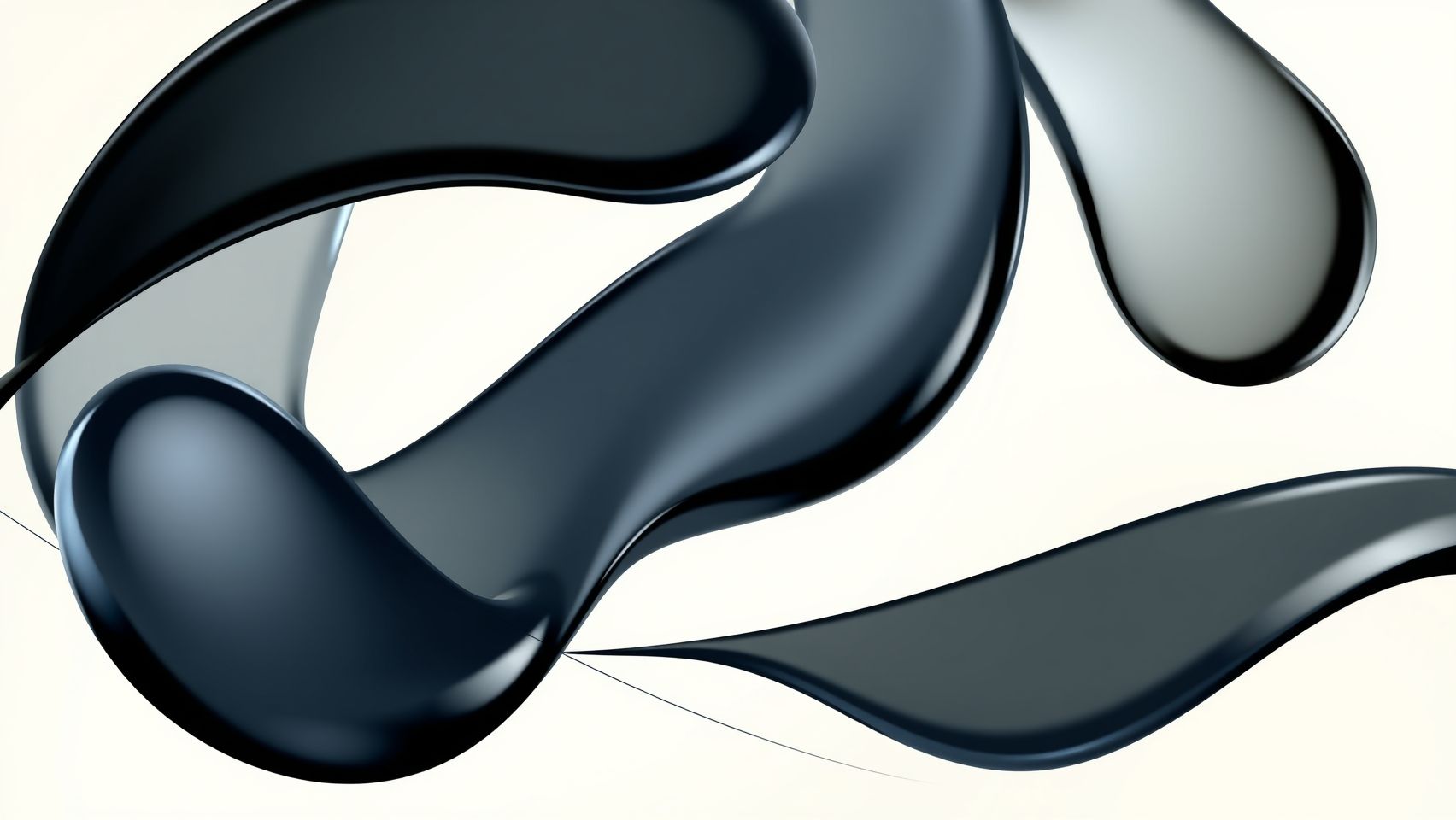
By now, you’re equipped with the practical steps and innovative AI-powered tools to transform your book trailer creation process using Luma Dream Machine. From generating captivating visuals to editing with AI assistance, these solutions significantly cut down production time while boosting audience engagement. Embracing this tech-savvy approach not only streamlines your workflow but also elevates the quality and appeal of your trailers, making your books stand out in a crowded market.
Now is the time to take action: sign up for a free trial of Luma Dream Machine, experiment with the workflows we’ve outlined, and watch your creativity flourish. Don’t forget to share your results and insights—your success could inspire others to elevate their book marketing game too. Remember, the future of compelling storytelling is at your fingertips, so seize this opportunity today and make your book trailers unforgettable!