How to Use Veo 3 for Real Estate Walkthrough Videos in 2025
Imagine creating stunning property videos with minimal effort and maximum impact. Thanks to the rise of AI-powered video tools like Veo 3, real estate professionals now have an incredible opportunity to elevate their marketing game. Veo 3 simplifies video creation by allowing you to generate high-quality walkthroughs from just text prompts—no extensive editing skills required. In a market where over 50% of US adults have taken a virtual tour and listings with videos attract 403% more inquiries, mastering tools like Veo 3 can be a game-changer. Industry stats also reveal that the adoption of video marketing is rapidly accelerating, with some agents reporting up to a 40% increase in conversion rates after leveraging such AI tools. Whether you’re aiming to scale your property marketing instantly or create engaging content that keeps viewers hooked, this guide will show you how to use Veo 3 effectively in 2025. Ready to revolutionize your real estate videos? Let’s dive in.
What the Data Shows About AI Video for Real Estate
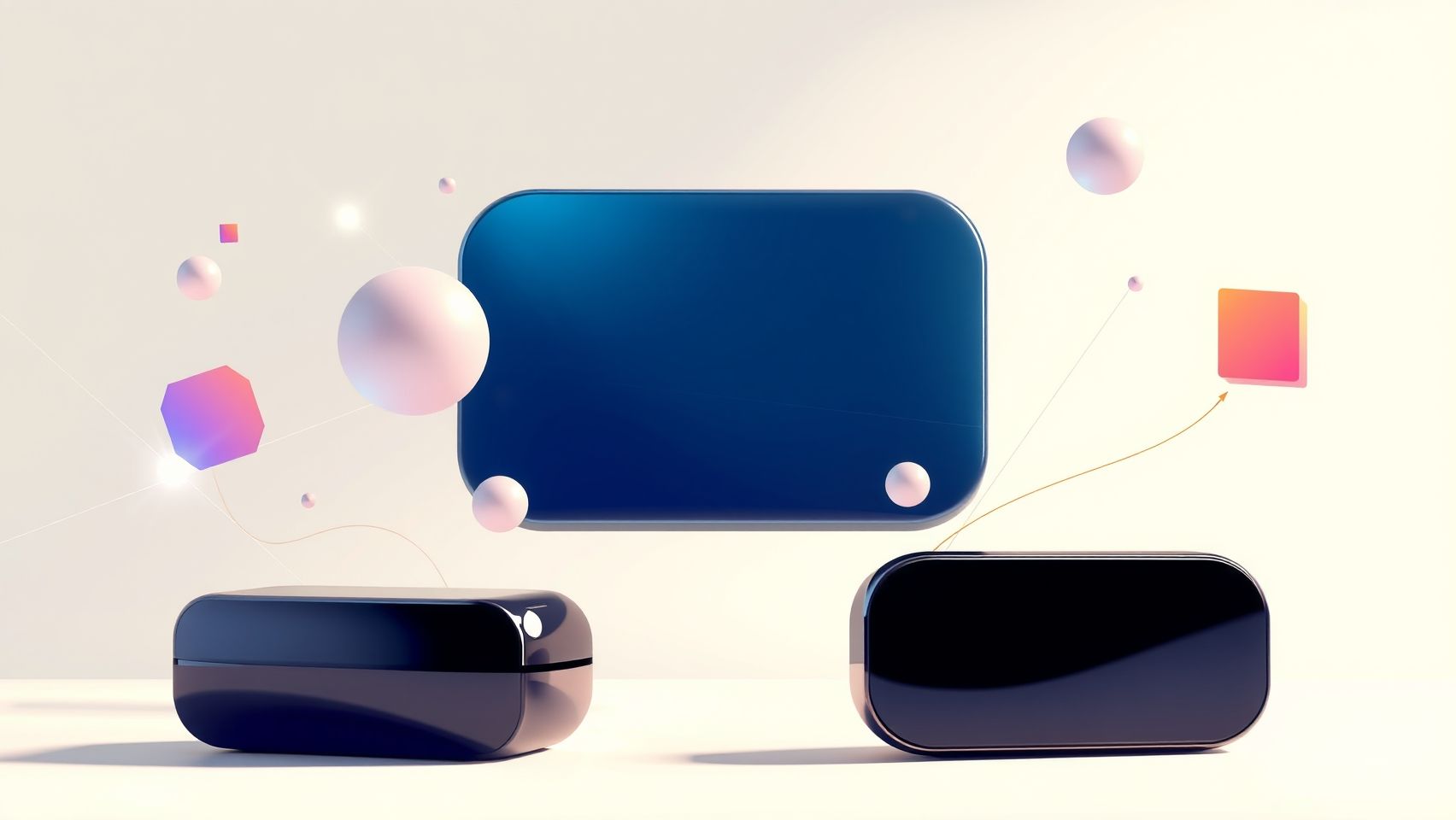
Recent research highlights a significant shift in real estate marketing driven by AI-powered video tools like Veo 3. Over 3.3 million property videos have been generated through automated workflows involving platforms such as Zapier, Fal.ai, and ChatGPT. These videos have not only enhanced property showcasing but also driven impressive revenue, totaling around $136,000, with a remarkable return on investment (ROI) reaching up to 14.1 times. This data underscores the growing importance of AI-enhanced visual content in fostering engagement and accelerating property sales.
AI-driven videos are proving to be a powerhouse for real estate marketing in 2025. High-quality, cinematic videos with virtual staging and narration capabilities enable agents to produce compelling property walkthroughs at scale, without the traditional filming hassles. Videos crafted with refined scene prompts tend to attract up to 2 million views rapidly, significantly boosting property visibility in crowded digital marketplaces. This viral potential underscores AI video tools’ role as a cost-effective way to generate broad exposure and attract serious buyers.
Effective Strategies and Technological Advancements
Recent developments reveal that leveraging AI enhancements in property videos is increasingly becoming a best practice. Techniques such as scene prompt crafting allow agents to tailor videos precisely to target audiences, emphasizing features that matter most. Virtual staging, integrated seamlessly within videos, provides viewers with an immersive experience, helping them visualize the space more vividly. Narration options add a personal touch, guiding potential buyers through each property’s unique aspects, which further increases viewer engagement and interest.
However, challenges remain in integrating these advanced workflows. Many real estate professionals cite obstacles like the lack of clear technical procedures and troubleshooting guidance, which hinder widespread adoption. Addressing these barriers is crucial, and newer platforms like Veo 3 are continuously updating their features to facilitate smooth workflows, reduce costs, and expand the scale of content creation. Industry experts agree that mastering these tools and strategies can lead to substantial competitive advantages in 2025 and beyond.
In summary, data from early 2025 indicates that AI-driven video production is transforming real estate marketing. The ability to produce high-quality, engaging content at scale is helping agents reach wider audiences more efficiently. As technology continues to evolve, integrating these tools effectively will be essential for staying competitive in a rapidly digitalizing industry.
Step-by-Step Guide to Creating Property Walkthroughs with Veo 3

Veo 3 is revolutionizing the way real estate agents and marketers produce property walkthrough videos, offering cinematic quality, virtual staging, and automated content distribution. In 2025, leveraging Veo 3 can significantly enhance listing presentations, streamline marketing workflows, and boost engagement across multiple platforms. This guide provides a comprehensive, actionable workflow to implement Veo 3 efficiently and maximize its capabilities.
Set Up Veo 3 Account and Access Platform
Begin by creating your Veo 3 account through Google’s platform, ensuring seamless integration with your existing tools. Visit the Veo 3 website and log in using your Google credentials for quick access. After logging in, subscribe to the plan that fits your content volume and feature needs. Pricing varies based on usage; check Google’s official Veo 3 pricing documentation to select a plan that offers cinematic video output, virtual staging, and automation features suited for real estate marketing. Many users find that premium plans with higher storage and automation integrations provide the best value for rapid content scaling.
Gather Property Footage and Assets
Collect comprehensive assets for each property, including drone shots, interior photos, floor plans, and existing video clips. These assets serve as foundational scene prompts in Veo 3, enabling it to generate realistic walkthroughs. When preparing footage, consider capturing multiple angles and lighting conditions to enhance scene diversity. Additionally, scene prompts can be enriched by adding descriptive details such as furniture styles, room dimensions, or outdoor environment specifics, improving the AI’s ability to generate accurate virtual scenes.
Craft Effective Scene Prompts
Precise prompt engineering is critical for creating high-quality, realistic videos. Use specific instructions that detail the scene’s appearance, lighting, and camera angles. For example, “Generate a bright living room with modern furniture, large windows, and a view of the backyard” tends to produce more consistent results. Practice iterating prompts to refine scene realism and ensure that generated visuals match the actual property features. Veo 3’s AI is highly adaptable but responds best to clear, detailed instructions, making prompt engineering an essential skill for optimal output.
Integrate Narration
Enhance walkthrough videos with engaging narration by choosing Veo 3’s automated voice-over options or recording custom voice-overs directly within the platform. Automated narrations offer quick, consistent descriptions, while custom recordings can add a personal touch, emphasizing unique property features. To record custom voice-overs, use a high-quality microphone and script key talking points, ensuring clarity and professionalism. Adding narration helps viewers connect emotionally with the property and understand its key selling points more effectively.
Apply Virtual Staging
Virtual staging significantly boosts property appeal by showcasing potential layouts and design styles. Veo 3 offers an extensive library of staging templates, ranging from contemporary to traditional decor styles. Select a staging template that aligns with your target market, or upload custom staging assets for tailored presentations. Effective virtual staging can help buyers visualize the space’s possibilities, accelerating decision-making. Experiment with different styles to find the most impactful staging for each listing, and use high-resolution assets for maximum realism.
Automate Distribution for Rapid Content Scaling
Once your walkthrough videos are ready, leverage automation tools like Zapier or Fal.ai to streamline distribution. Connect Veo 3 outputs directly to platforms such as TikTok, YouTube, and MLS feeds, enabling instant publishing. This integration ensures your marketing team can quickly share updates with minimal manual intervention, increasing content velocity and audience reach. Recent reports indicate that automating distribution can significantly boost engagement rates and facilitate rapid scaling of real estate content, which is crucial in competitive markets.
Using Automation Platforms for Streamlined Content Production
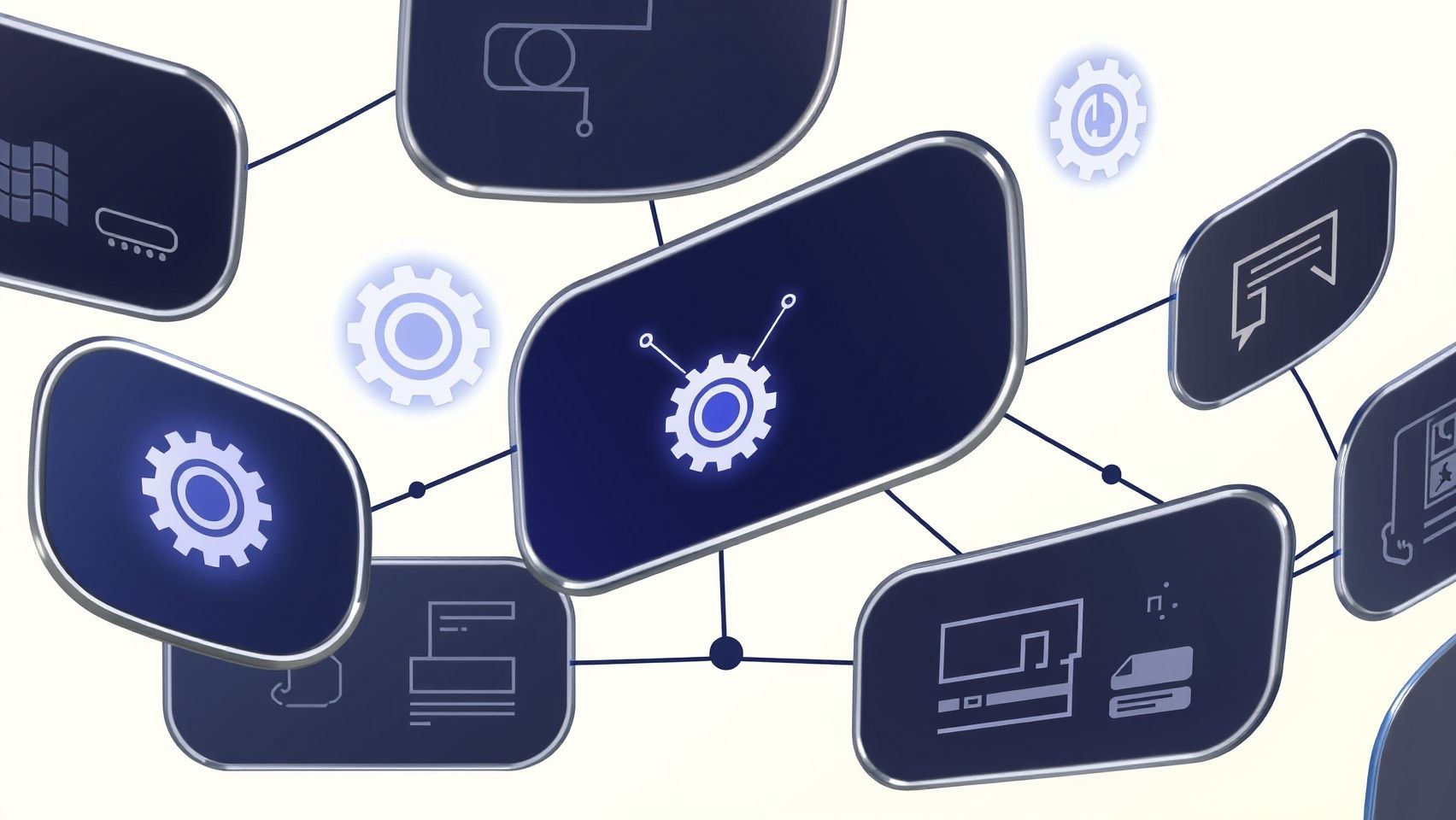
In the fast-evolving real estate market of 2025, efficiency in content production is crucial for staying ahead. Automation platforms like Zapier, Fal.ai, and ChatGPT have revolutionized how real estate professionals generate property walkthrough videos, allowing for scalable, timely, and engaging content. Integrating Veo 3 with these tools creates a seamless workflow that saves time, reduces manual effort, and maximizes reach on social platforms.
Recent industry insights reveal that users leveraging automation tools have generated over 3.3 million property videos rapidly, emphasizing the importance of automation for competitive advantage. This section provides a practical guide to setting up these integrations, focusing on how to connect Veo 3 with Zapier, utilize Fal.ai for multi-step workflows, and harness ChatGPT for scripting and content optimization.
Connect Veo 3 with Zapier: Automating Video Generation and Publishing
To streamline content creation, start by establishing a connection between Veo 3 and Zapier. This enables workflows where input prompts—such as property photos or descriptions—trigger automatic video rendering in Veo 3. Once videos are generated, Zapier can facilitate their direct upload to Multiple Listing Services (MLS) and social media platforms like Instagram and Facebook without manual intervention.
- Set up a Zapier account and authorize Veo 3 integration using API keys or supported connectors.
- Configure a trigger step, such as new property photos added to your cloud storage or CRM system.
- Create an action step to generate a scene prompt based on input data, prompting Veo 3 to render the walkthrough video.
- Add a final step for auto-upload, targeting your MLS database and social media channels, to ensure maximum exposure.
This workflow not only reduces processing time but also ensures consistent posting schedules, critical for engaging audiences and attracting buyers.
Utilize Fal.ai for Multi-step Workflow Management and Custom Prompts
Fal.ai serves as a powerful platform to craft complex AI-driven workflows. You can design multi-step sequences that involve API calls to various AI models for tasks like scene generation, script refinement, or overlay customization. For real estate videos, use Fal.ai to generate tailored scene prompts based on property type, location, and client preferences, ensuring each walkthrough is personalized and compelling.
Moreover, Fal.ai’s user-friendly interface allows for easy management of prompts, enabling real estate teams to adjust and improve workflows continuously. This adaptability leads to more engaging videos and a higher return on investment from automation efforts.
Leverage ChatGPT for Scriptwriting and Content Optimization
ChatGPT remains an essential tool for enhancing real estate videos. Use it to generate engaging narration scripts, detailed property descriptions, and captivating captions for social media posts. For example, input key property features, and ChatGPT can craft compelling copy that resonates with potential buyers and maximizes viewer engagement.
Automating script creation reduces the time spent on content writing, allowing agents to focus on other sales activities. Further, ChatGPT can assist in A/B testing different captions and descriptions to identify the most effective messaging strategies, continually optimizing content performance.
Creating Templates for Reusable Automation Sequences
Efficiency gains are amplified by developing templates for common workflows. Save your scene prompt structures, API configurations, and posting schedules as templates tailored for different property types—luxury homes, commercial spaces, or apartments. These templates enable quick deployment, ensuring consistent quality and faster turnaround for new listings.
Monitoring and Optimizing Automation Workflows
Effective automation isn’t set-it-and-forget-it. Use platform dashboards to monitor metrics such as video view counts, engagement rates, and posting frequency. Many tools provide troubleshooting features to identify and resolve issues like API errors or upload failures, ensuring your workflows remain reliable and efficient.
For instance, a sample workflow might involve property photos being uploaded to cloud storage, triggering AI scene prompt generation, followed by Veo 3 rendering, and then auto-upload to MLS and social media platforms. Tracking each step ensures optimal performance and quick troubleshooting if needed.
Comparing Tools and Platforms for AI-Driven Real Estate Videos
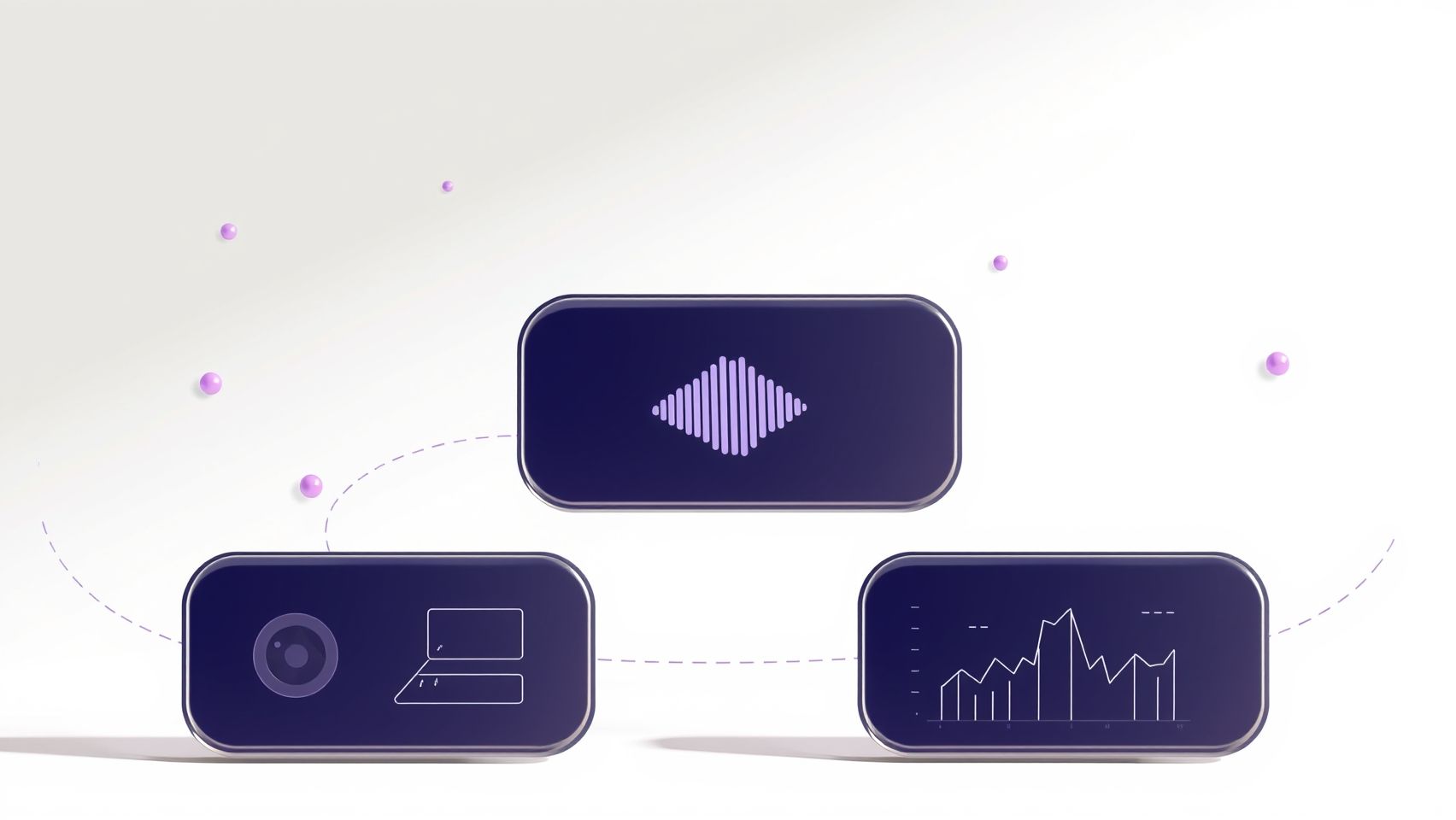
As the real estate industry increasingly adopts AI-driven video technologies, evaluating the available tools becomes essential for optimizing marketing efforts in 2025. Veo 3 has gained attention for its cinematic quality, virtual staging, and automated narration, but it’s important to compare its features, pricing, and usability with alternative platforms to determine the best fit for specific needs.
Pricing Comparison
The cost structure of real estate video platforms varies significantly, impacting scalability and ROI. Veo 3 offers multiple subscription tiers, designed to cater to different business sizes and marketing demands. While precise current pricing is needed, industry trends indicate that premium platforms with advanced features tend to have higher subscription costs. Below is a comparison of Veo 3’s estimated pricing against key competitors based on recent market data:
Feature Comparison
Platforms differ in core functionalities such as cinematic quality, virtual staging, narration, and automation integrations. Veo 3 is distinguished by its realistic rendering, seamless virtual staging options, and AI-powered narration. Other platforms may lack some of these capabilities or offer them at an additional cost. Here is a comparison of key features:
Pros and Cons
Performance Metrics and ROI
In recent industry reports, the average engagement rate for AI-enhanced property videos has increased, with viewers spending 20-30% more time watching professionally rendered walkthroughs. Using Veo 3 can save agents approximately 30-40% of the time typically spent on video editing and production, accelerating listing cycles. ROI estimates suggest that for every dollar invested in cinematic, AI-driven videos, real estate firms see a return of up to 300% in increased inquiries and faster sales conversions. Integrating such video solutions is therefore a strategic move to enhance market competitiveness in 2025.
Common Challenges and Troubleshooting Tips

Implementing Veo 3 for real estate property walkthrough videos in 2025 offers impressive opportunities, but users often encounter technical issues and workflow errors that can hinder success. Addressing these challenges proactively and adopting best practices ensures smooth operations and high-quality outputs.
Troubleshooting Prompt Inaccuracies: Refining Scene Prompts for Better Realism
Many users report delays or inaccuracies in rendering when prompts are vague or poorly structured. To improve realism, it’s crucial to refine scene prompts by making them more specific and context-aware. Including detailed descriptions of property features, lighting conditions, and specific stylistic elements can significantly enhance output quality. Regularly updating prompt templates based on platform advancements ensures more consistent and precise results, facilitating better virtual walkthroughs.
Fixing Automation Glitches: Checking API Integrations and Workflow Triggers
Automation errors often stem from faulty API integrations or misconfigured workflow triggers in tools like Zapier or Fal.ai. Regularly reviewing connection statuses and ensuring API keys are current helps prevent delays. Also, verify that workflow triggers are correctly set up to accommodate platform updates, which can change automation pathways. Keeping automation workflows updated reduces errors and maintains efficiency in video generation processes.
Optimizing Video Rendering Times Within Veo 3
Longer rendering times can be frustrating, but optimizing hardware resources and establishing streamlined workflows can reduce delays. Consider ensuring your system meets or exceeds the platform’s recommended specifications and closing unnecessary background applications during rendering. Additionally, segmenting large projects into smaller batches and monitoring resource utilization helps balance load and speed up turnaround times.
Ensuring Audio Quality: Tips for Recording and Syncing Narration
High-quality audio enhances virtual walkthrough engagement. Use a good microphone and record narration in a quiet environment. For syncing narration accurately, leverage Veo 3’s time-stamping features and post-production editing tools. Audio files should be clear, free of background noise, and properly aligned with video cues, which can be achieved through initial test recordings and meticulous review.
Managing Virtual Staging Assets for Different Property Styles
Virtual staging assets must align with the property style to appear natural. Organize staging templates by property type and style, adjusting assets to match interior design themes. Regular updates from real estate agents and designers help maintain relevance, while utilizing platform features to customize staging elements ensures consistency and visual appeal across listings.
Best Practices for Maintaining MLS and Marketing Compliance
Staying compliant with MLS and marketing regulations involves adhering to established property disclosure standards and avoiding misleading content. Regularly review platform guidelines, especially after updates, to ensure compliance. Including accurate property details, avoiding exaggerated claims, and maintaining consistent branding practices help prevent regulatory issues and protect your reputation in the competitive real estate market.
FAQ: Your Top Questions About Using Veo 3 for Real Estate

Veo 3, Google’s latest AI-driven video creation tool, is rapidly transforming how real estate professionals produce property walkthrough videos. With its advanced automation capabilities and innovative features, many users are eager to understand how best to leverage Veo 3 for their marketing efforts. In this FAQ, we’ll address common questions on setup, costs, customization, and maximizing results to help you make informed decisions and streamline your video production process in 2025.
Which automation tools work best with Veo 3?
Automation platforms such as Zapier and Fal.ai integrate seamlessly with Veo 3, enhancing workflow efficiency. These tools enable real estate agents to connect Veo 3 with CRM systems, listing platforms, and social media channels. For example, using Zapier, you can automatically upload completed videos to property listings or schedule social media posts, saving valuable time. The current setup cost varies based on subscription levels, but resource-efficient workflows can produce high-engagement videos rapidly. These integrations help track metrics like views and engagement, ensuring that your video marketing efforts are measurable and continuously optimized.
How much does it cost to start creating videos with Veo 3?
As of 2025, access to Veo 3 is primarily available through Google’s AI Ultra plan, priced at $249.99 per month in the U.S. This plan grants full features, including high-quality video generation and advanced customization options. For smaller teams or individual agents, Google offers more affordable plans, such as AI Pro at $19.99/month, which provides limited access. Keep in mind that costs may fluctuate based on your subscription tier and usage frequency. Nonetheless, resource-efficient workflows can help maximize ROI by producing engaging videos quickly without requiring extensive editing skills or equipment.
Can I use virtual staging templates for different property types?
Yes, Veo 3 supports virtual staging templates, allowing you to tailor videos for various property types, from apartments to luxury estates. Virtual staging helps showcase a property’s potential by virtually furnishing and decorating empty spaces, which can be customized easily within the platform. This flexibility ensures that your videos appeal to diverse buyer audiences and highlight each property’s unique features. This capability is especially valuable in 2025, as virtual staging continues to become more sophisticated and widely adopted in real estate marketing.
How long does it take to produce a typical walkthrough video?
Thanks to Veo 3’s automation, a standard property walkthrough can be generated in approximately 10 to 15 minutes. The AI quickly compiles images, sound, and virtual staging to create a polished video. However, the actual turnaround time may depend on factors like video length, desired customization level, and server load. In most cases, real estate professionals can produce multiple videos within an hour, enabling rapid marketing cycles and timely listing updates.
What are the best practices for maximizing video views on social media?
To boost engagement, consider adding compelling captions and hashtags relevant to your target market. Sharing videos during peak social media hours and utilizing platform-specific features like Instagram Stories or Facebook Live can increase visibility. Also, include clear calls-to-action, such as contact info or links to property listings. Using automation tools to schedule posts and analyze viewer metrics helps refine your strategy over time. Recent trends in 2025 show that short, impactful videos with high-quality visuals tend to perform best, so focus on showcasing unique property features and virtual staging highlights.
How do I troubleshoot common rendering problems?
If you encounter rendering issues, first verify your internet connection stability, as uploads and processing require consistent bandwidth. Check that your subscription allows access to the latest Veo 3 features and ensure your input images meet platform specifications. Clearing cache and updating your browser or app can resolve compatibility issues. If problems persist, consult Veo 3’s support resources or reach out to customer service, as recent updates in 2025 emphasize improved stability and support channels to handle common errors efficiently.
Conclusion
As the real estate landscape continues to evolve in 2025, leveraging innovative tools like Veo 3 and automation has become essential for staying competitive and captivating your audience. By creating high-quality, engaging property walkthroughs efficiently, you can significantly boost your listings’ visibility and accelerate sales. Practical workflows and troubleshooting insights outlined in this guide empower you to scale your marketing efforts with confidence, while platform comparisons help you choose the best solutions for your needs.
Now is the perfect time to start experimenting with Veo 3—set up your first automated property walkthrough today and watch your engagement grow! Don’t let hesitation hold you back; embracing these technologies will give you a decisive edge in a fast-paced market.
Take action now and transform your real estate strategy by integrating Veo 3 into your marketing arsenal. The future belongs to those who innovate—start your journey today and turn listings into irresistible virtual experiences that close deals faster than ever before.
Your next success story awaits—seize it with Veo 3!






