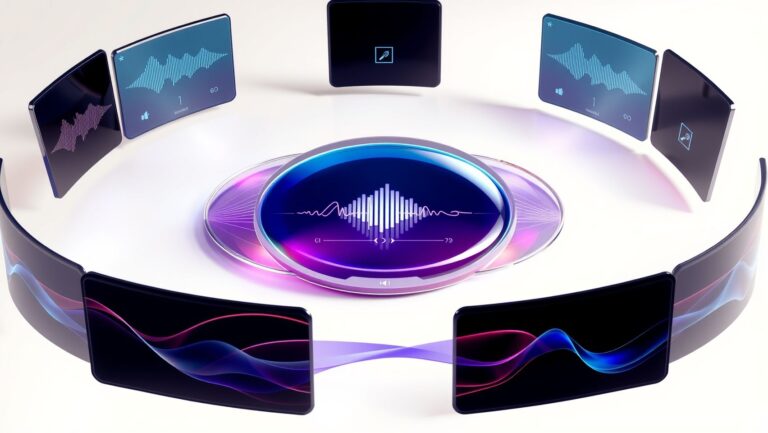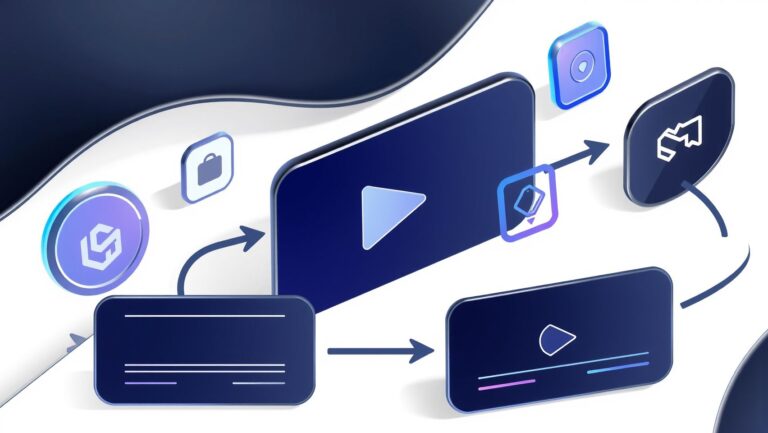How to Use Google Imagen 4 for Children’s Book Illustration Effectively
Imagine creating vibrant, high-quality children’s book illustrations with AI—fast and affordable. The rise of tools like Google Imagen 4 is revolutionizing the way authors and illustrators approach storytelling visuals. This cutting-edge AI leverages text prompts to generate photorealistic images in seconds, making the creative process not only more accessible but also significantly quicker and cost-efficient. Industry experts are increasingly exploring AI-powered solutions, as noted in reports on AI’s impact in children’s literature. Whether you’re a seasoned illustrator or a self-publishing author, understanding how to harness the power of Imagen 4 can streamline your project timelines and bring your ideas vividly to life. This article will guide you through practical, actionable steps to master Google Imagen 4 for your children’s book projects, ensuring you create engaging, professional-grade illustrations with ease. Ready to see how AI can transform your storytelling? Keep reading and unlock new creative possibilities!
What the Latest AI Research Reveals About Children’s Book Illustration
Recent advancements in AI technology, particularly from Google DeepMind and Vertex AI, have significantly impacted the quality, efficiency, and customization of children’s book illustrations. Google Imagen 4 stands at the forefront of these innovations, producing high-resolution images over 2K clarity, which makes them ideal for print-quality children’s books. Its capability to generate detailed visuals from complex prompts enables authors and illustrators to create engaging, vivid images that resonate with young readers.
Multi-element prompts and embedded text features are now standard, allowing for more detailed and contextually rich visualizations. This means that illustrators can incorporate diverse media—such as textiles, photography, and digital art—into single images, creating more dynamic and captivating scenes. The integration of these advanced techniques helps streamline the creative process, reducing production time by up to 10 times when used seamlessly within design platforms like Canva and Figma, which are increasingly synced with AI tools.
Key Insights from AI Development and Market Data
Google’s ongoing research, including recent publications and product announcements like the launch of Imagen 4 on Vertex AI, underscores the focus on photorealism, speed, and accuracy. Imagen 4’s ability to produce near real-time, high-fidelity images is a breakthrough for illustrators aiming for professional-quality visuals without extensive manual effort. Moreover, addressing common issues such as artifact reduction and multilingual support enhances the accessibility and correctness of generated images, broadening the scope for global content creation.
The user base of AI-driven illustration tools, including Imagen 4, has grown dramatically, with over 1.5 billion monthly users reporting increased confidence in the technology’s reliability. This market growth reflects strong trust and the rising demand for AI-assisted creative solutions in children’s literature, which not only helps illustrate stories faster but also supports highly customized visual styles aligned with specific themes or characters.
In summary, AI research indicates a trend toward increasingly realistic and versatile illustrations, coupled with significant workflow improvements. For children’s book creators, leveraging these cutting-edge tools means producing more engaging content more efficiently, ultimately enriching the reading experience for young audiences.
Step-by-Step Guide to Creating Children’s Book Illustrations with Imagen 4

Google Imagen 4 offers an innovative platform for illustrators aiming to create captivating and age-appropriate visuals for children’s books. By leveraging its advanced AI capabilities, artists can transform detailed prompts into vibrant, engaging scenes. This guide walks you through each essential step—from initial sign-up to preparing your illustrations for publication—ensuring a seamless workflow to enhance your creative process.
Step 1: Sign up for Google Imagen 4 access
First, obtain access to Google Imagen 4 via your Google Cloud Platform account or through authorized partner integrations. This involves setting up a project on the Google Cloud Console, enabling the Imagen API, and securing necessary API keys or credentials. Some platforms also offer direct sign-up options, simplifying the onboarding process for illustrators. Staying updated with the latest access protocols ensures uninterrupted workflow and access to new features.
Step 2: Develop detailed, age-appropriate prompts
Creating effective prompts is key to generating suitable images. Focus on clear, descriptive language that captures the essence of your scene, including character appearances, expressions, and settings. For children’s books, emphasize simplicity and clarity—use age-appropriate vocabulary and avoid overly complex concepts. For example, specify details like “a cheerful girl with curly hair riding a rainbow-colored bicycle in a sunny park” to guide the AI toward the desired output.
Step 3: Use multi-element prompts to generate complex scenes
Take advantage of Imagen 4’s ability to combine multiple elements within a single prompt. Incorporate textiles, photography styles, and digital art techniques for richer scenes. For example, adding descriptors like “textures of soft plush toys, a vintage camera effect, and watercolor illustration” can produce a layered, visually appealing image relevant to children’s storytelling. Experimenting with these combinations helps create more dynamic and detailed illustrations.
Step 4: Apply embedded text features for speech bubbles or labels
Imagen 4 supports embedded text within images, allowing you to incorporate speech bubbles, labels, or captions directly. Clearly specify the placement, font style, and size for these elements within your prompts. This feature streamlines the process by reducing post-generation editing, enabling you to produce ready-to-use illustrations that align perfectly with your book’s narrative flow.
Step 5: Review generated images and refine with real-time editing tools
Once images are generated, carefully review them for accuracy, consistency, and appeal. Utilize Google’s real-time editing tools to adjust details such as color balance, facial expressions, or backgrounds. This iterative process ensures each illustration fits your vision and maintains quality standards suitable for children’s publications. Effective refinement enhances the final visual impact and storytelling effectiveness.
Step 6: Export in high-resolution formats suitable for print
For print publishing, high-resolution exports are essential. Use Imagen 4’s options to save images in formats like 300 DPI PDFs or TIFFs, ensuring crisp detail and vivid colors. Consider parallel integration with design platforms such as Canva or Figma, which support direct import of high-resolution images for layout and formatting. Proper export settings save time during the final production phase and guarantee professional print quality.
By following this structured workflow—starting from skillful prompt crafting to precise editing and exporting—you streamline your illustration process and elevate the quality of children’s book visuals. Staying updated on platform features and utilizing these steps effectively will help you produce captivating, age-appropriate illustrations that engage young readers and bring stories vividly to life.
Tools and Platforms to Enhance Children’s Book Illustration Workflow

Creating captivating children’s book illustrations requires a blend of artistic talent and innovative technology. With recent advances, AI-powered platforms like Google Imagen 4 have revolutionized this process, offering high-resolution, photorealistic images that can be generated from multi-element prompts, including embedded text. These tools significantly speed up the visualization phase while maintaining quality, allowing illustrators to experiment with various styles effortlessly.
In addition to AI generators, design platforms such as Canva and Figma play a crucial role in the layout, editing, and publishing stages. Their user-friendly interfaces facilitate seamless integration of AI-generated images into professional layouts, streamlining the entire workflow from conceptualization to final production. Moreover, specialized tools like Adobe Photoshop plugins can refine AI images further, ensuring they meet print standards in terms of resolution and color accuracy.
Google Imagen 4 and Its Cutting-Edge Features
Google Imagen 4 stands out for its ability to produce highly detailed, photorealistic images rapidly. Its support for multi-element prompts and embedded text makes it particularly suitable for children’s books, where visual storytelling is essential. Recent updates highlight Imagen 4’s integration into Google’s broader ecosystem, such as the Gemini app, which supports rapid iterations and multilingual prompts, further expanding creative possibilities. The platform’s capacity for near real-time generation and sharpening clarity enhances productivity and creative flexibility, which are vital in producing quality children’s illustration at scale.
Comparison with Other AI and Design Platforms
When integrating these tools, consider exporting AI-generated images in high resolution and refining them with Adobe Photoshop plugins to ensure print quality. Using Canva or Figma for layout and publishing ensures a smooth transition from creation to final presentation. Cost-wise, Imagen 4’s cloud usage depends on image volume, making it scalable for both small projects and large teams, while Canva Pro and Figma offer affordable, fixed monthly subscriptions.
Ultimately, selecting the right mix of AI and design platforms depends on your project’s scope, budget, and desired artistic style. Combining Google Imagen 4’s photorealism with intuitive layout tools can elevate children’s book illustration workflows, resulting in engaging, high-quality visuals that captivate young readers.
Common Challenges and How to Overcome Them When Using AI for Illustration
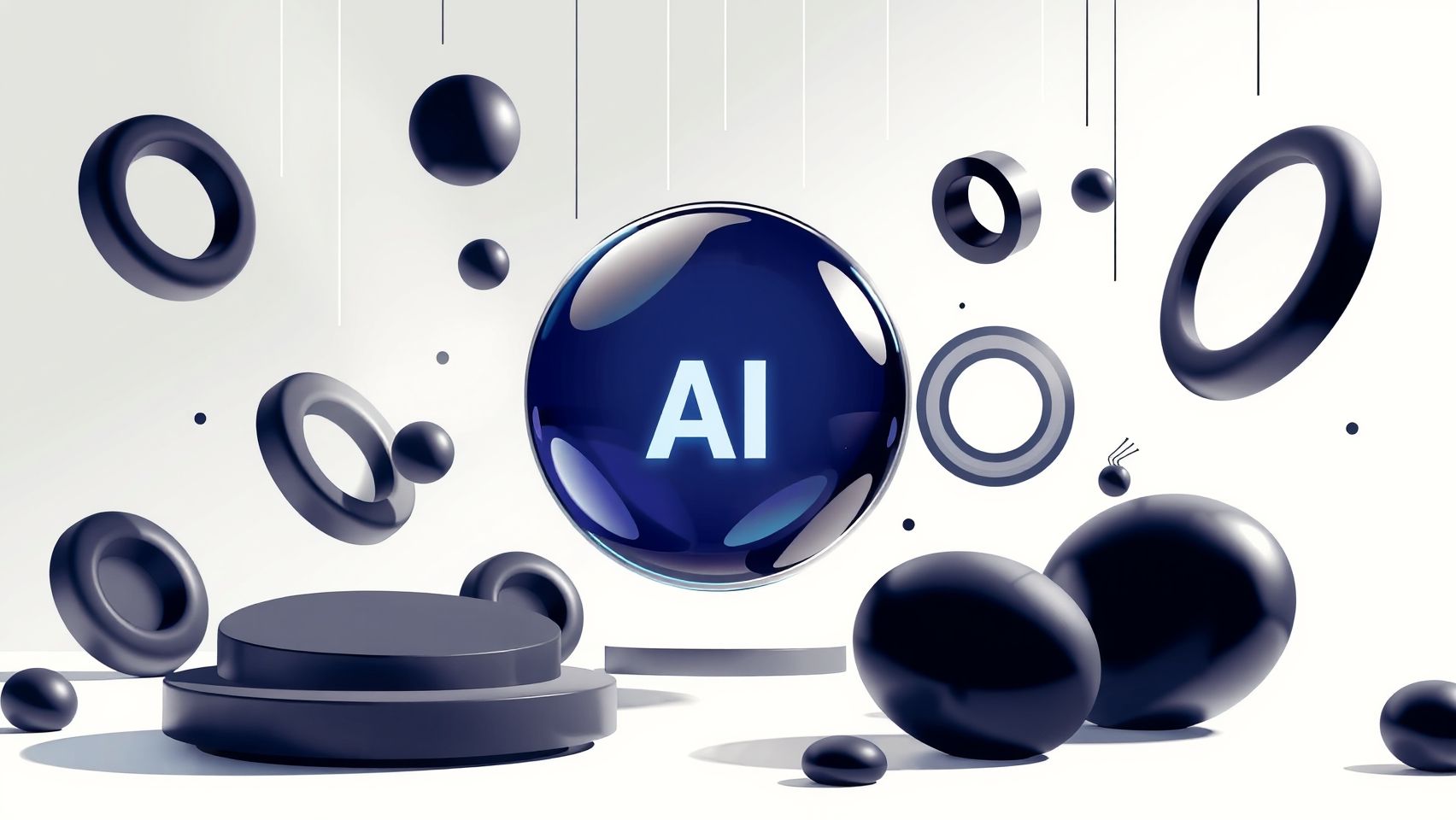
Utilizing AI tools like Google Imagen 4 for children’s book illustration offers exciting possibilities, but it also presents several common challenges that can impact the quality and consistency of your final images. Recognizing these pitfalls early and applying targeted strategies can save you time and ensure that your illustrations meet professional standards, especially for print publications.
From artifact reduction to ensuring resolution compliance, addressing these issues effectively requires a combination of prompt crafting, technical adjustments, and awareness of licensing considerations. Here, we explore practical solutions to common problems faced by authors and illustrators working with AI-generated images.
Addressing Artifact Issues and Improving Image Quality
Artifacts such as blurriness, unwanted noise, or distortions are frequent when generating images with AI. A primary solution is to refine your prompts by including specific descriptors like “high detail” or “clear lines” and experimenting with prompt parameters to guide the AI towards cleaner results. Post-processing in software like Photoshop can further enhance image clarity, allowing you to remove residual artifacts and sharpen details, which is crucial for print quality.
Current trends indicate a focus on improving AI model training to better handle complex prompts and produce higher fidelity images, reducing the need for extensive editing. Regularly updating your workflow with these enhancements can streamline production and elevate quality standards for children’s books.
Ensuring Print-Ready Resolution and Export Settings
For print-quality children’s books, images must typically be at 300 DPI at the final size. Adjust export settings in your editing software to set the resolution appropriately before printing. This includes selecting the correct DPI and ensuring the image dimensions match the intended print size. Export in lossless formats like TIFF or PNG to preserve quality without compression artifacts, facilitating crisp, detailed images.
Moreover, establishing a consistent export pipeline using batch processing workflows—possibly integrated with tools like Google Vertex AI—can enhance uniformity across multiple illustrations, maintaining professional standards throughout the project.
Handling Multi-Element Prompts and Layered Complexity
Creating multi-element prompts with AI can be challenging, often resulting in cluttered or imbalanced images. A practical approach is to start with simple prompts that focus on a single element, then iteratively add complexity in layers. This step-by-step method allows you to better control each aspect of the illustration, ensuring that key characters and elements are clear and proportionate. Over time, this builds a mental library of effective prompt techniques tailored for children’s book styles.
Additionally, managing language support and prompt accuracy becomes crucial when working on multilingual projects. Ensuring precise wording and using clear descriptions helps in generating culturally appropriate and contextually accurate images.
Batch Processing and Licensing Considerations
To achieve consistency across your illustrations, leveraging batch processing tools—such as Google Vertex AI workflows—can be highly effective. These workflows allow automation of image generation at scale, ensuring uniformity in style, color scheme, and resolution, which is vital for cohesive book design.
Finally, understanding copyright and licensing options for AI-generated images is essential. Always verify the usage rights, especially since licensing policies can vary by platform. Using images within the scope of permitted licenses ensures compliance and avoids legal complications, empowering you to publish confidently.
Frequently Asked Questions About Using Imagen 4 for Children’s Book Illustration

Venturing into the world of AI-generated illustrations for children’s books can be both exciting and overwhelming. Imagen 4, Google’s latest text-to-image model, has made significant strides in creating stunning, high-quality visuals that can elevate your storytelling. However, beginners often have questions about costs, setup, capabilities, and best practices. This section aims to demystify these aspects and help you leverage Imagen 4 effectively for your projects.
What are the costs associated with using Imagen 4 for children’s book illustration?
While detailed pricing varies based on usage and platform access, recent reports indicate that AI tools like Imagen 4 can reduce image production costs by an average of 34%. Google’s Imagen 4 is offered through cloud services, and costs are generally based on compute time and resolution. For example, generating high-resolution images (up to 2K) may incur higher costs, but the overall expense remains competitive compared to traditional illustration methods. Many platforms offer tiered pricing or pay-as-you-go models, making it accessible for small publishers and independent authors alike.
How do I set up and start using Imagen 4 for my illustrations?
Getting started typically involves creating an account on the cloud platform hosting Imagen 4, such as Google Cloud’s Vertex AI. Once registered, you can access the model through an intuitive interface or API. Google’s documentation provides comprehensive guides, and many third-party tools integrate Imagen 4 for easier use. The setup process is streamlined to support both beginners and experienced developers, with some offering pre-configured templates to expedite your workflow.
What are the key features and capabilities of Imagen 4?
Imagen 4 is renowned for producing photorealistic images with a near real-time rendering speed. Its advanced prompt adherence ensures your textual descriptions are accurately translated into visuals, making it highly suitable for children’s book illustrations requiring vibrant, detailed characters and scenes. The model also supports larger resolutions up to 2K, allowing for high-quality print-ready images. Recent updates have improved the sharpness, color fidelity, and prompt-following capabilities, making it one of the most powerful tools in AI image generation today.
Are there any best practices or tips for using Imagen 4 effectively?
To maximize results, focus on crafting clear and detailed prompts that specify style, colors, and scene elements. Experiment with different prompt formulations to find what produces the most charming and appropriate illustrations for children’s books. Avoid vague descriptions, and consider layering prompts for complexity. Additionally, monitor iterations closely, as some images may require refinement or slight adjustments. Be mindful of licensing policies; while Imagen 4-generated images are generally safe to use, ensure your usage complies with platform terms and conditions, especially for commercial projects.
What are some common pitfalls and how can I avoid them?
One common mistake is over-reliance on the AI without oversight, leading to images that may not perfectly match your vision. Always review generated images critically and consider post-processing for touch-ups. Another pitfall is misunderstanding licensing—always verify the rights associated with AI-generated images, especially if you plan to publish commercially. Additionally, avoid overly complex prompts that confuse the model; simplicity balanced with detail tends to yield better results.
By understanding these essential aspects, you can confidently incorporate Imagen 4 into your children’s book illustration process, producing captivating visuals that engage young readers and bring stories to life with the power of AI.
Implementing Your Children’s Book Illustration Project from Start to Finish

Creating captivating illustrations for children’s books using Google Imagen 4 involves a well-structured workflow that ensures efficiency, quality, and consistency. From initial concept development to the final publication, each phase requires strategic planning and resource management to meet deadlines and budget constraints. This section provides a practical, step-by-step roadmap to streamline your project and achieve professional results.
Defining Your Project Scope and Planning
Begin by clearly establishing the scope of your project. Decide on the total number of illustrations required, define style preferences—such as watercolor, cartoon, or realistic—and identify your target age group. This clarity helps in creating detailed prompts that guide Imagen 4 effectively. Accurate storyline and character descriptions are essential to generate relevant images that align with your narrative.
Creating comprehensive prompts based on storyline elements and character traits ensures Imagen 4 produces cohesive visuals. Consider including specific details like color schemes, backgrounds, and emotional expressions to guide the AI towards your desired aesthetic. Proper planning at this stage minimizes the need for extensive revisions later.
Generating and Refining Images
Once prompts are finalized, generate initial images with Imagen 4. Review the outputs carefully, selecting the best options for your illustrations. You might need to regenerate images multiple times, adjusting prompts for better accuracy and style consistency. This iterative process is crucial for achieving images that meet your artistic vision.
Refinement involves using editing tools such as Adobe Photoshop or GIMP to polish images—adjusting color balance, enhancing details, and ensuring print quality. Maintaining a consistent style across all illustrations is vital, so create a style guide and apply it uniformly during editing. This preserves visual harmony throughout the book, which is especially important for print and digital formats.
Designing Layouts and Preparing Files for Publishing
Incorporate the AI-generated images into your book layout using platforms like Canva or Figma. These tools enable seamless integration of visuals with text, allowing precise control over placement, sizing, and spacing. Consider incorporating additional design elements or typography to enhance readability and appeal.
Finalizing your files involves exporting high-resolution versions, ideally in PDF or TIFF formats, to meet publishing standards. Check the resolution, color profiles, and bleed settings to ensure professional print quality. Carefully proof your layout to confirm that all images are correctly aligned and the overall design is cohesive before sending to print or digital distribution.
Workflow Phases, Tools, and Publishing Considerations
Your illustration project follows distinct phases: planning, prompt creation, image generation, editing, layout, and final export. Recommended tools include Imagen 4 for image creation, Adobe Photoshop or GIMP for editing, and Canva or Figma for layout design. High-resolution file formats like PDF and TIFF are standard for print publishing.
Understanding current industry standards is vital; recent updates suggest that many publishers prefer digital files in PDF/X-1a format for color accuracy and print readiness. Additionally, managing timelines with clear milestones—such as prompt development, image review, and final proofs—ensures punctual delivery. Budget considerations include licensing costs for Imagen 4 and editing software, which vary based on usage volume and platform subscription models.
Overall, a well-structured workflow combined with the right tools and quality checks guarantees a smooth path from initial ideas to published children’s books. Continuous learning about platform updates and industry trends will further enhance your ability to produce compelling, high-quality illustrations efficiently.
Conclusion
Embracing the latest AI advancements like Google Imagen 4 can transform your children’s book illustration process, allowing you to create vibrant, captivating images with greater efficiency and creativity. As recent trends highlight, AI-powered tools are revolutionizing the publishing landscape, reducing production time and enabling personalized storytelling that deeply resonates with young readers. By developing your prompts thoughtfully and leveraging these innovative tools, you can elevate your projects and produce print-ready illustrations that stand out.
Now is the perfect moment to take action. Start experimenting today with Google Imagen 4—sign up, craft compelling prompts, and begin creating stunning illustrations for your next children’s book project. Don’t let hesitation hold you back; with these powerful tools at your fingertips, the possibilities are endless. Your next imaginative story awaits, and the world is eager to see your creative vision come alive.
Take charge now and unlock your full artistic potential—happy illustrating!