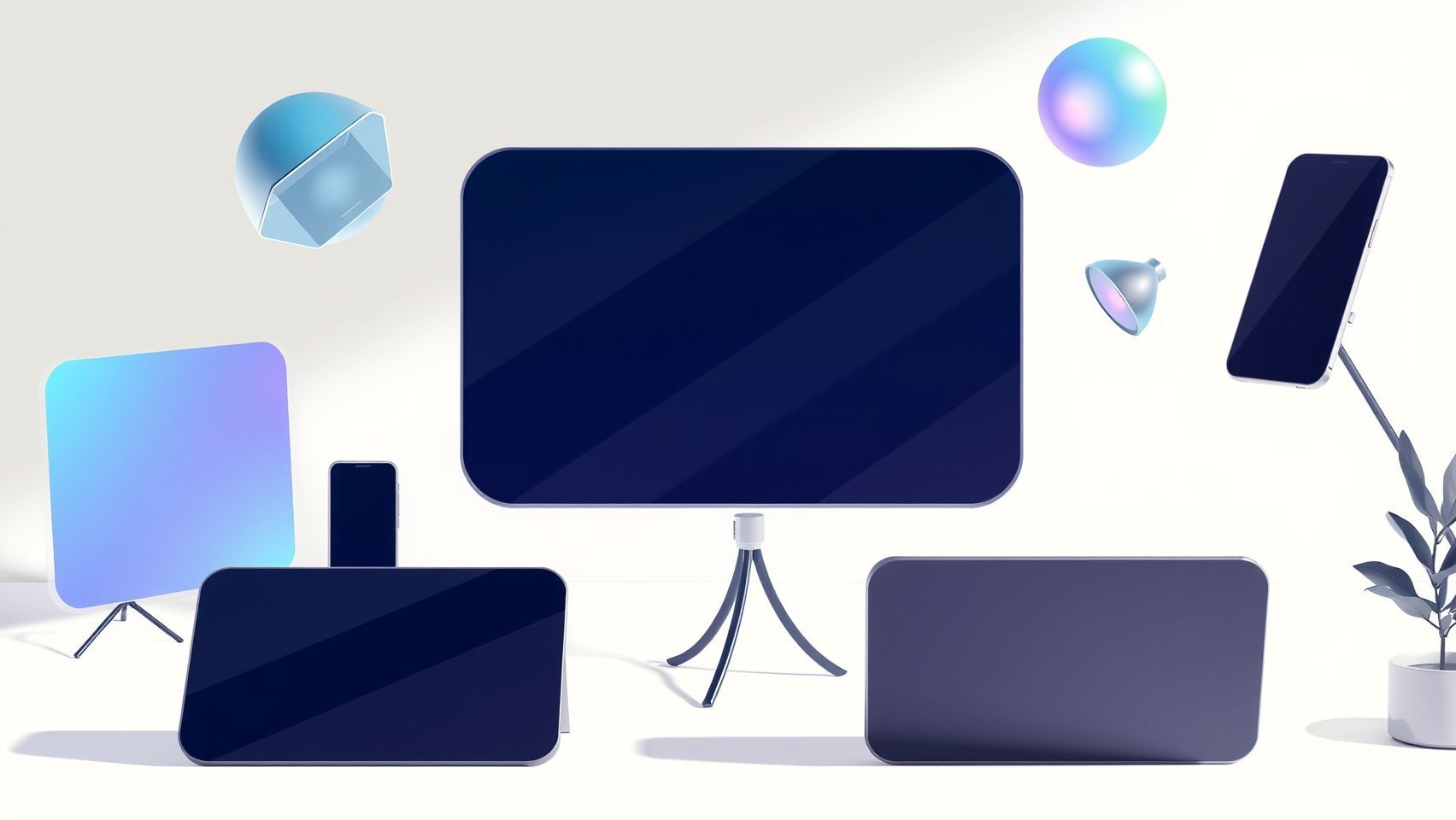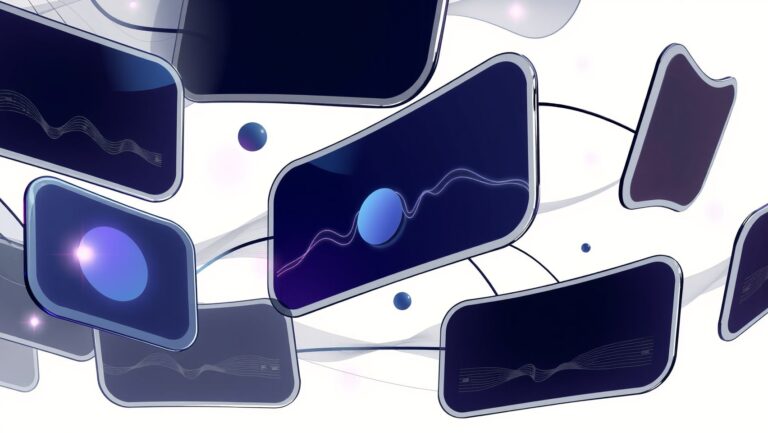How Veo 3 Can Help Personal Trainers Create Effective Workout Videos
Are you struggling to produce engaging, safe workout videos for your clients without extensive editing skills? Many personal trainers find it challenging to deliver clear demonstrations while ensuring safety and engagement. Additionally, the rapid growth of online fitness content, propelled by platforms like YouTube and TikTok, has increased the demand for high-quality, realistic videos that truly showcase exercises. According to recent industry statistics, the online fitness industry has grown by over 640% between 2018 and 2021, highlighting the importance of effective video content in reaching and retaining clients (source). That’s where Veo 3, Google’s revolutionary AI-powered video generator, comes into play. This cutting-edge technology creates photorealistic workout videos with synchronized audio and adaptable demo styles, making it easier than ever for trainers to produce professional-level content. In this article, we’ll explore how Veo 3 can transform your training approach, boost your credibility, and help you deliver impactful workout experiences—without needing advanced editing skills. Ready to see how AI can elevate your training videos? Keep reading to discover practical steps for integrating Veo 3 into your workflow.
What Research Tells Us About AI-Generated Workout Videos

AI technology is increasingly transforming multimedia fitness content, offering trainers innovative ways to create engaging workout videos. Models like Google’s Veo 3 utilize diffusion techniques and neural networks to generate realistic exercise demonstrations, which can be a game-changer for personal trainers seeking scalable content solutions. Recent statistics reveal that AI-generated exercise recommendations are highly accurate (around 90.7%) and comprehensive (41.2%), supporting safety and broad applicability. Moreover, the global AI in fitness market is projected to grow at a compound annual growth rate (CAGR) of over 22%, emphasizing widespread industry adoption.
Platforms supporting high-definition 4K videos and multilingual capabilities are particularly beneficial for trainers working with diverse, international clients. These advancements help facilitate personalized, culturally relevant workout videos, enhancing user experience. However, current limitations such as complex setup procedures, high computational resource requirements, and unclear return on investment (ROI) need to be addressed. Despite these challenges, the ongoing expansion of real-world use cases—from fitness to education and marketing—indicates increasing opportunities for trainers leveraging AI to streamline content creation and improve client engagement.
Step-by-Step Guide to Using Veo 3 for Your Workout Videos
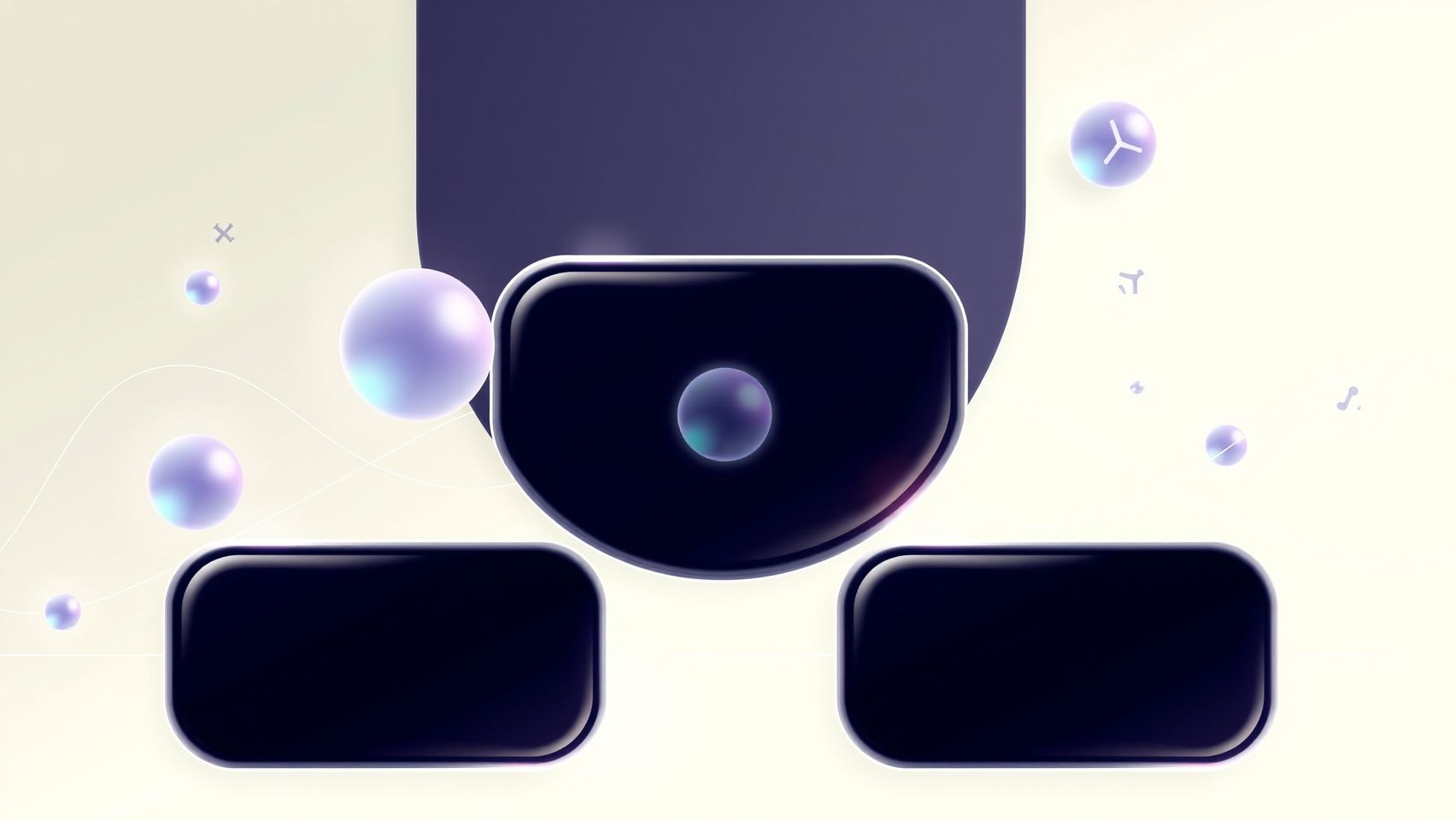
Implementing Veo 3 for personal trainer workout videos can significantly enhance your content quality and client engagement. This guide walks you through the practical steps from initial setup to publishing high-quality videos, leveraging Google Cloud’s AI framework for seamless processing. With recent updates, Veo 3 now supports 4K resolution and batch automation via cloud tools, offering trainers a scalable solution without heavy hardware dependencies.
Getting started involves creating a Google Cloud account, which provides access to Veo 3 through the Google AI platform. Pricing varies based on usage, with plans starting at approximately $29/month for basic features, making it accessible for individual trainers and larger gyms alike. Proper planning and configuration ensure your videos are clear, safe, and tailored to your training style and client needs.
Account Setup and Accessing Veo 3
Begin by creating a Google Cloud account, then enable Veo 3 within the Google AI platform. Familiarize yourself with Veo 3’s input settings, including visual style, camera angles, and safety overlays. Consider setting up templates for common workout types to streamline your process.
Preparing Exercise Prompts and Scripts
Develop clear, concise prompts for AI generation that specify workout movements, safety cues, and client-specific instructions. Use best practices such as emphasizing safety tips and step-by-step guidance to ensure the AI produces realistic, useful video content.
Configuring Input Parameters and Generating Videos
Adjust Veo 3’s input settings according to your desired output—choose HD or 4K resolution, visual style, and camera views. Generate videos and carefully review the outputs for accuracy and realism. If adjustments are needed, refine your prompts or input parameters to improve the results.
Post-Production and Integration
Incorporate safety annotations and client cues during editing for clarity and safety. Export videos via the platform’s download options or use their API to integrate seamlessly into your fitness app or website. Automating batch creation using cloud tools can save time and ensure consistency across your content library.
Tools and Platforms to Enhance Your Workout Video Production
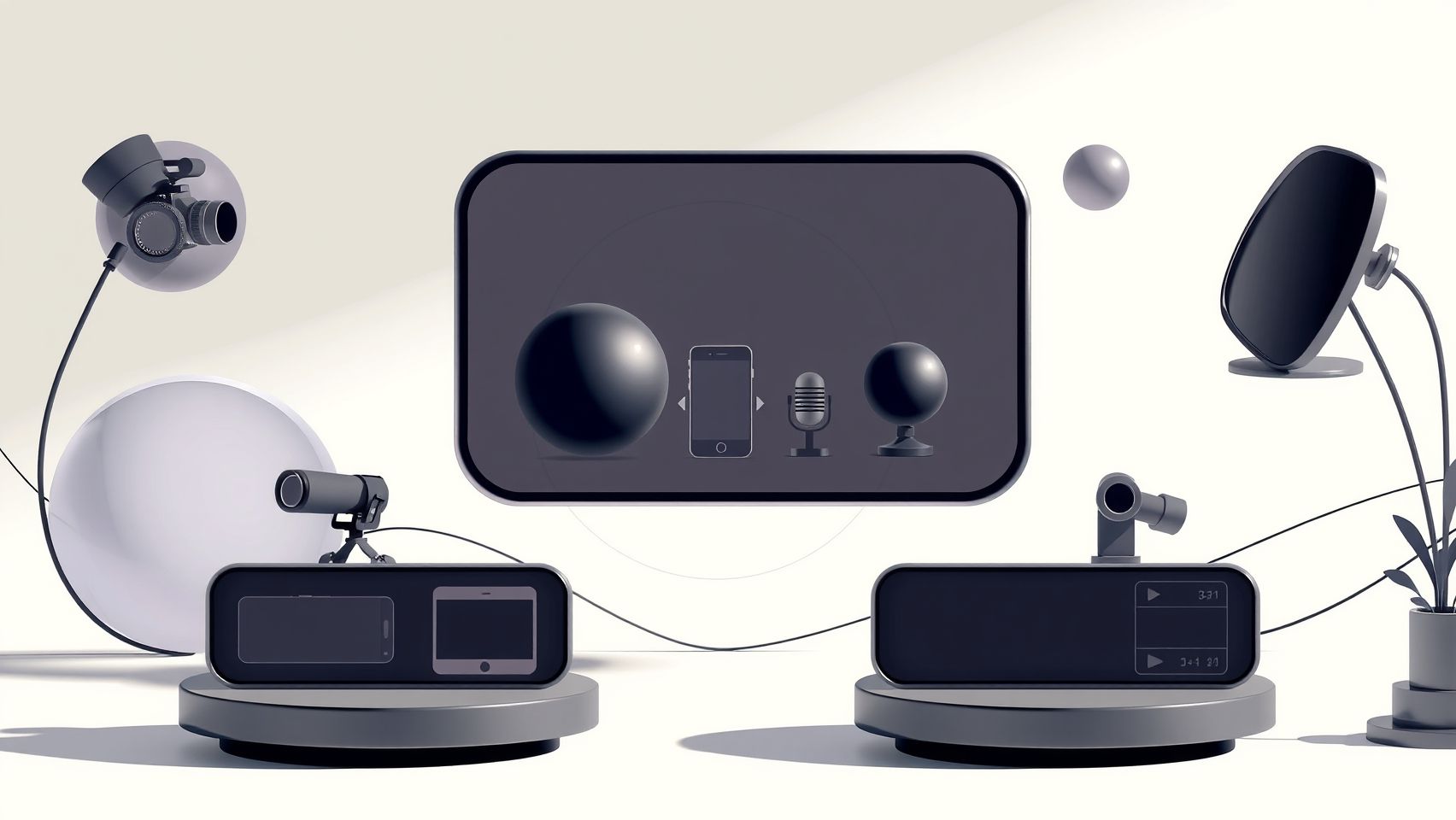
Creating engaging and high-quality workout videos is essential for personal trainers aiming to expand their reach and provide effective training sessions. Various AI-powered tools have emerged to streamline content creation, each offering unique features, costs, and usability levels. Understanding these options allows trainers to select the most suitable platform for their needs.
Veo 3 by Google DeepMind stands out for its high realism and sophisticated capabilities. Priced starting at $29 per month, Veo 3 supports high-resolution videos up to 4K, integrates safety and content annotations, and offers multilingual support. Its API support facilitates seamless integration into existing workflows, though it may require technical setup to fully leverage its features. Veo 3 is ideal for trainers seeking top-tier video quality and automation of scene generation, making it a valuable investment for professional content creation.
Comparison of Key Tools for Workout Video Creation
Ultimately, Veo 3 offers a compelling blend of high-quality output and automation for trainers willing to invest in setup, making it ideal for professional content production. Conversely, JoggAI excels in speed and affordability for trainers seeking quick and straightforward demo videos, while DeepMind’s models are best suited for those with technical expertise aiming for the highest realism. Choosing the right tool depends on your specific needs, technical skills, and budget.
Implementing Safety and Client Progress Tracking in Videos
![]()
Creating effective workout videos for clients involves more than just demonstrating exercises. Veo 3 offers powerful tools to incorporate safety considerations and track client progress seamlessly. By customizing prompts during video generation, trainers can add safety overlays, annotations, and warnings to ensure clients perform exercises correctly and safely. Utilizing built-in safety templates or crafting custom safety guidelines helps communicate important precautions directly within the video content.
Post-processing features in Veo 3 enable trainers to integrate safety prompts, such as highlighting common errors or emphasizing posture alignment. This proactive approach minimizes injury risks and enhances client understanding. Additionally, Veo 3’s integration capabilities with client management apps like Trainerize or MyFitnessPal via API streamline workflows by uploading videos directly and syncing relevant client data. This connection allows trainers to monitor engagement metrics, set assessments, and evaluate progress based on video interactions.
Tracking client engagement through video views and linking them with in-app assessments provides valuable insights into their progress. Real-time feedback features, if available, enable trainers to modify demonstrations based on client performance during follow-up sessions. Combining safety annotations with progress tracking ensures clients stay safe while achieving targeted results efficiently.
Troubleshooting Common Setup and Usage Issues

Implementing Veo 3 for personal trainer workout videos can enhance training sessions, but technical and setup challenges are common. Staying prepared with effective solutions ensures seamless operation and high-quality content creation. This section provides practical guidance tailored to typical issues trainers face when adopting Veo 3.
Hardware Requirements
Veo 3’s advanced video rendering capabilities demand high-end hardware, particularly GPU-enabled cloud setups or powerful local computers. To achieve smooth rendering at resolutions of 720p to 1080p, invest in devices with dedicated GPUs such as NVIDIA RTX or similar. Adequate processing power prevents lag and ensures realistic motion in videos, making professional training content possible without interruptions.
Prompt Optimization
Clear, detailed prompts are crucial for generating realistic videos and ensuring safety accuracy. Use precise descriptions of scenes, actions, and camera angles. Proper prompt phrasing minimizes errors and improves output quality, especially for complex workout scenarios. Familiarize yourself with Veo 3’s prompt best practices to maximize results and avoid ambiguity.
API Integration and Cost Management
For API setup issues, consult Google Cloud’s official documentation to ensure proper authentication and integration. Monitoring cloud resource usage is vital—set budgets and alerts within the Google Cloud console to avoid unexpected expenses. Regular tracking prevents overspending and maintains cost efficiency, especially when generating multiple workout videos.
Video Quality and Technical Support
If experiencing video quality problems, adjust input parameters such as resolution and encoding settings. Consistent performance issues may require contacting Google Cloud support or engaging with user communities for troubleshooting guidance. Staying connected with official resources and support channels facilitates quick resolution of technical challenges.
Frequently Asked Questions About Using Veo 3 for Personal Trainer Videos

The Veo 3 camera system has rapidly gained popularity among personal trainers for creating high-quality workout videos. Its advanced AI capabilities, seamless integration with cloud services, and safety features make it a compelling choice. Here, we address some of the most common questions trainers have regarding the tool’s suitability, setup costs, safety features, and performance expectations.
What makes Veo 3 an ideal tool for personal trainers?
Veo 3 offers automatic video recording and AI-powered tracking, enabling trainers to produce professional workout videos without needing a camera operator. Its integration with Google Cloud allows scalable video creation, making it suitable for multiple sessions and clients. The system also includes safety overlays and multilingual support, which enhance client engagement and ensure inclusivity. Recent updates have improved image quality, AI tracking, and user interface, making it more efficient for trainers to deliver polished content.
What are the setup costs and hardware requirements?
The initial cost of the Veo 3 camera system starts at approximately €1,199, excluding additional accessories like tripods or cases. Subscription plans begin around €67/month, providing access to AI video creation, cloud storage, and editing tools. The total cost depends on the scale of use and additional hardware needed for setup. The official Veo platform offers comprehensive guides on hardware and API configurations to streamline the setup process.
What safety features does Veo 3 include?
Veo 3 provides safety overlays that can highlight key workout areas or provide instructions directly within videos. The system is designed with a cooling mechanism to operate reliably in various conditions, reducing technical failures during training sessions. These safety features, combined with ML-based tracking, help ensure the recordings are accurate and secure, which is vital for client trust and compliance.
What performance should I expect from Veo 3?
Users report high-definition, sharp videos with smooth AI tracking. The platform’s scalability allows for batch content creation, making it ideal for consistent training content. As technology evolves, Veo 3 continues to incorporate improvements like faster rendering and enhanced AI tracking, aligning with industry trends favoring automated, high-quality video production.
In summary, Veo 3 offers a robust, scalable, and user-friendly solution for personal trainers aiming to produce effective workout videos effortlessly. Its safety features and cloud-based flexibility make it a valuable addition to modern training routines, with ongoing updates continuously enhancing its capabilities.
Conclusion
Veo 3 offers personal trainers a powerful tool to create engaging, efficient, and safe workout videos that can significantly enhance client satisfaction and retention. By leveraging artificial intelligence, trainers can develop highly personalized content, track performance in real-time, and automate routine tasks, freeing up time to focus on coaching and client relationships. The key to maximizing these benefits lies in clear setup, thoughtful tool selection, and safety considerations to ensure optimal results.
Now is the perfect moment to take action—start exploring Veo 3 today by setting up a Google Cloud account and experimenting with initial exercise prompts. Practical implementation of these AI-driven solutions will help you stay ahead of current trends and deliver exceptional training experiences.
Don’t wait—embrace the future of personal training and transform your video content to achieve better client outcomes. Your journey toward smarter, more effective training starts now!