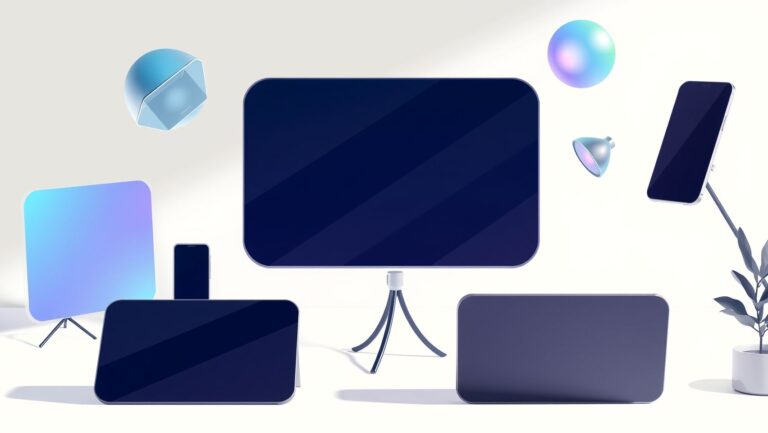How Real Estate Agents Use Luma AI for Faster Property Listings
Imagine creating stunning 3D property tours in minutes with AI-driven tools. Traditional real estate visuals often take days or even weeks to produce, delaying crucial sales and marketing efforts. Enter Luma AI, a cutting-edge platform that transforms this process. With its quick setup and cost-effective approach, real estate agents can generate lifelike videos and interactive scenes almost instantly, capturing buyers’ attention like never before. Studies show that high-quality visuals boost engagement and accelerate sales, making innovative solutions essential in today’s competitive market. Want to learn how to implement Luma AI seamlessly into your marketing strategy? This article will walk you through actionable steps, revealing how busy professionals can harness AI to enhance property listings, attract more clients, and close deals faster. Stay tuned—it’s time to revolutionize your real estate marketing.
Key Insights: How Luma AI Transforms Real Estate Visualizations

Luma AI’s Property Visualization Tool revolutionizes the way real estate professionals create and present property listings. It enables quick conversion of property scans into high-quality 3D models, significantly enhancing visual engagement for potential buyers. The system’s ability to generate interactive 3D tours and virtual staging automatically streamlines marketing efforts, reducing traditional costs associated with professional photography and videography.
Setup is straightforward: agents and developers can utilize smartphones, drones, or other scanning devices to capture property data, with results delivered within minutes. This rapid turnaround facilitates faster listing updates and more dynamic virtual presentations. Furthermore, integration with MLS systems allows seamless updating of listings, ensuring agents can publish and modify properties efficiently. Priced from around $29 per month for professionals, Luma AI offers an affordable alternative to conventional marketing methods, making advanced visualization accessible to a broad spectrum of users.
Research indicates that property listings enhanced with Luma AI’s visuals experience a 43% increase in engagement compared to standard photos. Such data emphasizes the substantial impact that immersive, high-quality 3D content can have on buyer interest and conversion. As the technology continues to evolve—with recent updates promising extended video durations, real-time customization, and more sophisticated editing capabilities—Luma AI remains a leading tool that transforms digital real estate marketing into a faster, more engaging experience for both agents and clients.
Recent Developments and Market Trends
Recent advancements include Luma AI’s capability to generate cinematic videos from property scans, further elevating virtual tours and client presentations. Additionally, the tool’s virtual property tour solutions have demonstrated a 40% increase in buyer engagement among real estate developers. These updates solidify Luma AI’s position as a practical, cutting-edge solution that adapts quickly to the evolving real estate landscape, leveraging AI to enhance visual storytelling and operational efficiency.
Step-by-Step Guide to Setting Up Luma AI for Real Estate
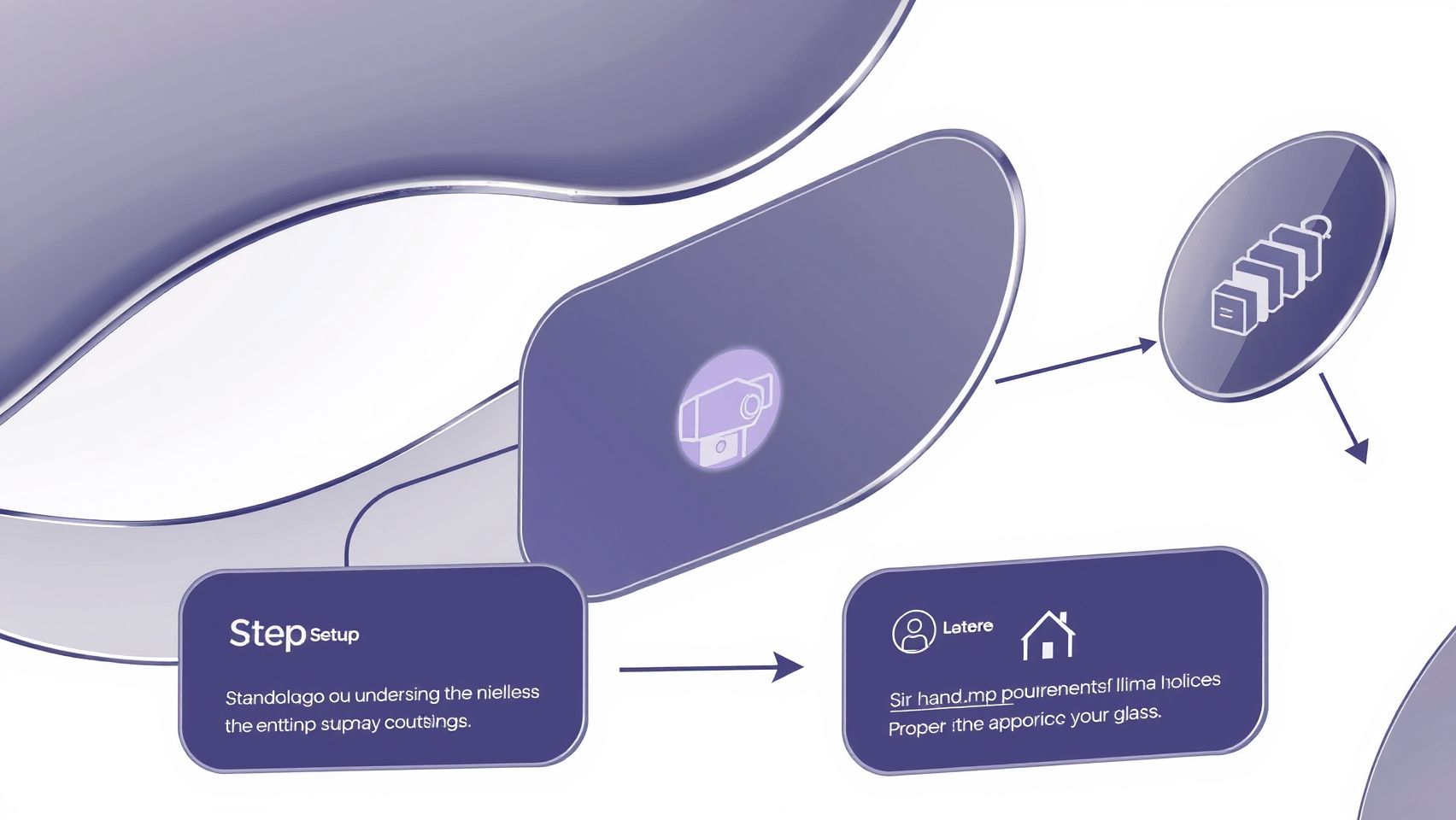
Implementing Luma AI for real estate property listings can significantly streamline the process of creating compelling virtual models and tours. This guide walks you through the essential steps to set up Luma AI efficiently, helping you leverage cutting-edge AI technology for faster and more attractive listings.
Sign Up for a Luma AI Account and Choose the Appropriate Plan
Begin by visiting Luma Labs’ official website and signing up for an account. For real estate agents, the recommended plan is the $29/month subscription, which offers essential features suited for property listings, including 3D scanning, editing, and virtual staging. After signing up, select this plan to ensure access to all necessary tools for property visualization.
Prepare Your Compatible Device for Scanning
You need a compatible device, such as a smartphone with advanced camera capabilities or a drone capable of capturing detailed visuals. To obtain high-quality scans, ensure the device is fully charged, and the camera lens is clean. Good lighting conditions are crucial; shoot during daylight hours or in well-lit interiors. When scanning, move slowly around the property, capturing all angles to help the AI generate a detailed 3D model.
Pro tip: Overlap scans by about 30-50% to prevent gaps in the model and ensure better stitching accuracy. Maintain steady movements and avoid quick pans or shaky footage.
Upload Your Scans and Generate the 3D Model
Transfer your captured scans to the Luma AI platform via its mobile app or web interface. Once uploaded, initiate the model generation process—this typically takes a few minutes. The platform uses AI algorithms to stitch the images into a cohesive 3D virtual structure, allowing you to preview the model in real-time. If the model isn’t rendering correctly, check the upload for gaps or poor scan quality and re-scan if necessary.
Edit and Customize Your Virtual Staging
Using Luma’s integrated editing tools, customize the space with virtual furniture, decor, or remove unwanted elements. This virtual staging enables you to present the property in an idealized state, capturing buyer interest. Experiment with different styles and layouts directly within the platform’s user-friendly interface. Ensure your changes look realistic to maintain credibility.
Tip: Use consistent lighting and scale to create an authentic look, which enhances the accuracy of the virtual tour for potential buyers.
Create Interactive Virtual Tours and Embed into MLS Listings
Once your virtual model and staging are complete, generate an interactive virtual tour directly from the platform. These tours allow potential buyers to navigate through the property seamlessly. Luma AI provides options to embed these tours into MLS listings or property websites, making your property stand out with immersive, high-quality visuals.
Embedding is straightforward—simply copy the embed code or link provided and insert it into your listing platform’s interface.
Troubleshooting Common Setup Issues
If you encounter issues like low scan quality, poor model rendering, or errors during editing, first review the lighting conditions and scan overlap techniques. Sometimes, software updates or device compatibility problems can cause glitches; ensure your app and device firmware are current. For persistent problems, consult Luma’s support resources or contact their customer service for tailored assistance.
In summary, proper planning, device readiness, and adherence to scanning best practices are key to optimizing Luma AI’s capabilities for real estate listings. Regularly updating your app and utilizing available support channels will help you maintain smooth operation and create stunning virtual property showcases.
Tools and Platforms: How Luma AI Stands Out for Real Estate Professionals

In the rapidly evolving real estate market, professionals seek innovative tools that streamline workflows and enhance property listings. Luma AI emerges as a game-changer by offering automated 3D model creation directly from scans, a stark contrast to traditional photography methods that often require costly setups and time-consuming editing. This technology enables real estate agents to quickly generate interactive tours, making listings more engaging and accessible.
Unlike standard photography, which involves hiring photographers, scheduling shoots, and managing post-processing, Luma AI simplifies the process through automation. Its platform includes features such as virtual staging, virtual tour creation, and MLS export, consolidating multiple steps into a single, cost-effective solution. The ability to produce high-quality 3D tours instantly not only saves time but also increases property visibility, leading to faster sales and higher ROI. Additionally, the platform’s MLS integration ensures seamless workflow and client presentation, enhancing efficiency and professionalism.
Cost and Feature Comparison
Traditional real estate photography typically costs around $200 or more per listing, depending on the size and complexity of the property. Virtual staging tools like Virtual Stager charge approximately $50 per room but lack automation for quick deployment. In comparison, Luma AI offers an all-in-one solution at just $29 per month, providing automation, virtual staging, and interactive tours without additional per-project expenses.
Practical Benefits for Agents
Luma AI’s automated platform provides quick, interactive 3D tours that outperform static images, which are limited in engagement. The platform’s ease of MLS export and presentation tools streamline agent workflows, saving hours previously spent on manual editing and coordination. With property visibility increasing through immersive virtual experiences, agents can significantly reduce listing times, boosting their return on investment.
Recent industry trends indicate that homes with virtual tours sell 29% faster and for 5% higher prices, highlighting the practical advantages of adopting such technology. As the market continues to favor virtual experiences, Luma AI equips real estate professionals with cutting-edge tools that are both cost-effective and highly efficient, positioning them for sustained success in a competitive landscape.
Frequently Asked Questions About Luma AI and Real Estate Use

If you’re a real estate professional exploring innovative ways to streamline your property listings, Luma AI is quickly becoming a go-to tool. It offers powerful features like rapid 3D model generation, virtual tours, and seamless MLS integration. But as with any new technology, questions about setup, costs, and troubleshooting are common. Here, we’ll cover the essentials to help you adopt Luma AI confidently and efficiently.
How much does Luma AI cost for real estate professionals?
Luma AI’s plans start at $29 per month, which provides a cost-effective way to incorporate high-quality 3D modeling and virtual tours into your listings. Pricing scales with additional features and usage levels, making it suitable for both solo agents and larger brokerages. Recent updates indicate that more advanced plans, like Plus or Pro, might offer enhanced capabilities such as batch processing and priority support, albeit at higher price points. Importantly, the platform often offers trial periods or demo options to test its features before committing to a subscription, ensuring you get value for your investment.
What are the hardware requirements for property scanning?
To get started with Luma AI, you’ll need compatible devices such as smartphones or drones. Most modern smartphones with quality cameras can handle scanning tasks effectively. For larger or more complex properties, drones can speed up the process and capture comprehensive views from multiple angles. Hardware requirements are generally minimal: a device running iOS or Android with sufficient storage and processing power. Ensuring good lighting and stable camera operation will optimize scan quality and reduce the need for repeated attempts, making the process smoother and more efficient.
Can I create virtual tours for multiple properties easily?
Absolutely! One of Luma AI’s standout features is its support for batch processing, which allows you to generate virtual tours for multiple properties without hassle. This feature is particularly beneficial for agents managing large portfolios. After initial scans, the platform automates much of the model creation and virtual tour assembly, saving valuable time. You simply upload your scans, and Luma AI handles the rest. This automation not only speeds up your workflow but also ensures consistency across listings, providing prospective buyers with engaging, lifelike virtual experiences.
How long does it typically take to generate a 3D model?
Model generation with Luma AI usually takes just a few minutes. Once you’ve captured the property scans, the platform processes the data rapidly—often within minutes—to produce detailed 3D models. Factors like scan quality, property size, and device processing capabilities can influence this timeframe slightly. However, recent updates emphasize faster processing speeds, which means you can have virtual tours ready for clients much quicker than traditional methods, enabling a more responsive and dynamic sales process.
Is MLS integration seamless with Luma AI?
Yes, MLS integration is quite straightforward with Luma AI. The platform supports direct export options that allow you to upload your virtual tours and 3D models directly into MLS listings. This seamless flow simplifies the process, letting you enhance your listings without switching between multiple platforms. Furthermore, recent improvements aim to smooth out any compatibility issues, making it easy for agents to incorporate immersive visuals into their marketing efforts and get properties sold faster.
What common setup issues might occur and how can I fix them?
Some of the most frequent setup hiccups involve scan quality and lighting conditions. Poor lighting can obscure details or cause inaccuracies in models, but this can be mitigated by ensuring well-lit spaces during scans. Additionally, shaky camera movements or incomplete scans can lead to subpar models. Troubleshooting guides are available on Luma AI’s support pages, offering tips like stabilizing your device during scanning, re-capturing problematic areas, or adjusting camera settings for optimal results. Regular updates to the platform also aim to improve user experience and reliability, reducing such issues over time. If you encounter persistent challenges, customer support can often provide quick assistance to resolve technical or compatibility problems.
With its flexible pricing, user-friendly interface, and powerful features, Luma AI is transforming the way real estate professionals showcase properties. Its automation capabilities and rapid processing mean you can present your listings in a more engaging, efficient manner—saving you time and boosting your sales prospects.
Conclusion

Implementing Luma AI can revolutionize your real estate marketing by enabling faster property listings and captivating high-quality 3D models and virtual tours that attract more buyers. In today’s competitive market, leveraging such innovative tools not only streamlines your workflow but also significantly boosts engagement and reduces costs. Recent trends show that listings with immersive virtual tours sell up to 9% faster and for higher prices, emphasizing the powerful impact of digital visualization in real estate sales. Don’t miss out on harnessing this transformative technology to stay ahead of the curve. Take immediate action and start your free trial today to experience how effortless it is to upgrade your property visuals with Luma AI. The future of real estate marketing is here—make sure you lead the way and turn viewers into eager buyers.