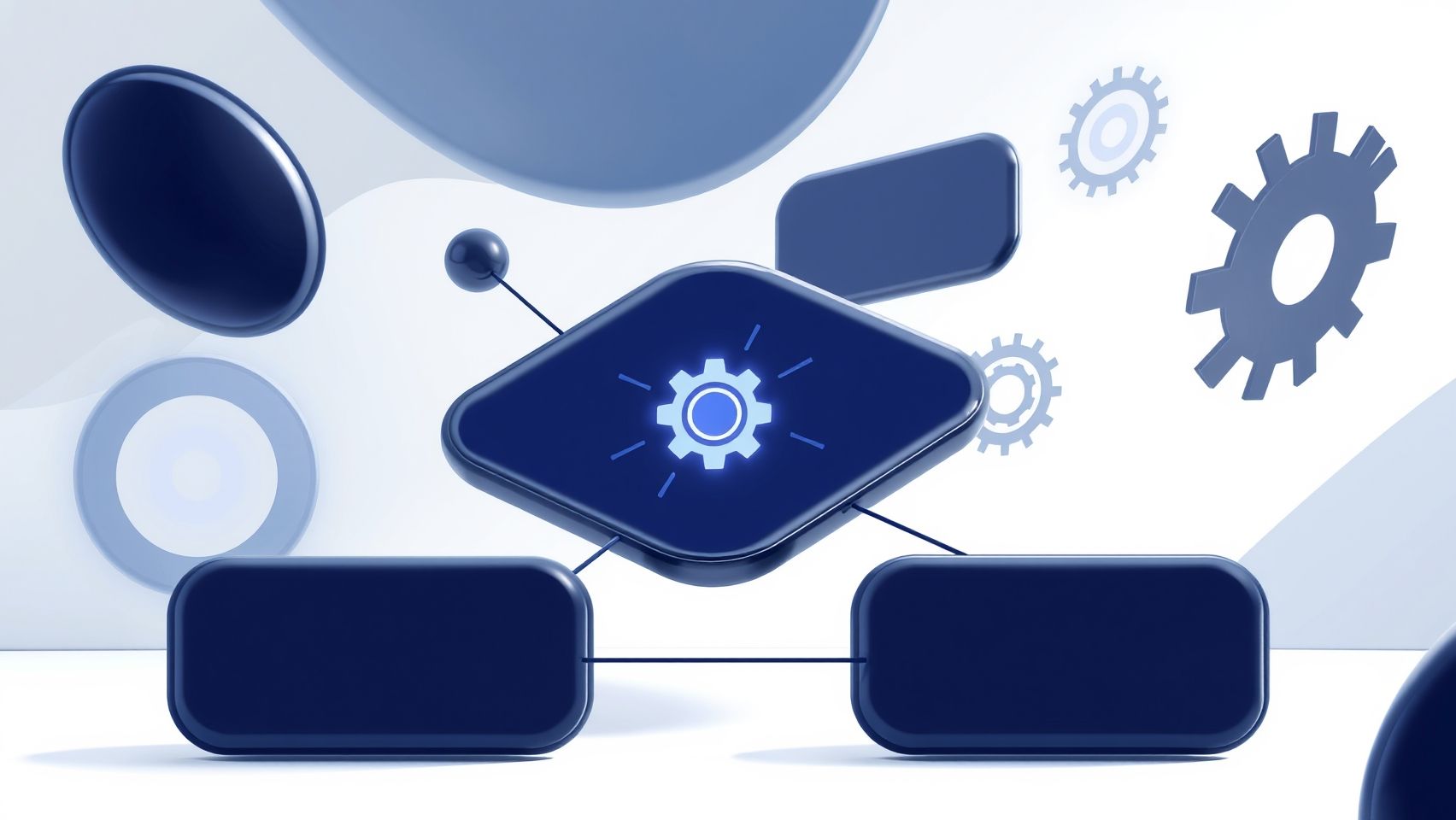How to Automate Content Creation with Jasper Workflows for Faster Results
Did you know that businesses investing in automated content creation see a 50% boost in productivity and significant improvements in ROI? Yet, many marketing teams still grapple with manual, time-consuming processes that hinder scaling and efficiency. Enter Jasper Workflows—a game-changer in the world of AI-powered content production.
Manual content processes can be like running in place—labor-intensive, slow, and often inconsistent. With Jasper Workflows, you can transform your approach, automating repetitive tasks such as outlining, drafting, and even publishing. This not only accelerates content creation but also frees your team to focus on strategic initiatives that truly matter. Popular tools like Zapier integrate seamlessly with Jasper, allowing effortless automation across platforms, from CRM systems to social media schedulers.
By leveraging these workflows, organizations report faster turnaround times, more consistent messaging, and ultimately, a higher return on investment. If you’re eager to discover step-by-step strategies to implement Jasper automation today, keep reading. This article will guide you through actionable tips to unlock the full potential of AI-driven content creation and stay ahead in the competitive digital landscape.
What the Data Tells Us About AI-Driven Content Automation
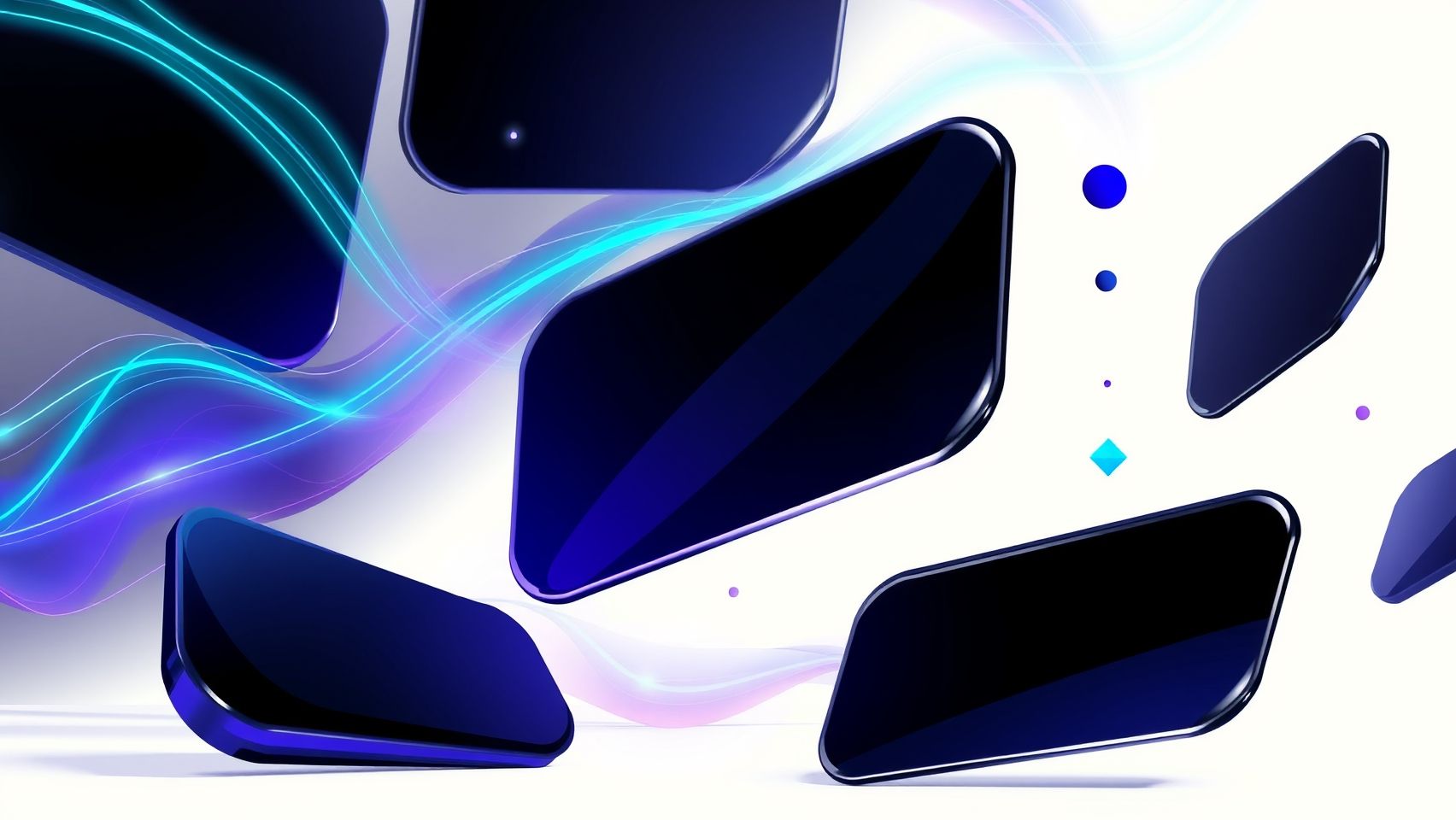
Recent research underscores the rapid adoption and tangible benefits of AI in marketing, demonstrating significant productivity gains and substantial ROI improvements. AI tools like Jasper Chat and automation platforms are now enabling marketers to achieve up to 20x return on campaign investments and generate 11x higher click-through rates, reflecting their transformative impact on content strategies. Despite only 27% adoption currently, 63% of marketers report positive influences from implementing AI, indicating a strong momentum toward wider integration.
Organizations leveraging AI consistently report doubled revenue figures, showcasing clear financial advantages. For example, businesses that train their teams in AI capabilities and embed these tools into existing platforms have witnessed measurable engagement improvements and increased operational efficiency. This evolution addresses major pain points such as high costs, slow production cycles, and scaling challenges—areas where AI-driven workflows significantly reduce costs and accelerate content delivery.
Current Trends and Impactful Statistics
Studies reveal that 72% of businesses have adopted AI for at least one critical function, with many seeing positive results. The AI market for marketing is expected to grow at a compound annual growth rate of approximately 26.7% through 2034, emphasizing sustained expansion. Furthermore, over 50% of enterprises are actively integrating AI to streamline workflows and enhance content personalization, which directly results in increased engagement and higher conversion rates.
Case studies further validate these trends, with organizations that have adopted AI-driven content workflows experiencing not only improved engagement but also a notable increase in overall revenue. This compelling data signals a clear advantage for early adopters, making AI integration a strategic imperative for competitive marketing operations in 2025 and beyond.
Step-by-Step Guide to Setting Up Jasper Workflows for Your Content Team

Automating content creation with Jasper workflows can significantly boost your team’s productivity and ensure consistent quality across projects. Setting up an efficient workflow involves several key steps, from initial account registration to integrating your automation tools. This guide provides practical, step-by-step instructions to help you deploy Jasper workflows quickly and smoothly.
1. Register for a Jasper AI Account and Set User Roles
Begin by signing up for a Jasper AI account. The Pro plan costs around $29/month, providing access to advanced features necessary for workflow automation, or consider Enterprise solutions for larger teams. During registration, define user roles to manage permissions—assign writers, editors, and approvers to streamline collaboration. Proper role setup promotes responsibility clarity and enhances workflow efficiency.
2. Access and Customize the Template Library for Common Tasks
Jasper offers a comprehensive template library tailored for various content tasks like blogs, social media posts, and product descriptions. Access this library via the dashboard, and customize templates to match your brand voice and content style. Using templates ensures consistency and reduces onboarding time for new team members, enabling them to produce quality content rapidly.
3. Develop Content Briefs Using Jasper’s AI Prompts
Create detailed content briefs by leveraging Jasper’s AI prompt system. Design prompts that specify tone, target audience, key messages, and keywords relevant to your brand. For example, instruct Jasper to generate blog outlines or social media captions aligned with your brand guidelines. Regularly update prompts to refine output quality and ensure alignment with your evolving content strategy.
4. Train Your Team on Automating Review and Editing Stages
Provide your team with tutorials on automating revision processes within Jasper. Use Jasper’s review features and integrations with editing tools to facilitate real-time feedback. Training ensures your team can efficiently review AI-generated content, make necessary adjustments, and maintain high standards before publication.
5. Configure Automation to Connect Jasper with CMS Platforms
To streamline publishing, connect Jasper workflows with your CMS platforms like WordPress or HubSpot. Use integrations—via APIs or services like Zapier or Make—to automate content transfer. For instance, set up a trigger that pushes approved drafts directly to your WordPress editor, reducing manual steps and accelerating publication timelines.
6. Implement Collaboration Features for Real-Time Editing and Feedback
Leverage Jasper’s collaboration tools to facilitate real-time editing and feedback cycles. Enable team members to comment, suggest changes, and approve content within the platform. This collaboration fosters faster decision-making and keeps everyone aligned on project progress.
For a successful deployment, focus on incremental adoption—start with core tasks like blog post templates and expand gradually. This approach minimizes disruptions and helps your team adapt confidently to automation. Combining Jasper’s template library, integration options like WordPress API, and team collaboration features creates a cohesive environment for faster, high-quality content production.
Integrating Jasper with Your Content Management System and Tools
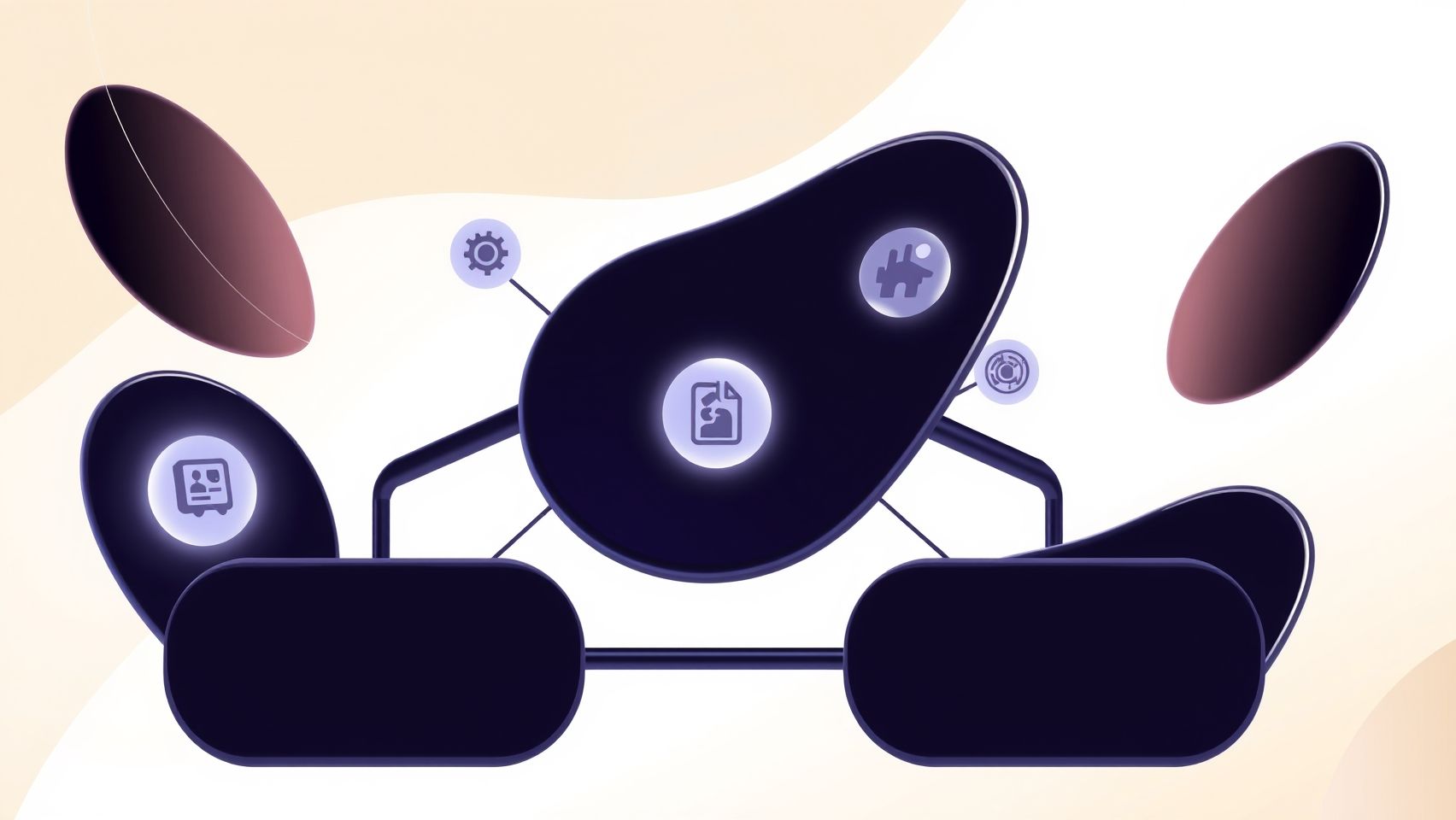
Connecting Jasper workflows with your existing Content Management System (CMS) is essential for streamlining content creation and publication processes. Many organizations leverage native integrations, such as plugins or extensions, or establish open API connections to embed Jasper directly into their CMS environment. This approach allows for seamless content generation, editing, and publishing, significantly accelerating workflow efficiency.
To ensure secure data exchange between Jasper and your CMS like WordPress, HubSpot, or Contentful, setting up proper authentication protocols is critical. Using OAuth or generating API keys provides a secure and flexible way to authorize data transfer. Jasper’s API documentation offers comprehensive guidance on authentication setup, best practices, and integration procedures, making implementation straightforward even for complex enterprise ecosystems.
Setting Up API Keys and Using Extensions
Open API connections involve configuring Jasper’s API with your CMS’s backend. Typically, this includes generating API keys within Jasper’s developer portal and integrating these keys within your CMS plugin or extension. For example, WordPress users can utilize dedicated plugins that support API integrations, enabling you to embed Jasper-generated content directly into pages or posts. Browser extensions also facilitate quick content editing and remixing, providing on-the-fly customization capabilities.
Configuring Seamless Publishing Workflows
Most modern CMS platforms support direct publishing workflows from third-party tools like Jasper. By customizing your integration, you can set up automatic content deployment post-generation—saving time and reducing manual effort. Workflow automation tools such as Zapier or Make can orchestrate multi-step processes, from content creation in Jasper to publishing on your CMS, ensuring consistency and reducing errors.
Implementing Data Privacy and Security Measures
Data privacy is paramount, especially within enterprise environments. It’s recommended to employ role-based permissions and user access controls within your CMS and Jasper’s platform. Additionally, securing API keys, using encrypted data transfer channels, and adhering to relevant privacy regulations (e.g., GDPR, CCPA) protect sensitive information. Jasper’s enterprise security features support scalable, compliant integrations across large organizations.
Troubleshooting Common Issues and Best Practices
Common integration challenges include API authentication failures, content formatting errors, or delays in content synchronization. Regularly verifying API key validity, checking network configurations, and consulting Jasper’s API documentation can resolve many issues. Adopting best practices such as version control for API updates and implementing detailed logging helps maintain a robust integration setup and quickly diagnose problems.
Jasper’s API documentation is continually updated to match the latest platform features and security protocols, making it a vital resource. Additionally, numerous plugins and enterprise security options support organizations in scaling their automated content workflows securely and efficiently, unlocking faster, more consistent output across all content channels.
Using Content Briefs and Templates to Speed Up Content Development
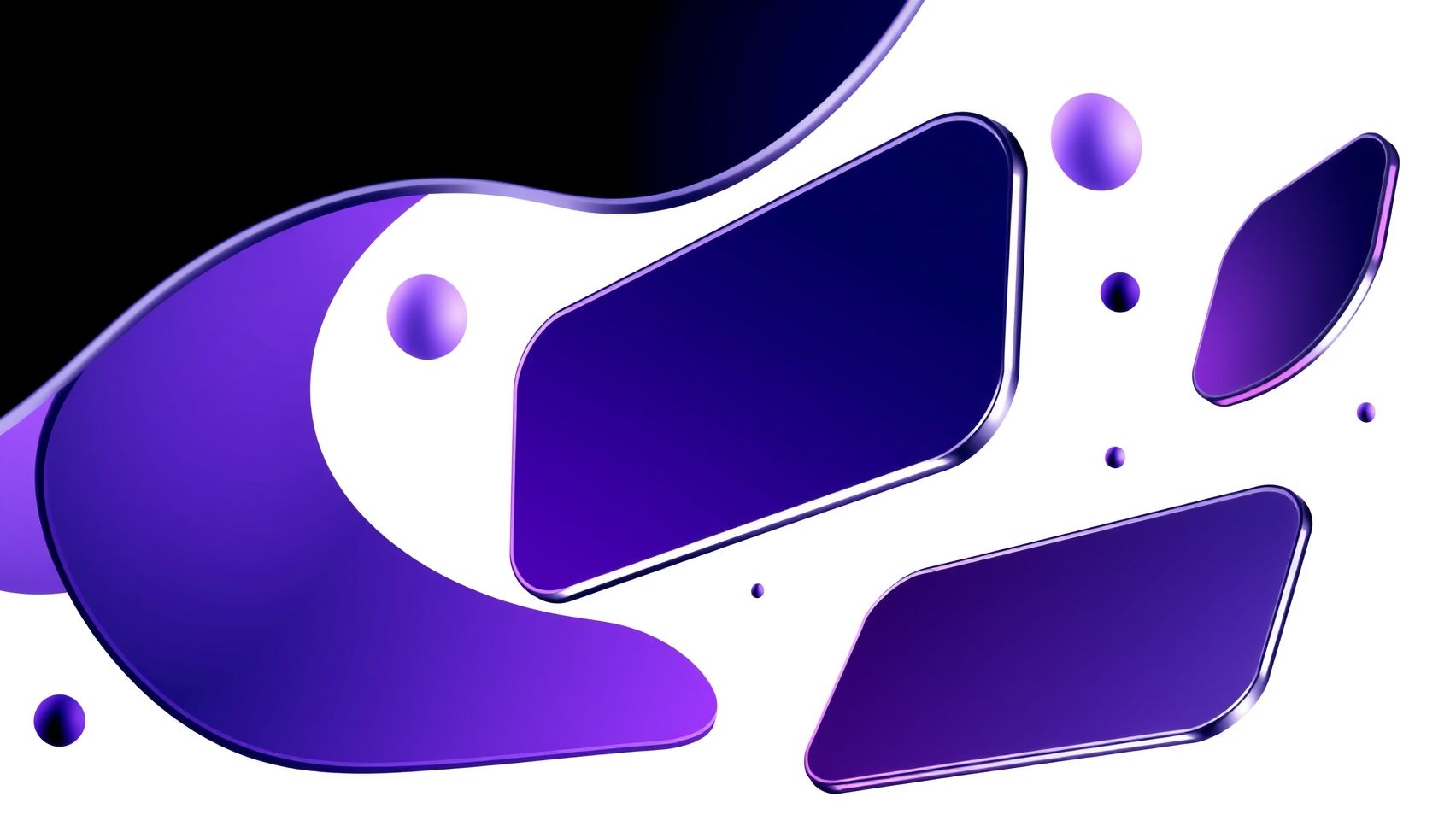
Efficient content creation is crucial for meeting tight deadlines and maintaining high quality. Jasper workflows offer powerful tools like reusable content briefs and customizable templates that can significantly accelerate your content development process. By designing structured briefs aligned with your brand voice and SEO goals, your team can produce consistent, high-impact content with less effort.
Creating effective content briefs involves outlining clear objectives, target audience insights, key messaging points, and SEO keywords. Jasper allows you to save these as templates, enabling quick adaptation for various content types such as blogs, social media posts, or product pages. Leveraging prompt presets within Jasper ensures that your briefs guide the AI to generate relevant and on-brand content swiftly.
Designing Reusable Content Briefs and Templates
Start by establishing core templates tailored to your content needs. For example, a blog post template can include sections for headline, subheadings, main points, and SEO keywords. Use Jasper’s prompt presets for different content types—these presets can be customized to optimize content structure and tone for each format, streamlining the briefing process.
Automation of remixing and editing is achievable by setting up template flows. Once a base template is configured, team members can generate drafts, refine content, and incorporate SEO insights without recreating the wheel each time. Regularly review and update templates based on performance metrics and team feedback to improve speed and content quality continually.
Training and Monitoring for Optimal Results
Train your team on best practices for briefing clarity and optimization, emphasizing how detailed briefs lead to better AI outputs. Use internal review stages integrated within the workflow to monitor content quality, ensuring that the final output meets brand standards and SEO criteria.
Recent updates to Jasper, including enhanced prompt customization and remix capabilities, make it easier than ever to produce high-quality content rapidly. For instance, Jasper’s templates now support dynamic SEO keyword integration and tone adjustments, further speeding up content refinement. Regular performance analysis and template adjustments can lead to a noticeable boost in productivity and content consistency, essential for scaling your content marketing efforts effectively.
Measuring ROI and Optimizing Your Jasper Workflow

In the rapidly evolving landscape of AI-driven content creation, measuring the return on investment (ROI) and continuously refining workflows are crucial for maximizing efficiency and results. Tracking performance metrics helps organizations understand the value generated from their Jasper workflows, ensuring efforts align with business goals and deliver tangible benefits.
Recent studies reveal that organizations leveraging AI for content marketing experience a 78% positive impact on productivity, emphasizing the importance of data-driven optimization. Effective measurement involves setting clear KPIs such as engagement rates, bounce rates, and conversion metrics, providing concrete benchmarks for success.
Setting Clear KPIs for Content Performance
To evaluate the effectiveness of your Jasper workflows, establish KPIs that reflect your strategic objectives. Engagement metrics like time on page, click-through rates, and social shares indicate content resonance. Conversion metrics—such as lead generation, sign-ups, and sales—demonstrate direct business impact. Additionally, monitoring bounce rates can reveal content relevance and user experience issues.
Utilizing analytics dashboards within Jasper AI or integrating third-party tools like Google Analytics and HubSpot enhances tracking accuracy. These platforms provide real-time insights into content performance, allowing marketers to identify trends, detect bottlenecks, and make informed adjustments.
Calculating ROI and Continuous Improvement
ROI calculation involves comparing content creation costs, including time and resources, against outcomes like increased traffic, lead generation, and revenue uplift. For example, automation has proven to slash content costs by up to 62% and accelerate project completion by 37%, leading to substantial cost savings and faster time-to-market. Campaign uplift percentages further quantify success, illustrating the incremental value attributable to AI-enhanced workflows.
Implementing A/B testing on AI-generated content facilitates prompt refinement of prompts and templates, optimizing output quality. Regular team feedback sessions help uncover operational bottlenecks, enabling prompt re-training of AI prompts and workflow adjustments.
Leveraging these data insights, teams can fine-tune their Jasper workflows for better engagement and efficiency. For instance, adapting content based on audience response or performance insights ensures resources are directed toward high-impact content, ultimately scaling efforts while maintaining quality. Studies confirm that a continuous data-informed approach to workflow optimization significantly boosts productivity and ROI, making automation a strategic asset for growth.
Frequently Asked Questions About Jasper Workflows
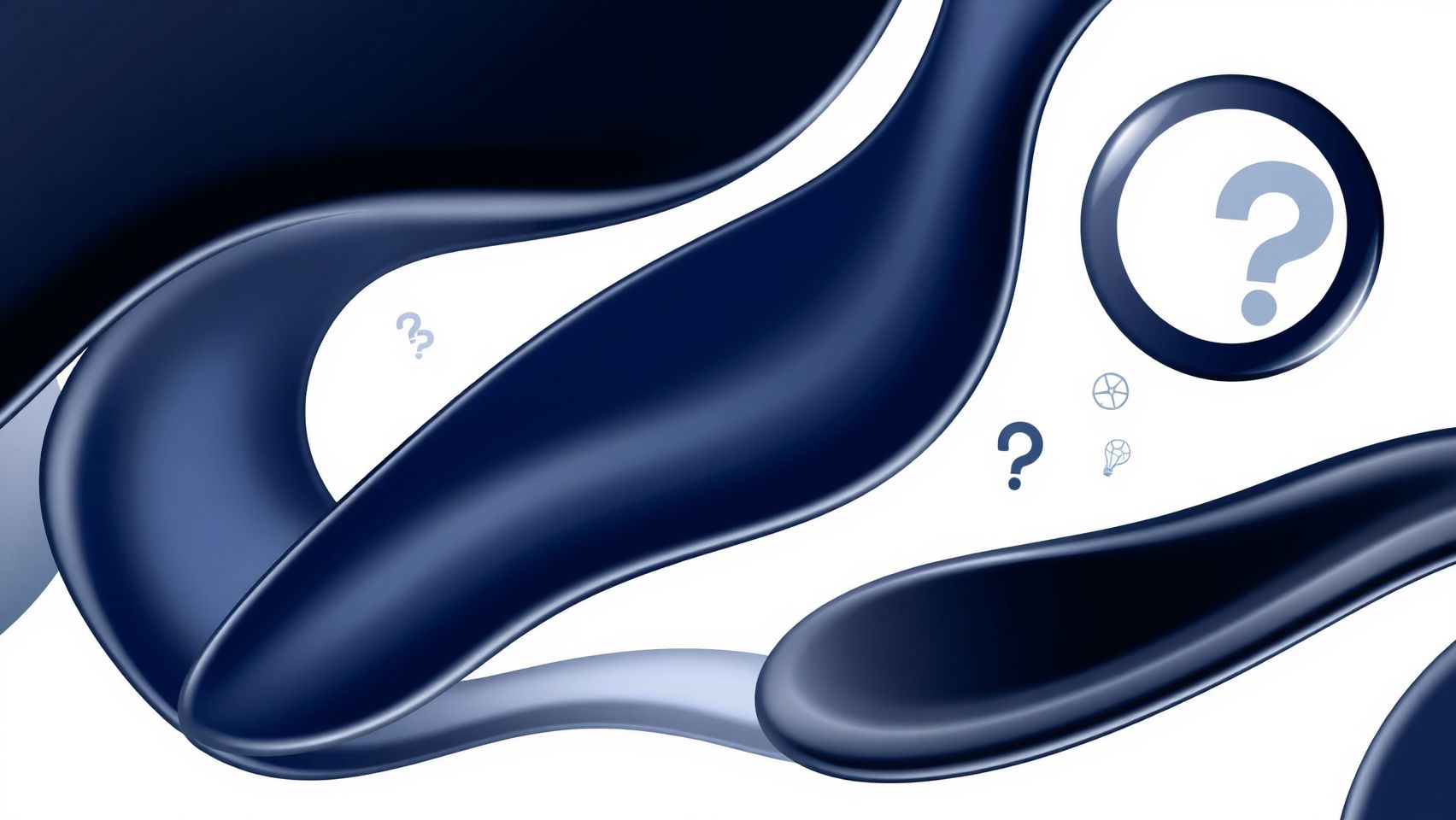
Implementing Jasper workflows can significantly enhance your content creation process, but understanding the costs, capabilities, and challenges involved is crucial for confident adoption. Below are the key questions teams often have when exploring Jasper workflows, supported by recent insights and case studies.
Which Jasper plan is best for small vs large teams?
Jasper offers various plans tailored to different team sizes and needs. The Creator Plan, starting at $39 per month, is ideal for small teams or individual content creators, offering unlimited words and basic functionalities. Larger teams or enterprises benefit from advanced plans with API access, custom workflows, and team collaboration features, often customized through enterprise-tier packages. Recent case studies highlight that scaled implementation can involve multiple users working simultaneously, with enterprise plans also emphasizing data security and workflow automation capabilities.
How much does it cost to set up integrated workflows?
The setup costs vary depending on the complexity and scale of integration. Basic workflow automation can be achieved with minimal additional investment, often included in subscription costs. However, enterprise-level integrations involving custom APIs, data pipelines, and workflow redesigns typically range from a few thousand dollars to over $10,000, factoring in development time, consulting, and training. A recent analysis indicates that organizations investing in comprehensive workflow development see substantial ROI through efficiency gains and faster content production.
Can Jasper handle enterprise-level content needs and data privacy?
Yes, Jasper is designed to support enterprise content volumes, with features like high uptime (99%) and enterprise-grade infrastructure ensuring reliability. Additionally, Jasper provides robust data privacy measures, including compliance with data security standards, role-based access controls, and customizable data handling policies. Case studies from companies like Merge and Flowout reveal that Jasper’s enterprise solutions enable large-scale content operations while maintaining strict privacy and security standards.
What are typical challenges during onboarding and how to troubleshoot?
Common onboarding challenges include workflow complexity, integration hurdles, and staff training. Troubleshooting often involves consulting Jasper’s dedicated support, leveraging comprehensive documentation, and engaging in phased implementation. Some organizations report initial difficulties in customizing workflows to specific needs, which can be mitigated through pilot projects and iterative adjustments. Ensuring clear communication and setting realistic timelines also helps smooth onboarding.
How much training is required for teams to use Jasper effectively?
Training duration depends on team size, existing technical skills, and workflow complexity. Basic training can take a few hours for familiarization, while mastering advanced features and integrations might require several days of workshops or dedicated learning sessions. Recent case study insights recommend continuous learning through Jasper’s tutorials, community forums, and onboarding support to fully leverage the platform’s capabilities.
Are there any limitations or features to watch out for?
While Jasper excels in large-scale content automation, some limitations include a learning curve for complex workflows and potential setup challenges for custom integrations. Additionally, organizations should be aware of subscription costs scaling with usage and advanced feature access. Staying updated with Jasper’s latest releases and training resources helps mitigate these limitations and unlock new functionalities as they become available.
Conclusion
Implementing Jasper Workflows has the power to revolutionize your content creation process by enabling faster content cycles, boosting your ROI, and allowing for scalable personalization that meets your audience’s needs. As industry trends indicate, organizations leveraging AI-driven automation are experiencing significant efficiency gains, cost reductions, and competitive advantages. Moreover, gradual adoption paired with ongoing training and data-driven optimization ensures sustainable success and continuous improvement.
Now is the perfect moment to take action. Start a free trial of Jasper today to explore its capabilities firsthand. Follow the setup steps outlined, and commit to scheduling regular performance reviews to refine your approach. This steady, informed strategy will maximize your results and help you stay ahead in a rapidly evolving digital landscape.
The future of content creation is here—embrace it now and transform your workflows for long-term success!