How to Use HubSpot Personalize Email for Better Engagement
Struggling to boost your email open rates and conversions? You’re not alone. In today’s crowded inboxes, generic emails just don’t cut it anymore. Personalized email marketing has proven to significantly improve engagement—some studies show up to a 760% ROI increase when done right. That’s because tailored messages resonate more deeply with recipients, making them more likely to read, click, and convert. But how do you master personalization at scale? Enter HubSpot’s powerful automation capabilities. With features designed to customize email content based on user behavior, preferences, and data, you can deliver relevant messages without the headache. Whether you’re new to email marketing or looking to refine your strategy, this step-by-step guide will show you how to harness HubSpot’s tools to craft personalized emails that truly connect—and ultimately, grow your business. Keep reading to discover practical tips that turn email campaigns from bland to brilliant—your audience will thank you.
What Does Research Say About Personalized Email Success?

Recent data confirms that personalized email marketing continues to be one of the most effective strategies for boosting engagement and revenue. Studies show that 71% of consumers now expect personalized interactions from brands, highlighting the importance of tailored messaging. When implemented effectively, personalization yields significant results: email revenue can increase by up to 760% with targeted approaches. Major brands like Spotify and Etsy have demonstrated this power—Spotify’s personalized playlists and Etsy’s customized recommendations have directly contributed to higher user engagement and sales, setting industry benchmarks.
Furthermore, segmentation and dynamic content are proven to dramatically improve open and click-through rates. For example, emails that utilize targeted segmentation see higher deliverability and engagement, as they resonate more with recipient preferences. Automation workflows, especially those integrated with CRM data, offer remarkable ROI; recent statistics indicate a 36:1 return on investment for such campaigns. This means that for every dollar spent, businesses are generating $36 in revenue, emphasizing the cost-effectiveness of personalized automation.
Advancements in AI-driven personalization and interactive elements further amplify user engagement. AI helps craft hyper-relevant content based on individual behaviors, while interactive elements such as polls or dynamic images increase click-through rates. Although basic segmentation remains a strong foundation, leveraging advanced behavior-triggered messaging optimizes results even further, creating highly contextualized user journeys.
Despite these successes, challenges persist—mail deliverability issues, image blocking, and maintaining personalization accuracy are common hurdles. However, with sophisticated tools like HubSpot supporting complex workflows and real-time CRM data integration, marketers can overcome these obstacles and unlock the full potential of email personalization. Staying aligned with these insights ensures campaigns remain relevant, effective, and profitable in today’s competitive digital landscape.
Step-by-Step: Setting Up Personalization in HubSpot Emails
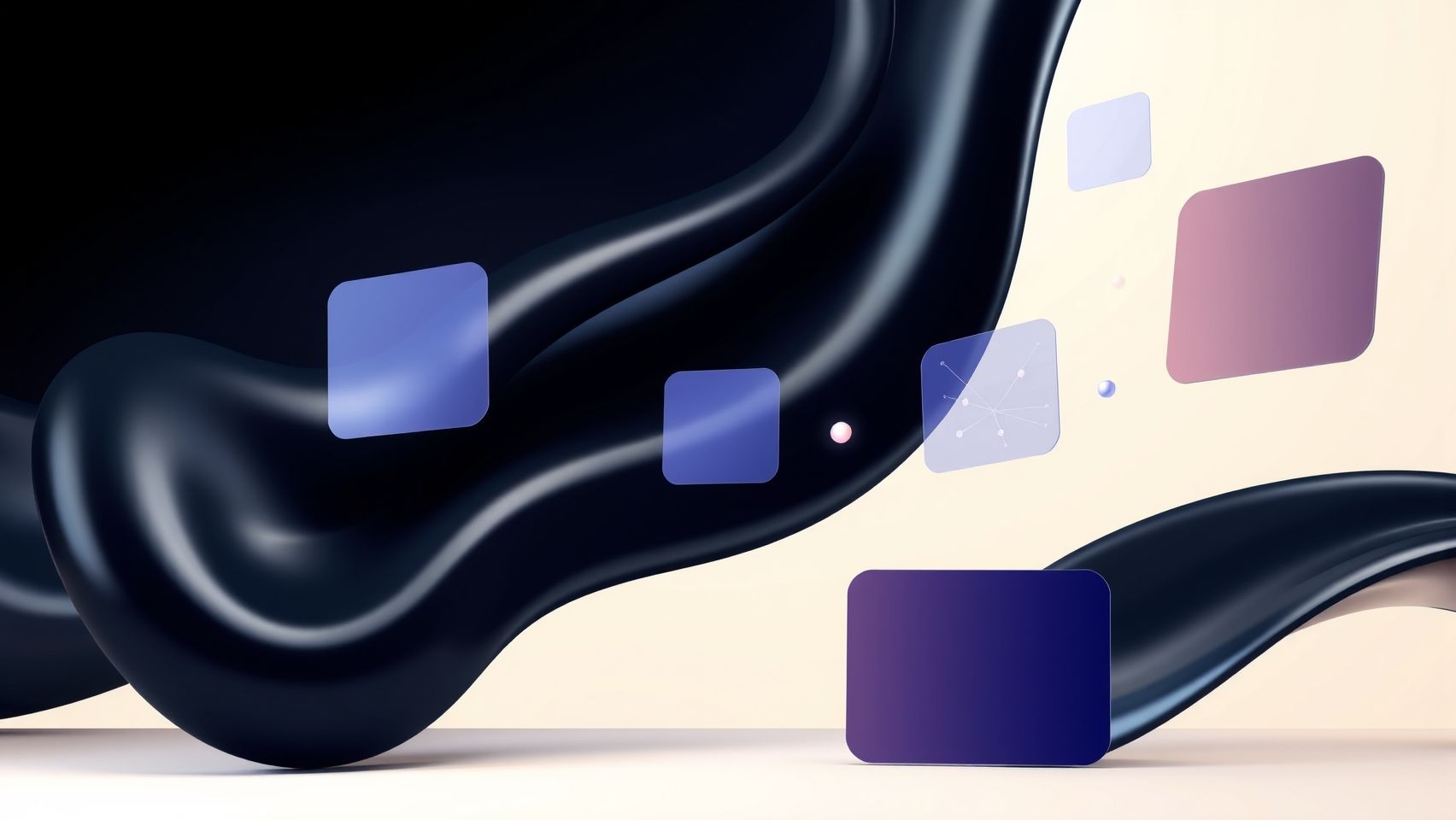
Personalizing your email campaigns in HubSpot can dramatically improve engagement and conversion rates. With the latest updates, HubSpot offers enhanced tools for creating targeted segments, utilizing personalization tokens effectively, and designing dynamic content that resonates with different audience segments. In this guide, you’ll learn how to configure these elements to craft compelling, automated email campaigns that feel tailor-made for each recipient.
Create Contact Segments Based on Behavior, Demographics, and Lifecycle Stages
Begin by segmenting your contacts to ensure relevant messaging. HubSpot’s Contacts tools allow you to create dynamic lists using filters like contact activity, company info, or lifecycle stages. For example, you can segment contacts who recently made a purchase, interacted with specific content, or are at a particular stage in their buyer journey. To do this, navigate to Contacts > Lists and select ‘Create List.’ Use filter options such as recent activity, location, or lifecycle stage to refine your segments. These targeted groups enable you to send more personalized and impactful emails, increasing the likelihood of engagement.
Recent updates have expanded capabilities for segment creation, including the ability to incorporate custom properties and multi-condition filters, making your segments more precise. Applying these filters ensures your messages are relevant, timely, and aligned with each contact’s interests and behaviors.
Implementing Personalization Tokens in Email Templates
Personalization tokens dynamically insert contact-specific information into your emails, such as first name, recent purchases, or location. To add tokens, open your email template in HubSpot’s email editor and insert placeholders like {{ contact.first_name }}. HubSpot supports a variety of tokens, including contact lifecycle stage, company name, recent activity, and custom fields. Always set fallback values (e.g., ‘Customer’) to prevent awkward gaps if the data is missing. Consistent use of tokens enhances the personalized feel of your emails and can be automated across your campaigns for efficiency.
Recent platform updates have introduced additional personalization options, including support for setting fallback values and improved preview features. Testing your email before sending ensures that tokens render correctly across different contact profiles, avoiding errors and maintaining professionalism.
Using HubSpot’s Dynamic Content to Serve Different Messages and Images
Dynamic content blocks allow you to show different messages or images based on the recipient’s segment or personalization data. Within the email editor, add a dynamic content module and configure display rules for each segment. For instance, show a special offer only to loyal customers or adjust images based on geographic location. Always preview the email using the segmentation options to verify the correct content rendering. This approach maximizes relevance and can significantly boost engagement by making each email uniquely suited to the recipient’s profile.
HubSpot’s latest updates make it easier to manage and test dynamic content, ensuring your targeted messaging remains consistent across campaigns and improves ROI.
Setting Up Behavior-Triggered Workflows for Automated Follow-Ups
Automation is key to maintaining ongoing personalization. Use HubSpot’s workflows to trigger follow-up emails based on specific behaviors such as content downloads, website visits, or cart abandonment. To set this up, navigate to Automation > Workflows and create a new workflow based on contact activity criteria. Personalize these follow-ups with tokens and dynamic content, and schedule them to be sent at optimal times.
Recent enhancements in HubSpot’s workflow automation have improved timing options and lead scoring integrations, allowing for more precise targeting and nurturing. Testing and reviewing these workflows before launching helps to ensure your automation runs smoothly and delivers relevant, timely messages.
Tips for Testing and Troubleshooting
Before sending campaigns, thoroughly test your emails by previewing how personalization tokens render with different contact profiles. Use the preview feature in HubSpot to simulate various scenarios. Double-check dynamic content rules to verify they display correctly for each segment. Common issues include missing tokens or misconfigured segmentation filters, which can lead to irrelevant messaging or rendering errors. Keeping your contact data accurate and regularly updating segmentation criteria ensures your personalization efforts remain effective. Additionally, HubSpot’s recent updates have introduced diagnostic tools that help identify and resolve setup issues efficiently, maintaining a high standard of email quality.
Automating Personalized Campaigns with HubSpot Workflows
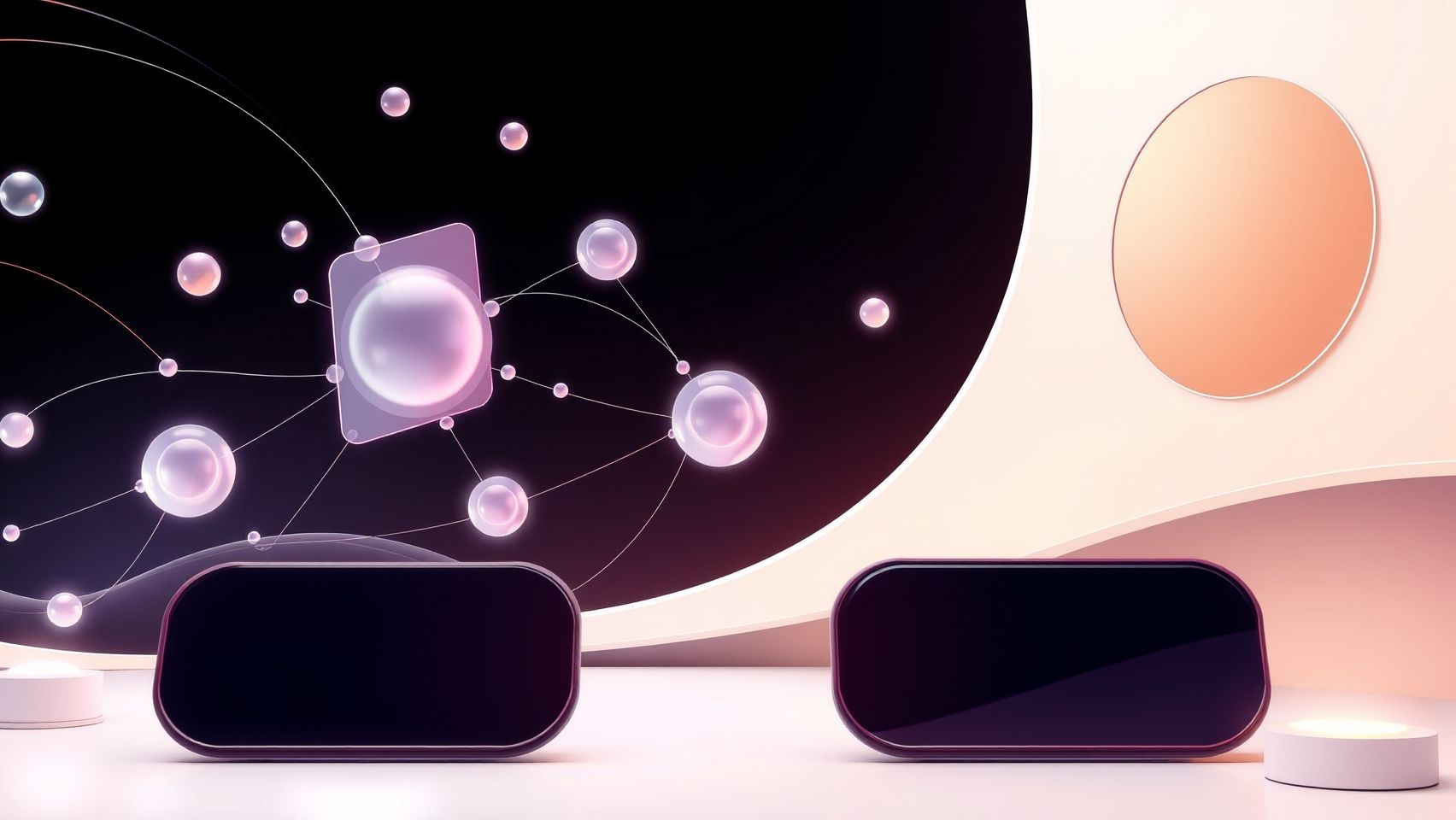
HubSpot’s automation workflows are powerful tools that enable marketers to deliver highly targeted and timely personalized emails. By leveraging behavior-based triggers, CRM data, and conditional logic, businesses can craft dynamic customer journeys that increase engagement and conversion rates. This section will guide you through setting up, testing, and optimizing these workflows to maximize their impact.
Creating Behavior-Triggered Workflows
The foundation of personalized email automation begins with identifying the actions that should trigger your workflows. Common triggers include email opens, link clicks, website visits, and form submissions. To set this up, navigate to HubSpot’s workflows tool, select “Create Workflow,” then choose “Start from scratch” or a template geared toward behavior-based automation. Define enrollment criteria based on specific actions—for example, a contact who opened an email or visited a product page.
Recent updates have enhanced HubSpot’s capabilities to automatically enroll contacts based on multiple behaviors, allowing more nuanced targeting. For example, a workflow can trigger when a user visits a pricing page twice within a week, signaling high purchase intent.
Integrating CRM Data for Deeper Personalization
CRM data is vital for delivering tailored messages aligned with each customer’s history and preferences. HubSpot allows you to include personalization tokens—like purchase history, lifecycle stage, or custom fields—in your emails. These tokens dynamically insert relevant data, making your communication feel more personalized and relevant.
Advanced use cases involve combining CRM data with behavior triggers. For instance, if a customer purchased a specific product, a workflow can trigger a follow-up email offering accessories or related items. Staying updated on new features, recent developments now enable real-time data inclusion, which significantly enhances personalization accuracy.
Using Conditional Logic to Customize Messaging Paths
Conditional branching, or IF/THEN logic, allows you to create customized paths within your workflows. For example, if a contact has a high engagement score, the workflow can send an exclusive offer; if not, it might send a nurturing email series. Setting this up involves adding “If/Then” branches after your trigger, then specifying different actions or emails based on defined criteria.
This flexibility ensures each customer receives messaging tailored to their interaction history, increasing the likelihood of engagement. Recent case studies highlight how businesses have used conditional logic to deliver segmented campaigns that significantly outperform generic sends.
Scheduling and Optimizing Workflow Timing
Timing is crucial for behavior-based campaigns. HubSpot allows you to schedule follow-up emails or recurring touches at optimal intervals—such as 24 hours after a website visit or every month for ongoing engagement. Use delay actions to space emails and avoid overwhelming your contacts.
Monitoring performance metrics like open rates, click-through rates, and conversion rates helps identify areas for improvement. Regular analysis of engagement data enables fine-tuning of timing, messaging, and triggers to boost campaign effectiveness. Incorporating A/B testing into workflows further refines strategies based on real-time data.
Monitoring Performance and Troubleshooting
Ensuring your workflows operate smoothly requires ongoing monitoring. HubSpot provides detailed reports on workflow performance, including entry and exit rates, engagement levels, and trigger accuracy. Watch out for common pitfalls such as delays caused by complex logic, misfired triggers, or enrollment errors.
Troubleshooting tips include verifying trigger conditions, simplifying workflows for testing, and reviewing contact activity logs. Recent updates have improved real-time troubleshooting capabilities, making it easier to identify and fix issues promptly, ensuring your personalization efforts stay effective.
By thoughtfully deploying behavior-triggered workflows, integrating CRM data, and leveraging conditional logic, marketers can create automated campaigns that adapt to the evolving customer journey. Continuous testing and optimization are essential for maintaining high engagement and ultimately boosting your marketing ROI.
Tools & Features That Maximize Personalization in HubSpot

Effective email personalization is crucial for engaging your audience and improving conversion rates. HubSpot offers a comprehensive suite of tools and features designed to deliver highly targeted, personalized email content. These tools leverage real-time data, enabling marketers to craft dynamic and relevant messages that resonate with individual recipients. Understanding these features’ advantages, limitations, and integration tips can help you optimize your email marketing strategy.
Personalization Tokens
HubSpot’s personalization tokens allow inserting contact-specific information directly into emails, such as first names, company names, or custom data fields. This enhances email relevance and fosters a personal connection with recipients. These tokens are easy to implement within email templates and support custom objects for advanced personalization, especially in enterprise plans. However, their effectiveness depends on the quality and completeness of your contact data. Recent updates now support tokens in more elements, such as CTAs, although some limitations still exist, like restrictions on token use within certain modules.
Dynamic Content Blocks
Dynamic content blocks are a powerful feature that adapts email content based on contact segments or behaviors. You can create segment-specific messaging, showing different images, CTAs, or text to various audience groups within a single email campaign. This capability ensures your message remains relevant for diverse recipient segments, increasing engagement. The main limitation is the added complexity in email design and the need for thorough segmentation strategies to avoid content mismatches. Integration with HubSpot CRM data ensures dynamic content updates in real time, enhancing personalization accuracy.
A/B Testing and Optimization
HubSpot’s built-in A/B testing tools enable marketers to optimize subject lines, content, and send times systematically. By comparing performance metrics, you can refine personalization tactics to boost open and click-through rates. The platform supports testing multiple variants and automatically favors the best performers, streamlining campaign refinement. Nevertheless, A/B testing requires a sufficient volume of contacts and engagement data to produce meaningful insights. Recent updates have improved testing capabilities, allowing for more granular segmentation during tests.
Interactive Elements
To further enhance engagement, HubSpot supports embedding interactive elements such as videos, quizzes, or feedback forms directly within emails. These features foster two-way engagement and can significantly increase click-through rates. However, interactive elements demand more complex email design and testing to ensure compatibility across email clients. Proper implementation and tracking are essential for measuring their impact on personalization success.
Comparison with Other Platforms
Compared to platforms like Mailchimp and Salesforce CRM, HubSpot excels with its native integration of personalization tokens, dynamic content, and interactive features. Mailchimp offers robust segmentation and personalization options, but it may lack the deep CRM integration HubSpot provides. Salesforce CRM’s strength lies in its comprehensive customer data management and AI-driven personalization, making it suitable for larger enterprises. Conversely, HubSpot’s user-friendly interface, combined with powerful automation and segmentation tools, makes it an attractive choice for most mid-sized businesses aiming for personalized, timely communication. Here’s a quick comparison:
Harnessing these tools effectively can significantly boost your email engagement rates. By leveraging HubSpot’s integrated, easy-to-use features, businesses can deliver personalized, dynamic, and interactive email experiences that stand out in crowded inboxes and foster meaningful customer relationships.
Maximizing Deliverability & Personalization Integration
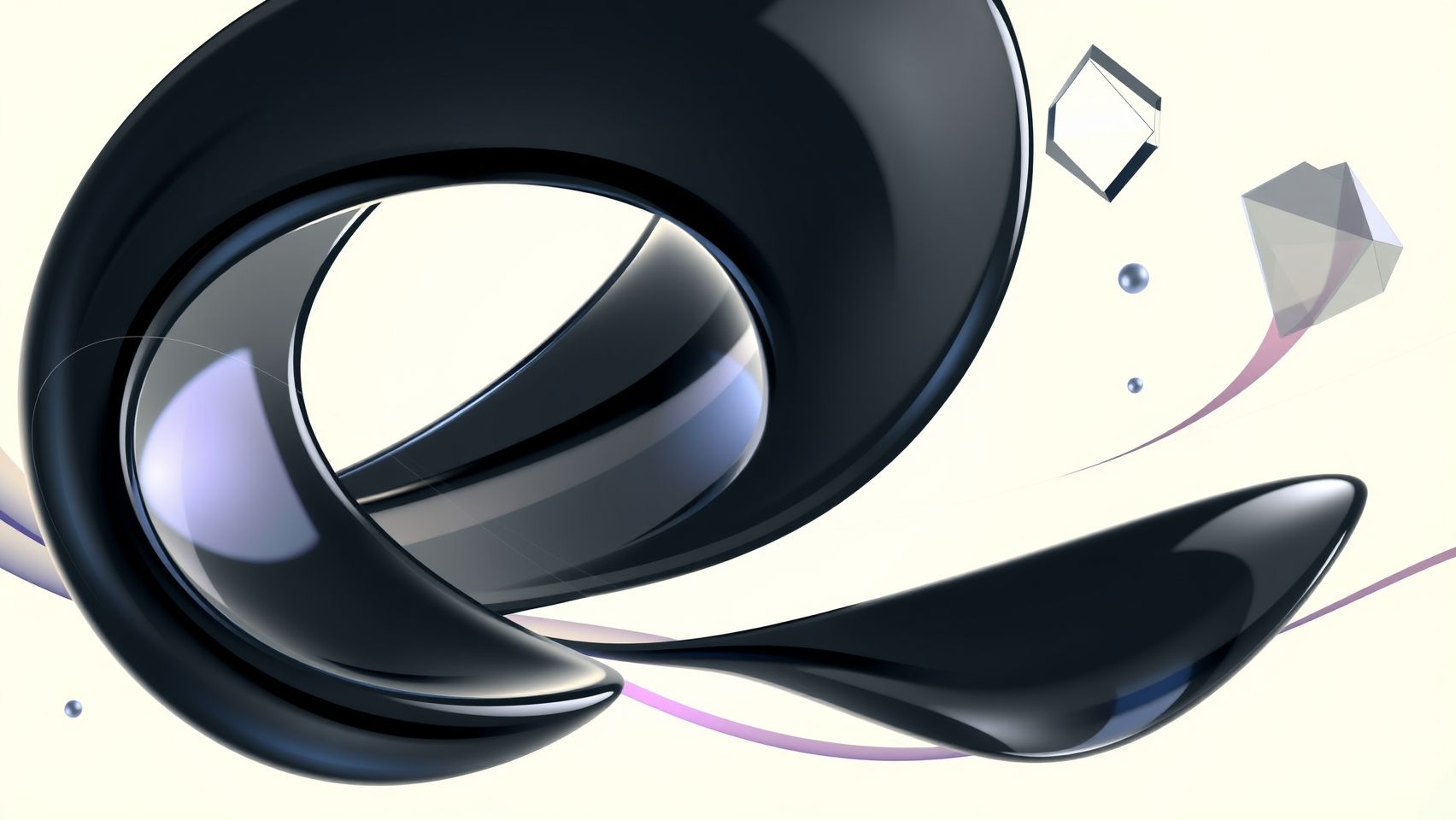
Ensuring high email deliverability while maintaining personalized content is crucial for effective marketing campaigns in HubSpot. With inbox placement rates increasingly influenced by sender reputation and relevance, adopting best practices can significantly improve your engagement levels. Recent industry data indicates that leveraging segmentation, optimizing sending times, and complying with privacy laws can reduce unsubscribe rates and prevent emails from being flagged as spam.
Furthermore, new features in HubSpot and evolving industry standards emphasize the importance of privacy compliance, especially with regulations like GDPR. Integrating these strategies effectively requires a balanced approach that enhances personalization without compromising sender reputation or recipient privacy.
Best Practices for Maintaining Good Sender Reputation and Avoiding Spam Filters
Maintaining a good sender reputation involves consistent list cleaning, authenticating your email domain, and avoiding spam trigger words. HubSpot recommends regularly removing inactive contacts and monitoring bounce rates to sustain deliverability. Using validated sender authentication methods such as SPF, DKIM, and DMARC helps verify your identity to inbox providers, reducing the chances of being marked as spam.
In addition, crafting relevant and engaging content aligned with recipient preferences boosts engagement metrics like open and click-through rates. This, combined with avoiding misleading subject lines and excessive promotional language, helps stay under spam filters’ radar. HubSpot’s advanced analytics can track deliverability stats, providing insights into potential issues that can be swiftly addressed to preserve your reputation.
Using Segmentation for Targeted, Relevant Content
Effective segmentation is key to reducing unsubscribe rates and increasing engagement. By dividing your contact list based on demographics, behavior, and preferences, you can tailor content to match each segment’s interests and likelihood to convert. HubSpot’s dynamic lists and smart content features enable marketers to send highly personalized messages that resonate with individual recipients.
Regular list cleaning, which involves removing duplicates and invalid contacts, further ensures your emails reach active users. Recent data suggests that targeted campaigns with personalized messaging achieve higher open rates—up to 50% increase—compared to generic broadcasts. This relevance not only improves engagement but also strengthens your sender reputation.
Moreover, timing your emails based on recipient time zones and previous engagement patterns enhances open rates. HubSpot’s automation tools facilitate these configurations—sending emails at optimal moments based on user activity, thereby improving overall deliverability and engagement metrics.
Strategies for Image Optimization and Avoiding Common Blocking Issues
Images play a vital role in email engagement but can trigger spam filters if improperly optimized. To avoid blocking issues, compress images to reduce load times and ensure they are mobile-friendly. Using inline CSS for images enhances compatibility across email clients, and including ALT text ensures accessibility and context even if images are blocked.
Additionally, avoid embedding suspicious scripts or using excessive images that can resemble spam. HubSpot’s built-in image host and optimization tools help streamline this process. Monitoring your email campaign performance for bounce rates related to images can guide further improvements, minimizing the risk of deliverability issues.
GDPR and Privacy Compliance in HubSpot
Protecting user data and obtaining proper consent are fundamental for legal email marketing. HubSpot’s consent management tools allow you to capture and document explicit permission from contacts, ensuring compliance with GDPR and other privacy laws. This not only avoids fines but also fosters trust with your audience.
Creating transparent privacy policies and updating your forms with clear opt-in options are essential steps. HubSpot’s privacy settings enable you to segment contacts based on their consent status, ensuring you send personalized emails only to compliant audiences. Regular audits and data security measures help maintain compliance, reducing legal risks and preserving your sender reputation.
Configuring Sending Times Based on Recipient Behavior and Timezone
Sending emails at the right time is critical for maximizing open and click-through rates. HubSpot’s automation features enable you to schedule emails based on recipient activity and local time zones. Analyzing past engagement data can reveal optimal timing windows for individual segments, making your campaigns more effective.
Tests show that emails sent during peak activity times see up to 20% higher engagement, emphasizing the importance of personalization in scheduling. Using HubSpot’s predictive send capabilities, marketers can enhance campaign success rates while reducing the risk of being marked as spam due to poorly timed sends.
Monitoring Deliverability Stats and Troubleshooting Common Issues
Ongoing monitoring of deliverability metrics is vital for maintaining email campaign health. HubSpot’s reporting tools provide insights into open rates, bounce rates, spam complaints, and engagement levels. Identifying sudden drops or spikes can help troubleshoot issues like blacklisting, poor sender reputation, or technical misconfigurations.
Addressing common problems such as high bounce rates involves cleaning invalid contacts and verifying your email infrastructure. Employing SPF, DKIM, and DMARC protocols enhances your email authentication, improving inbox placement. Regularly reviewing your metrics and adjusting your strategies accordingly sustains optimal deliverability and engagement in your HubSpot campaigns.
FAQs About HubSpot Personalized Email

Implementing email personalization with HubSpot is a powerful way to enhance engagement and drive conversions. However, marketers often have questions about the platform’s capabilities, costs, setup challenges, and compliance issues. This section addresses some of the most common inquiries to help you maximize your personalized email strategy effectively.
Which HubSpot plan is needed for advanced personalization features?
Most HubSpot plans support basic personalization, such as inserting contact details and dynamic content based on customer segments. However, for more advanced features like personalized workflows, AI-driven content, and deeper CRM integration, higher-tier plans like Growth or Enterprise are required. These plans unlock sophisticated customization options that can target individual behavior and real-time data for more impactful campaigns.
How much does it cost to implement personalized workflows in HubSpot?
The cost varies depending on the plan. The basic workflows are included in the Starter or Professional tiers, but advanced automation capabilities, including personalized workflows that trigger based on specific user actions, are typically available in the Enterprise plan. Pricing for these plans can be accessed directly on HubSpot’s website, with features and costs scaling based on your business size and needs.
What are common setup issues and how do I troubleshoot them?
Common problems involve incorrect token setup, segmentation filters, or workflow configurations. Troubleshooting starts with verifying that personalization tokens are correctly inserted and that contact data fields are populated. Segmentation filters must accurately reflect your target audience. Additionally, reviewing workflow triggers and actions for errors or misconfigurations can solve most issues. HubSpot’s diagnostic tools and detailed documentation provide guidance for resolving these challenges efficiently.
Can I personalize email content based on real-time website activity?
Yes, HubSpot enables real-time personalization by integrating website tracking with email workflows. You can trigger personalized emails based on recent browsing behavior, form submissions, or specific interactions. This feature helps deliver highly relevant content, increasing the likelihood of engagement and conversion.
How to measure the success of personalized email campaigns?
Metrics such as open rates, click-through rates, conversion rates, and engagement time provide insights into campaign effectiveness. HubSpot offers comprehensive analytics dashboards that track these KPIs, allowing marketers to refine their strategies. Regular analysis of these metrics helps to optimize personalization tactics, ensuring continuous improvement.
What are the privacy considerations when using CRM data for email personalization?
Using CRM data for personalization is standard practice, but compliance with privacy laws like GDPR and CCPA is essential. Marketers should obtain explicit consent, ensure data is securely stored, and provide clear options for recipients to opt out. Transparency and adherence to legal standards build trust and prevent potential regulatory issues.
Conclusion
By now, it’s clear that implementing personalized emails in HubSpot can significantly enhance your engagement, open rates, and overall ROI. The key lies in strategic segmentation, dynamic content, and automated workflows driven by your CRM data. These tactics, when combined, create a tailored experience that resonates with your audience and encourages ongoing interaction.
Start today by auditing your current email strategy, identifying areas for improvement, and setting up basic segmentation. Gradually incorporate dynamic content and automation workflows to nurture your leads more effectively. Take advantage of HubSpot’s testing tools to refine your approach and monitor your results closely. Remember, continual optimization is essential to stay ahead in the competitive landscape.
Don’t wait for perfection—take action now and watch your email engagement soar. The power of personalization is within your reach, so seize it to transform your marketing efforts and build stronger customer relationships. Your next-level email strategy begins today.






