How to Use Google Flow for Efficient Corporate Training Videos
Are your corporate training videos slow to produce and hard to engage employees with? You’re not alone. Many organizations face lengthy production times and waning learner engagement, which can undermine their training goals. Google Flow emerges as a practical solution, harnessing the power of AI-driven filmmaking to simplify and accelerate video creation. According to recent industry data, engaging video content significantly boosts knowledge retention—employees are 95% more likely to remember information presented via video compared to text-only methods (source). In this article, we’ll explore how to leverage Google Flow to cut production times, craft compelling training videos, and keep employees engaged. Continue reading to discover actionable steps that will transform your corporate training approach and deliver measurable results.
What Research Reveals About Automating Training Content with Google Tools

Recent research underscores the transformative impact of AI-driven content creation, micro-learning, and advanced data processing in corporate training. Tools like Google’s Veo 3, Imagen, and Gemini enable rapid video production, significantly reducing turnaround times while enhancing quality. Since May 2024, over 35 million AI-generated videos have been created, demonstrating the scalability of these technologies for corporate use. These innovations allow training teams to generate engaging visual content efficiently, accommodating diverse learner needs and preferences.
Micro-learning platforms integrated within Google Workspace are proving highly effective in reducing formal training time to an average of just 24 minutes per week. These bite-sized modules promote sustained engagement and knowledge retention, aligning with industry insights that micro-learning increases employee productivity by 20% and improves accuracy. Moreover, real-time dashboards built using Google Cloud Dataflow facilitate data-driven decision-making, enabling continuous improvement of training programs based on live analytics.
Impact of Google’s AI Models on Content Output and Engagement
AI models such as Veo 3, Imagen, and Gemini have revolutionized video creation by enabling businesses to produce high-quality content from simple prompts. Veo 3, for instance, can generate 8-second videos with native sound effects and dialogue, accelerating production and cutting costs. These models support scalable workflows, with early access programs producing up to 100 scenes per month, ensuring content stays fresh and relevant. Industry research highlights that embedding short, microlearning content into familiar tools like Salesforce, G-Suite, and Slack boosts learner engagement and retention.
Leveraging Data Processing for Continuous Training Improvement
Advanced data pipelines such as Apache Beam and Dataflow underpin real-time dashboards that track learner progress and content effectiveness. The ability to process vast datasets at scale supports organizations in customizing training to individual needs, fostering a culture of continuous learning. Recent studies indicate that microlearning’s effectiveness is amplified when combined with real-time analytics, helping companies to adapt quickly and maximize ROI from their training investments. Overall, these advancements position Google’s platforms as essential tools for modern, scalable, and engaging corporate training programs.
Step-by-Step Guide to Setting Up Google Flow for Training Videos
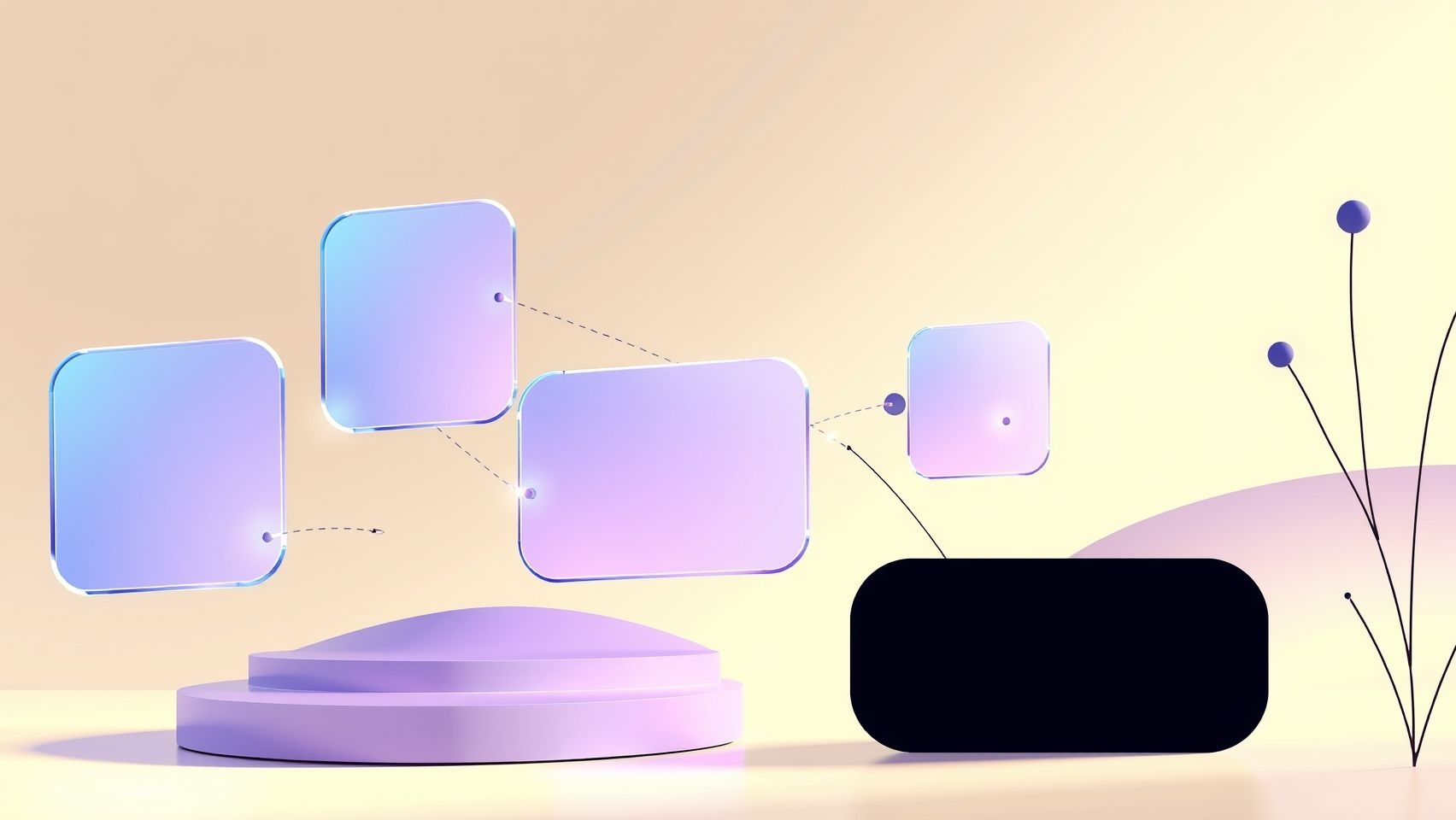
Integrating Google Flow into your corporate training projects can significantly streamline content creation, automation, and analytics. This section provides a detailed, actionable workflow to help you leverage Google Cloud’s AI, Dataflow, and collaboration tools for efficient training video management.
Identify Training Content Needs and Select Suitable AI Models
Begin by analyzing your training objectives and content types. Decide on the appropriate AI models—Veo 3 for video enhancement or Imagen for image-related tasks—based on your specific needs. Recently, AI advancements have made these models more accessible, enabling automated content generation and editing that reduces manual effort. Choose models that align with your content complexity and quality standards.
Set Up Google Cloud Account and Enable Dataflow and AI APIs
Create a Google Cloud Platform (GCP) account if you haven’t already. Navigate to the Google Cloud Console and enable essential APIs like Dataflow, Vertex AI, and Vision AI. Recent guidelines emphasize the importance of configuring service accounts with precise permissions to ensure secure access. Google’s best practices recommend enabling APIs in a staged manner to monitor costs and performance effectively. This foundation allows seamless deployment of AI models for automated video processing.
Design Prompts and Workflows for Automated Video Generation
Design structured prompts to instruct Google’s AI tools for tasks such as content synthesis, dubbing, or visual enhancements. Using Google’s Vertex AI, you can deploy custom models or utilize pre-trained ones like Veo 3 or Imagen. Automate workflows through Dataflow by defining data pipelines that ingest raw footage, process it through AI models, and output polished training videos. Google’s recent updates include enhanced SDKs, making the orchestration of these pipelines more intuitive and scalable.
Integrate with Google Workspace and Slack for Distribution and Feedback
Leverage Google Workspace for collaborative editing, review, and distribution of videos. Use Google Drive for storage, Docs for annotations, and Slides for presentations. Integrate Slack for real-time feedback loops, enabling instructors and trainees to comment directly on videos. Google Workspace’s AI-powered features now facilitate automatic captioning and content summarization, improving accessibility and engagement.
Establish Data Pipelines with Apache Beam SDK for Analytics
Implement real-time analytics by designing pipelines with Apache Beam SDK on Dataflow. These pipelines can track viewer engagement, comprehension scores, and feedback metrics. Up-to-date practices recommend deploying scalable pipelines that adapt to fluctuating data volumes, providing granular insights for continuous content improvement.
Create Dashboards with Google Data Studio to Track Progress
Finally, set up visual dashboards using Google Data Studio. Connect your analytics pipelines to generate comprehensive reports on employee progress, participation rates, and content effectiveness. Recent industry insights highlight the importance of interactive, real-time dashboards for data-driven training strategies, enabling rapid adjustments and personalized learning pathways.
Best Tools and Platforms for Google Flow-Powered Training Automation

Implementing effective corporate training workflows within Google Flow requires leveraging a suite of specialized tools and platforms that ensure scalability, flexibility, and efficiency. The combination of data processing, AI-driven content creation, collaboration, and analytics forms the backbone of modern automated training systems. Below, we compare the most relevant tools and platforms that can be integrated seamlessly into Google Flow to develop robust training solutions.
Google Cloud Dataflow for Scalable Data Processing
Google Cloud Dataflow is a fully managed stream and batch processing service designed for scalable data workflows. It efficiently handles large volumes of training data, offering real-time analytics and transformation capabilities. Dataflow’s pricing model charges per GB of data processed, providing a predictable cost structure that scales with your data volume. Recent updates have improved its integration with other Google Cloud services, enhancing its utility in data-driven training environments.
AI Models such as Veo 3, Imagen, and Gemini for Video Creation
Google’s AI models play a crucial role in content generation for training videos. Veo 3, for example, excels in rapid video rendering, dramatically reducing production times while continuously improving in scene complexity and rendering speed. Imagen and Gemini further expand AI-driven content capabilities, enabling more dynamic and engaging training videos. These models are integrated within Google’s ecosystem, resulting in minimal additional costs—making them a practical choice for scalable training automation.
Google Workspace (G Suite) for Content Management and Collaboration
Google Workspace remains a cornerstone for content management and team collaboration in training workflows. Tools like Google Drive facilitate centralized storage, while Google Docs, Slides, and Forms enable collaborative content creation, review, and feedback collection. Within the G Suite environment, integration costs are minimal, streamlining the process from content development to delivery.
Apache Beam SDK for Customizable Data Pipelines
The Apache Beam SDK allows for the development of tailor-made data pipelines that can incorporate various data sources and transformation logic. Its flexibility supports advanced training workflows, including personalized content delivery and analytics. When integrated with Dataflow, it empowers organizations to customize their automation pipelines precisely tailored to their training needs.
Google Data Studio for Visualizing Training Metrics
To monitor and analyze training effectiveness, Google Data Studio provides comprehensive visualization of key metrics such as completion rates, engagement statistics, and assessment scores. Real-time dashboards help administrators optimize training content and delivery strategies, ensuring continuous improvement in training programs.
Slack and Salesforce Integrations for Feedback and Reporting
Communication tools like Slack facilitate instant feedback from trainees, while Salesforce integrations enable comprehensive reporting on training progress and impact. These integrations promote a collaborative and transparent training environment, driving higher engagement and better insights for continuous process refinement.
Comparing Different Approaches: Automation vs Manual Production for Training Videos

In the realm of corporate training videos, organizations are increasingly choosing between automation tools like Google Flow and traditional manual workflows. Automation offers significant advantages, notably reducing production time and costs. For instance, companies using automation have reported a 43% increase in training content output, alongside a 20% rise in employee engagement levels, highlighting the efficiency and impact of automated processes.
On the other hand, manual workflows provide greater creative control, allowing content creators to tailor training materials precisely to organizational needs. However, this approach tends to be slower and more resource-intensive, often delaying content deployment and diminishing responsiveness to evolving training needs. The cost-benefit analysis generally favors automation, especially when considering ROI. Companies like BT and Santander have documented substantial returns, primarily driven by faster content deployment and higher engagement levels.
Performance and Practical Implications
When comparing performance metrics, automated processes like Google Flow markedly outperform manual workflows in delivery speed and scalability. Automated systems can quickly update or modify content across large employee bases, ensuring training remains current and consistent. This agility enhances user engagement and fosters a culture of continuous learning.
Furthermore, automation supports content standardization, reducing variability and improving training quality. It also simplifies tracking and analytics, enabling organizations to measure effectiveness and identify improvement areas easily. Conversely, manual workflows, while beneficial for customization, pose challenges such as higher costs and slower deployment, which can hinder organizational responsiveness and content uniformity.
Overall, the decision hinges on balancing customization needs against efficiency goals. Companies aiming for rapid scaling, frequent updates, and high engagement find automation increasingly advantageous, whereas those prioritizing tailored, highly personalized content may prefer manual approaches. Advanced automation platforms like Google Flow are rapidly evolving, making them compelling choices for enterprise-wide training initiatives.
Frequently Asked Questions About Using Google Flow for Corporate Training

Implementing Google Flow for corporate training videos can significantly streamline your educational workflows, improve engagement, and enhance scalability. However, many organizations have practical questions about setup, costs, compatibility, troubleshooting, and long-term results. This section aims to address these common concerns, providing clear guidance to help you make the most of Google Flow in your training programs.
Which Google tools work best for training automation?
Google Flow integrates seamlessly with various Google Cloud services to automate training workflows. Tools like Google Cloud Workflows enable the orchestration of multiple cloud services, automating complex sequences efficiently. Dataflow is excellent for real-time data processing and streaming analytics, which can track learner progress and adapt content dynamically. AI and machine learning models, such as those supported by Google Vertex AI, help personalize content and automate assessments, making training more effective and engaging. When combined with Google Cloud’s productivity apps like Drive, Calendar, and Classroom, organizations can create a cohesive, automated learning ecosystem that reduces manual effort and enhances learner experience.
How much does it cost to set up a Google Flow training system?
Google Cloud’s pricing model is primarily pay-as-you-go, meaning you only pay for the resources you consume. Initial setup costs are minimal if your organization already uses Google Cloud services, with expenses mainly derived from data processing, storage, and API calls. The costs can vary depending on the scale, with large enterprises benefiting from scalability without significant upfront investment. On average, implementing a comprehensive Google Flow system ranges from a few hundred to several thousand dollars monthly, depending on the complexity and volume of training data processed. Detailed cost estimates are available through the Google Cloud Pricing Calculator, which helps tailor the solution to your budget and needs.
What are common setup issues and how to troubleshoot?
Common challenges include API configuration errors, authentication issues, and AI model prompt optimization. API errors often stem from incorrect permissions or misconfigured endpoints; verifying OAuth credentials and API access rights typically resolves these problems. Troubleshooting AI prompts involves refining instructions to improve output relevance, which can require iterative testing. Ensuring proper integration with LMS platforms like TalentLMS or custom solutions may also pose hurdles, usually due to compatibility mismatches or data formatting errors. Regularly consulting Google Cloud documentation and leveraging community forums can help resolve these issues swiftly, minimizing downtime.
Can I integrate Google Flow with existing LMS platforms?
Yes, Google Flow is designed to be compatible with popular LMS platforms such as TalentLMS, Moodle, and Canvas. These integrations often utilize APIs or middleware to sync data and automate workflows. For example, you can automate content delivery, track user progress, and sync completion certificates seamlessly. Leveraging Google Cloud’s API management tools ensures smooth integration and data security. This compatibility allows organizations to enhance their existing LMS capabilities with advanced automation and AI-driven personalization, maximizing ROI.
How long does initial implementation typically take?
The implementation timeline varies based on the complexity of your training workflows and existing infrastructure. A basic setup integrating Google Dataflow and Cloud Workflows for a small to medium enterprise can take approximately 2 to 4 weeks. Larger organizations with extensive LMS integration and AI customization might require 2 to 3 months for full deployment and testing. Proper planning, clear goals, and stakeholder collaboration can significantly shorten this timeline.
What measurable improvements can I expect in training engagement?
Organizations that adopt Google Flow report increased learner engagement, completion rates, and knowledge retention. Automated personalization through AI helps tailor content to individual needs, boosting motivation. Real-time analytics enable rapid feedback and curriculum adjustments, leading to better learning outcomes. Additionally, automation reduces manual administrative tasks, allowing trainers to focus on quality and innovation. Over time, these enhancements typically translate into measurable KPIs such as a 20-30% increase in completion rates, improved assessment scores, and higher post-training feedback ratings.
Conclusion
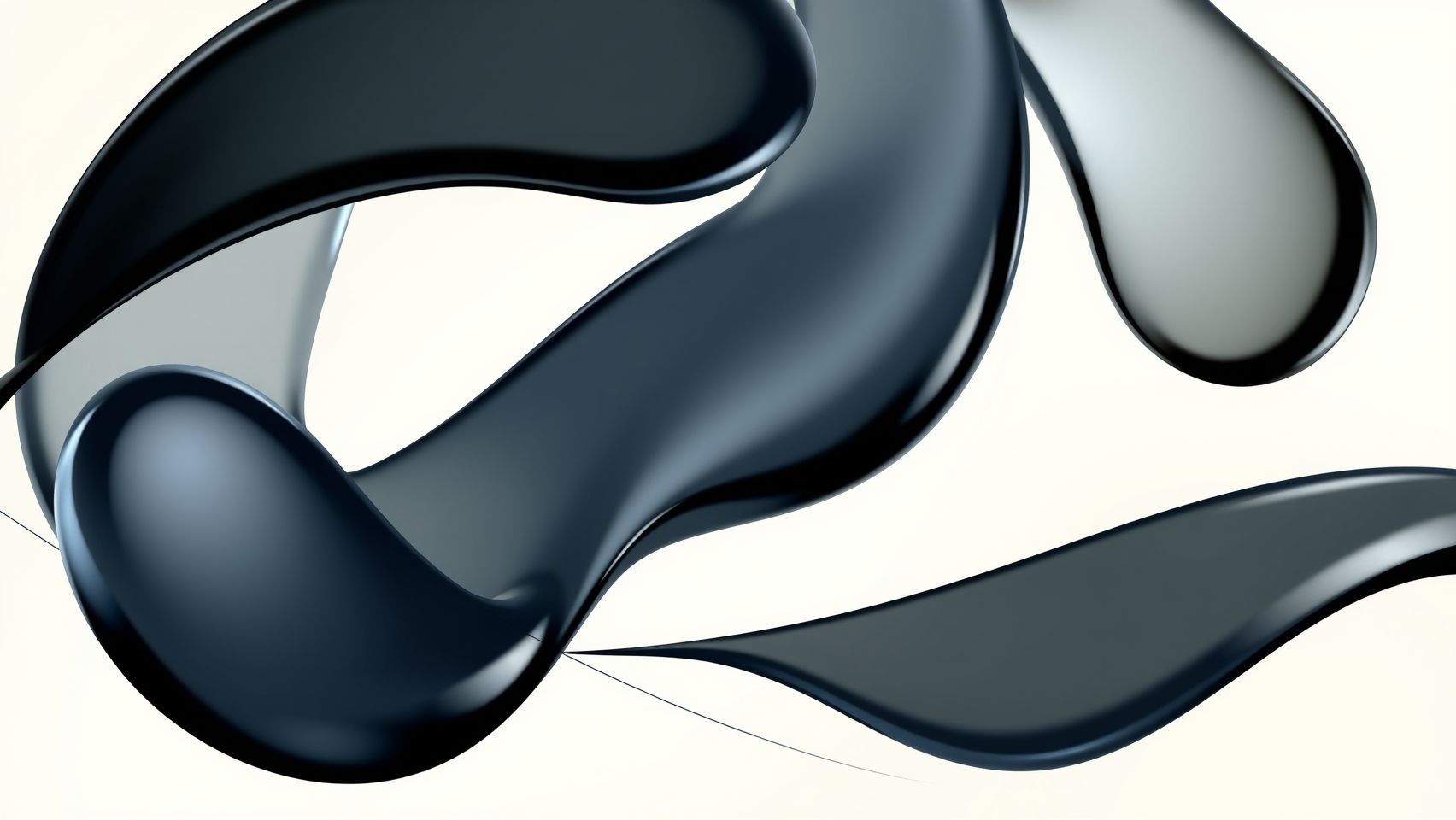
Implementing Google Flow for corporate training videos offers a transformative opportunity to streamline production processes, increase employee engagement, and gain valuable actionable insights through data analytics. As recent trends highlight, organizations leveraging AI-powered tools like Google Cloud’s Dataflow are seeing efficiency improvements of up to 57%, ultimately making training more effective and resource-efficient (source: recent industry reports). With thorough setup and continuous optimization, you can unlock the full potential of this innovative approach to learning and development.
Now is the time to take action: start experimenting with Google Cloud’s AI and Dataflow offerings today. Set clear goals, follow comprehensive step-by-step guides, and regularly measure your results to track measurable improvements in training efficiency and engagement. Don’t let hesitation hold you back—embrace this technology to elevate your corporate training programs. Remember, the key to success lies in your willingness to innovate and adapt now. Your future-ready training solutions await—take the first step today!






