How to Create YouTube Intro Music with Lyria 2 in Minutes
Struggling to produce catchy YouTube intro music that instantly grabs viewers’ attention? You’re not alone. With the rise of AI music tools like Lyria 2, creators now have access to powerful, easy-to-use solutions that can generate professional-quality music in minutes. These innovative platforms leverage advanced models to craft unique intros that reinforce your branding, increasing viewer engagement and channel growth. Did you know that optimized intros can boost viewer retention significantly, according to recent YouTube statistics? Whether you’re aiming for a chill vibe or an energetic burst, Lyria 2 enables you to shape your sound with simple prompts, saving you time and effort. Imagine creating custom intro music in just a few minutes—no complex software skills required! As more creators recognize the importance of consistent branding and captivating visuals, having a memorable, AI-generated intro can make all the difference in standing out in a crowded platform. Keep reading to discover exactly how you can harness this cutting-edge technology and elevate your YouTube channel today.
What Lyria 2 Offers for YouTube Creators and How It Aligns with YouTube Policies

Lyria 2 is Google’s latest AI music generation tool designed to streamline the process of creating high-quality, copyright-safe music for content creators. It enables users to generate intricate compositions, such as jazz and instrumental tracks, from detailed prompts within just 10-20 seconds. This rapid and versatile music creation capability makes it an ideal solution for YouTube creators looking to produce unique intro music quickly and efficiently.
Core features of Lyria 2 include its ability to produce professional-grade audio across various genres, offering fine-tuned controls for customization. It incorporates sophisticated AI models that generate music with high fidelity, ensuring that creators have access to original soundtracks that enhance their branding. Additionally, Lyria 2 offers integrated watermarking tools like SynthID, which embed unique identifiers into generated music to prevent copyright issues and unauthorized use, crucial for creators aiming to monetize their content without licensing complications.
Ensuring Compliance with YouTube’s Audio Policies
One of the key advantages of using Lyria 2 is its compatibility with YouTube’s policies regarding AI-generated content. YouTube’s policies emphasize the importance of authenticity and copyright safety, especially when it comes to monetized videos. To ensure that AI-generated music complies with these policies, creators should follow best practices such as verifying the originality of the generated tracks and utilizing built-in watermarking features like SynthID. These watermarks act as proof of ownership and can help resolve copyright disputes during the monetization process.
When creating music with Lyria 2, users should document the prompts and processes used for generation as a record of originality. This step is critical in establishing that the music is AI-produced and has been customized to suit their branding. Prior to upload, creators should verify that the generated tracks meet YouTube’s licensing requirements, particularly concerning AI-generated content, which is now recognized as a legitimate form of original work when properly documented and watermark-embedded.
In summary, Lyria 2 provides a powerful, AI-driven solution for content creators to develop engaging, original intro music that aligns with YouTube’s policies. By utilizing its advanced features like high-fidelity music generation and watermarking tools, creators can confidently produce copyright-safe content suitable for monetization and brand enhancement. Following these straightforward steps ensures both compliance and the ability to demonstrate content authenticity, fostering a smooth integration into monetized YouTube videos.
Step-by-Step Guide to Creating Your YouTube Intro Music with Lyria 2

Creating captivating YouTube intro music can significantly enhance your channel’s branding and viewer engagement. With advancements in AI music generation, Lyria 2 by Google DeepMind offers an accessible and powerful tool to craft personalized music tracks quickly. This guide walks beginners through the process of setting up, customizing, generating, refining, and securing their intro music using Lyria 2.
1. Setting Up Your Lyria 2 Account and Accessing the Platform
To get started, visit the official Lyria model page or related Google Cloud platform services. Ensure you have a Google account linked to Google Cloud and the necessary permissions for generative AI features. Once logged in, navigate to the music generation section, where you can access Lyria 2’s latest capabilities. Prerequisites typically include API access or integration with Google Vertex AI, which provides seamless interaction with Lyria’s models.
2. Entering Prompts and Customizing Parameters
Begin by defining your channel’s branding tone. For example, if aiming for an energetic and modern vibe, input prompts like “upbeat, energetic jazz with a modern vibe.” Adjust parameters such as mood, genre, and tempo to align with your branding style. Most AI platforms let you set these parameters through intuitive interfaces, allowing for tailored outputs that reflect your desired aesthetic. Experiment with different prompts to see what resonates best.
3. Generating and Previewing Music Tracks
Within seconds—typically around 10 to 20—you can generate a music track based on your inputs. Lyria 2’s high-fidelity output delivers professional-grade audio suitable for YouTube intros. Use the platform’s preview feature to listen to the generated track. This rapid turnaround allows you to iterate quickly, trying multiple prompts to find the perfect match for your brand.
4. Refining Your Music
After selecting a promising track, download it for further editing. Free DAWs such as Audacity or GarageBand are excellent for refining your music. You can loop sections, add effects, or combine multiple tracks to create a dynamic intro. For instance, layering an intro with uplifting chords or subtle percussion can enhance engagement and readiness for branding overlays or voiceovers.
5. Adding Branding Elements and Watermarking
Enhance your intro by overlaying your logo or brand-specific voiceovers using your preferred editing software. Additionally, to protect your copyright, implement Google’s SynthID watermarking technology. This inaudible watermark verifies your content’s authenticity and prevents unauthorized use. Simply embed this watermark during or after editing to ensure your music remains protected across platforms.
By following this workflow, even beginners can produce professional-sounding YouTube intro music with minimal time investment. Leveraging Lyria 2’s advanced AI capabilities together with free editing tools empowers creators to establish a strong, recognizable brand presence while safeguarding their original content.
Optimizing Your Intro Length and Style for Channel Growth

Creating an engaging YouTube intro is crucial for capturing viewers’ attention and setting the tone for your channel. Research indicates that most successful channels keep their intros between 3 to 7 seconds, as this duration balances brand recognition with viewer retention. Intros that exceed 10 seconds tend to cause drop-off, diminishing overall engagement and growth potential.
While the length is vital, matching your music style to your channel’s branding amplifies its impact. For instance, energetic and upbeat themes work well for gaming and fitness channels, whereas relaxed and minimal tunes suit educational or aesthetic-focused content. Leveraging Lyria 2’s rapid customization features, creators can effortlessly experiment with various musical themes and tempos to pinpoint what resonates best with their audience.
Research-Backed Recommendations for Intro Length
Recent industry insights suggest that keeping your intro within 5 to 10 seconds aligns with viewer attention spans, with the majority of successful creators adhering to this window. A common pattern emerges: shorter intros foster higher retention rates because they quickly deliver branding while minimizing viewer fatigue. Utilizing A/B testing can help identify the optimal length for your unique audience, allowing you to iterate based on actual performance data.
Matching Music Style to Channel Branding
Your music style should embody your channel’s personality. For energetic channels, lively tempos and bright melodies can enhance viewer excitement. Conversely, a minimalistic and mellow sound profile may underscore a sophisticated or peaceful vibe. Lyria 2 enables quick theme adjustments, making it simple to switch between styles and assess which version retains viewers longer and contributes to channel growth.
Enhancing Engagement Through Testing and Analytics
Implementing systematic A/B testing on different intro durations and musical styles allows creators to gather concrete data on what boosts retention. By analyzing YouTube Analytics, you can observe metrics like average view duration and audience retention curves to refine your approach continually. Over time, this iterative process results in a more captivating, memorable intro that promotes higher channel recognition and subscriber conversion.
Consistency in your intro’s style and length not only aids in brand recall but also helps foster viewer loyalty, ultimately accelerating your channel’s growth trajectory. Remember, the key is to keep your introduction both succinct and aligned with your brand’s vibe, leveraging tools like Lyria 2 for swift experimentation and optimization.
Tools and Platforms to Enhance AI-Generated Music for YouTube

Creating captivating YouTube intros with Lyria 2’s AI-generated music is just the beginning. To produce professional-quality videos, creators utilize a suite of tools that edit, watermark, license, and enrich their sound tracks. These tools not only streamline the production process but also ensure legal safety and maximum creativity.
For editing AI music, digital audio workstations (DAWs) like Audacity, GarageBand, and FL Studio are popular choices. Audacity, being free, offers a robust platform for trimming, looping, and refining tracks generated by Lyria 2. Meanwhile, FL Studio and GarageBand provide more advanced features, including plugin support and real-time effects, helping creators craft polished intros efficiently. Recent updates in these platforms emphasize AI compatibility and enhanced interface navigation, making post-processing seamless.
Watermarking and Licensing Solutions
To protect their creations from unauthorized use, many artists turn to watermarking tools like SynthID, which offers integrated solutions for embedding copyright marks directly into tracks. This helps establish ownership rights and discourages piracy. Additionally, licensing platforms such as Epidemic Sound and SoundStripe are invaluable for sourcing additional licensed music. They provide vast libraries of royalty-free tracks that can complement AI-generated content while ensuring legal safety for monetized YouTube videos.
Video Editing and Sound Effects Platforms
Integrating music into visuals demands powerful video editing software. Adobe Premiere Pro and Final Cut Pro dominate the professional landscape, offering features for precise synchronization, color grading, and special effects. These tools allow creators to assemble their intros seamlessly, maintaining a high production value. To further enrich their videos, content creators also leverage platforms offering royalty-free sound effects, which add depth and atmosphere to the intros without copyright concerns.
Cost Comparison of Key Tools
Frequently Asked Questions About Using Lyria 2 for YouTube Intros
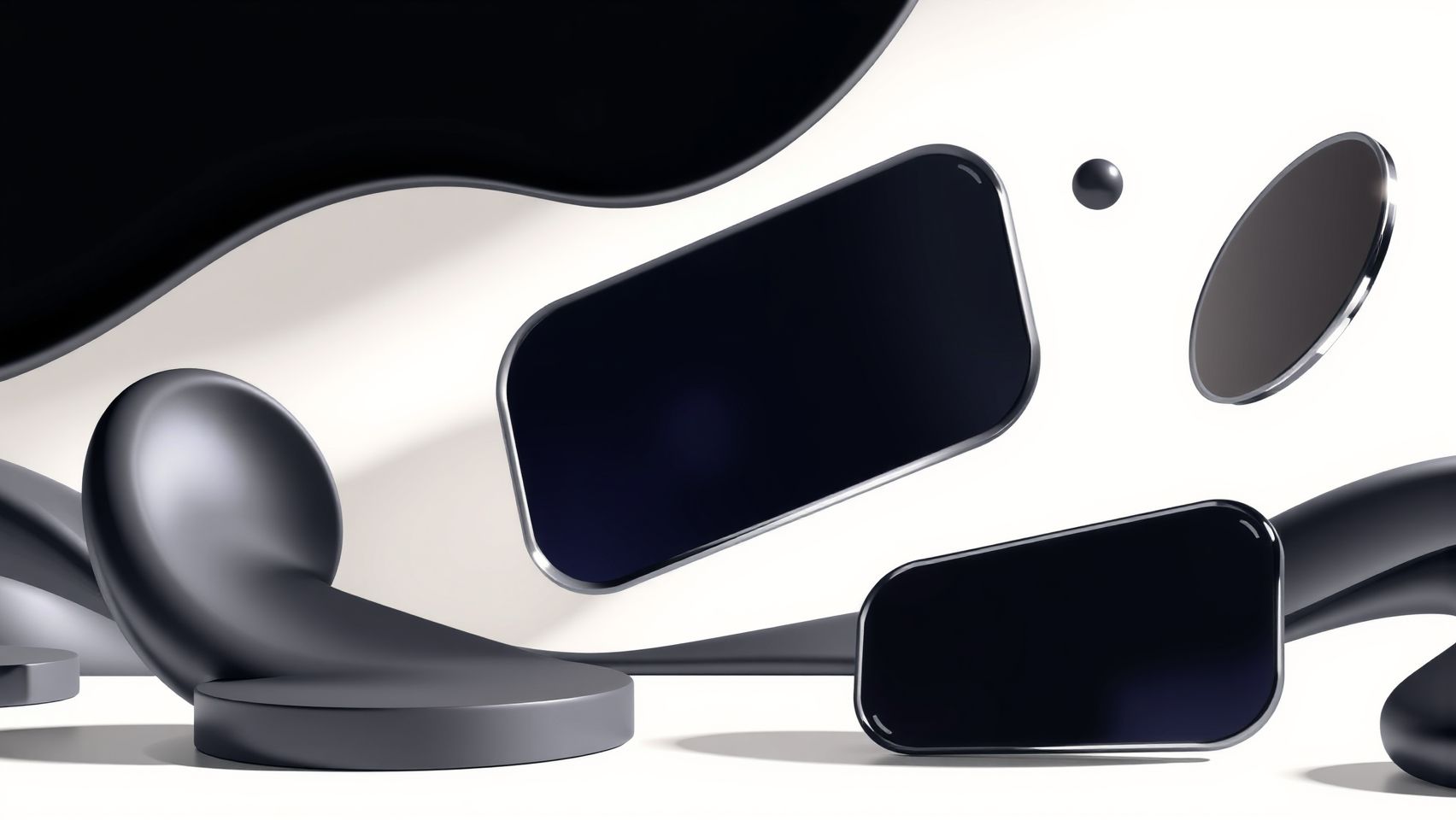
Creating compelling YouTube intro music with Lyria 2 has become easier than ever, but many creators still have questions about the technical, legal, and financial aspects. In this FAQ, we’ll cover common concerns and provide clear, actionable answers to help you make the most of this AI-powered music tool.
Which AI music tool works best for YouTube intros?
Among the top AI music generators in 2025, Suno AI and Soundraw stand out for their user-friendly interfaces and high-quality outputs tailored for content creators. Suno, in particular, is widely regarded as one of the best serious AI music apps, offering the ability to generate hundreds of custom songs quickly. These platforms allow you to shorten intros, tweak melodies, and personalize tracks—all crucial features for crafting the perfect YouTube intro.
How much does it cost to generate and edit intro music with Lyria 2?
The cost varies depending on the platform and the licensing model. Many AI music services now offer tiered subscriptions or pay-per-use options. For example, Suno’s AI licensing deals can cost creators thousands annually, but lower-cost plans can start as low as $10 for a set number of song generations. AI tools like Soundraw focus on affordability, reducing typical licensing costs and making music creation more accessible. Overall, the expenses are generally lower than traditional licensing fees, making AI-generated music a cost-effective choice.
Are there common setup issues and how to troubleshoot them?
Common setup challenges include software compatibility, audio export issues, or account registration problems. To troubleshoot, ensure your device meets the platform’s system requirements and that your account details are accurate. Updating your browser or app to the latest version can solve most bugs. If you encounter specific errors, consulting the platform’s FAQ or support channels often provides step-by-step solutions to fix connectivity or technical glitches.
Can AI-generated music be monetized on YouTube?
Yes, AI-generated music can typically be monetized on YouTube, provided it complies with the platform’s policies. YouTube’s expanding AI features include tools that help generate custom tracks that are cleared for monetization, especially when licensing rights are properly managed. However, creators should verify the specific licensing agreements of each AI platform and ensure that their usage aligns with YouTube’s policies to avoid content strikes or demonetization.
How to ensure my music complies with YouTube policies?
To stay compliant, you must label AI-generated content clearly and verify that your tracks are free of copyright restrictions. YouTube has introduced policies that require creators to disclose when AI tools are used, particularly in music content. Using platforms that provide clear licensing and royalty management helps ensure your tracks are compliant and ready for monetization. Always review YouTube’s Content Policy updates regarding AI content to avoid inadvertent violations.
What are the licensing considerations for AI-generated music?
Licensing for AI-created music is evolving. Generally, a mix of human input and AI output can be copyrighted, but works created solely by AI might not qualify for copyright protection. Many platforms now offer licensing agreements that allow creators to freely use, modify, and monetize generated tracks. It’s crucial to read the licensing terms of your chosen tool and keep records of usage rights, especially if you plan to monetize or distribute your content broadly.
Conclusion
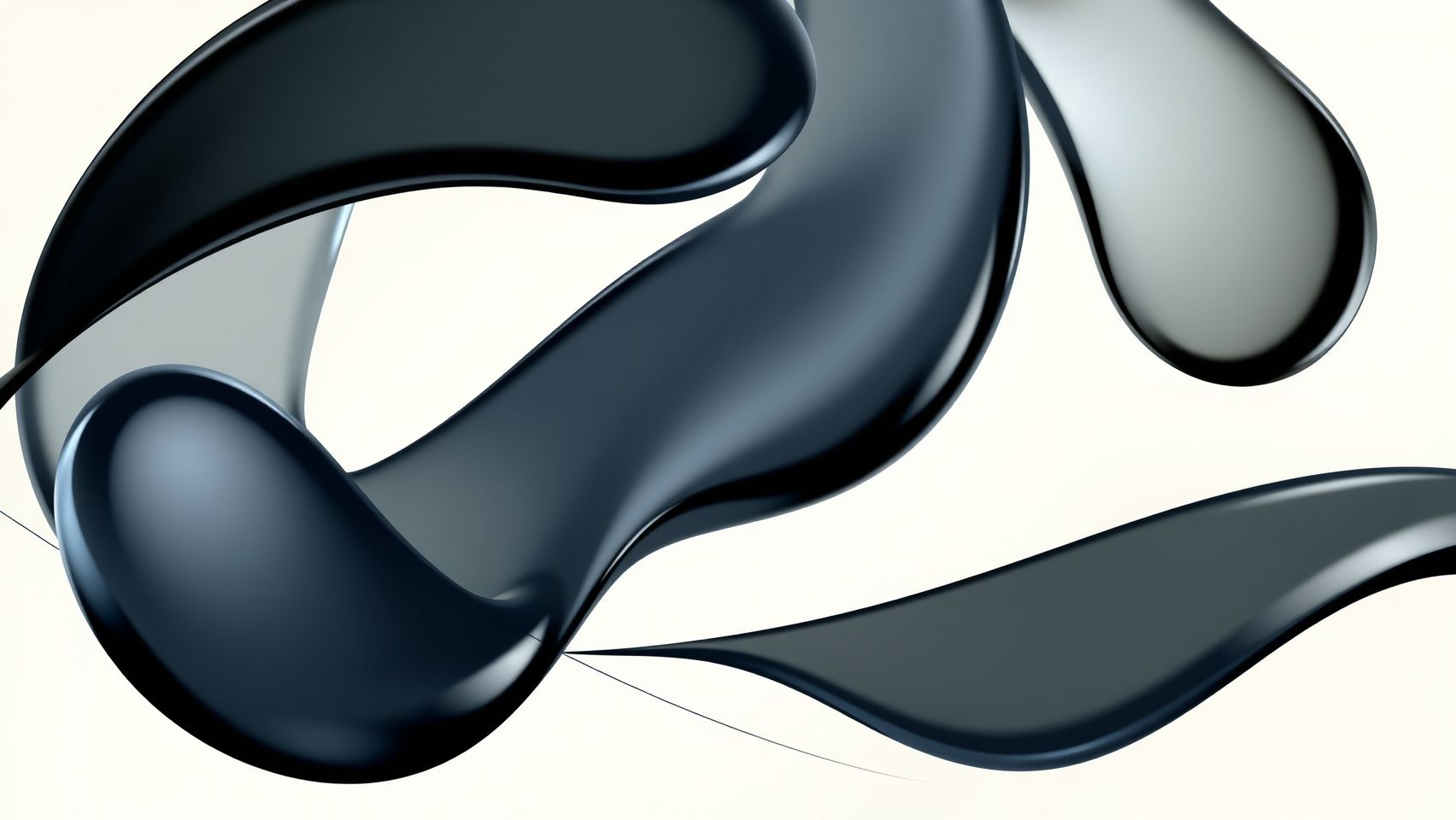
Creating compelling YouTube intro music with Lyria 2 is now more accessible than ever. By understanding platform compliance, following straightforward workflows, and customizing your style, you can significantly elevate your channel’s branding and attract more viewers. The latest trends in royalty-free music emphasize authenticity and originality, making it easier for creators to produce unique intros that resonate with their audience.
Don’t wait to see the impact of a captivating intro — start experimenting with Lyria 2 today! Generate your first intro music in just minutes and watch how it transforms your channel’s identity and engagement. There’s no better time than now to enhance your content and stand out in the crowded YouTube space.
Take action now, embrace the power of innovative music creation, and make your next YouTube intro unforgettable. The perfect soundtrack for your channel is just a few clicks away—begin your creative journey today and leave a lasting impression!






