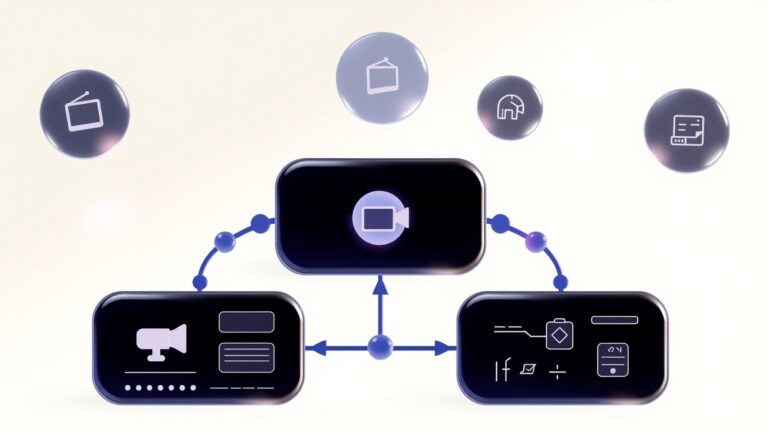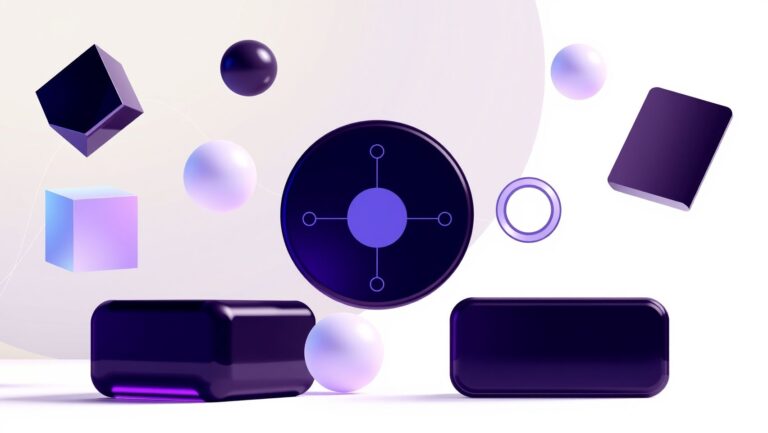How to Use Luma AI for Realistic Interior Room Tours in 2025
Imagine creating stunning, photorealistic interior tours in just minutes—no tech expertise required. As demand for immersive virtual visuals skyrockets in real estate and interior design (source), innovative tools like Luma AI are revolutionizing the way professionals showcase spaces. Powered by advanced NeRF and AI-driven camera path technology (source), Luma allows users to effortlessly generate realistic 3D walkthroughs and flythroughs, cutting modeling time by up to 50%. Whether you’re a designer aiming to impress clients or a realtor showcasing listings, mastering Luma AI can transform your workflow. In this article, you’ll discover a step-by-step guide on how to implement Luma AI, compare it with other solutions, and explore practical tips to make your virtual tours stand out. Ready to elevate your interior presentations? Keep reading and learn how Luma AI can turn ordinary videos into extraordinary virtual experiences in 2025!
Key Insights from Recent AI Interior Visualization Trends

Advancements in AI-powered interior visualization tools are revolutionizing the way designers and clients approach room tours. Recent industry studies highlight that solutions like Luma AI, Paintit.ai, Collov.ai, and RemodAI significantly cut modeling times by 40-50%, enabling faster project turnarounds. These platforms now deliver photorealistic virtual tours that increase client engagement by up to 25%, transforming how clients visualize space before execution.
One of the key benefits is the platform’s user-friendliness. Non-experts can now effortlessly create high-quality visualizations through simple uploads and intuitive controls, democratizing access to advanced interior design technology. Moreover, automation reduces production time by an impressive 30-50%, leading to substantial cost savings by decreasing labor and resource expenditure. Industry reports indicate that about 60% of design firms have reported higher client satisfaction and project efficiency after integrating AI tools into their workflow.
Despite these promising developments, some challenges remain. Current limitations involve workflow integration complexities and the availability of comprehensive implementation guides to streamline adoption. Nevertheless, the industry is rapidly evolving, with new features like real-time rendering, IoT integration, and generative design constantly enhancing the quality and speed of virtual room tours. This ongoing innovation underscores AI’s pivotal role in shaping the future of interior visualization in 2025 and beyond.
Step-by-Step Guide to Creating Virtual Room Tours with Luma AI

Creating realistic and engaging interior room tours has become more accessible with Luma AI’s innovative platform. As of 2025, Luma AI continues to enhance its user-friendly interface, enabling interior designers, real estate agents, and content creators to generate photorealistic virtual tours quickly and efficiently. With subscription plans starting at $29/month, the platform offers both free trials and comprehensive Pro features to suit various needs.
This guide will walk you through the essential steps to set up and produce stunning virtual room tours using Luma AI, ensuring a smooth process from image preparation to sharing your creations.
1. Create an Account and Choose a Plan
Begin by signing up on the Luma Labs platform. You can start with a free trial to explore the platform’s capabilities or opt for the Pro subscription at $29/month for access to advanced features like style matching, high-resolution exports, and faster processing times. This initial step sets the foundation for a seamless experience.
2. Prepare Your Images or 3D Scans
Capture high-quality photos or 3D scans of the interior space you want to turn into a virtual tour. Ensuring proper lighting, coverage, and alignment is crucial—use a good camera or scanning device to maximize detail and accuracy. High-resolution inputs minimize the need for troubleshooting later and enhance the realism of your final model.
3. Upload and Align Images in Luma AI
Log into your account and navigate to the upload interface. Use the platform’s drag-and-drop feature to upload your images or scans. Make sure to properly align the images and provide sufficient coverage across all angles of the room. Luma AI’s AI-driven alignment tools automatically help with proper positioning, but manual adjustments might be necessary for complex spaces.
4. Style Matching and Texture Enhancements
Leverage Luma AI’s built-in AI tools to apply style matching and texture enhancements. These features refine the visual details, improve material textures, and add lighting effects, resulting in a more photorealistic virtual tour. Experiment with different styles for a tailored look, and utilize real-time customization to troubleshoot and perfect your visual output.
5. Generate the Virtual Tour
Once satisfied with the setup, select your preferred output options—walk-throughs, flyovers, or client previews. Luma AI rapidly processes your inputs to generate the 3D model or virtual tour. This speed is one of the platform’s key advantages, enabling you to produce high-quality results in minutes rather than hours.
6. Export and Share
Export your completed virtual tour in formats suitable for your needs, such as a web link, embedded video, or interactive file. These formats facilitate easy sharing with clients or inclusion in portfolios. The platform’s compatibility with various export options makes it simple to reach your audience effectively.
With these steps, Luma AI empowers interior designers and real estate professionals to create immersive, photorealistic virtual interior tours swiftly. Stay updated with platform improvements and tips to troubleshoot common issues by regularly exploring Luma AI’s latest releases and user guides.
Essential Tools and Platforms for AI-Generated Interior Room Tours

With the rapid advancement of AI technology in interior design, selecting the right platform is crucial for achieving high-quality, realistic room tours. In 2025, several tools stand out for their unique capabilities, ease of use, and cost-effectiveness, catering to diverse project needs from virtual staging to photorealistic reconstructions.
Comparison of Leading Platforms
Luma AI continues to dominate in photorealistic 3D reconstructions and virtual walkthroughs, with a subscription model starting at $29/month. Its AI-driven optimization and continuous learning make it a versatile choice for creating immersive interior visualizations with exceptional detail. User reviews highlight its ease of use and high-quality outputs, making it ideal for professionals seeking photorealism and seamless integration into existing workflows.
Paintit.ai specializes in automated video creation and style matching, making it particularly effective for content marketing and social media promotion. Its focus on style consistency and rapid video production offers a significant advantage for real estate agents and interior marketers looking to produce engaging visual content quickly.
Collov.ai offers rapid interior design visualizations and virtual staging services, capable of transforming sparse spaces into market-ready homes in seconds. Its AI-powered virtual staging and room redesign features support real estate marketing and interior renovation projects, providing a cost-effective alternative to traditional staging methods.
RemodAI targets remodeling simulations and detailed texture editing, allowing users to preview renovation outcomes and customize textures precisely. This platform is especially valuable for clients and designers needing detailed remodeling visuals and texture adjustments.
Choosing the Right Platform
For projects prioritizing photorealism and ease of use, Luma AI offers unrivaled capabilities with its high-quality 3D reconstructions and virtual walk-throughs, making it a top choice at $29/month. Those focused on content marketing and rapid video production might prefer Paintit.ai for its automated style-matched video content. Collov.ai provides fast and efficient staging solutions, ideal for real estate and interior visualizations, while RemodAI serves remodeling projects with detailed texture editing and simulation tools. Assessing your specific project requirements will ensure optimal tool selection for a successful AI-driven interior room tour.
Implementing Luma AI in Your Workflow: Practical Tips and Best Practices

Integrating Luma AI into your interior design or real estate workflow can significantly enhance your project outcomes and client presentations. To maximize efficiency and output quality, it’s essential to follow a structured approach that emphasizes preparation, goal setting, systematic processing, and continuous refinement. Here are actionable strategies to help you seamlessly incorporate Luma AI into your daily operations.
Standardize Photo and Model Preparation
High-quality, well-lit images are the foundation of accurate and realistic AI-generated models. Ensure your photos have consistent lighting conditions, minimal shadows, and clear details of textures and surfaces. When capturing 3D models, leverage Luma AI’s recent features like smartphone-based 3D scan technology to quickly turn real-world objects and interiors into detailed digital representations. Proper preparation reduces processing time and enhances the realism of virtual tours.
Set Clear Project Goals
Define specific objectives before starting each project. Decide whether your focus is on creating immersive walkthroughs, staging interiors, or developing client presentation assets. Clear goals help in choosing the appropriate Luma AI features, such as style or texture tweaking, to match your design theme perfectly. For instance, if the goal is virtual staging, emphasize texture customization to replicate different materials accurately.
Streamline Upload and Processing
Batch processing images and models is crucial for saving time. Use systematic workflows to upload multiple files simultaneously, taking advantage of Luma’s optimized processing capabilities introduced in recent updates. Incorporate AI features like automatic texture enhancement and style adaptation consistently across projects to maintain quality and speed.
Optimize AI Settings for Customization
Tweak Luma AI’s style and texture parameters to align with your design themes. Recent platform updates include advanced controls for controlling rendering styles, lighting effects, and surface textures, ensuring your virtual models reflect your creative vision. Experiment with these settings while reviewing outputs to refine results over time.
Incorporate Virtual Tours into Client Proposals
Embed immersive virtual tours into presentations or websites by integrating Luma-generated videos or links. This practice not only impresses clients but also provides a realistic preview of the space, aiding decision-making. Utilize Luma’s latest video generation features, like Ray2 and Dream Machine, to produce engaging content directly from your models.
Schedule Regular Review and Refinement
Continuously assess the accuracy and realism of your models. Schedule periodic reviews to identify areas for improvement, whether in photo quality, modeling techniques, or AI parameter adjustments. Insights gained from these reviews can help you refine your workflow, ensuring consistently high-quality virtual representations that meet your clients’ expectations.
Frequently Asked Questions About Luma AI for Interior Design

As artificial intelligence continues to revolutionize interior design, Luma AI stands out for its photorealistic virtual room tours and innovative features. Many professionals and enthusiasts are exploring how to efficiently set up, manage costs, and troubleshoot common issues with this platform. Here are some key answers to help you make informed decisions and optimize your experience with Luma AI in 2025.
Which AI platform is best for photorealistic interior tours?
Luma AI is widely regarded as a leading platform for photorealistic interior virtual tours due to its deep learning and computer vision capabilities. It can generate highly realistic 3D models from simple photos, making it a top choice for interior designers and architects aiming for immersive visualization. Recent updates highlight its ability to handle complex spaces with precision, supporting seamless presentations for clients and projects.
How much does it cost to start using Luma AI?
Starting costs for Luma AI range from approximately $9.99 per month for basic plans to around $29/month for more advanced packages. The platform offers different tiers, including the Dream Machine, which costs about $9.99 monthly, providing access to features like video creation and high-resolution image generation. Pricing details indicate that even hobbyists and small studios can efficiently utilize the platform without significant investment.
What are common setup issues and how to fix them?
Users often face challenges related to image quality, alignment, or incomplete space scans. These issues generally stem from input preparation; ensuring well-lit, high-resolution photos with overlapping angles can drastically improve outcomes. Additionally, following platform tutorials and optimizing photo inputs typically resolves most alignment and model accuracy problems.
Can Luma AI handle small or complex spaces effectively?
Yes, Luma AI is well-suited for both small and complex interior spaces. Its intuitive upload and editing process streamline the creation of detailed virtual tours, even in intricate environments. The platform’s recent enhancements provide better handling of tight corners and complex architectural features, making it a versatile tool for diverse interior projects.
How long does it take to produce a virtual tour?
The time to generate a virtual tour varies based on space complexity and input quality. Typically, it takes between a few minutes to an hour for processing and rendering. Faster outputs are achievable with optimized inputs and higher subscription plans that provide more credits for rapid generation.
Is training required to operate Luma AI effectively?
Luma AI offers an intuitive interface, and many users can operate it effectively with minimal training. However, engaging with tutorials and platform resources can maximize results, especially when working with complex spaces or aiming for high-level customization. The company provides comprehensive support to assist new users in mastering the tool quickly.
Conclusion

Embracing Luma AI for interior design in 2025 offers an incredible opportunity to elevate your projects with stunning realism and efficiency. As recent trends show, AI-driven virtual tours are becoming a cornerstone of modern interior design, enabling faster client engagement and more accurate visualizations. By leveraging the step-by-step workflows outlined in this article, you can seamlessly integrate this technology into your business and stay ahead of industry shifts.
Start your free trial of Luma AI today and experiment with creating your first photorealistic interior tour. Sharing your results will empower you to refine your process, maximize benefits, and showcase your expertise. Don’t let hesitation hold you back—this is your moment to transform your design approach and captivate clients with immersive virtual experiences.
Take action now and step confidently into the future of interior design—your next-level portfolio awaits!