How to Use Luma AI for Stunning Landscaping Before & After Videos
Discover how AI can instantly revolutionize your landscaping presentations. In a world where visual impact can make or break client impressions, the demand for high-quality, compelling before-and-after videos is soaring. Enter Luma AI—a breakthrough platform that simplifies creating mesmerizing landscaping transformations without the need for complex editing skills. Whether you’re a professional landscaper or a DIY enthusiast, Luma AI’s innovative features allow you to produce eye-catching videos that capture the full scope of your work, saving you valuable time and impressing clients effortlessly. Imagine showcasing your completed projects in stunning detail, highlighting your craftsmanship before and after, all with a few clicks. This article will walk you through a step-by-step guide to harnessing Luma AI’s powerful tools, so you can elevate your landscaping visuals to a new level of professionalism. Keep reading to unlock the secrets of transforming ordinary footage into extraordinary showcases that leave lasting impressions.
Key Insights on AI-Driven Landscaping Visualizations
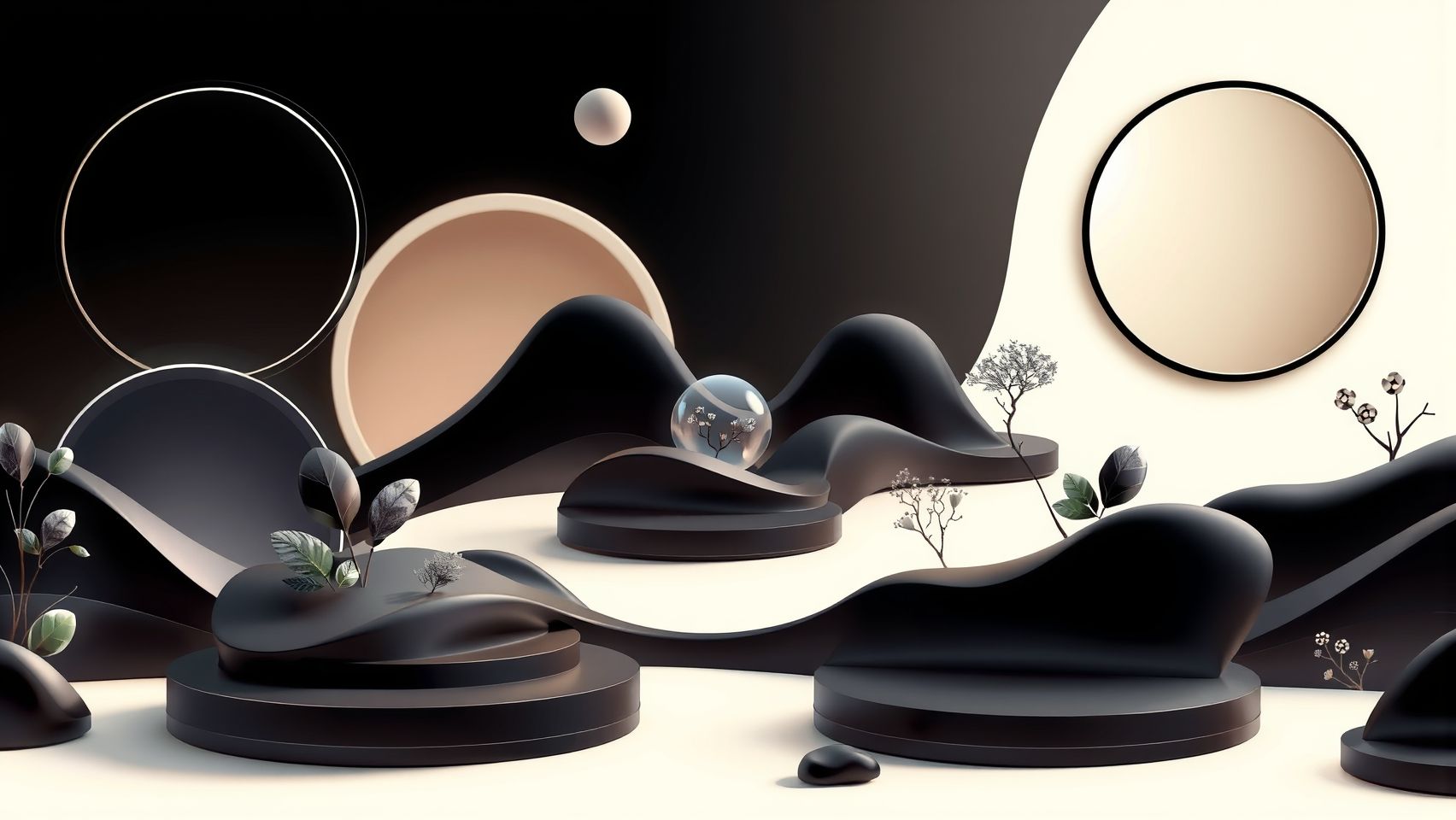
AI tools like Luma AI are revolutionizing the landscaping industry by enabling rapid creation of highly realistic before-and-after videos. Utilizing platforms such as Luma AI Ray2, professionals can generate 5-9 second visualizations within a matter of minutes, drastically reducing traditional production times. This accelerates project workflows and allows for more dynamic client presentations, which is crucial in a competitive market.
Recent data indicates a notable shift towards experimentation with AI in architecture and landscaping firms, with up to 20% increasing their AI trial initiatives. This trend highlights growing industry adaptability to new technologies, driven by the desire for efficiency and superior realism in visual outcomes. Despite this being an early adoption stage, the overall industry acceptance rate stands at around 11%, reflecting a rising confidence in AI-powered solutions for visualizations.
Moreover, paid plans from platforms like Luma AI offer significant advantages by cutting down processing times, which facilitates quicker project turnarounds. These solutions address common pain points such as prolonged production cycles and technical complexity. For example, diffusion-based visualization methods and text-to-video synthesis, as used in platforms like Luma’s Dream Machine and Bedrock, provide cost-effective, high-quality outputs that enhance client engagement.
Pros of using AI-driven tools include high realism, speed, and social media-ready content creation, making them ideal for marketing and presentation purposes. However, some challenges remain, such as technical setup difficulties and integration issues with existing workflows. As AI tools continue to evolve, their ability to produce photorealistic landscaping videos quickly and affordably is reshaping how professionals approach project visualization and client interaction.
Step-by-Step Guide to Creating Landscaping Before & After Videos with Luma AI

Using Luma AI to craft captivating before and after landscaping videos has become an essential tool for professionals aiming to impress clients and showcase transformations efficiently. With an intuitive platform and powerful AI-driven features, creating stunning visual narratives is now accessible to both tech-savvy users and beginners alike.
This guide provides a practical workflow, from registration to exporting polished videos, ensuring you maximize Luma AI’s capabilities for your project presentations.
1. Sign Up and Platform Setup
Begin by registering on the Luma AI platform. A free tier is available, allowing you to explore basic features without immediate cost, while paid plans start around $29.99/month for access to enhanced processing speeds and additional features such as advanced editing and higher resolution outputs. The platform supports both web and iOS access, making it convenient to work from various devices.
2. Gather and Input Project Data
Collect high-quality images or 3D site data of your landscaping project. These inputs serve as the foundation for visualization. Use tools like Luma Dream Machine to generate initial models quickly. Upload your images or site scans and select the desired visualization style. The platform’s AI can simulate different seasons or design alterations with minimal effort, offering a realistic preview of transformative effects.
3. Generate Initial Visualizations with Prompts
Learn basic prompts to instruct Luma AI, such as: “Create a realistic visualization of a lush garden with flower beds and a stone pathway,” or “Show seasonal transformation from summer to winter.” These commands help initiate the AI’s diffusion-based or Ray2 models, which synthesize highly detailed videos. Experiment with prompt variations to achieve the most accurate representations of your landscaping concept.
4. Refine and Animate with AI Tools
Leverage Luma’s diffusion models or Ray2 to generate videos showcasing design changes or seasonal shifts. Adjust parameters like realism and processing speed within the platform settings. Troubleshoot common issues—such as low-res outputs or delays—by modifying resolution settings or queue priorities. This step ensures your videos maintain high visual quality and alignment with project goals.
5. Export and Utilize Your Videos
Once satisfied, export your videos in preferred formats like MP4 or MOV. These files are ready to be embedded in client presentations, social media, or portfolio showcases. Thanks to Luma AI’s user-friendly interface and streamlined workflow, creating professional-grade before and after landscaping videos has never been easier.
Tools & Platforms for Landscaping Visualization

In the rapidly evolving landscape of AI-powered visualization tools, several platforms stand out for their ability to generate stunning before-and-after landscaping videos. These platforms vary significantly in features, costs, and ease of use, making it essential for landscape professionals and enthusiasts to choose the right solution based on their specific needs.
Among the most notable is Luma AI Ray2, which excels in text-to-video synthesis with rapid output times of just 5 to 9 seconds. This speed makes it ideal for quick iterations and dynamic presentations, priced at a competitive rate X/month for premium plans. Its strength lies in speed, though it may offer limited flexibility compared to more comprehensive platforms.
Another powerful tool is Luma Dream Machine, an AI diffusion platform that produces high-fidelity, detailed landscape visuals. It caters well to professionals seeking photorealistic renders, although it requires a bit more familiarity to navigate effectively. Pricing varies depending on the resolution and rendering options but tends to be on the higher end, reflecting its advanced output quality.
Amazon Bedrock is a cloud-based generative AI platform offering custom model deployment. Its flexibility allows for tailored visualization solutions, suitable for firms aiming to integrate AI into existing workflows. Though costlier and requiring technical expertise, its scalability makes it a top choice for enterprise-level projects.
Proprietary generative design platforms are also prevalent, often tailored specifically for landscaping firms. These solutions typically provide deeper integration with design software, but often come with higher costs and longer setup times. They are optimal for large firms wanting bespoke features and seamless workflows.
Comparison of Key Platforms
Pros and Cons Analysis
Cost, Setup, and Troubleshooting Tips for AI Landscaping Videos

Implementing AI tools like Luma AI for creating stunning landscaping before and after videos can significantly enhance your visual presentations. However, managing costs, ensuring smooth setup, and troubleshooting common issues are crucial for successful production. This section provides practical advice to help you optimize your experience, whether you’re a beginner or a seasoned creator.
Estimate Setup Costs
Many AI landscaping tools, including Luma AI, offer a free tier that allows basic functionality—ideal for testing and small projects. For more advanced features and higher processing speeds, paid plans typically start at around $29/month for the Pro version. Higher-tier plans may provide faster rendering, priority processing, and larger input capacities, which are essential for frequent, large-scale projects. Evaluate your project needs to select the most cost-effective option, considering potential additional costs for extended processing or premium features.
Guide to Initial Setup
Begin by registering an account on the Luma AI platform, ensuring you verify your email and set up payment methods if opting for paid tiers. Next, integrate the platform with your preferred workflow—Luma AI supports both web and iOS platforms for flexible access. Preparation of input data, such as high-quality landscape images and initial prompts, is key to achieving realistic results. Use consistent and detailed prompts to guide the AI effectively.
Troubleshooting Common Issues
Video resolution problems may occur due to input quality or platform limitations—pre-process your landscape images to high standards. Processing delays could stem from server load or complex requests; in this case, batch your projects or avoid peak times. Inaccurate prompts may produce unrealistic results—refine your prompts with clear, specific descriptions and detailed instructions. For persistent issues, consult community forums or official support channels to get tailored assistance and updates.
Tips for Optimizing Output Quality
Set platform parameters carefully: select appropriate resolution, frame rates, and rendering styles. Utilize best prompt practices—be descriptive yet concise, emphasizing realism and specific landscape features. Allocate sufficient processing time for complex scenes, and batch projects to maintain consistency across multiple videos. Consistently review output and tweak prompts and settings for continuous improvement.
Strategies for Scalability and Support Resources
To scale projects efficiently, develop standardized prompts and workflows, enabling quicker turnaround and uniform quality. Keep track of project parameters and results for comparison. When technical problems arise, leverage official documentation, user community forums, and support teams—Luma AI’s online resources and active user communities can provide valuable insights and troubleshooting tips to streamline your process.
Frequently Asked Questions About Using Luma AI for Landscaping Videos

Using Luma AI to create stunning before and after landscaping videos can significantly elevate your project presentation, but it’s natural to have questions about the tool’s practicality, costs, and technical aspects. In this section, we’ll address some of the most common queries from users ranging from tool selection and pricing to troubleshooting and benefits. Equipped with the latest insights, you’ll gain a clearer understanding of how to incorporate Luma AI into your landscaping workflow effectively.
How do I choose the right Luma AI tool for my landscaping project?
Luma AI offers a variety of tools tailored for different needs, such as 3D scanning, video generation, and NeRF rendering. For landscaping, the most relevant options are their 3D capture and AI video creation features. The platform allows users to generate realistic visualizations from simple images or sketches, making it ideal for showcasing before and after transformations. Recent updates have improved the tool’s accuracy and output quality, ensuring that even complex landscapes can be captured with high fidelity.
What are the costs associated with Luma AI?
Pricing for Luma AI has become increasingly flexible to accommodate various user needs, from hobbyists to professional landscapers. Typically, the platform offers a free trial, after which subscription tiers are available. These tiers are designed to scale based on project size and complexity. According to recent data, the cost structure is tiered with options that range from affordable plans for small projects to premium options for larger, more detailed renderings. Specific prices vary depending on features and usage volume, but Luma AI generally positions itself competitively within the AI visualization market.
Can technical issues affect the quality or usability of Luma AI for landscaping videos?
As with any advanced AI platform, technical glitches can occasionally occur, especially during high-demand periods. Common issues users report include delays in rendering or occasional inaccuracies in capturing landscape details. However, recent updates have focused on improving stability and processing speed. Users are encouraged to ensure their hardware meets the recommended specifications and to update their software regularly to minimize problems. Many users also find that a stable internet connection and proper lighting conditions significantly enhance output quality.
What are the key benefits of using Luma AI for landscaping visuals?
One of the major advantages is the ability to produce highly realistic before and after videos that convincingly showcase landscaping improvements. This visual impact can boost client satisfaction and facilitate project approvals. Additionally, Luma AI’s rapid rendering capabilities save time compared to traditional manual modeling methods. The platform’s scalability and evolving feature set also mean that users can handle projects of varying sizes without significant hassle, making it a valuable tool for both individual landscapers and large firms alike.
Conclusion

Embracing AI-driven tools like Luma AI can revolutionize your landscaping projects by making visualizations quicker, more accurate, and incredibly impactful. As recent trends show, integrating AI into landscape design not only streamlines workflows but can also boost efficiency by up to 30%, while significantly reducing production time. This means you can impress clients with stunning before-and-after videos in just minutes, transforming your presentations and winning more projects.
With practical setup tips, comparisons to other tools, and troubleshooting solutions outlined in this article, you’re well-equipped to start creating breathtaking visual content immediately. The sooner you experiment with Luma AI, the faster you’ll see its benefits in your work.
Start your free trial today and explore the limitless possibilities AI offers for elevating your landscaping visuals. Don’t wait—embrace this innovative technology now and see the transformation unfold in minutes!
Unlock your full creative potential and make every project stand out—your next level of landscaping mastery awaits!






