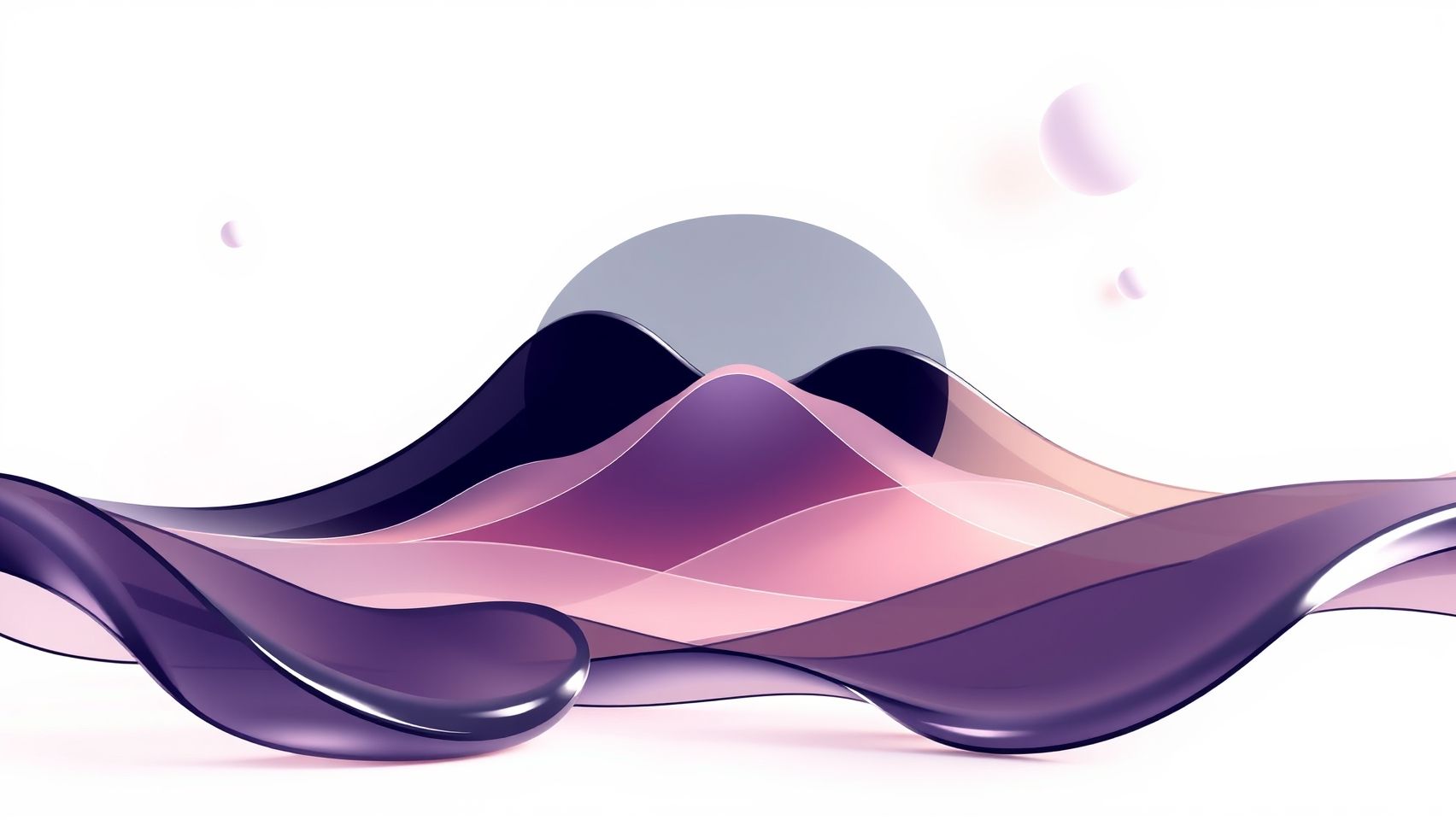How to Use Lyria 2 for Better Sleep Story Audio Creation
Imagine crafting sleep stories that genuinely help listeners unwind in minutes. With the rising popularity of sleep stories—spurred by platforms like YouTube sleep story channels—there’s an increasing demand for high-quality, relaxing audio content. Enter Lyria 2, a transformative AI-powered tool designed to elevate voice synthesis and produce soothing, natural-sounding narration effortlessly. Its advanced features can significantly improve audio quality and enhance relaxation, helping your sleep stories stand out in a crowded market. Whether you’re a content creator seeking to streamline production or a sleep specialist looking to add audio narratives to your practice, understanding how to leverage Lyria 2 can make a real difference. In this article, we’ll walk through practical, step-by-step tips to maximize Lyria 2’s potential, ensuring your sleep stories are both calming and captivating. Ready to turn your ideas into tranquil audio experiences? Let’s dive in and explore how Lyria 2 can transform your sleep story creation process.
Key Insights from Research on Sleep Story Audio Creation
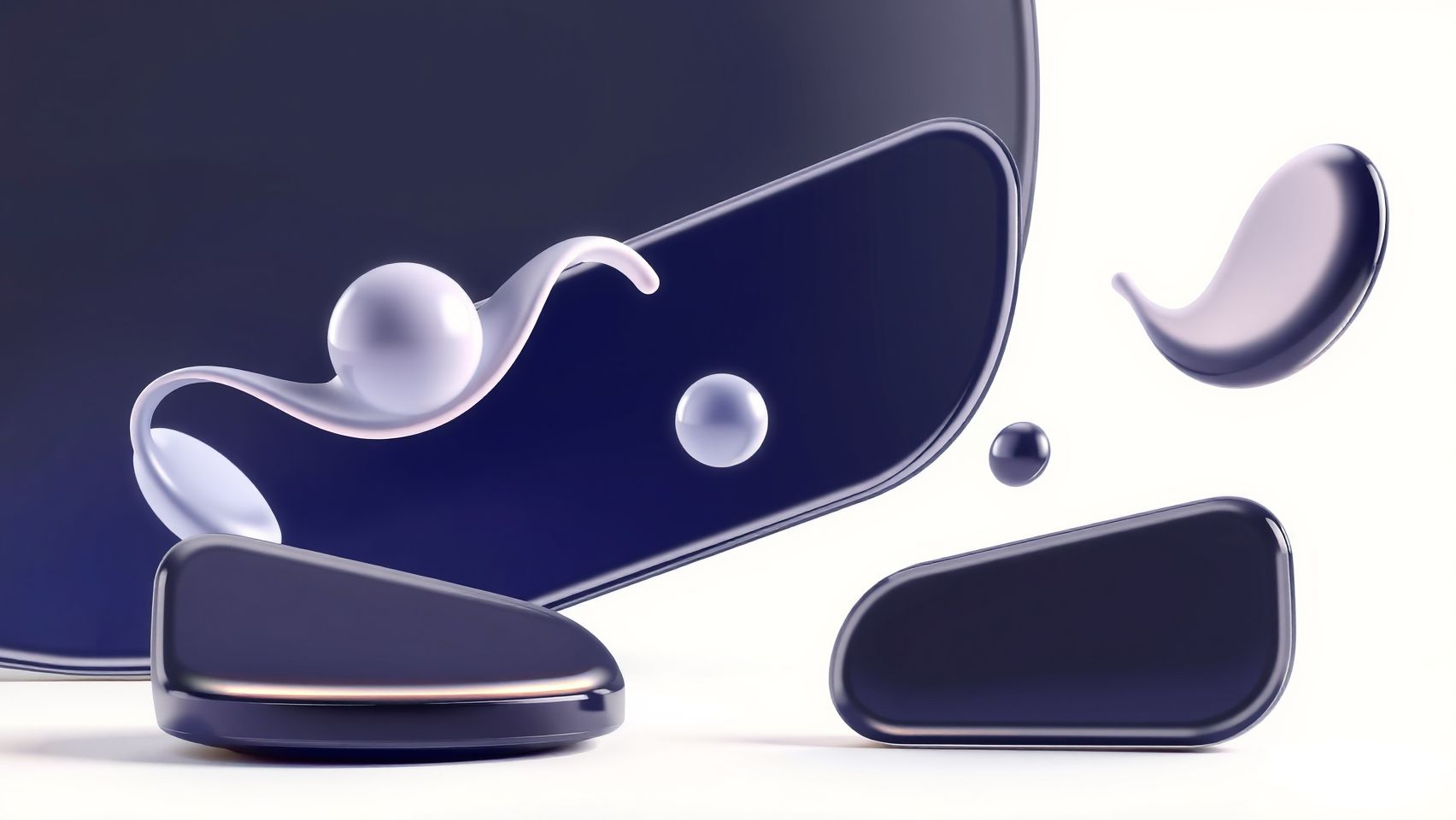
Recent studies emphasize the importance of high-quality, calming audio in enhancing sleep quality. Incorporating specific relaxation principles, such as soothing soundscapes and natural narration tones, can increase a listener’s chances of falling asleep successfully by approximately 43%. The research highlights that well-designed audio content, especially when embedded with techniques like breathing guides and progressive relaxation cues, significantly reduces sleep onset times and improves overall sleep metrics.
Using AI-driven tools like Lyria 2, which can generate personalized soundtracks, further enhances these effects. Lyria 2’s capability to produce music at a high fidelity of 44.1 kHz stereo ensures audio clarity and comfort, aligning with established quality standards for sleep-related content. Customization based on user preferences creates a tailored experience that effectively addresses individual sleep needs.
Effective Sleep Story Features and Listener Preferences
Data suggest that integrating relaxation techniques directly into scripts—such as guided breathing and calming narratives—optimizes sleep metrics. Combining these features with soothing soundscapes produces a more immersive and relaxation-inducing environment for listeners. Furthermore, the compatibility of sleep stories within wellness app ecosystems like Calm or Headspace leads to higher user engagement and retention. Synchronizing audio content with these platforms’ features results in more consistent sleep hygiene practices among users.
Technical specifications are also critical. Studies endorse using stereo recordings at 44.1 kHz with minimal background noise to achieve optimal comfort. Additionally, incorporating gentle sound dynamics and ambient noises supports a deeper state of relaxation, fostering faster sleep onset. As AI music generation advances, the ability to craft tailored sound environments dynamically will enhance the efficacy of sleep story audio, aligning with evidence-based strategies for better sleep support.
—
**Sponsor**
Looking for insights to create better sleep story audio? Research indicates that high-quality, calming audio significantly boosts sleep success. You can achieve this in Lyria 2 by focusing on features that promote relaxation, and consider using natural narration along with soothing soundscapes. [Kokoon Technology LTD [P]](https://pollinations.ai/redirect-nexad/2hmr46RY) offers innovative sleep solutions, engineered with sleep scientists, that could complement your audio creation. Integrating their sleep audio through the Kokoon app alongside your Lyria 2 creations might enhance the overall listener experience and contribute to a more restful night. Remember, the goal is to provide a seamless transition to sleep, and tools like Kokoon’s patented audio fade-out technology may inspire features for Lyria 2.
Step-by-Step Guide to Creating Sleep Stories with Lyria 2

Creating soothing sleep stories with Lyria 2 is an accessible process that combines high-quality audio generation with intuitive customization. Whether you’re a novice or seasoned content creator, leveraging this AI platform can significantly enhance your sleep story production, ensuring a calming listener experience. This guide will walk you through the essential workflow, from setup to refinement, to help you craft professional-grade sleep stories.
Getting Started with Lyria 2
First, sign up for Lyria 2 via Google Cloud Platform, which offers a starting premium tier at $29 per month. This subscription provides access to advanced features essential for producing high-fidelity sleep stories. After subscribing, familiarize yourself with the platform’s interface, focusing on prompt templates that streamline the generation of both background music and narration scripts.
Defining Your Sleep Story Theme and Principles
Start by clearly outlining your sleep story’s theme, such as a calming nature journey or a soothing bedtime narration. Incorporate relaxation principles like breathing exercises or gentle narratives. This clarity guides your prompt formulation to ensure the AI generates content aligned with relaxation goals.
Using Prompt Templates for Content Generation
Lyria 2 offers customizable prompts designed for relaxation audio. Use these templates to generate both background music and narration scripts. For background music, specify mood, tempo, and instrumentation—opting for slow tempos, soft harmonies, and ambient sounds to evoke calmness. For narration, craft prompts that elicit gentle, elongated sentences with soothing intonation, and include cues for pauses and emphasis to enhance relaxability.
Adjusting Audio Parameters for Optimal Relaxation
Within Lyria 2, refine your outputs by adjusting key parameters. Modify tempo, harmony, and instrumentation to align with your desired relaxation level. For example, slower tempos (around 60-70 BPM) and warm, soft instrument sounds like flutes or soft pads tend to induce sleepiness. Experiment with these controls to balance musical richness with calming simplicity.
Exporting and Finalizing Audio Files
Once satisfied with the generated content, export your sleep story in high-quality formats such as 44.1 kHz stereo WAV or MP3. These formats ensure clarity and comfort for overnight listening. For professional polish, consider editing the recordings in software like Audacity or Adobe Audition, enhancing clarity, removing unwanted noises, and ensuring seamless transitions between narration and music.
Incorporating Narration Techniques
Use a calm, steady voice for narration, emphasizing gentle intonation throughout. Incorporate deliberate pauses after key phrases to allow listeners to breathe and relax. Remember, less is more—avoid rapid speech or abrupt tone shifts. Consistent pacing and soft delivery heighten the sleep-inducing effect of your stories.
By following this workflow, creators can produce immersive, relaxing sleep stories efficiently with Lyria 2’s cutting-edge AI. Regular experimentation with prompts and parameters allows fine-tuning, resulting in calming content that aids listeners in achieving restful sleep every night.
Tools, Platforms, and Techniques for Optimal Sleep Story Content

Creating effective sleep story audio involves a combination of innovative tools and strategic platforms that enhance both the production quality and distribution reach. Leveraging the latest technology ensures your content remains calming, engaging, and accessible to a wide audience.
At the core of soundscape creation is Lyria 2 by Google, a leading AI music generator capable of producing custom soundscapes and music starting at $29/month. This platform allows for highly personalized audio, which is essential for crafting relaxing sleep stories. For editing and mastering audio, tools like Audacity (free) and Adobe Audition (paid) help reduce background noise and fine-tune the final product, ensuring clarity and a soothing listening experience.
Distribution channels such as wellness apps like Calm and Headspace now offer API integrations, allowing creators to embed and monitor engagement metrics directly within popular platforms. High-quality narration is crucial; professional microphones like Rode NT1, costing approximately $200-300, are recommended to capture clear, calming voices. Proper soundproofing, through foam panels and quiet rooms, further enhances audio quality by minimizing unwanted noise.
Tracking listener engagement with analytics tools like Google Analytics or Mixpanel provides valuable insights, helping creators refine content based on audience preferences. Together, these tools and techniques create a robust workflow for developing, refining, and distributing sleep stories that promote restful sleep and viewer satisfaction.
Comparison of AI Music Generators for Sleep Story Creation
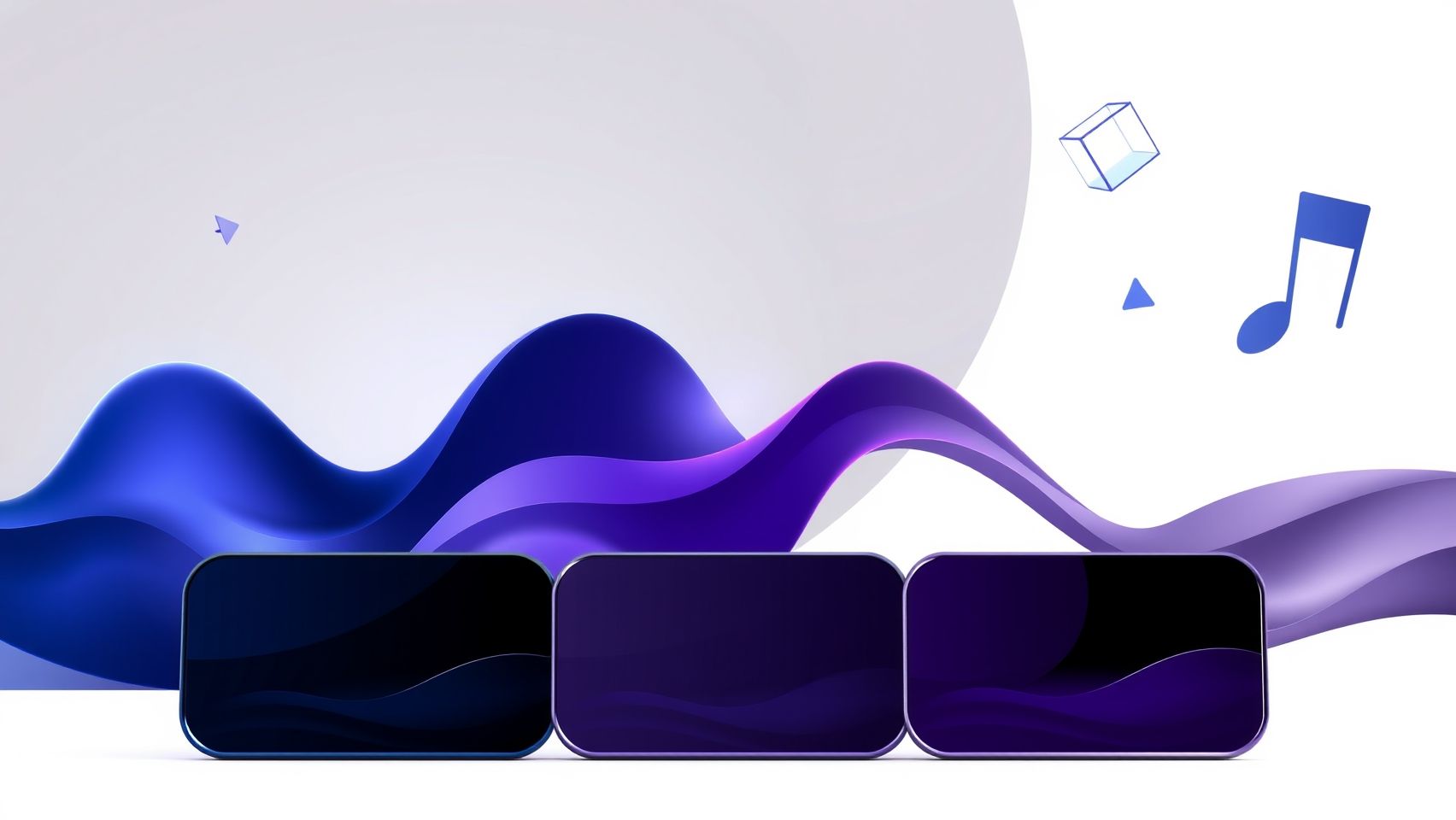
As the demand for relaxing and immersive sleep stories grows, AI music generators have become essential tools for creators. With numerous options available, evaluating these platforms based on features, quality, and usability helps in selecting the most suitable one. Among these, Lyria 2 stands out for its versatility and customizable sound design, starting at $29/month, making it an attractive choice for those seeking personalized soundscapes.
Other notable tools include AIVA, Amper Music, and Soundraw, each with distinct strengths and limitations. AIVA excels in advanced music composition but offers limited customization, with pricing starting at €49/month. Amper Music provides automated music generation with preset styles and is more budget-friendly at around $15/month, though its customization options are limited. Soundraw emphasizes easy integration and control over background music, costing $20/month, ideal for quick production workflows.
Pros and Cons of AI Music Generators for Sleep Stories
Choosing between these options depends on your specific needs—whether prioritizing custom soundscapes like Lyria 2, or seeking quick, preset-generated background tracks. Overall, Lyria 2’s detailed customization and ease of use make it particularly advantageous for sleep story creators focused on relaxing and immersive audio content.
Frequently Asked Questions About Using Lyria 2 for Sleep Stories

Creating captivating sleep stories with high-quality audio is essential for engaging your audience and ensuring a relaxing experience. Lyria 2, developed by DeepMind and integrated into platforms like Vertex AI, offers advanced capabilities to generate professional-grade, high-fidelity soundscapes tailored for sleep stories. As creators increasingly adopt AI tools to streamline their production, understanding how to optimize Lyria 2 for your needs becomes vital. Here, we address common practical and technical concerns to help you implement this powerful tool confidently and efficiently.
How do I set up Lyria 2 for sleep story audio creation?
Setting up Lyria 2 is designed to be straightforward. You can access it via Media Studio on Vertex AI, which provides an intuitive interface for prompt-based music and audio generation. The process involves configuring your text prompts—such as calming scenery descriptions or gentle sound cues—and adjusting parameters like genre, mood, and specific sound effects. Many creators report that, with basic familiarity, they can produce polished audio in minutes. However, for optimal results, it’s important to consider the recording environment; soundproofing your studio space helps prevent external noise interference, ensuring the purity of your audio output. Proper acoustic treatment minimizes echoes and background disturbance, which is especially critical for the tranquil nature of sleep stories.
What are the costs involved in using Lyria 2 for my sleep stories?
Pricing for Lyria 2 typically depends on the volume of audio generated and the platform or API plans you choose. As of recent updates, DeepMind’s services—including integration via Vertex AI—offer various tiers, with pay-as-you-go options that can be cost-effective for individual creators and studios alike. For example, generating high-fidelity 48kHz stereo audio involves costs that are comparable to professional audio production, but the time saved on manual editing and sound design can offset expenses. It’s advisable to review the latest pricing structures through the official Google DeepMind or Google Vertex AI platforms, as these can fluctuate based on usage volume and additional features like real-time streaming or multimodal prompting.
How can I optimize my sleep story content with Lyria 2?
To create compelling sleep stories, focus on crafting detailed, relaxing prompts that produce soothing soundscapes. Lyria 2 excels at capturing subtle nuances, making it perfect for generating calming music or ambient backgrounds that enhance relaxation. Incorporating natural sounds such as gentle rain, soft wind, or lullabies can elevate your narratives. Furthermore, leveraging the API documentation simplifies integrating Lyria 2 into custom apps, allowing for scalable workflows. Experiment with parameters like tempo, instrument selection, and dynamic range to tailor the audio to your audience’s preferences. Ongoing refinement, supported by AI’s flexibility, ensures your stories remain engaging and effective at lulling listeners to sleep.
Recent developments and industry insights
Recent updates to Lyria 2 emphasize its high-fidelity output at 48kHz sampling rate and 24-bit resolution, delivering studio-quality sound suitable for professional use. The ability to accept multimodal prompts—including text, sheet music, or lyrics—empowers creators to craft highly personalized soundtracks. Industry experts highlight that such advancements facilitate seamless integration into existing content creation pipelines, reducing the need for extensive post-production editing. Additionally, real-time streaming features allow for dynamic soundscapes that can adapt to listener feedback, fostering a more interactive sleep experience. As AI music generation continues evolving, Lyria 2’s capabilities promise even greater flexibility and quality, making it a vital tool for sleep story creators seeking to stand out in a growing market.”
Conclusion
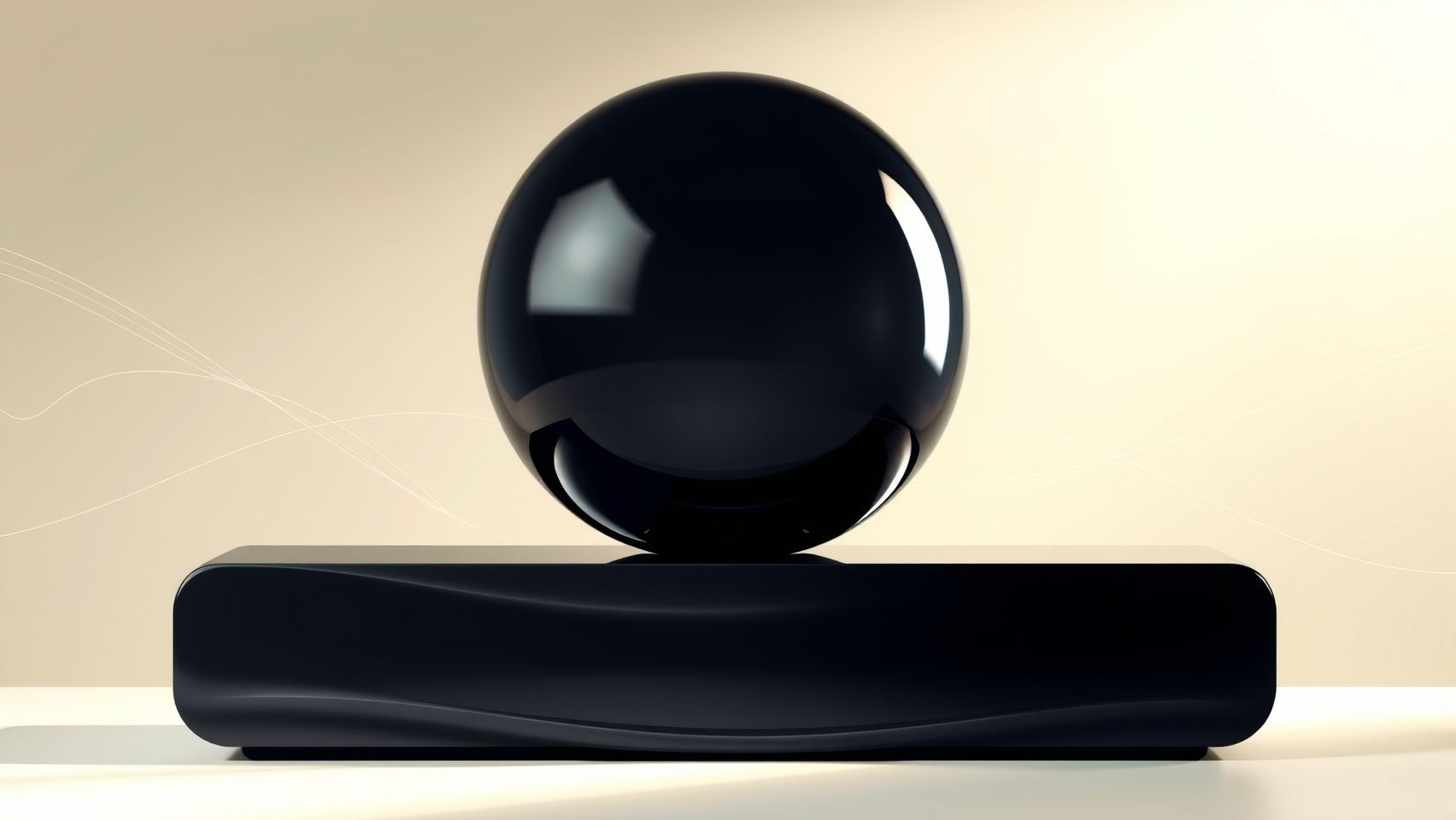
Embarking on your sleep story creation journey with Lyria 2 is now more accessible and rewarding than ever. As we’ve explored, producing effective sleep stories involves combining quality audio, personalized soundscapes, and seamless app integration to enhance your listeners’ relaxation and sleep quality. With Lyria 2‘s versatile features and user-friendly protocols, you have the tools to craft calming experiences that truly resonate. Don’t wait to make a difference in your audience’s bedtime routine. Start your sleep story project today by signing up for Lyria 2 and following the actionable steps outlined in this guide. Experiment, refine, and discover what relaxes your audience the most. Your journey towards creating soothing soundscapes that promote restful sleep begins now—unlock the power of sound and transform bedtime into a tranquil retreat. Happy creating!