How AI Tools Like Canva Are Transforming Graphic Design Workflows Today
Ever been a designer staring down a tight deadline, stuck in a loop of tedious, repetitive tasks? You know the drill—endless resizing, color tweaking, and layout adjustments that eat up your creative energy. What if there was a way to break free from this cycle and actually reclaim your time for what matters most: bringing bold, fresh ideas to life?
Enter AI-powered tools like Canva. These platforms aren’t just buzzwords; they’re reshaping how designers work every day. From automating routine edits to suggesting stunning design elements, AI is boosting both efficiency and creativity in ways we haven’t seen before. But it’s not all smooth sailing—there are real questions about ethics, originality, and what the future holds for human creativity.
In this article, we’ll dive into real-life stories from designers harnessing AI, unpack the key tools transforming the industry, and explore the complex challenges along the way. Ready to rethink what’s possible in your design workflow? Let’s get started.
What AI Really Brings to Modern Graphic Design
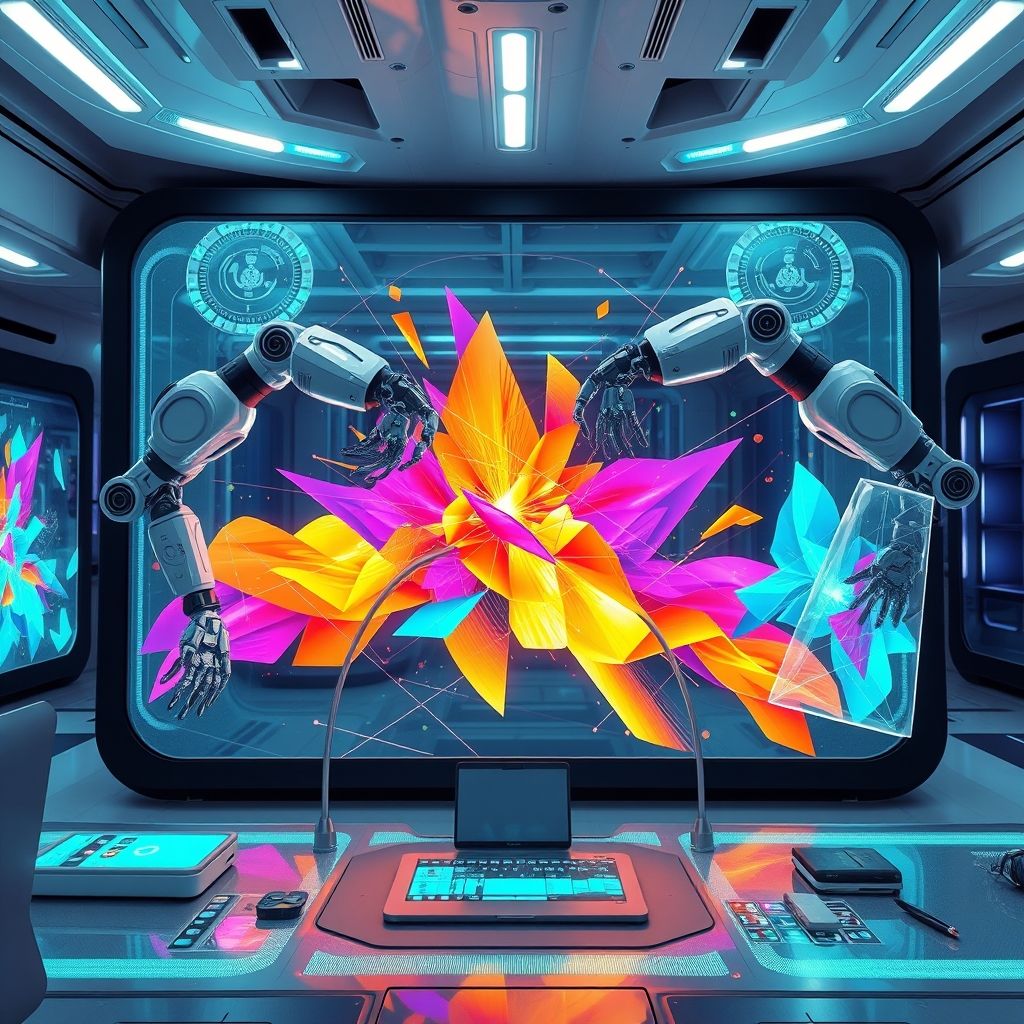
Artificial Intelligence is rapidly transforming how graphic designers approach their craft, pushing the boundaries of creativity while streamlining time-consuming workflows. Far from just a futuristic concept, AI-powered tools have become practical assets in daily design tasks, from automated resizing to image enhancement. In this section, we explore the concrete impacts AI delivers, supported by real-world examples and data.
The rise of platforms like Canva, Adobe Sensei, and Designs.ai illustrates not only the technological advancements but also how designers are leveraging AI to unlock new levels of efficiency and creative freedom.
Top AI Tools Reshaping Design Workflows
Leading the pack, Canva integrates AI to simplify complex processes for DIY enthusiasts and professionals alike. Adobe Sensei, Adobe’s AI framework, powers intelligent features across Photoshop and Illustrator, enabling tasks unthinkable just a few years ago. Meanwhile, Designs.ai focuses on content generation with tools that create logos, videos, and social media posts in minutes.
Each platform uniquely contributes to streamlining design by reducing manual labor and enhancing creative potential, forming a new foundation for faster turnaround without compromising quality.
Automating Repetitive Tasks and Enhancing Image Quality
AI’s greatest strength lies in removing bottlenecks by automating dull and repetitive jobs. For example, Canva’s Magic Resize allows designs to be instantly adapted to different social media formats—no more manual rearranging or guesswork. Adobe Sensei automates object selection and masking, significantly speeding up workflow for image editing.
Background removers powered by AI, such as those in both Canva and Designs.ai, achieve near-perfect cutouts with minimal user input, enabling designers to focus on composition rather than tedious editing. AI-driven super-resolution and image enhancement further ensure visuals are crisp and professional, even when scaling up low-res originals.
Key AI Features Transforming Design
- Magic Resize: Quickly adapts a single design into multiple dimensions for various platforms, saving up to 70% of adjustment time.
- AI Image Generators: Tools that create unique graphics or backgrounds based on keyword prompts, expanding creative possibilities.
- Background Removers: Automated extraction of subjects from images, offering seamless integration into new projects without manual masking.
These tools not only elevate the technical quality of work but foster experimentation by reducing the fear of trial-and-error, encouraging designers to explore bolder ideas.
Efficiency Gains and Creative Freedom
Designers report that AI integration often cuts project time in half, enabling them to take on more clients or invest energy in conceptual development instead of pixel-perfect edits. According to a recent survey, 68% of designers felt more inspired when freed from repetitive tasks by AI, indicating a psychological boost alongside tangible productivity improvements.
This dual benefit of speed and creativity enables agencies and freelancers to deliver sophisticated projects faster, helping brands maintain relevant and dynamic visual identities in an increasingly competitive landscape.
Case Studies: Measurable Workflow Improvements
One notable case involved a marketing agency that integrated Canva’s AI tools into their daily operations. They reported reducing project turnaround from an average of 5 days to just 2, achieving a 60% time savings that directly increased client capacity and revenue.
In another instance, a freelance graphic designer utilizing Adobe Sensei’s automated selection tools claimed to cut image retouching time by 40%, allowing for deeper focus on creative storytelling. Designs.ai users highlight how instantly generated logos and videos enabled them to prototype and pitch ideas rapidly, accelerating client feedback cycles.
These real-world outcomes underscore how AI doesn’t just augment design skill—it redefines the entire workflow with measurable benefits.
—
Supercharge your design workflow with AI tools like Canva—explore creative freedom and efficiency today! [Learn more](https://pollinations.ai/redirect/letsenhance)
How Designers and Businesses Are Adapting to AI-Driven Design
AI-powered tools like Canva have rapidly moved from niche novelties to staple assets in the workflows of designers and businesses worldwide. As these platforms evolve, they are reshaping not just the creative process but also the very dynamics of collaboration, skill development, and client engagement. Understanding how users from diverse backgrounds integrate AI into their daily routines reveals both exciting opportunities and real-world challenges.Through candid interviews with freelance designers and marketing teams actively using AI-driven design tools, we uncover how these technologies are transforming design landscapes. Their experiences highlight improvements in efficiency, creative exploration, and customer satisfaction, along with necessary adaptations in skills and workflow models.
Feedback from Freelance Designers and Marketing Teams
Emma, a freelance graphic designer, shared, “Canva’s AI features have drastically cut down the time I spend generating initial concepts. Instead of starting from scratch, I now get templates and suggestions tailored to the client’s brand, which speeds up approval cycles.” This sentiment is echoed by several marketing professionals who note that AI-powered tools enable their teams to produce consistent, on-brand content quickly without constantly relying on specialized designers.
In a recent survey conducted among mid-sized marketing agencies, 78% reported that AI design tools have improved their project turnaround time by at least 30%. Teams appreciated how integrated AI features simplified routine tasks like resizing, color corrections, and font matching, freeing up creative energy for higher-impact efforts.
Shifts in Skill Requirements and Collaboration Models
The rise of AI in design workflows has led to evolving expectations around skills. While traditional mastery of design software remains valuable, proficiency in leveraging AI capabilities — such as prompt crafting and template customization — has become increasingly important. Freelancers and in-house designers alike are expanding their skill sets to include these new competencies.
Moreover, collaboration models are shifting as AI tools promote greater democratization of design tasks. Marketing teams report that non-designers now participate more actively in content creation, using AI to translate ideas into visuals before handing off for refinement. This has established a new “co-creation” framework where AI acts as a bridge between creative specialists and other stakeholders, fostering more agile teamwork.
Impact on Client Satisfaction and Project Turnaround Times
Clients’ expectations around pace and personalization have been positively influenced by AI integration. Faster project turnaround times enable agencies and freelancers to iterate more frequently and respond swiftly to feedback. As Raj, a creative director, noted, “AI-enabled designs allow us to deliver multiple versions quickly, tailoring options to client preferences like never before.”
Businesses also observe that personalized designs generated through AI improve engagement metrics significantly. By using data-driven insights embedded within AI tools, marketers create visuals that resonate more strongly with target audiences, thereby boosting overall satisfaction and value.
Stories of Expanded Creative Possibilities and Personalized Designs
AI does not just accelerate routine tasks; it opens doors to new creative horizons. Lydia, a freelance designer focused on branding, explained, “AI-generated mood boards and style suggestions took me out of creative ruts and sparked fresh ideas I wouldn’t have considered otherwise.” This creative partnership with AI tools has empowered designers to experiment boldly, blending human intuition with algorithmic inspiration.
Additionally, personalized design capabilities powered by AI allow for dynamic customization at scale, presenting opportunities for brands to deliver unique experiences to various customer segments while maintaining cohesive identity. This personalization is a game-changer in marketing campaigns that demand both breadth and depth of visual storytelling.
Challenges Faced in Integrating AI Into Traditional Workflows
Despite these advances, users face hurdles when merging AI tools with established workflows. Resistance due to unfamiliarity or skepticism about AI’s creative value can slow adoption, especially in traditional design agencies. Some interviewees noted initial concerns about losing human touch or originality.
There are also practical issues such as compatibility between different software platforms, learning curves for AI-specific features, and ensuring quality control amidst automation. Freelancers highlighted the need to balance AI suggestions with personal style to maintain authenticity in their work.
However, with time and practice, most users agree that overcoming these challenges is part of a broader shift towards a hybrid creative model where AI enhances rather than replaces human design skills.
Ethical Questions and Creative Balance in AI-Assisted Design
As AI tools like Canva become integral to modern graphic design workflows, a complex set of ethical questions emerges. While these technologies bring remarkable efficiency and fresh possibilities, they also raise concerns about originality, creative integrity, and bias. Understanding how to navigate these issues is crucial for designers striving to maintain their artistic voice in an increasingly automated process.
Balancing the efficiency gains of AI-assisted design with a commitment to authentic human creativity requires thoughtful reflection. The nuances of creative authorship and the risks of homogenization demand that designers critically evaluate their relationship with AI rather than surrendering full control.
Concerns around Copying Styles and Diminishing Human Creativity
One primary worry is that AI design tools, trained on vast datasets of existing artworks, may inadvertently replicate or mimic established styles without proper acknowledgment, raising questions about originality. This replication often leads to a blending of ideas that can dilute individual expression, making designs feel derivative rather than innovative.
Moreover, over-reliance on AI-generated suggestions can stifle the designer’s own creative instincts. When algorithms dictate color schemes, layouts, or typography choices based on what has historically worked, the risk is that creativity shifts from exploration to optimization of pre-existing norms.
Preserving Artistic Voice Amid Automation
Maintaining a distinctive artistic voice in AI-assisted workflows starts with intentional use of these tools as aids, not creators. Designers can harness AI for repetitive tasks or initial ideation phases, then assert their judgment and personal touches to transform generic results into unique works.
- Use AI-generated drafts as inspiration rather than final products.
- Apply customization and refinement actively to personalize outcomes.
- Critically evaluate AI suggestions to ensure alignment with the designer’s vision and message.
By viewing AI as a collaborative partner that amplifies rather than replaces human creativity, designers retain control over their narrative and style.
Unpacking Potential Biases in AI Design Tools
AI systems are only as unbiased as the data they learn from, which often reflect the cultural, social, and aesthetic norms embedded in their training sets. This can perpetuate stereotypes or limit diversity in design choices, unintentionally marginalizing underrepresented groups or creative expressions.
For example, some AI templates may favor Western-centric styles or color palettes that don’t resonate globally. Recognizing these biases is the first step for designers to challenge and broaden their approach, ensuring inclusivity and cultural sensitivity in their work.
Ethical Strategies for Sustainable Human-AI Collaboration
Designers can ethically leverage AI by cultivating an informed, balanced relationship with these tools. Here are effective strategies to foster sustainable collaboration:
- Transparency: Be open about AI’s role in the creative process with clients and audiences, preserving authenticity.
- Continuous Learning: Stay educated about the capabilities and limitations of AI tools to avoid misuse.
- Intentional Intervention: Regularly intercept AI outputs to infuse originality and ethical considerations.
- Diverse Data Use: Support or choose AI platforms that incorporate diverse, inclusive datasets to minimize biases.
Cases where designers integrate AI-generated components as foundational sketches, followed by manual enhancement and innovation, demonstrate a successful blend of automation and human ingenuity. Such workflows exemplify how ethical AI use can expand creative horizons instead of narrowing them.
—
Maintain your unique artistic voice while ethically enhancing creativity with AI—discover balanced design workflows with Canva today. [Learn more](https://pollinations.ai/redirect/letsenhance)
Navigating the Future: AI Regulations and Their Impact on Design

As AI tools like Canva become central to graphic design workflows, an evolving landscape of AI-specific regulations is beginning to reshape how designers and businesses operate. These emerging policies address complex issues around data privacy, copyright, and the authenticity of AI-generated content, creating both challenges and opportunities for the creative community.
Understanding the ramifications of these regulations is essential for anyone leveraging AI in design. This section delves into current and forthcoming rules affecting design software, explores their practical implications, and offers strategies to help designers and companies navigate compliance while preserving creative freedom.
Overview of Key AI-Related Regulations Affecting Design Software
Governments around the world are enacting or proposing AI regulations aimed at transparency, accountability, and ethical use of AI technologies. In the European Union, the upcoming AI Act classifies AI systems based on risk levels, with many design tools falling under ‘high-risk’ categories due to their potential influence on creative outputs. Similarly, the U.S. Federal Trade Commission has issued guidelines emphasizing fairness and non-deceptive AI applications.
These policies often require clear disclosures when AI contributes to content creation, mandated data protection controls, and mechanisms to prevent discriminatory outputs. Design software developers are increasingly expected to integrate safeguards such as audit trails and consent frameworks to comply with these regulations.
Implications for Data Privacy, Copyright, and Design Authenticity
Data privacy is a major regulatory focus, given that AI systems frequently rely on vast datasets, including user-generated content. Regulations demand strict adherence to data handling standards, impacting how designers access and utilize AI-powered features. For instance, AI models trained on copyrighted work must navigate ownership rights carefully, raising questions about derivative works and licensing.
Moreover, ensuring design authenticity becomes challenging as AI can produce highly realistic visuals. Regulations may require designers to disclose AI involvement to maintain transparency and avoid misrepresenting work as fully human-created. This shift emphasizes ethical considerations alongside technical creativity.
How Regulations Could Shape AI Tool Development and Usage
Regulatory frameworks are expected to drive greater innovation in how AI design tools are developed. Software companies will likely prioritize features that facilitate compliance, such as built-in copyright checks, user consent prompts, and explainability of AI decisions. This might slow rapid feature rollouts but result in more trustworthy and user-responsible platforms.
On the user side, designers could see more customizable controls to select AI assistance levels or choose databases with comprehensively licensed material. Organizations investing in AI-based design tools will need to align procurement and operational policies with regulatory requirements to avoid legal pitfalls.
Strategies for Designers and Companies to Stay Compliant
Proactively addressing AI regulations requires a multi-layered approach, including:
- Continuous education: Staying informed about new laws and guidelines affecting AI in design.
- Data governance: Implementing strict controls on data sources used for training or generating AI outputs.
- Transparency protocols: Clearly communicating AI use in projects to clients and audiences.
- Contractual safeguards: Ensuring licensing arrangements explicitly cover AI-generated derivative works.
- Collaborative relationships: Working closely with AI tool providers to understand compliance features and updates.
Looking Ahead: Predictions on the Evolving Design Landscape
With AI regulation becoming a standard part of the design ecosystem, we foresee a future where ethical AI use and creativity coexist more harmoniously. Designers may embrace hybrid workflows that merge human intuition with AI precision, supported by transparent software environments.
Furthermore, regulatory clarity will likely foster greater trust in AI-generated design assets, enabling broader adoption across sectors like advertising, branding, and digital media. Ultimately, the design industry’s adaptability to this regulatory evolution will determine how effectively innovation and compliance can advance hand in hand.
Getting Started: Practical Tips for Using AI Tools Like Canva Effectively

Integrating AI tools like Canva into your graphic design workflow can feel like stepping into a new creative world. Luckily, these platforms are designed to be user-friendly, catering to beginners and seasoned designers alike. With the right approach, you can harness AI’s power to streamline your process, spark fresh ideas, and produce polished designs faster than ever.
In this section, we’ll walk through practical, hands-on steps to get the most out of AI features in popular design tools. We’ll balance automation with your unique creativity, highlight common challenges, and share resources to keep sharpening your skills.
Step-by-Step Introduction to Key AI Features
Starting with AI in Canva or similar tools is about exploring features that automate routine tasks while enhancing your creative input. Here’s a straightforward approach to get started:
- Explore Template Suggestions: Use AI-driven templates tailored to your project’s theme or industry. This feature saves time by providing a professional layout base.
- Utilize Auto-Enhance Tools: Features like background remover, color palette generators, and font pairing suggestions help refine your designs quickly.
- Experiment with AI-Generated Content: Tools offering AI-powered text suggestions or image generation can inspire unique elements you might not have previously considered.
- Leverage Design Resize and Adapt: Automatically adapt your design to different formats and platforms to ensure consistency and save manual resizing effort.
- Collaborate with Comment and Edit AI Tools: Use AI to review design drafts or suggest improvements, facilitating smoother teamwork.
Balancing AI Automation with Manual Creativity
While AI can handle many tasks efficiently, your creative touch is irreplaceable. Establish a workflow where AI manages repetitive or technical parts, freeing you to focus on concept development and custom detailing. For example, start with AI-generated layouts but customize colors, fonts, and imagery to express your unique style.
Remember, AI is a tool to amplify your creativity—not replace it. Use it as a starting point or assistant, then apply your judgment to ensure designs genuinely connect with your audience.
Common Pitfalls and How to Avoid Them
Even the most advanced AI features have limitations, and new users often face similar challenges:
- Overreliance on Templates: Relying too heavily on AI templates can make designs look generic. Always customize elements for personality and brand alignment.
- Ignoring Design Principles: AI can’t replace a solid understanding of color theory, typography, and layout. Make learning these fundamentals part of your routine.
- Neglecting Proofreading: AI-generated text suggestions might contain errors or inconsistencies. Always review and edit copy carefully.
- Skipping Export Quality Checks: Automatically resized or compressed images may lose quality. Preview and adjust export settings before finalizing your work.
Maximizing Productivity Without Sacrificing Quality
To get the most from AI-enhanced workflows, establish clear goals and balance speed with attention to detail. Use AI for rapid prototyping and repetitive tasks, then invest time polishing your design for impact and professionalism.
Consider setting up keyboard shortcuts, saving custom templates, and utilizing batch processing in Canva to streamline routine actions. These productivity hacks let you focus your energy on creative problem-solving rather than repetitive clicks.
Resources for Continued Learning and Community Support
Growing with AI tools is easier when you tap into expert advice and peer feedback. Explore online tutorials, webinars, and forums centered around Canva and AI design innovations. Platforms like Canva’s Design School offer free courses to help you master key features.
Joining communities on social media or design platforms can provide inspiration, troubleshooting tips, and critiques that accelerate your learning curve. Staying curious and connected ensures you evolve alongside AI, keeping your design skills sharp and relevant.
Conclusion

As we have explored, AI tools like Canva are undeniably transforming the landscape of graphic design by enhancing both efficiency and creative potential. These innovations empower designers to streamline workflows, unlock new creative possibilities, and respond rapidly to evolving client needs. Yet, alongside these exciting benefits, the journey is balanced with ongoing ethical questions and regulatory considerations that demand our careful attention.
Key takeaways include:
- AI-driven automation accelerates routine tasks, freeing designers to focus on artistic vision.
- Enhanced creativity through AI-assisted suggestions and adaptable design resources.
- The critical need to engage with ethical frameworks that guide responsible and fair AI usage.
Now is the moment to experiment thoughtfully with AI tools, integrating them as collaborative partners rather than replacements. Stay informed about best practices and emerging regulations to ensure your work remains innovative yet conscientious. Embracing these technologies with a balanced mindset will not only elevate your design outcomes but also keep you ahead in this rapidly evolving field.
Take action by diving into AI-driven platforms, connecting with fellow creatives about ethical considerations, and continuously expanding your skillset as new tools emerge. Your future designs will thank you for the open-minded approach you take today.
In this dynamic era, the only limit is your imagination combined with thoughtful innovation.






