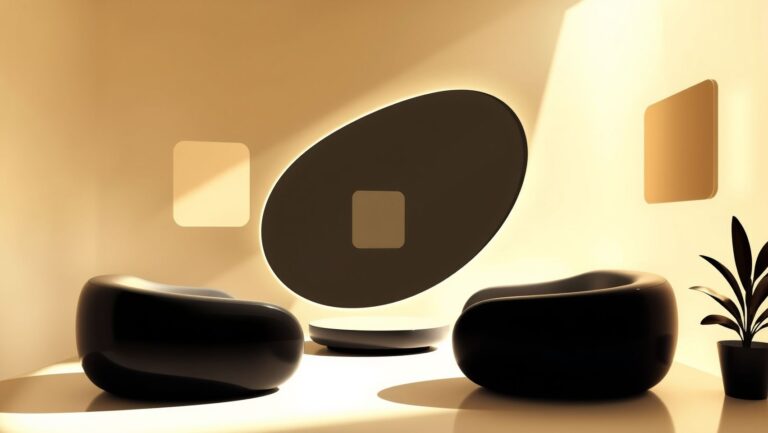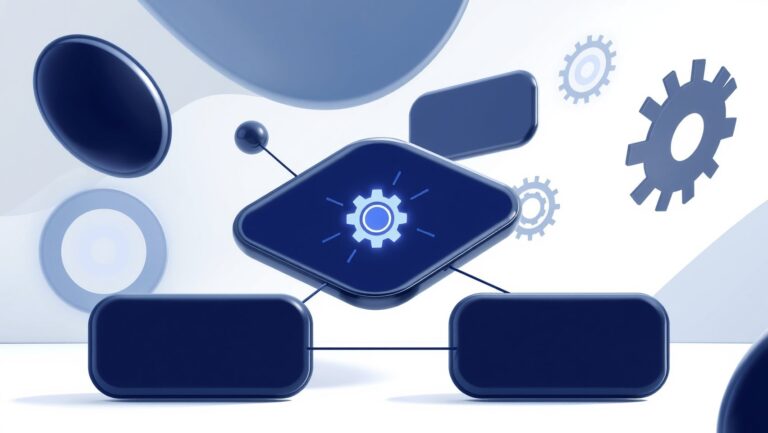How to Use Canva’s AI and Trending Hashtags to Boost Your Instagram Reels in 2024
Ever find yourself staring blankly at your phone, scrambling to come up with fresh ideas for Instagram Reels that actually grab attention? You’re not alone. Creating engaging, scroll-stopping content consistently can feel like a full-time job—and sometimes it just doesn’t click.
Luckily, the rise of AI tools like Canva’s Magic Media is changing the game. Imagine having a smart assistant that helps you design eye-catching videos in minutes, not hours. But even great visuals aren’t enough; you need to be seen by the right audience. That’s where trending hashtags come into play, boosting your reach and engagement.
In this article, we’ll show you how combining Canva’s AI-powered features with hot, relevant hashtags can simplify your content creation and make your Reels stand out in 2024—even if you’re just starting out.
Ready to turn your Instagram game up a notch? Let’s dive in and discover how easy it can be to create scroll-stopping Reels that get talked about.
What the Latest Research Reveals About Creating Viral Instagram Reels

In 2024, the evolving landscape of Instagram Reels highlights a powerful combination of AI-driven creativity and data-informed strategies. Recent research underscores how tools like Canva’s AI, paired with smart hashtag use, are transforming how creators develop content that not only looks professional but also reaches wider audiences efficiently. Understanding these trends can redefine your approach to short-form video content, making the process faster and the results more impactful.
This section explores the latest insights on how Canva’s AI tools, complemented by other automation technologies and strategic hashtag choices, optimize both the creation workflow and engagement on Instagram Reels.
Streamlining Video Creation with Canva’s AI
Canva’s AI-powered features, such as Magic Media and Magic Design, are at the forefront of simplifying reel production. Magic Media allows users to generate tailored visuals quickly by suggesting and editing media that fits a specific vibe or message. Meanwhile, Magic Design automates layout adjustments, ensuring that every frame looks polished without extensive manual tweaking.
These tools cut down production time dramatically, enabling creators to focus more on storytelling and audience interaction. Canva’s AI also supports intuitive editing for resizing, animation, and color matching, creating professional-grade videos accessible even to those without advanced editing skills.
The Role of Complementary Tools in Automation
Efficiency extends beyond Canva when creators integrate complementary tools like ChatGPT, Airtable, and Make into their content workflows. ChatGPT aids in generating creative captions, scripting, or brainstorming video concepts instantly. Airtable serves as a dynamic content calendar and database to track ideas, hashtags, and performance metrics. Make (formerly Integromat) automates repetitive tasks such as uploading videos, tagging content, or scheduling posts.
Together, these tools build a seamless system that minimizes manual effort and maximizes consistency—two factors crucial for scaling Instagram presence and engagement effectively.
Trending Hashtags: Expanding Reach and Engagement
Insights from platforms like Sprout Social reveal that trending hashtags significantly extend the reach of Instagram Reels by tapping into current conversations and popular content streams. Using targeted hashtags aligned with content themes boosts discoverability dramatically, resulting in higher engagement rates.
Research shows that reels employing a blend of broad trending hashtags and niche-specific tags tend to perform best. This dual approach ensures appeal to mass audiences while connecting deeply with relevant communities.
The Added Value of Combining Canva with Advanced Video Editors
While Canva’s AI excels in quick and visually appealing content generation, combining it with advanced video editors like Adobe Premiere Pro or Final Cut Pro allows creators to elevate their reels with greater control over fine details such as sound design, complex transitions, and color grading.
This hybrid editing approach ensures the final product is polished and professional, boosting viewer retention and shareability beyond what Canva alone may offer.
Common Pitfalls Without AI and Strategic Planning
Creators who overlook AI tools and strategic hashtag planning often face challenges such as inefficient workflows, inconsistent content quality, and stagnant audience growth. Manual video editing tends to slow content delivery, while generic hashtag use reduces potential exposure.
Additionally, without data insights from hashtag trends or analytics, creators fail to tailor their reels to audience preferences, limiting engagement and virality opportunities.
Why Multi-Tool Workflows Outperform Single-Tool Approaches
Research demonstrates that multi-tool workflows enable scalable content production by leveraging diverse functionalities. Combining Canva’s AI capabilities with automation platforms and hashtag analytics creates a synergistic effect, enhancing every step from ideation to publishing.
Such integrated workflows not only improve productivity but also provide creators with insightful performance data to optimize future reels, driving sustained growth on Instagram’s competitive short-form video landscape.
Step-by-Step Tutorial: Using Canva’s AI to Create Instagram Reels and Stories
Creating standout Instagram Reels and Stories doesn’t have to be time-consuming or require advanced video editing skills. Canva’s AI-powered tools simplify this process, enabling you to produce professional and engaging short-form videos in minutes. Whether you’re new to content creation or looking to speed up your workflow, this tutorial will guide you through leveraging Canva’s AI features to captivate your audience effectively.
From setting up your project correctly to polishing your final export, this step-by-step guide walks you through every essential phase to help you boost your Instagram presence with visually compelling content.
Setting Up Your Canva Project for Instagram Reels and Stories
Begin by opening Canva and selecting the appropriate design size to suit Instagram’s specific formats. For Reels, choose the “Instagram Reel” template, which is optimized at 1080×1920 pixels—the perfect vertical format for mobile viewing. Stories use the same dimensions, so you can start with a blank project or customize an existing Story template.
Setting the right canvas size ensures your visuals display sharply and without cropping on Instagram, providing a smooth viewing experience for your followers.
Generating Video Clips and Images Instantly with Magic Media
Canva’s Magic Media feature is a game changer—it allows you to instantly generate relevant videos and images based on your prompts or keywords. Simply type in a theme or topic related to your content, and watch as AI delivers a selection of media assets tailored to your needs.
For example, if you’re creating a Reel promoting a fitness routine, enter keywords like “workout” or “active lifestyle.” Magic Media will serve up dynamic clips and photos you can drag directly onto your canvas, saving you from the hassle of searching for stock footage elsewhere.
Applying Magic Design: Automated Templates and Layouts
Once your media is loaded, use Canva’s Magic Design to automatically generate design layouts and styles that match your aesthetic and message. This tool arranges your clips and images into professional-looking sequences and adds text overlays with minimal input.
Magic Design not only offers efficiency but also creative inspiration—you can explore multiple AI-suggested templates and pick one that resonates with your brand’s personality, then fine-tune colors, fonts, and effects as needed.
Customizing AI-Generated Content to Reflect Your Brand
Even though Canva’s AI creates impressive drafts, personalization is key to standing out. Customize the AI-generated elements by adjusting text styles and colors to align with your brand palette. Add your logo or watermark and consider using consistent filters or stickers that match your previous content.
This step ensures your Reels and Stories maintain a cohesive look, reinforcing brand recognition while keeping your content fresh and engaging.
Exporting Videos Optimized for Instagram
Before exporting, preview your video to check timing and transitions. Canva allows you to directly export your project in MP4 format, optimized for Instagram Reels and Stories. Choose the “High quality” setting to keep your visuals crisp without creating overly large files.
Download the video and it’s ready to upload, maintaining perfect vertical dimensions and seamless playback on mobile devices.
Enhancing Canva Outputs with Basic Editing Plugins and Apps
To add extra polish, consider complementing Canva exports with simple editing apps such as InShot or CapCut. These tools allow you to fine-tune video speed, add trending music, or insert subtle effects that Canva may not offer.
For example, adding trending audio tracks or syncing cuts to music beats can increase engagement significantly. Use these apps to experiment and amplify the impact of your AI-assisted creation.
Mastering Hashtags: How to Choose and Track Trending Hashtags for Maximum Reach

Hashtags remain a cornerstone of Instagram’s algorithm, especially for Reels, as they help categorize content and connect creators with their ideal audiences. Strategically selecting hashtags can drastically increase your visibility, discovery, and engagement by signaling relevance to both users and the platform. However, the key is not just using popular hashtags en masse, but cultivating a refined hashtag strategy that balances trend awareness with meaningful targeting.
This section breaks down practical ways to identify, deploy, and monitor hashtags effectively, leveraging tools like Sprout Social. You’ll gain actionable insights on keeping your hashtag game fresh and aligned with evolving trends, boosting your Reels’ reach without falling into the trap of spamming.
Why Hashtags Matter for Instagram’s Algorithm
Instagram uses hashtags to understand the content and context of your Reels, making them discoverable to users searching for or engaging with similar topics. Hashtags act as metadata that funnels users into niche communities or trending conversations. Proper use of hashtags can lead not only to immediate views but also sustained engagement through repeated exposure in hashtag feeds. Ignoring hashtags or using irrelevant ones often results in limited organic reach.
For Reels, where the competition for attention is fierce, hashtags can be the difference between reaching hundreds or thousands of viewers. But quality and relevance are paramount; Instagram’s algorithm favors authentic engagement and penalizes spammy usage.
Leveraging Sprout Social for Hashtag Research and Tracking
Sprout Social offers robust hashtag tracking tools and curated lists that simplify finding trending and high-performing hashtags specific to your niche. By monitoring hashtag performance metrics such as reach, impressions, and engagement rates, you can pinpoint which hashtags yield the best returns for your content.
Using Sprout Social’s analytics, schedule regular hashtag audits to retire underperforming tags and adopt emerging trends. The platform’s comparison features enable you to test variations—like swapping broadly popular tags for more targeted ones—and track how these changes impact your Reels’ visibility.
Identifying Relevant Trending Hashtags Without Spamming
Sprinkling your Reel with every trending hashtag can backfire, making your content appear spammy or off-topic. Instead, focus on identifying trending hashtags that align closely with your content’s theme, brand voice, and target audience.
- Use a mix of trending and evergreen hashtags to capture timely interest while maintaining consistent discoverability.
- Follow hashtag trends within niche communities related to your content rather than only popular generic tags.
- Survey competitor and influencer Reels for hashtag ideas that resonate authentically with your followers.
This approach improves the likelihood of engaging viewers who find your content genuinely relevant rather than just broadly trending.
Balancing Popular vs. Niche Hashtags for Optimal Exposure
Popular hashtags often bring massive exposure potential but also come with intense competition. Conversely, niche hashtags have smaller audiences but higher engagement quality because of their specificity. A smart hashtag strategy blends both to maximize reach and meaningful interactions.
- Use a handful of top-tier trending hashtags for broad visibility.
- Incorporate mid-tier hashtags that relate closely to your content theme.
- Add niche hashtags that target micro-communities or local audiences for deeper connections.
This balanced mix increases your chances of appearing in diverse hashtag feeds, enhancing both immediate and lasting engagement.
Refreshing Your Hashtag Strategy Using Analytics
Hashtag trends are fluid, shifting with cultural moments, seasons, and platform shifts. Regularly review your hashtag analytics through tools like Sprout Social to detect patterns—such as which tags drive the most saves or shares—and refresh your list accordingly. Using outdated or oversaturated hashtags can stifle growth over time.
Set a cadence—monthly or quarterly—to evaluate your hashtag performance, test new options, and drop underperformers. This iterative approach keeps your strategy dynamic and tuned to audience behaviors and Instagram’s evolving algorithmic preferences.
Case Examples of Hashtag-Driven Engagement Lifts
For instance, a lifestyle content creator who shifted from only using broad hashtags like #foryou to integrating targeted tags such as #UrbanOutdoorAdventures saw a 40% spike in Reel views and a 25% increase in follower engagement over three months. Another fitness influencer combined trending health hashtags with local community tags, generating consistent engagement from both wide and hyper-local audiences.
These examples demonstrate that smarter, data-driven hashtag use can transform Instagram Reels into powerful vehicles for growth and connection when executed thoughtfully.
Beyond Canva: Enhancing Your Instagram Reels with Editing and Scheduling Tools

While Canva’s AI offers fantastic capabilities for creating eye-catching Instagram Reels, tapping into additional editing and scheduling tools can significantly elevate your content’s polish and reach. These tools allow for deeper customization, refined editing, and consistent posting routines that collectively boost engagement and brand presence.
Exploring a multi-tool workflow not only enhances video quality but also streamlines content management, freeing up valuable time for experimentation and strategy. Here’s a practical guide to integrating these tools effectively.
Advanced Video Editing Apps
Apps like InShot, Adobe Premiere Rush, and CapCut provide powerful editing features that go beyond Canva’s scope. They let you fine-tune footage with precise trimming, transitions, speed controls, filters, and sound design options. For example, Adobe Premiere Rush offers seamless multi-device editing and professional templates, while CapCut shines with trendy effects and soundtrack syncing.
Export your initial project from Canva and import it into one of these apps for further refinement. This layered approach lets you maintain Canva’s design strengths while adding dynamic edits that grab viewers’ attention and improve storytelling flow.
Scheduling Platforms for Consistent Posting
Consistent Instagram activity is key to building and retaining an audience. Scheduling platforms like Hootsuite empower creators and brands to plan reels releases in advance, ensuring a steady stream of content at optimal times. Using Hootsuite, you can set posting schedules for multiple accounts, monitor engagement metrics, and adjust strategies without the pressure of daily manual posting.
This consistency helps establish a reliable presence and keeps your content fresh in followers’ feeds, which is crucial given the competitive Instagram algorithm.
Workflow Automation for Scaling Content Production
Automation tools such as Make (formerly Integromat) connect Canva, your video editors, and scheduling software to automate repetitive tasks. For instance, you can set up a workflow that automatically uploads finished reels from your editing app to Hootsuite after export, or that sends notifications when posting is completed.
These automations save significant time, reduce errors, and allow your creative energy to focus on producing quality content rather than managing logistics.
Maximizing Time and Content Quality: Common Workflow Setups
A popular approach is:
- Create initial video layouts and graphics in Canva using AI-generated templates.
- Export and enhance videos with an advanced editor like InShot or CapCut, adding custom effects or audio layering.
- Schedule the polished video for release on Instagram through Hootsuite, selecting peak engagement times.
- Automate file transfers and alerts via Make to ensure seamless transitions between these platforms.
This workflow balances creative control with operational efficiency, helping brands maintain a professional and active Instagram presence without burnout. By experimenting with different tool combinations and schedules, you can tailor a system that fits your unique content goals and audience dynamics.
Filling the Gaps: Advanced Tactics and Trend Forecasting for Instagram Reels Success

Unlocking the full potential of Instagram Reels demands more than just basic content creation. To truly thrive in 2024’s competitive landscape, creators need to master advanced editing techniques, forge impactful influencer partnerships, decode their analytics for sharper strategies, and stay ahead of trends with AI-driven insights. This section dives into these nuanced yet powerful approaches, offering a roadmap to elevate your Reels beyond the ordinary.
By embracing these sophisticated tactics, you can craft Reels that not only captivate but also build lasting engagement, ensuring your content resonates long-term with your audience and the evolving Instagram ecosystem.
Mastering Advanced Editing for a Polished and Unique Look
Canva’s AI-powered editing tools now enable creators to infuse their Reels with professionalism and flair once reserved for high-end video editors. Techniques like dynamic transitions, custom animated overlays, and synchronized sound effects can transform run-of-the-mill clips into immersive stories. Harness AI to auto-enhance color grading and frame pacing, maintaining viewer attention through every second.
Adding personal branding elements subtly throughout your Reels—such as signature fonts or color schemes—reinforces recognition while making your videos stand out from the flood of content. Experimenting with unconventional formats like split screens or unexpected jump cuts keeps your audience curious and engaged.
Leveraging Influencer Collaborations Creatively in Reels
Influencer partnerships have evolved from mere shout-outs to collaborative storytelling in Reels. Jointly produced content incorporating each creator’s niche expertise offers authenticity that resonates deeply. For example, a fitness influencer teaming up with a nutrition expert can create a mini-series combining workout clips and diet tips, maximizing cross-audience reach.
Utilize Canva’s AI collaboration features to co-design branded templates and content, simplifying the process and speeding up rollout. Creative challenges or duet-style content encourage audience interaction, sparking trends organically that benefit everyone involved.
Interpreting Analytics for Smarter Content Decisions
Data is your secret weapon for sustainable growth. Instagram’s built-in analytics coupled with Canva’s AI insights reveal not just what content performs—but why. Look beyond likes and views to engagement rates, watch time distribution, and follower activity patterns to refine posting schedules and content themes.
For instance, if your data shows higher engagement on educational Reels posted midday, pivot your content calendar accordingly. Using AI to analyze sentiment in comments can also guide tone and messaging to better connect with your community. Iterative learning from analytics turns every Reel into a stepping stone toward a sharper content strategy.
Using AI Improvements to Anticipate and Capitalize on Trends
AI’s ability to detect micro-trends before they explode offers a competitive edge. Canva’s algorithmic predictions identify rising audio tracks, hashtag surges, and emerging visual styles, letting creators strike while the iron is hot. Integrating these insights early guarantees your content rides the wave of virality rather than chasing it.
Staying agile with AI tools means adapting concepts quickly—whether it’s adopting a new editing filter or experimenting with trending challenges—helping you craft Reels that feel both current and original.
Real-World Examples and Future Evolution of Instagram Reels
Creators like @ClaireFits and @TechSavvyTom have scaled their followings dramatically by combining these approaches: Claire’s polished, story-driven workout Reels incorporate influencer nutrition tips, while Tom leverages deep analytics to consistently tailor tech review snippets that hit trending hotspots identified by AI.
Looking ahead, Instagram Reels will likely become even more integrated with AI, offering hyper-personalized content suggestions and seamless collaborative features that blur the lines between creator and audience. Expect immersive AR effects, real-time trend forecasting, and interactive shopping experiences to dominate Reels content, redefining how stories are told and consumed.
How to Build a Consistent and Scalable Instagram Reels Strategy Starting Today

Creating a thriving Instagram Reels presence requires more than just sporadic posts. Building consistency and scalability means crafting a plan that harmonizes creativity, productivity, and community connection. This section guides you through developing a manageable strategy that keeps you motivated and growing steadily over time.
By combining achievable goals, thoughtful use of AI tools like Canva, and smart tracking, you’ll empower your content to evolve alongside trends while maintaining your unique voice. Let’s dive into actionable ways to make your Instagram Reels journey sustainable and successful.
Set Realistic Content Goals and Timelines
Start by defining how often you can realistically produce quality Reels without feeling overwhelmed. For many creators, aiming for 2-3 Reels per week strikes a good balance between visibility and creative bandwidth. Use clear deadlines and batch content creation sessions to free up time later.
Break your goals into manageable chunks:
- Plan themes or topics for each week or month.
- Align content with seasonal trends or key dates.
- Set milestones like follower growth or engagement rates to celebrate progress.
Balance Creativity with Automation to Avoid Burnout
Leverage Canva’s AI tools to streamline repetitive tasks such as video editing, caption generation, and thumbnail design. Automation helps you focus more energy on experimenting with new ideas instead of getting bogged down in technical details.
However, keep room for genuine creativity:
- Customize AI-generated content to fit your personal style.
- Inject spontaneous moments or trending sounds to stay fresh.
- Rotate between automated templates and fully original videos.
This hybrid approach prevents fatigue and keeps your content feeling alive.
Track Performance and Pivot Based on Data
Regularly review how your Reels perform—pay attention to views, saves, shares, and comments. Use these insights to refine your strategy, focusing more on what resonates and adjusting or shelving what doesn’t.
Try using simple spreadsheets or Instagram’s native analytics alongside your content calendar. Over time, patterns will emerge, revealing:
- Optimal posting times
- Preferred content formats
- Effective hashtags and calls-to-action
Stay flexible and open to change as you learn from the data.
Leverage Content Calendars and Multi-Tool Workflows
A content calendar is your command center for organizing ideas, deadlines, scripts, and publishing dates. Pair this with multi-tool workflows that combine Canva’s AI editing with hashtag research apps and scheduling platforms. This integrated process saves time and keeps your posts consistent.
Consider these workflow tips:
- Outline upcoming themes and associated hashtags weekly.
- Create and edit Reels in Canva, adding AI-enhanced captions and graphics.
- Schedule posts ahead of time to maintain steady presence without last-minute stress.
With automation and planning combined, your content production scales smoothly.
Encourage a Growth Mindset and Experimentation
View each Reel as a learning opportunity rather than a make-or-break moment. Experiment with styles, formats, and trending sounds while keeping core messaging consistent. Celebrate small wins and don’t fear “failed” content—it’s data backing your growth.
By nurturing curiosity and resilience, you keep your Instagram journey exciting and adaptable, ensuring long-term momentum.
Highlight Community Engagement as a Key Growth Driver
Instagram is a social platform—building real connections boosts visibility and loyalty. Reply to comments, ask questions in your Reels, and engage with followers’ content to deepen relationships.
Turn your audience into collaborators by:
- Inviting follower suggestions for future content
- Featuring user-generated content
- Hosting challenges or giveaways tied to your Reels themes
This interaction not only grows your reach organically but also transforms followers into a supportive community eager to share your content.
Conclusion
Harnessing the power of Canva’s AI alongside savvy use of trending hashtags and complementary tools equips you to create engaging and visually stunning Instagram Reels with ease. This combination opens the door to producing content that not only captivates your audience but also grows your presence strategically over time.
Remember these key takeaways as you step into your next project:
- Leverage Canva’s AI to streamline design and boost creativity without overwhelming complexity.
- Incorporate smart, trending hashtags to widen your reach and tap into active communities.
- Adopt a consistent, data-driven approach by tracking engagement and refining your methods with each post.
Now is the perfect moment to implement these strategies. Dive into your next Instagram Reel with confidence, experiment boldly, and track your progress closely to see what resonates best.
Your journey toward mastering short-form video content is within reach—start creating, analyzing, and evolving today. The tools are accessible, the tactics are proven, and your audience is waiting.