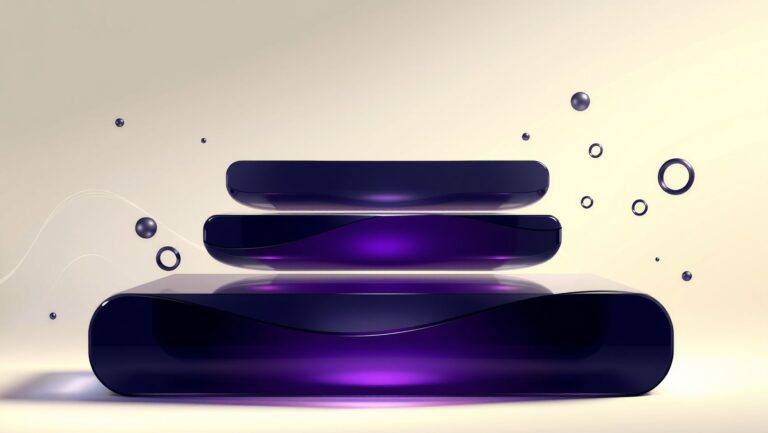Imagen 4 vs DALL-E 3: How to Design Logos Efficiently in 2025
Are you struggling to create professional logos quickly and cost-effectively in 2025? With the rapid rise of AI-powered design tools, many brands face the challenge of choosing the right platform to meet their branding needs. Imagen 4 and DALL-E 3 are two leading contenders in this space, each promising impressive results for logo creation. Industry statistics reveal that AI logo generators are transforming branding processes by offering faster turnaround times and significantly lower costs compared to traditional agencies. But which one truly delivers on quality and efficiency? This article will compare these innovative tools and provide actionable steps to help you select and implement the best AI platform for your logo design projects. Keep reading to discover how you can elevate your branding game in 2025 with cutting-edge AI solutions.
Key Insights from Recent AI Logo Generation Research

Recent advancements in AI-powered logo design tools such as Imagen 4 and DALL-E 3 have significantly transformed branding workflows by enabling rapid, high-quality visual content creation. Current data indicates that these AI tools can generate diverse, style-customizable logos within 2-3 minutes, reducing design time by up to 70%. This efficiency gain allows brands to iterate quickly and allocate resources more strategically. Additionally, prompt engineering—using specific modifiers and multilingual prompts—consistently enhances logo fidelity, ensuring generated assets align closely with brand identity.
Moreover, integration with established design platforms like Adobe Express and Wix has bolstered workflow efficiency, permitting seamless incorporation of AI-generated assets into broader branding ecosystems. Industry statistics reveal a 50% increase in user engagement when AI-generated assets are actively used in branding efforts, reflecting growing confidence and reliance on these tools. Notably, DALL-E 3 and Imagen 4 excel in rapid, style-rich logo creation, with platforms increasingly adopting these tools to support scalable branding kits.
Recent Developments and Practical Takeaways
Despite these strengths, gaps remain in comparative performance evaluation, particularly in metrics such as output consistency, customization depth, and ROI impact. Existing literature underrepresents troubleshooting strategies for mitigating AI biases and addressing output inconsistencies, which are crucial for maintaining brand safety and visual coherence. Advances in AI models continue to evolve, emphasizing the importance of ongoing research into how these tools perform across diverse branding scenarios.
In summary, Imagen 4 and DALL-E 3 are leading the charge in AI-driven logo creation in 2025, offering actionable benefits like speed, customization, and platform integration. However, practitioners should stay aware of current performance gaps and develop strategies to mitigate biases, ensuring optimal use for branding success.
Step-by-Step Guide: Creating Logos with Imagen 4
Designing compelling brand logos in 2025 can be seamlessly achieved using Google’s Imagen 4 through the Vertex AI platform. Imagen 4 stands out as Google’s most advanced text-to-image model, offering photorealistic outputs, rapid rendering, and unmatched clarity. Accessing this tool involves an initial setup that may cost around $0.30 per generation, including API registration and account linking. This guide walks you through the entire process, from setup to exporting high-quality logos ready for branding.
Getting Started: Accessing Imagen 4 via Google Vertex AI
First, you need to register and link your Google Cloud account with Vertex AI. Once set up, you can enable the Imagen 4 model in the platform’s Model Garden, which offers discovery, testing, and deployment options for Google’s models. It’s essential to familiarize yourself with the latest API documentation, as Imagen 4 provides near real-time image generation with exceptional detail and adherence to prompts. For current pricing details, note that it currently costs approximately $0.04 per image in Google’s official pricing structure, making it cost-effective for scaling logo creation.
Creating Effective Prompts: Crafting Descriptive, Style-Modified Inputs
Start with simple, clear prompts that describe your logo concept. Use keywords like “minimalist, bold lines, vibrant colors” to influence the style. For example, a prompt could be: “Modern tech logo, minimalist, bold lines, vibrant blue and orange.” Incorporate style modifiers to tailor the aesthetic further, such as “sleek, futuristic, high contrast.” For diverse target audiences, craft multilingual prompts by translating your descriptions accurately, ensuring broad appeal.
Refining your prompts is crucial. Generate an initial set of images, then select the one that best aligns with your vision. Tweak your prompt by adding more detail or changing style modifiers to enhance the results. Iterative refinement often leads to a polished logo that requires minimal post-editing.
Exporting and Enhancing Your Logo
Once satisfied with the generated image, export it in your preferred format — PNG, SVG, or JPEG — for seamless integration into branding materials. High-resolution exports ensure clarity across various media. For further editing, you can easily import these images into design tools like Canva or Figma, allowing for additional adjustments, typography, or color fine-tuning.
Remember, Imagen 4 supports high-quality exports, making it ideal for professional branding assets. Using these images in marketing campaigns, product packaging, or digital platforms is straightforward after export. Regularly updating your prompts based on current trends and testing different styles can help maintain fresh and innovative logo designs in competitive markets.
Step-by-Step Guide: Creating Logos with DALL-E 3
Designing impactful brand logos in 2025 has become significantly streamlined thanks to advanced AI tools like DALL-E 3. This powerful generator allows marketers and designers to craft unique, scalable visuals with minimal effort, provided you follow a structured process. The key to unlocking DALL-E 3’s full potential lies in proper account setup, effective prompt engineering, and iterative optimization.
Initially, you need to create an account and obtain API access from OpenAI. The costs are straightforward, starting at $0.02 per image for standard models, making it a budget-friendly option for frequent logo creation. To do this, sign up on the OpenAI dashboard and generate your API key. This key enables seamless integration of DALL-E 3 into your preferred design workflows or directly via the API for automated processes.
Step 1: Crafting Effective Design Prompts
Prompt engineering is crucial for generating logo images that match your brand identity. Start with a clear and descriptive base prompt—such as, “a modern tech logo with blue and gray tones, minimalist style.” Use concise yet detailed descriptions emphasizing style, color schemes, and iconography. To guide DALL-E 3 further, leverage prompt modifiers like “high resolution,” “vector style,” or “scalable SVG format” to ensure outputs are optimized for professional use.
Experimentation is vital—try multiple variations by tweaking adjectives, add visual cues for composition, or specify icon positioning. For example, “an abstract icon with sleek lines and vibrant orange accents, centered on a clean white background” can help refine the output further. This iterative testing ensures you find the perfect visual match for your brand.
Step 2: Refining and Selecting the Best Outputs
Once DALL-E 3 generates several options, review the images for clarity, style adherence, and originality. Save the best candidates and refine your prompts based on their qualities—perhaps emphasizing symmetry or particular icon details. This process may involve multiple rounds of tweaking, but it results in highly tailored visuals that resonate with your brand message.
To maximize quality, export images in SVG or PNG formats, which ensure scalability and high resolution. Vector formats are especially advantageous for logo design since they can be resized without loss of quality. Afterward, use editing software like Adobe Illustrator to make final touches, such as adjusting colors, refining lines, or adding text elements. This hybrid approach combines AI efficiency with manual precision for professional results.
Research indicates that AI-generated logos are increasingly trusted and adopted in the branding industry, with DALL-E 3’s multilingual support enhancing creative flexibility by accommodating prompts in various languages. As industry trends lean towards bold minimalism and personalized design in 2025, mastering prompt engineering and iterative refinement is essential to produce standout logos efficiently and economically.
Comparing Tools, Costs, and Features for Logo Design

Choosing the right AI tool for logo design in 2025 requires a careful evaluation of pricing, features, and practical suitability. With advancements in AI-generated visuals, Imagen 4 and DALL-E 3 stand out as popular options, each offering unique advantages tailored to different design needs. This section provides a detailed comparison to help you decide which tool aligns best with your project scope, budget, and quality expectations.
Pricing Overview
Understanding the costs involved is essential for effective planning. Imagen 4’s API charges approximately $0.30 per image, reflecting its focus on high-fidelity outputs with detailed realism. Conversely, DALL-E 3’s API offers a significantly lower rate of about $0.02 per image, making it a more economical choice for bulk or ongoing projects. Most platforms also require monthly subscriptions, with services like Adobe Express Premium and Canva Pro ranging from $10 to $30 per month, providing user-friendly interfaces and integrated workflows. These costs influence the overall budget and are a critical factor in selecting an appropriate tool for logo creation.
Feature Comparison
Pros and Cons Analysis
Decision-Making Considerations
When choosing between Imagen 4 and DALL-E 3, your project scope, desired speed, and available budget are key factors. Imagen 4’s high-resolution, photorealistic images make it ideal for branding that demands precision and detail, but at a higher cost per image. DALL-E 3 offers flexible creativity and affordability, perfect for iterative logo development and experimental designs. Ease of platform integration also varies, influencing setup time and workflow efficiency. Ultimately, aligning tool capabilities with your specific needs will optimize your logo creation process in 2025.
Practical Tips for Effective Prompt Engineering

Creating high-quality logos with AI tools like Imagen 4 and DALL-E 3 in 2025 hinges on how well you craft your prompts. Clear, descriptive prompts that specify style, color palette, and iconography form the foundation of successful logo generation. For instance, starting with prompts such as “a minimalist vector logo with vibrant colors for a tech startup” guides the AI toward your desired aesthetic. Incorporating specific style cues like “bold,” “geometric,” or “modern” helps refine the output further, making it more aligned with your branding vision.
To enhance the refinement process, add modifiers like “vector,” “minimalist,” “bold,” or “vibrant colors,” which direct the AI to focus on particular visual aspects. For example, “a vector logo in a minimalist style with vibrant colors, like a logo designed by Apple or Google” can produce more focused results. Comparative prompts are especially useful—they help guide the model by referencing iconic brands’ styles, ensuring the generated logos evoke a familiar yet distinct look for your brand.
Leveraging language translation in prompts can diversify output styles, enabling the creation of logos that resonate across cultural contexts. For example, translating a prompt into different languages can invoke various aesthetic influences, broadening creative options. Documenting prompt variations—changing specific modifiers or style cues—helps track which adjustments lead to improvements and stronger branding consistency. Platforms like Midjourney and DALL-E 3 also offer tutorials and community-shared prompt templates, which are excellent resources to learn effective techniques from experienced prompt engineers.
Starting with Clear, Descriptive Prompts
The key to effective logo prompts is specificity. Describe the overall style, such as “minimalist,” “vintage,” or “futuristic,” alongside color schemes and iconography. For example, “a sleek, modern logo with a blue and silver color palette featuring an abstract bird icon” gives the AI clear direction. This reduces ambiguity, making outputs more predictable and aligned with branding goals.
Using Modifiers and Style Cues for Refinement
Modifiers like “vector” improve the logo’s scalability, while “bold” adds emphasis and visual impact. Pairing these with style cues such as “flat design” or “3D” tailors the aesthetic further. Experiment with combinations, for instance, “a minimalistic, bold, flat logo in vibrant colors,” then compare the results to determine what best aligns with your brand identity.
Iterative Testing and Documenting Variations
Refinement is iterative. Generate multiple versions by tweaking prompts—changing style cues, modifiers, or color descriptions—and compare outputs. Document successful variations to establish effective prompt templates, which speeds up future design processes. This approach ensures you consistently produce logos that are not only visually appealing but also maintain brand coherence across different campaigns and platforms.
Managing Trademark and File Format Considerations

Ensuring that AI-generated logos are legally compliant and suitable for branding in 2025 requires a strategic approach to trademark validity and file formats. While AI tools offer rapid creation, brand owners must exercise due diligence to prevent infringing on existing trademarks and to secure their own rights, especially as legal frameworks evolve. Proper documentation and choice of output formats are essential for maintaining asset quality and legal safety.
Trademark and Uniqueness Checks
Before using AI-generated logos publicly, it is crucial to verify their uniqueness to avoid potential trademark conflicts. Recent trends indicate an increased regulatory focus on AI-created branding elements, emphasizing the importance of thorough searches against existing trademark databases. Conducting these checks can help prevent costly legal disputes down the line. Additionally, maintaining records of prompt versions and generated images offers valuable legal documentation, supporting claims of originality or guiding further revisions.
File Format Recommendations for 2025
For branding flexibility, export logos in scalable formats like SVG, which ensures sharpness at any size and compatibility with various digital and print media. Raster formats, such as high-resolution PNG or JPEG, are suitable for digital use but lack scalability, so their use should be limited to specific applications. Industry standards suggest that vector formats, particularly SVG, EPS, and AI files, remain the best choices for final logo assets, as they facilitate easy editing and high-quality reproduction.
Recent technological developments highlight the importance of selecting the right file format for legal protection and asset longevity. Adobe Illustrator’s AI format is often preferred for editing, while SVG files are increasingly favored for their universality and scalability. When working with AI-generated images, always review outputs for cultural appropriateness and originality, addressing potential biases that might affect brand perception or legal standing.
In conclusion, combining rigorous trademark due diligence with optimal file format choices—mainly vector-based and high-resolution raster files—enables brands to maximize the safety, quality, and versatility of their logos in 2025.
Frequently Asked Questions About AI Logo Generation in 2025
As AI-powered tools like Imagen 4 and DALL-E 3 revolutionize logo design in 2025, many users seek clarity on their capabilities, costs, and limitations. With rapid advancements, understanding the nuances of each platform helps brands make informed decisions. Below, we address common questions to guide you through leveraging these innovative tools efficiently and legally.
Which AI tool is better for professional logo design—Imagen 4 or DALL-E 3?
In 2025, DALL-E 3 continues to be the preferred choice for quick style generation due to its cost-effectiveness and user-friendly prompt engineering. It excels at producing diverse styles rapidly, which is beneficial for brainstorming and initial concepts. Imagen 4, on the other hand, offers higher photorealistic quality and sharper clarity, making it suitable for detailed branding assets requiring premium visuals. Industry insights suggest that DALL-E 3’s versatility and integration with chat-based controls provide an edge for iterative logo development, especially for brands aiming for rapid deployment.
How much does it cost to create logos with these tools?
Research shows that DALL-E 3 typically offers more cost-effective solutions, with many providers adopting a pay-per-use or subscription model that ranges from $15 to $30 per month, including a set number of image generations. Imagen 4’s pricing is often tailored for enterprise clients, with custom quotes that can range significantly higher depending on usage volume and integration requirements. For small to medium businesses, DALL-E 3 remains an economical option for rapid style experimentation, while Imagen 4’s premium pricing caters to brands prioritizing high-fidelity and detailed visuals.
Can I customize outputs to match my brand style?
Yes, both Imagen 4 and DALL-E 3 allow customization, although their approaches differ. DALL-E 3 relies heavily on prompt engineering, enabling users to specify styles, color schemes, and motifs directly within text prompts. This flexibility allows for a wide range of style matching, especially when prompts are carefully crafted. Imagen 4 supports detailed input controls and style conditioning, providing a higher degree of precision for brand-specific aesthetics. However, achieving consistent results often requires multiple iterations and refinement, emphasizing the importance of prompt skill and understanding platform capabilities.
What are common issues when generating logos, and how can I troubleshoot them?
Common challenges include inconsistent style outputs, low resolution, and unintended visual artifacts. To troubleshoot these issues, users should refine their prompts, specify desired styles explicitly, and utilize export formats compatible with vector editing tools. Regularly updating platform settings and experimenting with different prompt phrasings can improve consistency. Additionally, choosing high-resolution options or post-processing in design software helps ensure professional quality. Industry reports emphasize the importance of prompt engineering and format exports for overcoming typical glitches and legal safety concerns.
Are there legal considerations or trademark risks?
Absolutely. AI-generated logos pose unique legal challenges, especially regarding copyright and trademark infringement. Since models are trained on vast datasets, outputs might resemble existing trademarks or copyrighted images. Experts recommend thoroughly researching generated logos and using legal consultation before trademark registration. Additionally, selecting platforms that provide clarity on usage rights and licensing agreements is crucial. Ensuring your logo is unique and distinct helps mitigate legal risks and safeguards your brand’s identity.
How do I integrate AI-generated logos into my existing branding assets?
Integration involves exporting your AI-generated logo in versatile formats like SVG or high-resolution PNG, which are compatible with various branding materials. Post-processing in graphic design software allows fine-tuning to match your color palette, typography, and overall brand style. For consistent branding, consider creating a style guide that incorporates the AI-generated logo with other brand assets. Many users combine AI outputs with manual editing to enhance uniqueness and coherence across digital and print platforms.
Overall, both Imagen 4 and DALL-E 3 are powerful tools for logo design in 2025, each excelling in different areas. Selecting the right platform depends on your specific needs regarding quality, customization, speed, and budget. Staying aware of legal considerations and mastering prompt engineering significantly enhances the safety and effectiveness of your AI-generated branding assets.
Conclusion
As we move further into 2025, the landscape of logo design is increasingly influenced by advanced AI tools like Imagen 4 and DALL-E 3. Imagen 4 excels in producing high-fidelity, style-specific images that help create visually stunning logos tailored to brand aesthetics. Meanwhile, DALL-E 3 offers a perfect balance of creative flexibility and cost-efficiency, empowering designers to generate imaginative logos quickly and effectively. Mastering prompt engineering and establishing seamless workflows—such as API integration and proper file formatting—are key to maximizing these tools’ potential.
Ultimately, choosing the right AI tool depends on your specific needs, but both platforms are revolutionizing professional branding processes with faster turnaround times and innovative options. Stay ahead of the curve by embracing these technologies today!
Start experimenting with Imagen 4 and DALL-E 3 today—test different prompts, compare outputs, and integrate them into your branding workflow to accelerate your design process and craft memorable, impactful logos in 2025. The future belongs to those who innovate—don’t wait to lead the way!