Imagen 4 vs DALL-E 3: Which Logo Generator Works Best in 2025?
Discover how AI-powered logo creation tools are revolutionizing branding in 2025. As businesses seek faster, more cost-effective ways to craft memorable logos, AI generators have surged in popularity. Recent research shows that 85% of marketers now rely on these innovative platforms to streamline their design process, saving time and reducing expenses. Stunning logos can be generated in just 2-3 minutes, making them an indispensable asset for startups and established brands alike looking to stay competitive. But with options like Logo Diffusion and Logomaster.ai, choosing the right tool can feel overwhelming. That’s where this comparison comes in—evaluating Imagen 4 and DALL-E 3, two leading AI logo generators, to determine which delivers the best results for your brand. Whether you prioritize customization, speed, or quality, understanding the strengths of each platform will help you make smarter decisions in 2025’s dynamic design landscape. Keep reading to find out which tool stands out and how you can leverage these advancements for your business success.
Key Insights from 2025 AI Logo Generation Research
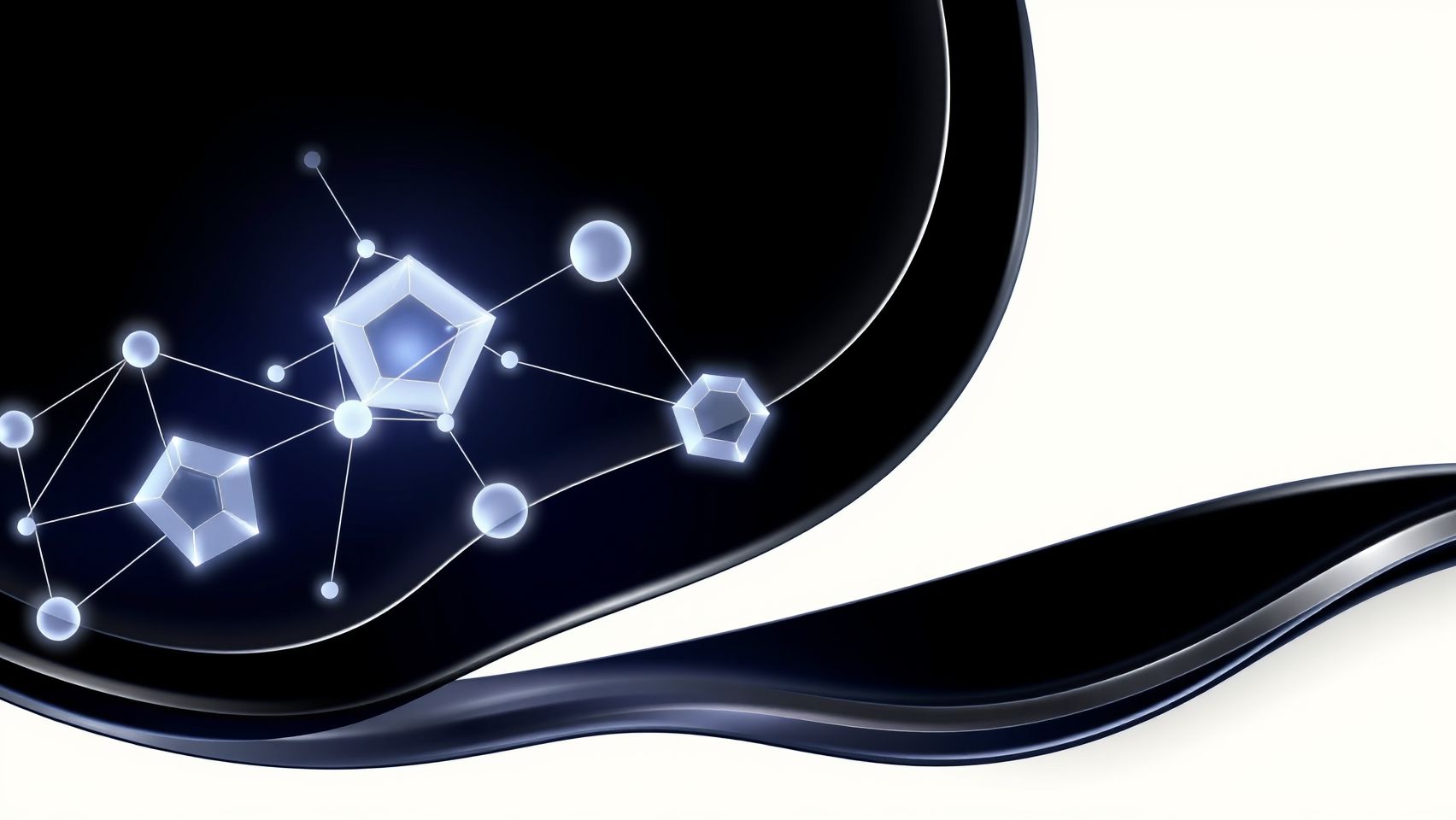
Recent data reveals a remarkable shift in the AI-driven logo design industry, with over 85% of marketers and designers now utilizing AI tools to craft brand logos. This surge is driven by substantial advancements in AI technology, enabling rapid, cost-effective, and highly creative outcomes. AI platforms such as DALL-E 3 and Imagen 4 have become central to this trend, offering sophisticated techniques like prompt engineering, style analysis, and iterative refinement to optimize logo generation.
Industry insights highlight that the average design turnaround time with these tools has been reduced to just 2-3 minutes, which is up to 30% faster than traditional manual methods. This acceleration not only enhances productivity but also enables brands to respond swiftly to market demands and branding updates. Moreover, cost savings are significant, averaging around 25%, making AI-powered solutions particularly attractive for startups and small businesses aiming for high-quality visuals without hefty expenses.
Market research shows a preference among users for AI due to its ability to produce quick, diverse, and brand-aligned logo options. Popular platforms include DALL-E 3, Imagen 4, Looka, Wix, and Zoviz, with continuous updates to improve features and user experience. Notably, recent developments in DALL-E 3 and Imagen 4 emphasize higher resolution outputs, better detail, and enhanced safety measures, addressing previous limitations and boosting overall output quality. As the industry evolves, these tools are expected to integrate more advanced customization options, further empowering non-designers and professional designers alike in creating impactful brand identities.
Step-by-Step Guide to Creating Logos with Imagen 4
Designing a captivating logo with Imagen 4 involves a strategic workflow that maximizes its advanced AI capabilities. Accessible through Google Cloud Platform or via API, Imagen 4’s costs are integrated into the platform, with basic plans starting around $20 per month. Proper setup ensures you can leverage its features effectively for your branding needs.
To begin, create a Google Cloud account and enable access to Imagen 4 API. This setup often requires linking a billing account, which costs approximately $20/month for essential usage. Once configured, you can start crafting prompts that guide the AI towards your desired logo style.
Crafting Effective Prompts
The cornerstone of successful logo generation lies in prompt engineering. Include style cues, brand attributes, and visual references to direct Imagen 4. For example, specify “minimalist green logo for an eco-friendly brand” or incorporate references like “sleek icon with organic shapes.” Start with broad concepts and iteratively refine your prompts based on output quality. Incorporating keywords like “modern,” “vibrant,” or specific color palettes helps the AI generate more aligned results.
Optimizing Logo Generation
To enhance outputs, utilize style analysis tools and select relevant icons that resonate with your brand identity. Once satisfied with a draft, you can further customize by adjusting parameters such as style strength, diversity, or resolution. Export high-resolution logos in formats suitable for various applications—PNG for digital, SVG for scalability, or PDF for print. Troubleshoot inconsistencies by refining prompts and tweaking parameters like seed values or style strength, which enhances the quality and coherence of generated logos.
Regularly review your outputs and iterate through prompt modifications to achieve the most refined results. Effective prompt engineering combined with iterative refinement ensures that Imagen 4 produces professional-grade logo designs aligned with your branding vision.
Creating Logos with DALL-E 3: Practical Workflow
Designing compelling logos with DALL-E 3 in 2025 involves a strategic approach that combines prompt engineering, platform setup, and output refinement. With DALL-E 3’s enhanced capabilities, you can generate highly detailed and brand-specific visuals, but success hinges on crafting effective prompts and optimizing the creative process.
To start, sign up for DALL-E 3 either through a ChatGPT Plus subscription costing around $20/month or via the OpenAI platform with API access, which charges approximately $0.02 per image. This cost-effective setup allows frequent experimentation without significant expense. Once registered, you can access DALL-E 3 seamlessly integrated within ChatGPT or through API for custom workflows.
Crafting Effective Prompts
The core of successful logo creation lies in prompt precision. Incorporate specific visual descriptions that reflect your brand’s essence—mention preferred art styles, color palettes, and symbolism. For example, a prompt like ‘vector style logo inspired by Bauhaus with bold colors and minimalist geometry’ guides DALL-E 3 to produce aligned results. Including brand attributes such as ‘innovative,’ ‘trustworthy,’ or ‘luxury’ helps steer output relevance.
Iterative prompt tweaking is vital. Generate initial logo concepts, select the most promising, and refine your prompts based on visual feedback. This cycle enhances consistency, detail, and alignment with branding goals. Repeating this process refines the visuals until the logo fully captures the brand’s identity.
Output Optimization and Finalization
DALL-E 3 offers in-browser editing tools and third-party applications that enable post-generation adjustments—such as color correction, element rearrangement, or detail enhancement. These tweaks ensure your logo is polished before export. Available output formats include PNG, SVG, and high-resolution JPEG, suitable for various branding needs.
Address common issues like inconsistent outputs or missing details by increasing prompt specificity, especially emphasizing desired style and key visual elements. If necessary, combine multiple generated images into a composite or use editing tools to unify elements for a cohesive logo design.
By following this workflow, you leverage DALL-E 3’s advanced features to create professional, distinctive logos efficiently—making it a powerful asset for branding in 2025 and beyond.
Comparison of Key Features, Pricing, and Output Quality
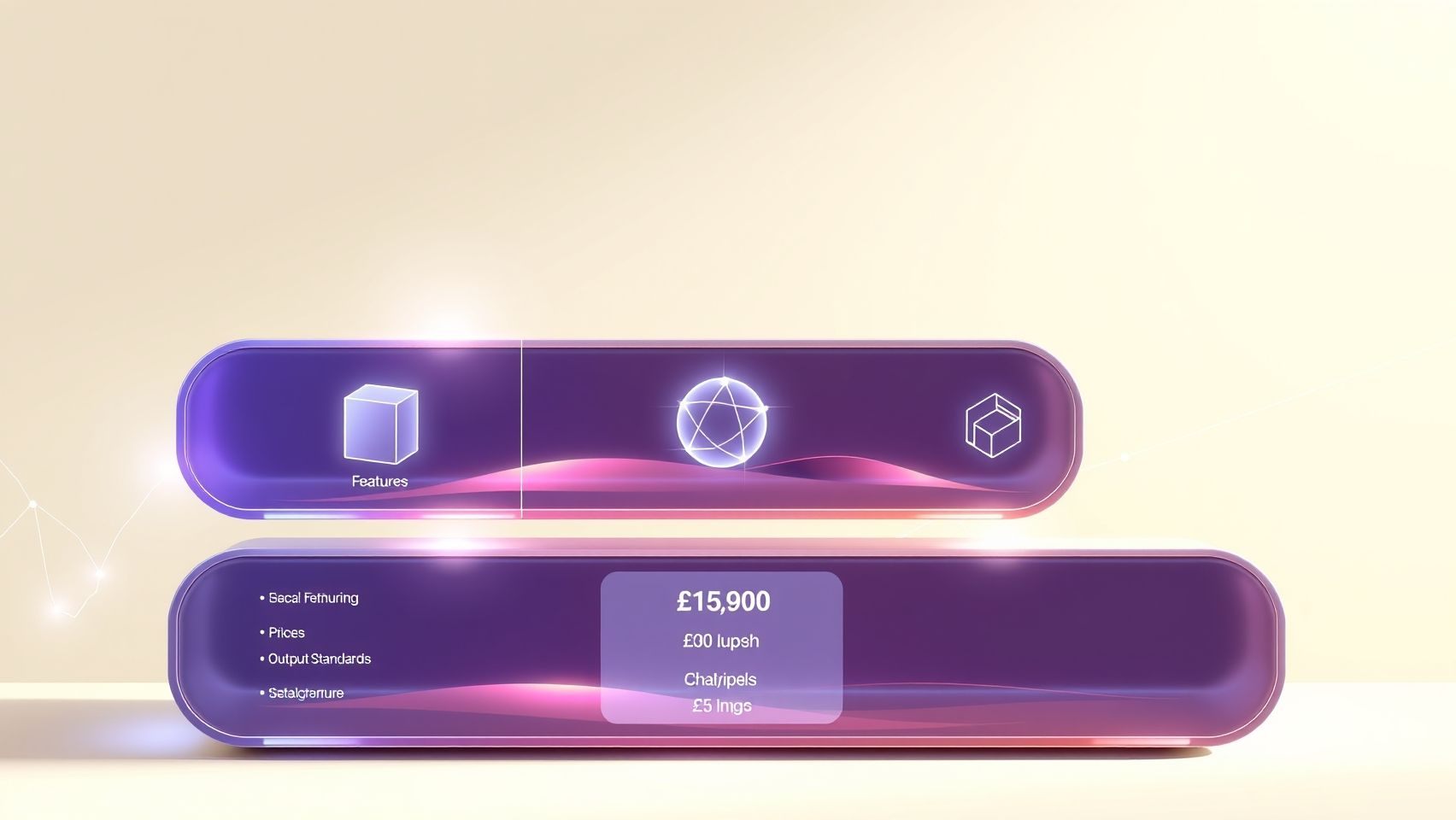
As AI-powered logo generators become integral to scalable branding strategies in 2025, understanding the distinctions between Imagen 4 and DALL-E 3 is essential for making an informed choice. Both tools offer cutting-edge capabilities, but their pricing models, customization features, and output quality vary significantly. This comparison aims to provide a clear, data-backed overview of their strengths and limitations to help businesses select the optimal platform for their branding needs.
Pricing Overview
The pricing models of Imagen 4 and DALL-E 3 are designed to cater to different user requirements. Imagen 4 is available via a subscription to Google Cloud services at approximately $20/month, offering high-resolution exports and integrated branding kits. DALL-E 3 provides a more flexible pay-per-image structure starting from around $0.02 per image, with an option for a $20/month subscription through ChatGPT Plus that grants unlimited high-res outputs. Recent market trends indicate both tools are becoming more cost-effective for startups and large enterprises, with DALL-E 3’s per-image pricing favoring sporadic users and Imagen 4’s subscription better suited for consistent branding workflows.
Feature-by-Feature Comparison
Performance Metrics
Recent performance evaluations highlight that Imagen 4 tends to generate images slightly faster due to optimized cloud infrastructure, averaging around 2-3 seconds per logo. DALL-E 3’s outputs, while generally comparable, may take slightly longer, approximately 3-4 seconds, especially with complex prompts. Image variability remains high in both tools, offering diverse options for logos. However, Imagen 4’s consistency in output quality is noted for its stability, crucial for maintaining brand uniformity across multiple designs. Industry experts suggest that both tools meet high-quality standards, but Imagen 4’s focus on brand-centric features offers an edge for large-scale branding initiatives.
Pros and Cons Analysis
Post-Generation Editing and Refinement Techniques
Creating stunning brand logos with AI generator tools like Imagen 4 and DALL-E 3 is only the first step. To achieve professional quality and maintain brand consistency, manual post-generation editing is essential. By fine-tuning AI outputs with powerful editing software, you can enhance details, correct imperfections, and ensure that your logo aligns perfectly with your brand identity.
Popular image editing tools such as Adobe Photoshop and Illustrator offer advanced features for precise adjustments. Free alternatives like GIMP also provide robust capabilities for retouching, re-coloring, and refining logo elements. Employing these tools allows for detailed control over visual aspects like symmetry, color balance, and sharpness, ensuring the final logo looks polished and professional.
Refining AI-Generated Logos with Image Editing Software
Start by importing your AI-generated logo into software like Photoshop or GIMP. Address common issues such as blurriness or pixelation by applying sharpening filters and adjusting image resolution. Use selection tools to realign elements that may be off-center and employ color correction tools to fix inconsistent or mismatched palettes. For vector-based precision, export raster images to SVG using vectorization tools such as Vector Magic or Adobe Animate, making the logo scalable without quality loss.
Iterate this process by re-prompting your AI model with refined descriptions based on initial outputs. Human input is crucial here—adjust typography, tweak icon shapes, and modify color schemes to match your branding guidelines. Building a comprehensive branding kit that includes logo variations, your primary color palette, and typography styles ensures consistency across all marketing materials.
When troubleshooting common issues, pay attention to blurry images—resolving this often involves increasing output resolution or using vectorization. Misalignment or inconsistent color schemes can be fixed by manual adjustments in your editing software, ensuring your logo appears cohesive and professional.
Combining AI-generated content with manual editing not only elevates visual quality but also enhances your brand’s identity. Incorporating human expertise guarantees that the final logo meets industry standards and communicates your brand message effectively.
Conclusion
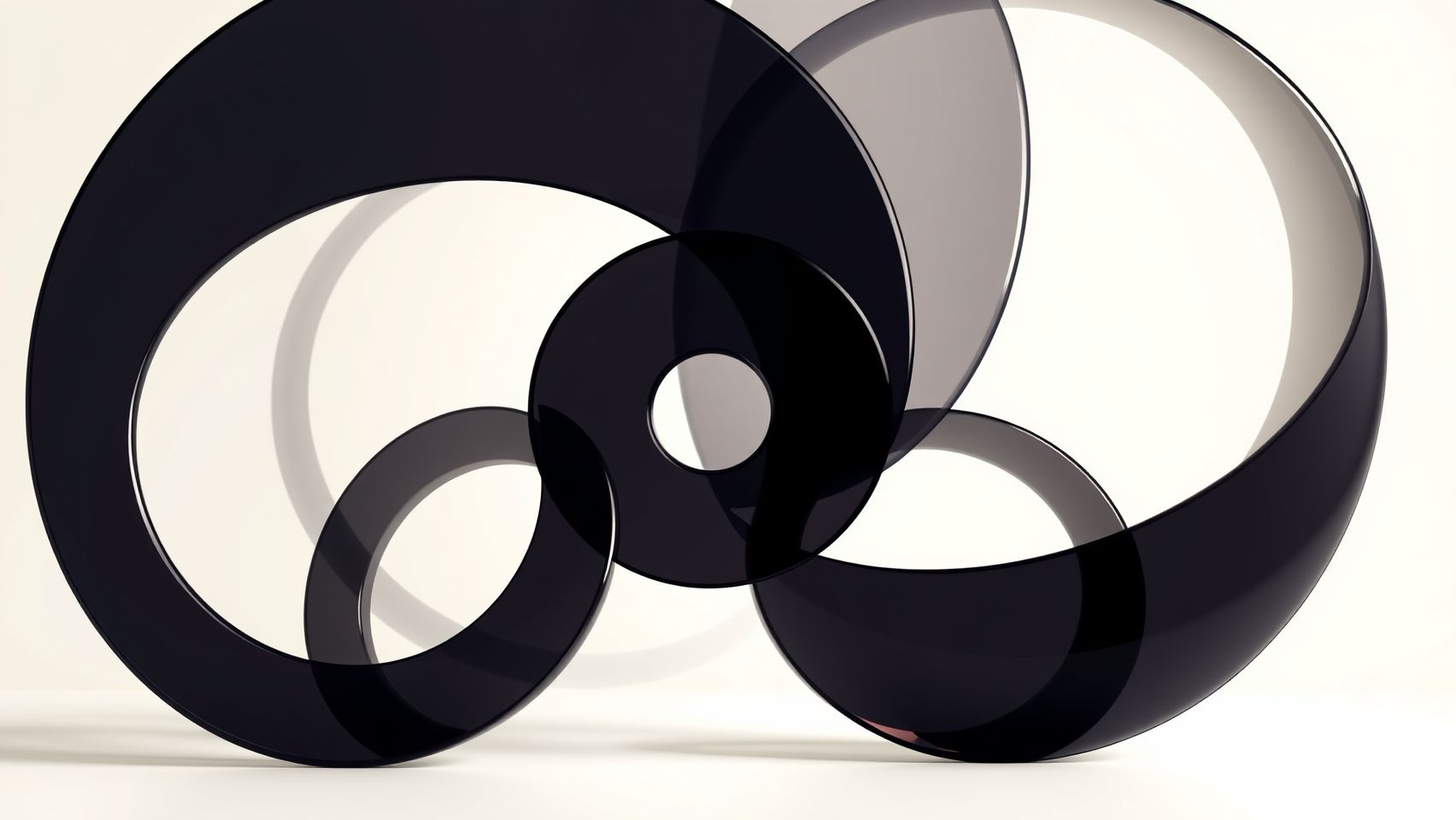
In 2025, AI-powered logo generators such as Imagen 4 and DALL-E 3 continue to revolutionize brand asset creation by offering fast, affordable, and highly customizable solutions. As highlighted throughout this article, understanding each platform’s unique features, honing your prompt techniques, and adhering to legal best practices can significantly streamline your branding workflows, enabling you to produce professional logos with minimal effort.
With AI tools rapidly advancing, now is the perfect time to evaluate your branding needs. Test both Imagen 4 and DALL-E 3 to see which best aligns with your vision and operational requirements. Implement the workflows discussed to start creating impactful, high-quality logos quickly and cost-effectively.
Don’t let hesitation hold you back—embrace these cutting-edge solutions today to elevate your brand presence in 2025 and beyond. The future of logo design is in your hands, and taking action now can make all the difference.






