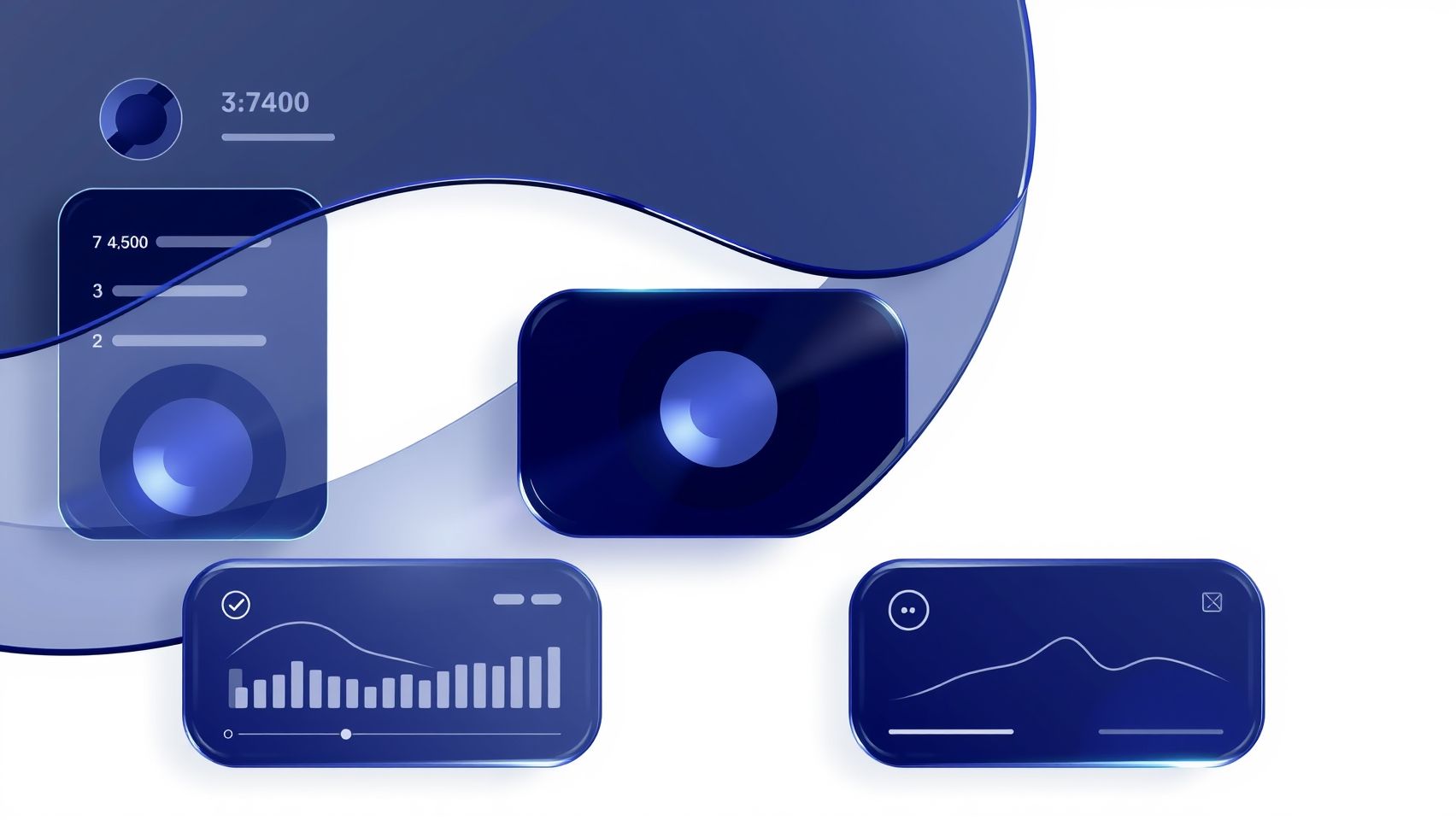How to Use RunwayML for Travel Vlog Transitions in 2025
Imagine starting your travel vlog with a stunning, seamless transition that transports viewers from one breathtaking location to another—without the jarring cuts. Visual storytelling is key in creating engaging travel content, and smooth transitions are what keep audiences hooked. Enter RunwayML, an innovative AI-powered platform rapidly gaining popularity among content creators for its groundbreaking video effects and transition capabilities. According to Runway ML’s own resources, their tools now allow creators to turn simple clips into cinematic masterpieces with minimal effort. Whether you’re a beginner or a seasoned vlogger, mastering these AI-driven effects can elevate your storytelling to a professional level. This article will walk you through easy, actionable steps to incorporate RunwayML’s powerful features into your editing workflow, helping you produce eye-catching travel videos that stand out in 2025. Ready to transform your travel stories with next-level transitions? Let’s get started and unlock your creative potential!
What RunwayML Reveals About AI in Creative Travel Content

Recent research underscores the rapid adoption and evolving capabilities of AI tools like RunwayML in the realm of creative content production. As of 2025, platforms such as RunwayML have become integral for travel vloggers aiming to enhance their videos with seamless transitions, stylistic effects, and sensory-rich prompts. With an estimated user base of over 100,000 from individual creators to large enterprises, the platform’s versatility and user-friendly design are fueling its widespread popularity.
AI-driven automation significantly boosts production efficiency, reducing time and costs associated with travel videos. Studies indicate that AI techniques can cut production times by up to 40% and costs by approximately 30%, making high-quality content more accessible. Features like style presets and detailed prompts with style modifiers enable creators to craft visually striking transitions that resonate emotionally, elevating the viewer experience without extensive manual effort. For example, recent updates to RunwayML have introduced generative video editing, including trimming, reversing, and speed adjustments, which streamline post-production workflows.
Enhancing Travel Videos with AI Features
Utilizing sensory prompts allows vloggers to infuse their footage with atmospheric textures and dynamic effects that evoke specific moods or locations. This capability encourages experimentation with different aesthetics and storytelling perspectives effortlessly. The latest updates also emphasize multi-modal models that combine visual references with instructions, enabling more consistent styles and narratives, especially vital for themed travel segments.
However, a common gap in adoption remains the lack of comprehensive technical workflow guides and troubleshooting strategies, which could further democratize AI utilization. Besides, the ability to track and measure ROI, user satisfaction, and automation impact presents a significant opportunity for content creators to optimize their investment and refine their creative processes through data-driven insights. Overall, AI tools like RunwayML are shaping the future of travel content by making advanced editing accessible, faster, and more creatively flexible.
Step-by-Step: Creating Transition Effects with RunwayML for Travel Vlogs

RunwayML has emerged as a powerful tool for content creators, especially travel vloggers seeking seamless transition effects that elevate their videos. With recent updates in 2025, including the launch of Gen-4 AI models focused on maintaining visual consistency, creators now have even more control and quality at their fingertips. This guide provides a comprehensive workflow to help you setup, enhance, and export stunning transition effects using RunwayML.
Preparing Your Footage and Setting Up RunwayML
Begin by signing up for a RunwayML account—plans start at $29/month for the Pro tier, which offers access to advanced features and higher rendering quality. After registration, import your travel footage directly into RunwayML’s intuitive drag-and-drop editor. Ensure your clips are in an optimal format supported by the platform, such as MP4. Once imported, organize your clips on the timeline for easy editing.
Next, explore the selection of pre-designed transition templates or create custom transitions using style presets. These presets can be tailored with style modifiers and sensory prompts to match your travel theme, like tropical beaches or bustling markets. RunwayML’s AI automations, including object tracking and masking, can be employed here to refine transitions, allowing for smooth animations around moving objects or distinctive backgrounds.
Enhancing Transition Effects with AI Tools
Leverage AI-powered features such as object tracking to follow specific elements across scenes. For instance, your camera’s moving vehicle or a waving hand can be masked and tracked to create dynamic transitions that feel natural. Style prompts can further customize the aesthetic, ensuring that your transition visuals align with your vlog’s mood, whether vibrant or cinematic. Experiment with different prompts and parameters to perfect your effect.
Throughout this process, troubleshoot common issues like rendering errors or quality loss by adjusting the output settings. For high-quality exports optimized for platforms like YouTube and mobile, select the highest resolution options available, typically 1080p or 4K if your plan permits. Export your project in social media-friendly formats, and verify the quality by reviewing the rendered video to ensure smooth playback and sharp visuals.
Final Tips and Best Practices
Stay updated with the latest platform improvements—RunwayML’s recent updates include new frames features and reference image prompts, which can be useful for maintaining consistency across scenes. For complex transitions, combining multiple effects and AI tools can produce professional results. Lastly, always keep backups of your projects to prevent data loss and fine-tune your effects through iterative previews before final export.
Tools and Features That Make RunwayML Ideal for Travel Vlog Transitions
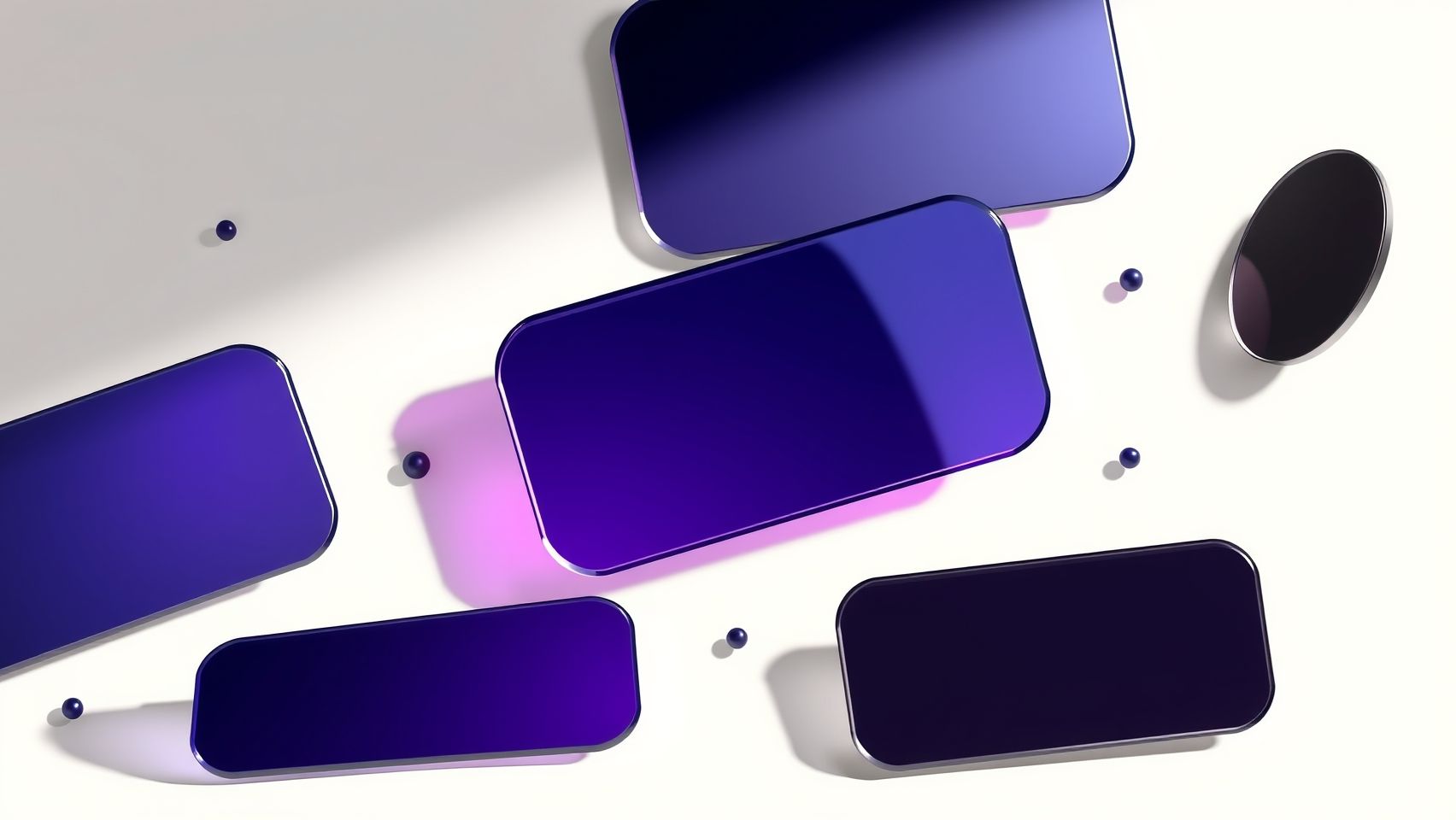
RunwayML has rapidly gained recognition in 2025 as a versatile AI-powered platform for video editing, especially for creators aiming to produce seamless travel vlogs. Its innovative features streamline complex tasks, making it a top choice compared with traditional tools like Adobe Premiere Pro and DaVinci Resolve. Understanding these features allows creators to craft captivating stories effortlessly across remote teams, leveraging cloud-based collaboration, AI-driven effects, and superior performance metrics.
Core RunwayML Features for Travel Vlog Transitions
RunwayML stands out primarily through its real-time collaboration and cloud-based editing capabilities. These allow multiple team members to work simultaneously from different locations, ensuring swift workflow and synchronization—a crucial advantage for travel vloggers managing remote collaborations. While Adobe Premiere Pro has introduced AI features like Sensei and auto reframing, RunwayML’s cloud infrastructure reduces latency, enabling quicker iteration cycles.
In addition, RunwayML offers AI-driven style presets and modifiers, allowing creators to apply personalized effects that match a travel theme or aesthetic. These presets automatically adapt to the footage, saving hours of manual color grading or style adjustments that are typical with manual keyframing in Premiere Pro. Object tracking and masking are further enhanced with AI automation, helping refine transition points or isolate moving objects precisely—capabilities that surpass DaVinci Resolve’s manual tracking features.
Performance metrics such as rendering times optimized for social media uploads, along with flexible export options, empower creators to produce high-quality content rapidly. RunwayML’s AI accelerates effects application and rendering, making it ideal for fast-paced travel storytelling where both quality and speed matter. Its compatibility with platforms like TikTok, Instagram, and YouTube ensures smooth publishing workflows, a critical edge in current social media-driven markets.
Price Comparison and Market Trends
Implementing Workflow Automation and Troubleshooting

Efficient workflow setup and proactive troubleshooting are crucial when using RunwayML for travel vlog transitions. Leveraging AI automation tools like DataCamp integrations can significantly accelerate footage preparation, enabling faster editing cycles. Standardizing transition effects through RunwayML’s templates ensures visual consistency across your videos, saving time and enhancing professionalism.
In this section, we’ll explore practical steps to streamline your process and resolve common technical issues, ensuring smooth editing even under tight deadlines.
Using AI Automation to Speed Up Editing
RunwayML supports automation via integrations with tools such as Sora AI and DataCamp, allowing you to automate data scraping and collection tasks. For travel vlog creators, this means gathering location data, weather info, or crowd analytics automatically, which can be incorporated seamlessly into your editing workflow. Setting up these integrations involves connecting your RunwayML account with your data sources and configuring scripts that run automatically, significantly reducing manual input time.
Current industry data indicates that automation can cut editing preparation time by up to 40%, enabling vloggers to focus more on creative aspects. Keeping these integrations up to date with the latest updates from RunwayML’s platform enhances reliability and access to new features.
Standardizing Transition Effects with Templates
RunwayML offers a variety of customizable templates for transitions, making it easy to apply consistent effects across multiple videos. To create a uniform style, select a template, customize parameters like duration and style, then save as a preset. Applying presets to bulk clips reduces repetitive work and maintains a cohesive aesthetic—vital for branded or professional travel content.
Recent updates emphasize the importance of template sharing within the community, allowing users to exchange and refine transition packs, further boosting workflow efficiency.
Troubleshooting Common Technical Issues
When facing rendering glitches, start by verifying your file formats—preferably using supported formats such as MP4 or MOV—and updating your GPU drivers to ensure compatibility. Simplifying project files by reducing the number of layers or effects can also improve stability. Running RunwayML on high-performance hardware with ample RAM and GPU resources minimizes crashes and slowdowns.
For complex projects, using proxies allows for smoother editing without taxing system resources. Additionally, creating backup workflows and version control save your progress and prevent data loss. Regularly saving different project versions and backing up files to cloud storage are best practices.
Community forums and official tutorials offer invaluable troubleshooting guides. Engaging with these resources helps resolve issues faster and stay updated on platform changes.
Measuring Success: Tracking ROI and User Satisfaction
![]()
Implementing AI-driven transition effects with tools like RunwayML can significantly enhance the visual appeal of travel vlogs. However, to ensure these effects deliver real value, creators must adopt a data-driven approach to measure their impact. Quantifying success not only justifies investment but also guides ongoing content optimization for sustained growth.
By setting clear Key Performance Indicators (KPIs) and utilizing analytics tools, travel creators can gain actionable insights into how their enhancements translate into viewer engagement and satisfaction. Regular evaluation of these metrics allows creators to adapt their strategies, ensuring continuous improvement and a compelling viewer experience.
Setting Clear KPIs and Using Analytics Tools
Defining specific KPIs such as engagement rates, viewer retention, and shareability provides measurable targets. Tools like YouTube Studio offer detailed analytics on watch time, audience demographics, and interaction levels, while RunwayML’s built-in metrics can track effects performance directly. Combining these sources enables a comprehensive understanding of content impact.
Gathering User Feedback and Analyzing Cost Savings
Post-publishing surveys or feedback forms are essential in capturing viewer perceptions and satisfaction levels. Creators should ask targeted questions about the visual effects and overall content experience. Additionally, tracking production costs and time reductions—especially given research showing AI tools can cut production time by up to 40% and costs by 30%—helps quantify Return on Investment (ROI).
Innovative case studies reveal that creators who integrated RunwayML effects experienced engagement improvements of approximately 20%, highlighting the tangible benefits of data-driven strategy. Combining these insights offers a robust framework for evaluating the true ROI of AI-enhanced travel vlogs and fostering continued creator success.
Frequently Asked Questions About RunwayML and Travel Vlog Transitions

As the popularity of travel vlogging continues to rise, creators are constantly seeking innovative tools to elevate their content. RunwayML has emerged as a powerful platform for generating stunning transition effects, enabling vloggers to craft seamless scene changes that captivate viewers. This section addresses common questions about RunwayML’s capabilities, setup costs, troubleshooting tips, and practical advice to help both beginners and seasoned creators make the most of this transformative tool in 2025.
What Are the Main Capabilities of RunwayML for Travel Vlog Transitions?
RunwayML offers a wide array of AI-powered features tailored for video production, including real-time video editing, generative effects, and scene synthesis. Its latest models, such as Gen-4 and Gen-3 Alpha, allow users to generate consistent characters, locations, and objects with high precision, making it ideal for creating smooth transition effects between travel scenes. The platform’s user-friendly interface means that even those new to AI video editing can quickly learn to produce professional-quality effects. Additionally, RunwayML supports integration with popular editing tools and automation workflows, enabling efficient content creation.
How Much Does Setup Cost for Using RunwayML in 2025?
RunwayML’s pricing model in 2025 is designed to cater to a broad spectrum of users, from hobbyists to professional creators. It offers a tiered subscription structure, starting with a free tier that provides limited access to core features, ideal for experimenting and learning. Paid plans, which unlock advanced models, higher processing quotas, and priority support, typically range from around $12 to $35 per month. For enterprise users or extensive usage, custom licensing options are also available. Costs may vary depending on the specific features used, such as high-resolution exports or API access, so it’s advisable to review the latest plans directly on the official website for current details.
What Are Common Troubleshooting Tips for RunwayML Users?
While RunwayML is a user-friendly platform, new users might encounter challenges like processing delays, model compatibility issues, or export errors. To troubleshoot effectively:
- Ensure your system meets the recommended hardware specifications, including a capable GPU for rendering-intensive tasks.
- Regularly update the platform and your graphics drivers to maintain compatibility and optimize performance.
- Check your internet connection, as many features require stable online connectivity, especially during large file uploads or cloud processing.
- Consult the comprehensive documentation and community forums for solutions to specific issues or to learn advanced techniques.
- If encountering persistent bugs, contact RunwayML support with detailed descriptions of the problem and error logs.
How Can Beginners Get Started with RunwayML for Travel Vlogs?
Getting started is straightforward. First, sign up for a free account to access basic features and experiment with demo videos. Check out tutorial resources provided by RunwayML to familiarize yourself with the interface and capabilities. For travel vlog transitions, start by exploring pre-built templates or models focused on scene transitions and effects. Gradually, experiment with custom prompts and parameters to personalize your effects. Collaborating with the vibrant community and sharing your work can also accelerate learning. As you gain confidence, consider upgrading to a paid plan to access more advanced tools and higher processing quotas for larger projects.
Recent Developments and Industry Insights in AI Video Creation
In 2025, AI video generation continues to evolve rapidly. RunwayML’s latest models are noted for producing highly consistent and controllable media, with improvements in generating coherent characters, objects, and backgrounds across scenes. Industry experts highlight that these innovations significantly reduce production time and enhance creative flexibility, making professional-quality transition effects more accessible to individual creators. A recent comparison shows RunwayML’s ease of use and output quality outperform many competitors, solidifying its position as a leader in AI-assisted video editing for travel content.
Overall, RunwayML is revolutionizing how travel vloggers create dynamic, engaging content. By understanding its capabilities, costs, and troubleshooting techniques, creators can harness AI to produce stunning transitions that elevate their storytelling. As technology advances, staying updated with the latest features and community insights will ensure you maximize the platform’s potential for your travel adventures in 2025 and beyond.
Conclusion
As we have explored, leveraging RunwayML for travel vlog transitions in 2025 opens up exciting opportunities to elevate your content with seamless, AI-powered effects. Key steps include setting up an efficient workflow, familiarizing yourself with the versatile tools available, troubleshooting common issues, and measuring your success through viewer engagement.
Remember, the power of AI-driven editing is at your fingertips—so don’t hesitate to experiment with your travel footage and discover unique transition styles that captivate your audience. The latest trends indicate an increasing demand for personalized, innovative videos, making now the perfect time to embrace these cutting-edge techniques.
Take action today: sign up for RunwayML, unleash your creativity, and share your stunning results with the world. Your adventure into AI-enhanced storytelling can inspire others and transform your travel vlogs into unforgettable multimedia experiences. Start creating, experimenting, and inspiring—your journey to captivating content begins now!
Keep pushing the boundaries of what’s possible, and let your travel stories shine brighter than ever.