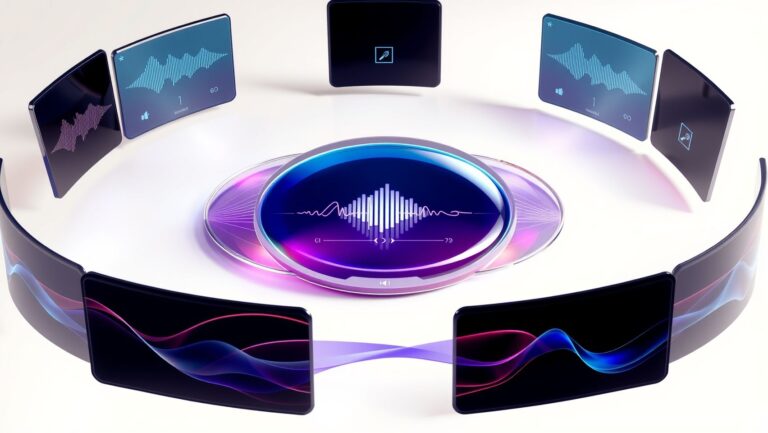Midjourney vs. Stable Diffusion vs. DALL-E: Which AI Tool Boosts Creative Output?
Are you confused about which AI image generator best fits your needs? With the rapid rise of AI art tools gaining popularity among artists, marketers, and businesses alike, choosing the right platform can feel overwhelming. Midjourney, Stable Diffusion, and DALL-E are three leading contenders, each boasting unique features and advantages. Market research shows that Midjourney currently holds over a quarter of the AI image generator market share, highlighting its widespread appeal (source). But which one delivers the best results, at what cost, and for which purposes? This article promises clear, practical guidance to help you navigate these options, empowering you to make an informed decision. Whether you’re an artist seeking artistic excellence, a marketer aiming for eye-catching content, or a business exploring AI-driven solutions, understanding the nuances of each tool is key. So, if you’re eager to unlock your creative potential with the most suitable AI platform, keep reading – your ideal choice might be closer than you think.
What the Recent Data Tells Us About AI Image Generators
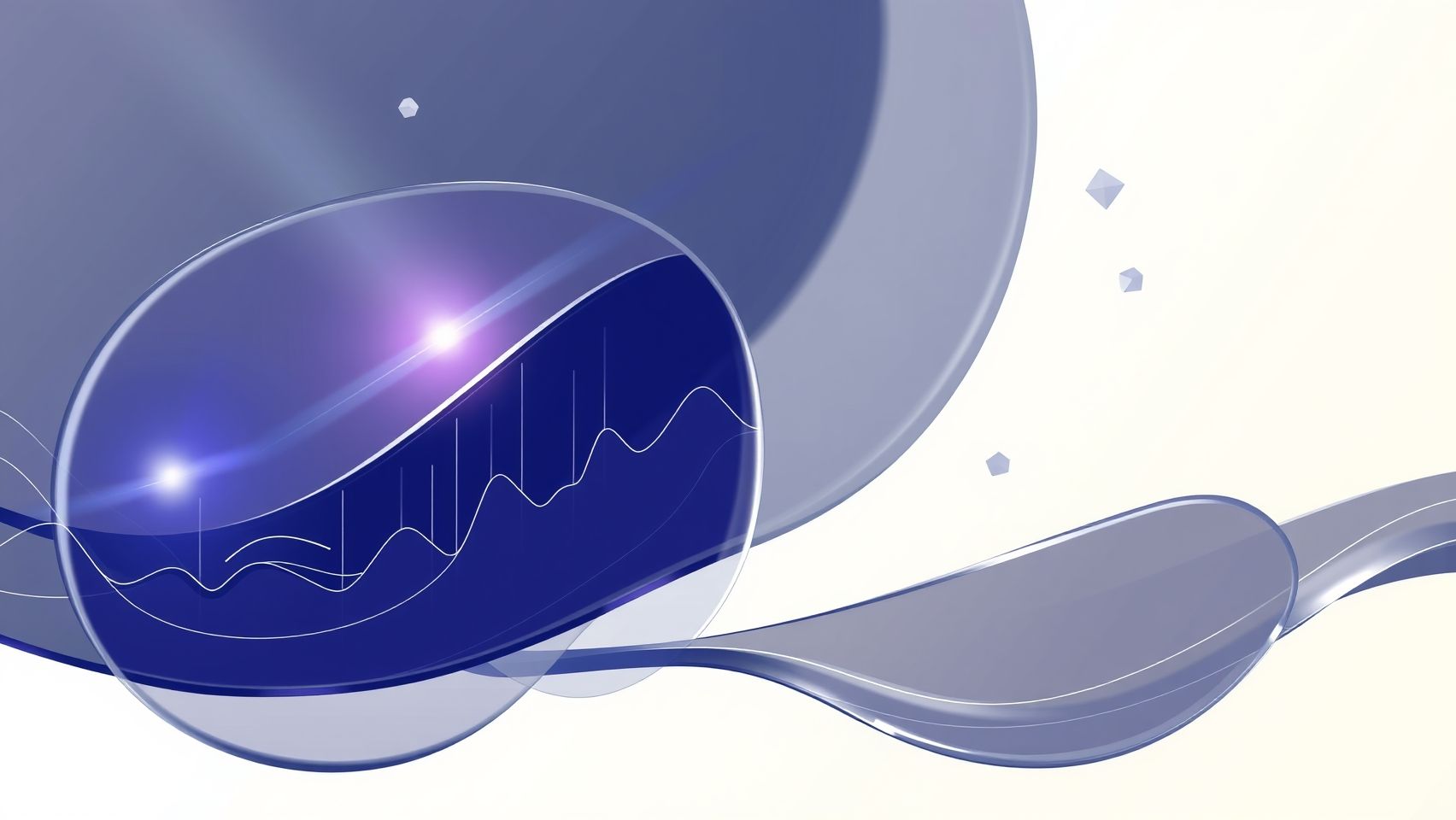
Recent research indicates that AI image generators continue to evolve rapidly, with notable improvements in performance, user satisfaction, and practical applications. Among these, Midjourney remains a dominant player, capturing approximately 45% of the creator market share and receiving around 80% positive feedback for the high quality of visuals produced. Its artful and evocative results make it popular for creative professionals seeking artistic expression. Concurrently, stable diffusion models are praised for their open-source nature, allowing extensive customization and fine-tuning, which boosts flexibility for advanced users. Recent data shows that these models can speed up image creation by 30-50%, significantly enhancing productivity.
DALL-E stands out for its user-friendly interfaces and rapid image generation capabilities. Improvements in resolution and output consistency have been noted in recent updates. However, its commercial rights policies often restrict usage unless users opt for paid plans. The landscape is also seeing significant technological progress, with recent advancements improving generation speed and quality across platforms, which broadens their practical deployment in industries such as marketing, entertainment, and design.
Performance and User Satisfaction
Performance benchmarks demonstrate that Midjourney and DALL-E excel in realism and artistic quality, making them ideal for projects requiring detailed and lifelike visuals. Meanwhile, Stable Diffusion offers unmatched customization options, making it suitable for specialized use cases. Industry insights reveal that speed enhancements—between 30% and 50%—have notably increased productivity, allowing creators to generate more content in less time. User surveys further suggest high satisfaction levels, especially with the latest updates that address resolution and output diversity.
Practical Implications and Legal Considerations
Choosing the right AI generator hinges on specific needs: artistic quality, customization, or ease of use. It’s crucial to consider legal and ethical nuances, especially regarding copyright ownership. Midjourney and DALL-E typically restrict commercial rights unless paid plans are used, whereas Stable Diffusion’s open models require careful licensing to avoid infringement. As AI image generation enters a more mature phase, staying informed about recent updates and best practices will ensure optimal deployment. Overall, ongoing improvements suggest these tools will continue to enhance creative workflows and expand their industry impact in the coming years.
Step-by-Step: Setting Up and Using Midjourney for Professional Art

Getting started with Midjourney can significantly enhance your creative workflow, especially with its powerful AI-driven image generation capabilities. To maximize your results, it’s essential to follow a structured setup and usage approach, ensuring you leverage all the advanced features and prompt engineering techniques it offers.
1. Join the Midjourney Discord Server and Subscribe to a Plan
The first step is to join the official Midjourney Discord community, which is where all image generation takes place. Visit the official Midjourney website and follow the instructions to link your Discord account. After setting up, subscribe to a plan—starting at only $10/month for basic access—to unlock image generation credits and premium features. This affordable tier allows you to explore the platform’s capabilities before considering higher-tier plans for additional outputs and advanced options.
2. Create and Refine Prompts for Targeted Outputs
Prompt engineering is crucial for producing high-quality, specific visuals. Use detailed, descriptive language in your prompts—for example, “vibrant futuristic cityscape at sunset” to generate targeted images. Experiment by adding parameters like –style or –resolution to refine the output further. Advanced prompts may specify artistic styles, color schemes, or camera angles, making the generated images align more closely with your creative vision. Regular practice and iteration help in mastering prompt craft.
3. Utilize Discord Commands for Style Tuning and Variations
Within Discord, Midjourney offers a variety of commands to explore different stylizations and variations. Use commands like /imagine followed by your prompt to generate images. To explore style variations, use the /settings command or specify parameters such as –style 4a for artistic effects. Additionally, you can upscale or create more variants of existing images using buttons beneath the generated outputs, allowing for efficient refinement and iteration.
4. Export and Edit Images for Final Touches
Once satisfied with an image, download it directly from Discord. For further refinement, employ photo editing tools like Photoshop or Gigapixel AI to enhance resolution or make adjustments. This step is vital for professional use, ensuring your artworks meet high standards for print or digital display. Always verify that your subscription includes commercial rights if you intend to sell or monetize the images.
5. Troubleshoot Common Issues
Low-resolution outputs or overly generic images can often be improved by tweaking your prompts—adding more detail or adjusting resolution parameters. Staying updated with Midjourney’s latest releases and features, such as recent V6.2 improvements, can also help you access better tools for higher-quality outputs. For specific problems, refer to the official documentation or community forums for troubleshooting tips and best practices.
Implementing Stable Diffusion: Customization and Fine-Tuning
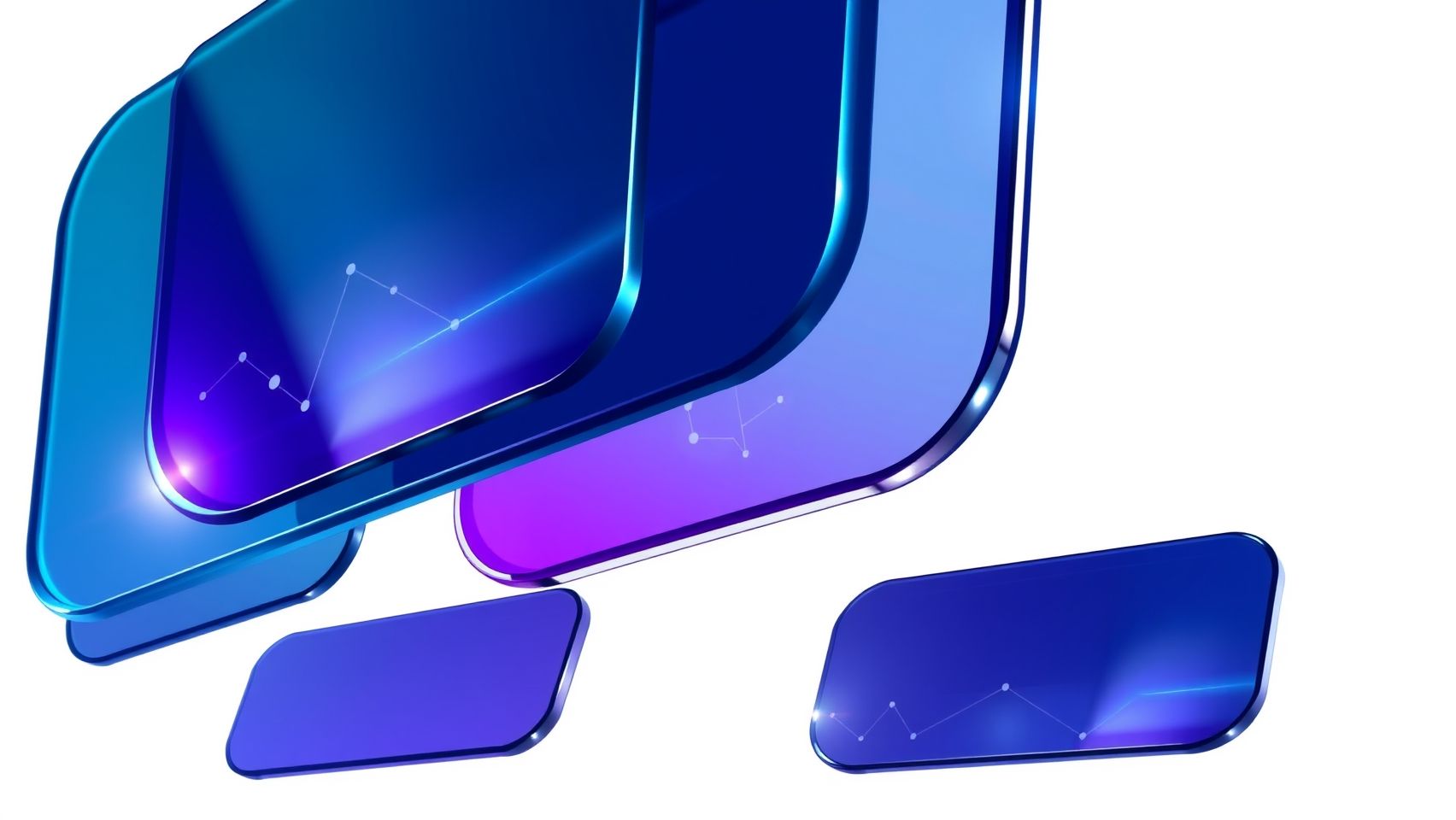
Stable Diffusion has become a popular choice for artists and developers seeking highly customizable AI-driven image generation. To achieve tailored results for specific creative projects, users often need to install, customize, and fine-tune the models locally. This section provides a comprehensive, step-by-step guide to setting up Stable Diffusion, focusing on recent updates and practical troubleshooting tips for optimal performance.
Installation of Stable Diffusion
To begin, download the open-source Stable Diffusion model from repositories like AUTOMATIC1111’s WebUI, which offers a user-friendly interface and active community support. The installation typically requires a GPU with at least 8GB VRAM for efficient processing. The most common setup involves installing dependencies via Conda or Docker. For example, follow these general steps:
- Install Python (latest version recommended for compatibility).
- Install Git to clone repositories.
- Download and run the AUTOMATIC1111 WebUI by cloning the repository and executing the startup script.
- Download pre-trained model weights from official sources or community uploads, then load them into the interface.
This process ensures a robust environment capable of high-quality image generation and easy customization. Recent tutorials, such as those found on Medium and dedicated AI art sites, offer detailed, up-to-date instructions, including optional Docker configurations for streamlined deployment.
Customization and Fine-Tuning
Once installed, users can customize models by training on specific datasets to niche their outcomes—such as fashion concepts or abstract art. Training involves preparing a curated dataset, often with lower learning rates to fine-tune existing weights without destroying pre-existing knowledge. The process generally includes:
- Preparing a dataset with high-quality, relevant images and annotations.
- Adjusting hyperparameters—such as learning rate, batch size, and number of training steps—to optimize speed and image fidelity.
- Using tools like Hugging Face’s diffusers or dedicated fine-tuning scripts to initiate training sessions.
Proper hyperparameter tuning allows for faster generation times or higher fidelity images aligned with brand aesthetics. For example, reducing batch size can address GPU out-of-memory errors, a common setup issue. Addressing compatibility problems, such as model mismatch errors, often involves updating dependencies or reverting to compatible model versions documented by the community.
In addition to training, prompt engineering plays a crucial role in controlling output style and content, especially when fine-tuning is not viable. Combining fine-tuned models with carefully crafted prompts yields more predictable and stylistically consistent results, essential for professional projects.
In summary, implementing Stable Diffusion involves detailed setup steps, model customization through fine-tuning, and troubleshooting common hardware issues. Staying updated with latest versions and community-developed tutorials ensures optimal results for bespoke creative workflows.
Comparing Features, Pricing, and Use Cases: Which Tool Fits Your Needs?

Choosing the right AI image generation tool depends heavily on your specific goals, whether it’s creating high-quality artwork, marketing content, or commercial projects. Each platform offers distinct advantages tailored to different user needs, from ease of use to customization capabilities. This comparison provides a clear overview to help you make an informed decision.
Pricing Comparison
Cost is a major consideration when selecting an AI art tool. Midjourney operates on a tiered subscription model starting at $10+ per month, ideal for artists and high-quality art production. DALL-E offers a more accessible approach with a free trial and a paid tier at $15/month for higher resolution images, making it suitable for quick, commercial, or prototyping purposes. Stable Diffusion, being open-source, is free; however, it requires investing in hardware and setup, which can be a cost factor for individual users or organizations.
Feature-by-Feature Comparison
Resolution varies across platforms: DALL-E 4 supports up to 1024×1024 pixels, offering detailed images suitable for printing or high-quality use. Midjourney provides images up to 1152×1152, favoring artistic detail. Stable Diffusion enables fine-tuning and customization but depends on user setup.
Customization capabilities are strongest with Stable Diffusion due to its open-source nature, allowing modifications and integrations. In contrast, DALL-E is designed for ease of use, making it accessible for quick image generation without complex settings.
Ease of use is a notable advantage for DALL-E, as it operates with simple web-based interactions. Midjourney and Stable Diffusion require more effort—Midjourney via Discord commands and Stable Diffusion through setup and coding—though the latter offers extensive flexibility for technical users.
Use Case Suitability
If your priority is producing high-quality, stylistic artworks, Midjourney stands out. It is favored by artists for its unique artistic styles. DALL-E excels for quick turnarounds, commercial prototyping, and marketing content due to its user-friendly interface and reliability. Stable Diffusion is ideal for those needing control and customization, making it perfect for open-source projects and fine-tuning specific outputs.
Legal and Performance Considerations
Legal rights vary by platform; always verify commercial rights before monetization. Performance metrics such as speed, realism, and flexibility also differ—DALL-E is fast and user-friendly, Midjourney offers high artistic quality, and Stable Diffusion provides maximum adaptability at the cost of setup complexity.
Frequently Asked Questions About AI Image Generators

Choosing the right AI image generator can be daunting, especially with rapid advancements and varying features. Here’s a quick guide to help you navigate common concerns about these powerful tools, including usability, costs, licensing, setup issues, and ethical considerations.
Which AI image generator is easiest for beginners?
Based on recent trends and user feedback, DALL-E is typically the most beginner-friendly. Its intuitive interface and straightforward prompt system make it accessible for new users, allowing them to generate high-quality images without technical hurdles. Other tools like Midjourney often require more familiarity with command prompts and Discord, making DALL-E a preferred starting point for newcomers.
How much does it cost to set up Stable Diffusion locally?
Setting up Stable Diffusion locally involves hardware investments, primarily a capable GPU. As of 2025, expect to spend around $200+ on a suitable GPU, such as an NVIDIA RTX 3060 or higher, to ensure smooth operation. Additional costs may include storage, power supply, and cooling. The software itself is open-source and free, but hardware remains the main expense.
Can I use images generated by these tools commercially?
Usage rights vary: Midjourney and DALL-E generally restrict commercial use unless you subscribe to paid plans. In contrast, Stable Diffusion often allows broader commercial rights thanks to its open-source nature, but specific licenses must be checked for each model or version. Always review licensing policies to avoid legal issues.
What are common setup issues and how do I fix them?
Common challenges include software dependencies, GPU driver errors, or compatibility problems. These can usually be resolved by updating drivers, installing the latest dependencies, or switching to more simplified models like pre-configured web interfaces. Community forums and official documentation are valuable resources for troubleshooting.
Which platform offers the best balance of quality and ease of use?
For most users, DALL-E strikes an excellent balance, delivering high-quality, realistic images with minimal setup. Midjourney offers artistic styles with a user-friendly Discord interface, while Stable Diffusion gives extensive customization but requires more technical setup. Your choice depends on your specific needs: ease or flexibility.
How do I ensure ethical and legal compliance with generated images?
To stay compliant, avoid using prompts that infringe on trademarks or involve sensitive content. Respect licensing terms, especially when using commercial rights, and give credit where necessary. Ethical usage also involves being transparent about AI-generated content and avoiding the creation of misleading or harmful images. Staying updated on industry standards helps maintain responsible use of these innovative tools.
Conclusion
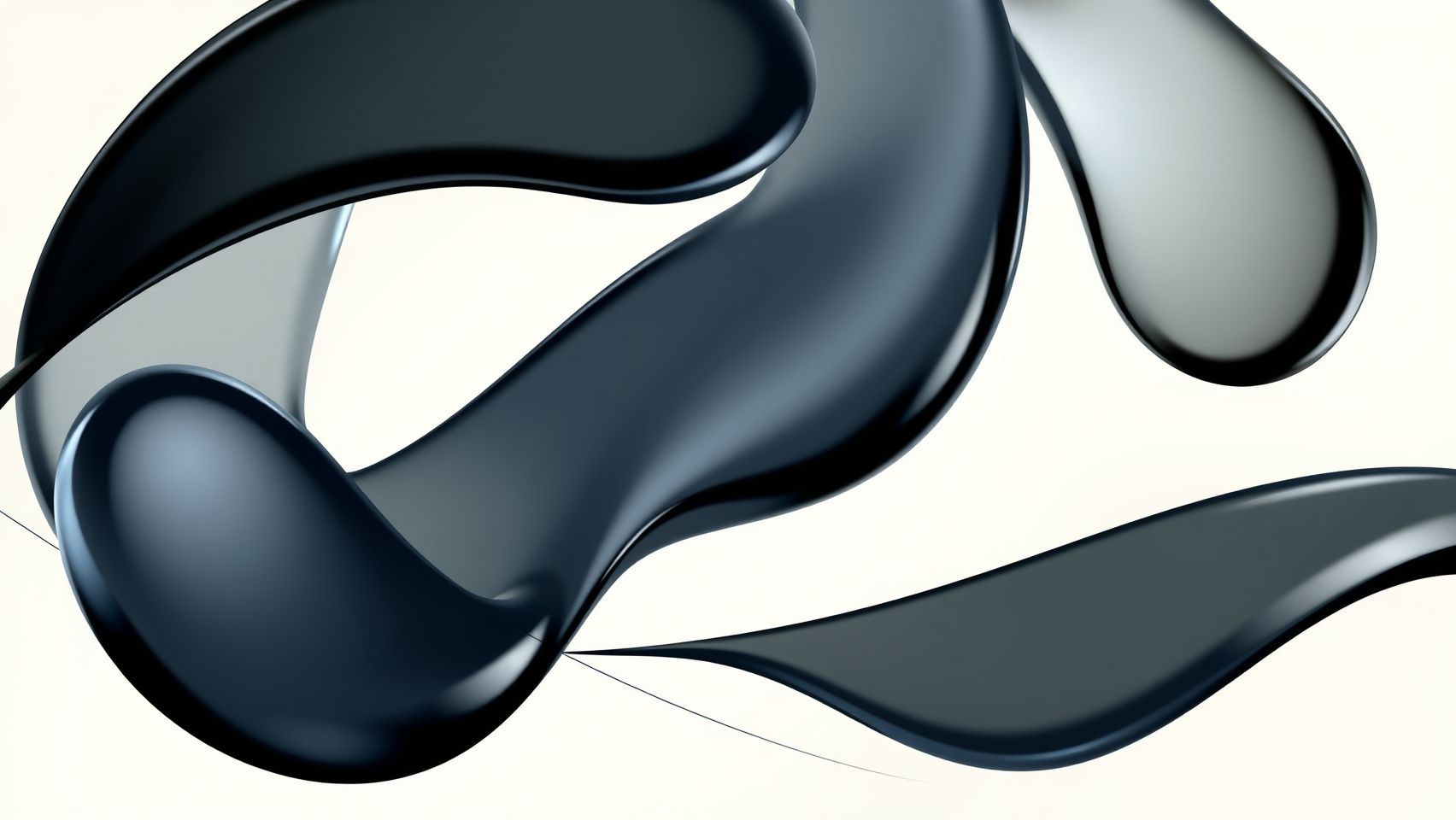
Choosing the right AI image generator is essential to maximizing your creative or commercial output. Midjourney excels in artistic and visually stunning images, making it ideal for artists and designers seeking unique styles. DALL-E is renowned for quick, detailed prototypes and is perfect for rapid concept development. Stable Diffusion offers incredible customization options, allowing users with technical skills to create highly tailored visuals. Each platform has its strengths, and the best choice depends on your specific needs, budget, skill level, and licensing preferences.
Don’t wait to explore these powerful tools—start experimenting today! Many offer free versions or open-source setups, so you can test their capabilities without initial investment. This hands-on approach helps you discover which platform aligns with your goals and workflow, empowering you to produce stunning images that elevate your projects. Take action now to unlock the creative potential of AI image generation, and turn your ideas into reality with confidence. Remember, the key to success is to start experimenting immediately—your next masterpiece could be just a click away.
In the rapidly evolving landscape of AI art tools, staying proactive is your best strategy for growth and innovation. Begin today and see where your creativity takes you!