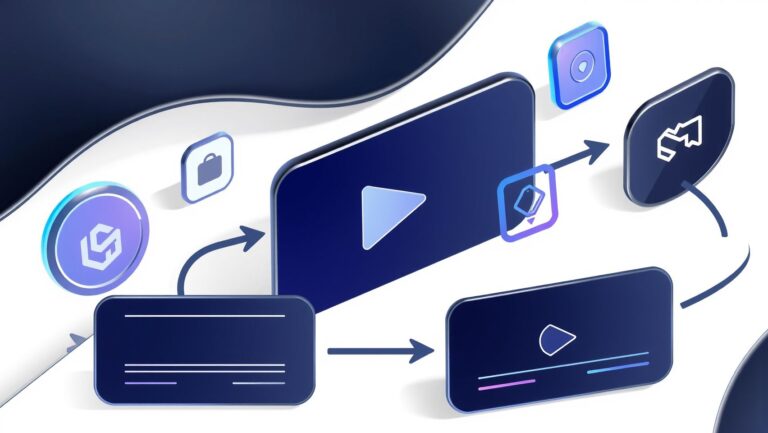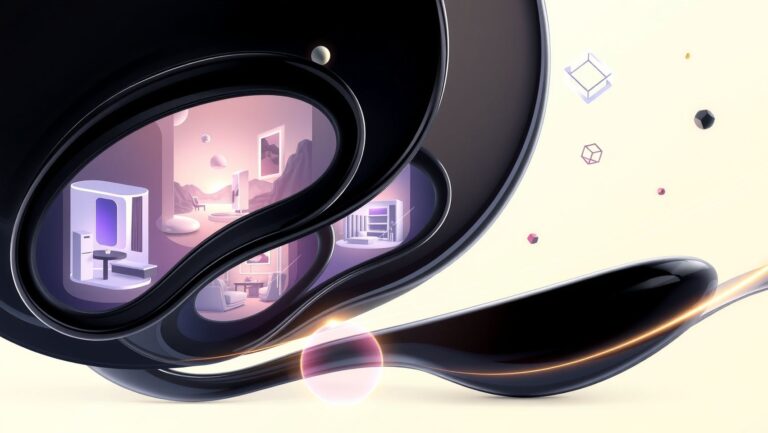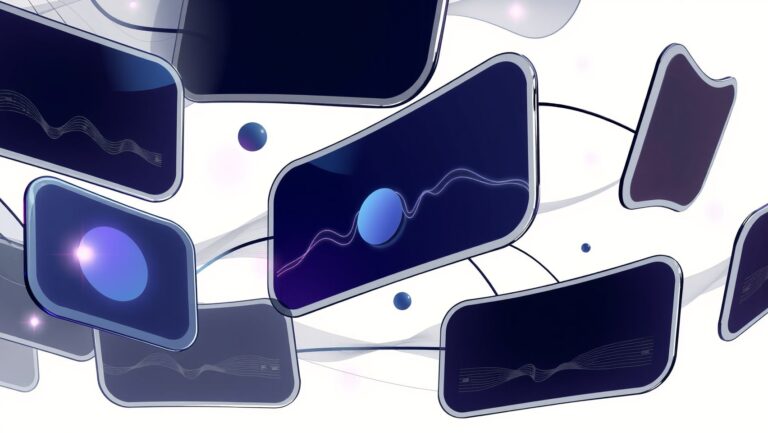How to Use Adobe Firefly for Stunning Wedding Invitations in 2025
Discover how AI can drastically simplify and elevate your wedding invitation designs. Are you tired of spending hours on intricate graphics or struggling to find the perfect visual? With Adobe Firefly, you can generate stunning images and visuals in real-time, saving up to 50% of your usual design time according to industry estimates. Imagine customizing high-quality invites effortlessly, whether you’re a professional designer or a DIY enthusiast. Plus, Firefly enables seamless collaboration with clients, making adjustments on the fly and ensuring your invitations are perfect for your special day. Want to get started? This article will guide you through practical steps to integrate Firefly into your wedding invitation workflow—so your designs are as memorable as the occasion itself. Keep reading to unlock the power of AI-driven design and create invitations that truly stand out in 2025!
What Adobe Firefly Reveals About Wedding Design Trends

Adobe Firefly’s advanced AI capabilities are transforming how designers approach wedding invitation creation by providing real-time insights into current trends. As we look into 2025, Firefly’s AI-generated data uncovers popular color palettes, typography choices, and visual styles that are shaping the industry. Leveraging this technology can help wedding planners and designers craft modern, trend-savvy invitations that resonate with contemporary couples.
One of the key trends identified by Firefly’s AI is the shift toward sophisticated, harmonious color schemes. Trending palettes for 2025 emphasize neutral tones with bold accent colors, such as soft beige paired with deep emerald or blush pink contrasted with gold accents. This alignment with upcoming wedding decor trends supports a cohesive aesthetic that combines elegance with personalization. Firefly’s AI can generate custom palettes based on real-world data, ensuring that invitations reflect the latest trends.
Using AI to Explore Typography and Visual Styles
Firefly’s AI experiments with typography reveal a move toward elegant, readable fonts mixed with artistic script elements, often combined in dual-font setups for invitations. Popular combinations include serif with modern sans-serif or handwritten scripts paired with minimalist fonts, creating a balance of sophistication and contemporary flair. These insights allow designers to choose pairings that are both trendy and readable.
Visual mood boards are another powerful tool generated by Firefly’s AI. By inputting specific prompts like “romantic, elegant wedding with natural elements,” designers can access curated, AI-produced images that showcase the latest styles—such as layered fabric drapery, natural backdrops, and opulent decor. Integrating these mood boards into the design process ensures invitations are visually aligned with current aesthetics.
In addition, industry leaders like Pepsi and Deloitte are early adopters of AI for trend forecasting, utilizing similar tools for content creation and market analysis. Reports indicate that leveraging AI in trend prediction boosts efficiency by up to 25%, enabling brands to produce timely, data-driven content that appeals to consumer preferences—an approach that wedding designers can also emulate for superior results.
Step-by-Step: Creating Wedding Invitation Designs with Adobe Firefly

Designing personalized wedding invitations in 2025 is now more streamlined and creative with Adobe Firefly. This AI-powered tool allows designers to generate high-quality images and vectors quickly, making it ideal for creating unique wedding stationery. Access Firefly via Adobe Creative Cloud or the web app by signing in and setting up an account. Once logged in, you can leverage its advanced prompt system to craft stunning initial concepts tailored to any wedding theme or style.
Current trends in wedding invitations for 2025 emphasize authenticity, personalized monograms, vibrant colors, and intricate motifs. Firefly supports vector and high-resolution image generation, enabling vibrant floral motifs or minimalist designs with realistic details, perfect for modern or vintage wedding themes. Incorporating Firefly into your workflow ensures rapid iteration, allowing you to develop multiple concepts before refining your favorite design.
1. Setting Prompts for Unique Wedding Invitation Concepts
Begin by entering detailed prompts into Firefly such as ‘Elegant vintage wedding invitation with floral motifs’, or ‘Modern minimalist Monogram with vibrant colors’. The AI will generate a range of images that can serve as the basis for your design. For best results, include specific themes, motifs, or styles in your prompt, utilizing descriptive language to guide Firefly’s algorithms. Recent updates in Firefly in 2025 have improved prompt understanding, producing even more accurate and detailed outputs, which helps you achieve realistic, eye-catching results rapidly.
2. Refining Generated Images with Firefly Tools
Once your initial concepts are generated, select the most promising images. Firefly offers editing tools that permit you to customize details, adjust color schemes, or refine motifs directly within the app. For example, you can tweak floral arrangements or modify background patterns to better suit your client’s preferences. The ability to edit vectors and high-res images in Firefly ensures your designs maintain crisp quality for print.
3. Integrating Images into Layout Software
After refining your visuals, export them in high-resolution formats such as PNG, JPEG, or SVG. Import these into Adobe Photoshop or InDesign to finalize your invitation layout. Here, you can adjust typography, add bespoke text, client-specific details, and incorporate design elements like borders or decorative accents. Be sure to follow print specifications—such as 300 DPI and the PDF/X-1a format—to ensure optimal print quality.
4. Exporting for Print and Delivery
Finalize your wedding invitations by exporting high-resolution files suitable for professional printing. Adobe Firefly supports generating images at resolutions compatible with print standards. Save your designs as PDF/X-1a with embedded fonts and bleed margins. This guarantees high-quality output, preserving details and color vibrancy. With Firefly’s continuous updates in 2025, you can also generate new visual styles quickly to match evolving wedding trends, including vibrant color palettes, floral motifs, or unique shapes, ensuring your invitations stand out.
Integrating Typography and Color Schemes with Firefly

Adobe Firefly has rapidly become a game-changer for wedding invitation design, offering powerful AI-generated assets that streamline the creative process. One of its standout features is the ability to generate cohesive color palettes and font suggestions based on mood or theme keywords, making it easier to match a wedding’s aesthetic quickly and accurately. This capability ensures designers can experiment and finalize stunning combinations that resonate with current trends, all within a few clicks.
To begin, use Firefly’s palette generator by inputting keywords related to the wedding theme, such as “romantic blush pink and gold.” Firefly will then produce several color schemes, which you can view in real-time and choose the one that best aligns with your vision. These palettes are tailored to evoke specific emotions and fit modern wedding aesthetics, ensuring your invitations look both contemporary and elegant. Additionally, matching generated visuals with trending typography styles enhances authenticity. Firefly offers font pairings suggested by AI, which can be experimented with for optimal visual harmony before finalizing designs.
Using Firefly to Generate Color Palettes and Font Pairings
Firefly’s rapid palette creation allows designers to explore multiple color options aligned with trending wedding aesthetics in 2025, including soft pastels, metallic accents, and jewel tones. Once generated, these palettes can be fine-tuned to meet print specifications and match client branding, ensuring consistency across all materials. Experimenting with AI-suggested fonts and typography layouts within Firefly helps craft a cohesive invitation look—saving time and reducing manual searches for suitable typefaces.
Matching Visuals with Trending Typography Styles
To boost authenticity, align your visuals with typography styles trending in 2025, such as elegant serif fonts, handwritten scripts, or minimalist sans-serifs. Firefly’s visual assets can be tested with various font suggestions to see which combinations best suit the mood. Testing multiple options before final approval ensures the invitation stands out and meets client expectations. Moreover, designers should confirm that chosen colors and typography adhere to print specifications, considering factors like color calibration and readability.
Incorporating AI-driven asset generation with Firefly’s intuitive customization tools empowers wedding designers to produce stunning, trend-aligned invitations efficiently. The ability to quickly experiment with palettes and fonts ensures the final design is both eye-catching and perfectly tailored to the latest wedding aesthetics in 2025.
Tools and Platforms to Optimize Wedding Invitation Design

Creating stunning wedding invitations in 2025 requires leveraging the right combination of design tools to streamline workflows, enhance creativity, and ensure high-quality output. Adobe Firefly, integrated within Adobe Creative Cloud, offers a significant advantage by enabling AI-driven asset generation directly within a familiar ecosystem. Priced at $29/month for the full suite, it provides accessible, professional-grade resources for wedding designers seeking innovative visuals and quick concept development.
Adobe’s Photoshop and InDesign remain essential for precise layout design, with seamless Firefly integration allowing easy import of AI-generated assets. Photoshop excels in detailed image editing, while InDesign specializes in multi-page layouts, print-specific settings like bleed and crop marks, and preparing files for production. Together, these tools ensure that wedding invitations meet industry standards while maintaining creative flexibility.
For quick mock-ups or client previews, Canva offers a user-friendly platform with export capabilities compatible with Adobe files. Its intuitive interface supports fast iteration and collaboration, making it ideal for early-stage ideas. Figma, on the other hand, shines in real-time collaborative editing, enabling teams or clients to provide instant feedback during the design process. Both platforms facilitate effective teamwork, especially when integrated with cloud-based libraries or shared assets.
Understanding the technical aspects, such as print-specific settings, is crucial for professional output. Adobe tools provide robust options for defining bleed, crop marks, and color profiles, ensuring final designs adhere to production standards. Combining these platforms according to workflow needs—whether rapid prototyping in Canva, detailed editing in Photoshop, or complex layout in InDesign—can significantly elevate the quality and efficiency of wedding invitation creation in 2025.
Practical Tips for Client Collaboration and Finalizing Designs

Utilizing AI-generated assets through Adobe Firefly streamlines the wedding invitation design process, enabling faster revisions, clear feedback, and seamless approvals. Early users report up to 40% faster client approval times by leveraging integrated collaboration features and AI-enhanced workflows, making it essential to adopt these methods in your projects.
Sharing Concepts and Gathering Feedback
Begin by sharing your initial AI-generated concepts via Adobe Creative Cloud Libraries. This centralized approach allows clients to view, comment, and suggest changes directly within their preferred Adobe applications, fostering real-time collaboration. To enhance the review process, utilize Adobe Firefly Boards, which enable clients to explore moodboards, provide annotations, and develop storyboards, enriching the feedback loop with visual context.
For more detailed annotations, collecting feedback within Adobe’s collaboration tools or through PDF comments ensures that client input is organized and actionable. These tools reduce miscommunication and streamline the revision cycle, leading to quicker buy-in from clients.
Refining Designs Based on Client Input
Once feedback is gathered, refine your designs by adjusting prompts for Firefly to generate specific elements or variations. For example, if a client requests a softer color palette or a more ornate border, update the prompts accordingly and regenerate assets. This iterative process keeps revisions efficient and aligned with client expectations.
For presentation purposes, use mock-up tools like Adobe XD or Canva to create client previews. These mock-ups simulate the final invitation on different surfaces and envelopes, helping clients visualize the end product and approve confidently.
Finally, ensure that final print files meet vendor specifications. Pay close attention to color consistency, resolution, and bleed settings—critical factors that affect the quality of printed invitations. By combining AI-driven design refinement with precise technical preparations, designers can deliver high-quality wedding invitations swiftly and accurately, satisfying clients and maintaining a rapid workflow.
FAQs About Using Adobe Firefly for Wedding Invitations

As Adobe Firefly continues to transform creative workflows in 2025, many users are eager to understand how this generative AI tool fits into wedding invitation design. Whether you’re a beginner or an experienced designer, understanding the essentials ensures you can maximize Firefly’s capabilities for stunning results. Here are some frequently asked questions to help clarify common concerns and guide your wedding invitation projects.
Which Adobe subscription plans include Firefly functionality?
Adobe Firefly is integrated within the Adobe Creative Cloud ecosystem, offering seamless access through specific plans. As of 2025, Firefly is available with the Adobe Express subscription, which costs around $29/month. This plan provides access to high-resolution, print-ready outputs and advanced AI features. Additionally, Firefly is accessible via larger Creative Cloud bundles, benefitting users who require comprehensive creative tools for various projects including wedding invitations. Adobe emphasizes that Firefly’s training on licensed content ensures safe and copyright-compliant assets across these plans.
Is Firefly suitable for beginners or only experienced designers?
One of Firefly’s key strengths is its user-friendly interface, making it suitable for beginners venturing into wedding invitation design. Its intuitive features allow even those new to graphic design to generate high-quality images effortlessly. While experienced designers may leverage Firefly’s advanced capabilities for more intricate projects, the tool is designed to support users at all skill levels, providing templates, creative prompts, and customization options to streamline the design process.
What is the cost to start using Firefly for wedding projects?
Starting with Firefly typically involves subscribing to Adobe Express at $29/month, which includes access to its generative AI features. This subscription grants users the ability to create, edit, and produce print-ready wedding invitations with high-resolution outputs. Adobe also offers plans tailored for larger teams or creative professionals, possibly including additional AI credits or features. Adobe’s transparent pricing model helps you budget effectively for wedding projects both big and small.
How do I ensure print quality and color accuracy when using AI-generated images?
Ensuring print quality involves using the highest output resolution available within Firefly, which supports high-resolution, print-ready files. For color accuracy, it’s recommended to calibrate your monitors and use color profiles compatible with printing standards. Adobe’s integration with Creative Cloud means you can easily export designs to Adobe Photoshop or Illustrator for final adjustments, ensuring that colors and details remain consistent during printing. Moreover, Adobe’s focus on copyright safety means your assets are designed with realistic textures and tonal ranges suited for high-quality printing.
What are common setup issues and how can I troubleshoot them?
Common setup issues with Firefly include subscription activation, software compatibility, or internet connectivity problems. Troubleshooting starts with verifying your Adobe account status and ensuring your Creative Cloud app is up to date. If you encounter issues with image generation, checking your network connection or resetting the application often helps. Adobe’s support documentation also provides step-by-step guides, and community forums can be invaluable for resolving specific errors quickly.
Are there licensing concerns with AI-generated assets for commercial use?
Absolutely. Adobe Firefly trains its models on licensed content, emphasizing copyright safety and legal compliance. As a result, assets generated can be confidently used for commercial purposes, including wedding invitations. Adobe’s licensing policies ensure that creators retain rights to their designs, and the platform continues to innovate with features that safeguard intellectual property. Always review the latest licensing terms directly from Adobe to stay informed about permissible uses and any attribution requirements.
Conclusion
Adobe Firefly is transforming the way wedding invitations are designed in 2025, offering creative professionals a powerful tool to produce stunning, personalized, and on-trend invitations with ease. By leveraging Firefly’s innovative features, you can streamline your workflow, rapidly generate unique designs that align with the latest industry trends—such as vibrant colors, floral motifs, and elegant monograms—and collaborate more effectively with clients to bring their visions to life.
Now is the perfect time to start experimenting with Firefly. Sign up for Adobe Creative Cloud, access comprehensive step-by-step tutorials, and unlock the potential of this cutting-edge design technology. Don’t let hesitation hold you back—embrace the future of wedding invitation design today and elevate your creative offerings to new heights. Your clients will thank you for it, and your craft will thrive in the increasingly competitive wedding industry.
Begin your journey with Adobe Firefly now and create unforgettable wedding invitations that leave lasting impressions—your next masterpiece is just a click away!