How Small Businesses Can Use Adobe Firefly to Create Logos Quickly
Imagine designing a professional logo in minutes without any prior graphic design experience. Sounds almost too good to be true, right? But thanks to tools like Adobe Firefly, it’s now more attainable than ever for small business owners to craft eye-catching branding materials fast and affordably. Adobe Firefly leverages generative AI technology to help users create stunning visuals, including logos, with minimal effort. This means you can skip the lengthy design process and still get a high-quality, unique logo that effectively communicates your brand’s identity.
In fact, studies show that a distinctive logo can boost brand recognition by up to 80%, making it a crucial element for small businesses looking to stand out. Whether you’re launching a new venture or refreshing your existing brand, Adobe Express’s logo maker provides an intuitive platform to jumpstart your branding journey. Expect to learn how to harness Firefly’s capabilities, explore real-world success stories, and discover practical steps to create captivating logos quickly. Ready to elevate your small business branding? Let’s dive in and see how simple and powerful AI-driven design can be.
What Research Reveals About AI Logo Generators for Small Business

Recent industry data underscores the growing adoption of AI-powered design tools among small businesses, with approximately 80% reporting faster branding development and reduced costs. Tools like Adobe Firefly are at the forefront, enabling users to generate logos through simple text prompts without requiring extensive design skills. This accessibility allows small business owners to experiment with branding options efficiently, making logo creation more user-friendly and cost-effective.
Adobe Firefly offers high-quality, scalable vector outputs suitable for various applications, from digital assets to print media. Its ability to export assets directly compatible with Adobe Photoshop and Illustrator provides opportunities for further refinement, aligning well with brand guidelines early in the design process. Subscription plans, starting around $29/month, are financially approachable for small businesses, offering flexibility and scalability as their branding needs evolve.
Key Insights on AI Logo Generators
While AI tools like Firefly facilitate rapid logo creation, some limitations persist. Originality remains a concern, as generated logos may lack uniqueness; thus, refining prompts and verifying originality via trademark databases is highly recommended. Industry trends show that AI-generated logos are increasingly being integrated into comprehensive branding strategies, emphasizing adaptability for various media formats and creating multiple logo variants for different platforms.
Research highlights that leveraging AI early in branding helps streamline asset export, making it easy to incorporate logos into brand style guides. Experts suggest that combining AI’s speed with human oversight ensures both originality and cohesiveness, maximizing the value of tools like Adobe Firefly for small business branding efforts.
Step-by-Step: Creating a Logo with Adobe Firefly

Adobe Firefly offers small business owners an efficient way to craft professional logos quickly, even without extensive design experience. By leveraging its AI-powered tools through Adobe’s platform, you can generate, refine, and export logos that align with your brand identity. Here is a practical, step-by-step workflow to help you make the most of Adobe Firefly for logo creation.
1. Set Up Your Adobe Account and Access Firefly
Begin by creating an Adobe ID on the official Adobe website if you haven’t already. Adobe Firefly is accessible via Adobe’s Creative Cloud platform or through the web interface. You can start with a free trial, which typically includes limited credits for AI-generated assets, allowing you to test the tool before committing to a subscription. Ensure your system meets the necessary requirements for desktop applications or web use for a smooth experience.
2. Define Your Brand Identity
Identify key words, preferred colors, and visual styles that reflect your business’s personality. Having a clear understanding of your brand identity helps in crafting precise prompts that generate relevant logo options. For example, if you own a tech startup, your keywords might include “innovative,” “modern,” and “trustworthy,” with a color palette comprising blue and white for a clean, professional look.
3. Craft Specific Prompts for Logo Generation
Use detailed, descriptive prompts to guide Firefly in creating logo variations. For instance, a prompt like “Minimalist modern tech startup logo with blue and white colors” will produce tailored options. Adjust prompt parameters such as style, complexity, and color emphasis to refine the outputs. Take advantage of preview and variation features to explore multiple ideas quickly.
4. Review, Select, and Refine Your Logo
Evaluate the generated designs based on your brand fit and visual appeal. Select the best option and open it in Adobe Photoshop or Illustrator for further refinement. You can tweak elements like font, icon details, or color schemes to ensure consistency. Using these professional desktop applications ensures your logo maintains high quality and versatility across media.
5. Export and Finalize Your Logo
Once satisfied with your design, export the logo in vector formats such as SVG or EPS, which guarantee scalability from business cards to billboards. Proper file formatting ensures your logo remains crisp and adaptable for various uses. Keep in mind that a well-prepared vector logo simplifies future adjustments and branding consistency.
Leveraging AI Tools & Platforms for Logo Development

Small businesses seeking efficient, cost-effective ways to create professional logos are increasingly turning to AI-powered tools. These platforms differ in features, usability, and pricing, guiding entrepreneurs toward solutions that meet their specific needs. Among the top options, Adobe Firefly stands out for its integration with the Adobe ecosystem and advanced customization capabilities. However, other tools like Canva’s Logo Maker, Looka, and Tailor Brands also offer compelling advantages, especially for quick turnarounds and ease of use.
Comparing Key Features and Usability
Adobe Firefly provides high-quality vector outputs, allowing for scalable, professional-grade logos. It supports complex AI prompt customization, enabling detailed control over the design process, especially when combined with Adobe’s suite of creative tools. Conversely, Canva’s Logo Maker is designed for user-friendliness, offering a vast library of templates and social media asset generation with minimal effort. Looka emphasizes instant logo variants, simplifying choices but charging more per design, while Tailor Brands offers a subscription model ideal for ongoing branding needs.
Pros, Cons, and Cost Analysis
Ensuring Your Logo Meets Trademark & Scalability Needs

Creating a compelling logo with Adobe Firefly is a streamlined process, but ensuring it complies with legal standards and maintains versatility across media is crucial. Small businesses must proactively verify that their logo designs are unique and free from trademark conflicts to avoid costly legal issues. Additionally, scalable logos ensure consistency and quality whether used on a business card or a billboard.
This section covers practical steps to check for trademark conflicts, ensure your logo’s scalability, and establish a unified branding approach using Firefly-generated logos.
Check for Trademark Conflicts Using Online Databases
Before finalizing your logo, conduct thorough trademark searches through public databases like the United States Patent and Trademark Office (USPTO) and TMview. These platforms help verify that your logo design does not infringe on existing trademarks, reducing the risk of legal disputes. Regular updates to these databases include recent trademark registrations and disputes, making them essential tools in your review process.
Ensure Logo Scalability and Quality
Export your logos as SVG or EPS files from Firefly-compatible applications to guarantee high-resolution quality across different sizes. Vector formats preserve clarity when scaling, ensuring your logo looks professional on digital platforms and in print. Adobe Express and Canva support these formats, simplifying the export and editing process for various media.
Create Consistent Brand Guidelines
Develop clear brand guidelines that document color codes, font choices, and logo usage rules. Using tools like Adobe Express or Canva makes it easy to assemble these guidelines, ensuring consistency across all assets. Adjust logo variations for different sizes and backgrounds, leveraging Firefly’s generation options and Adobe’s editing tools to create versatile versions suitable for diverse applications.
Implement a Review and Legal Check Process
Establish a review process involving stakeholder feedback and legal checks before public release. Incorporate legal review to confirm trademark clearance and conduct usability testing for scalability. This proactive approach helps maintain a professional image and legal compliance, safeguarding your small business’s branding efforts.
Frequently Asked Questions About Using Adobe Firefly for Logo Design
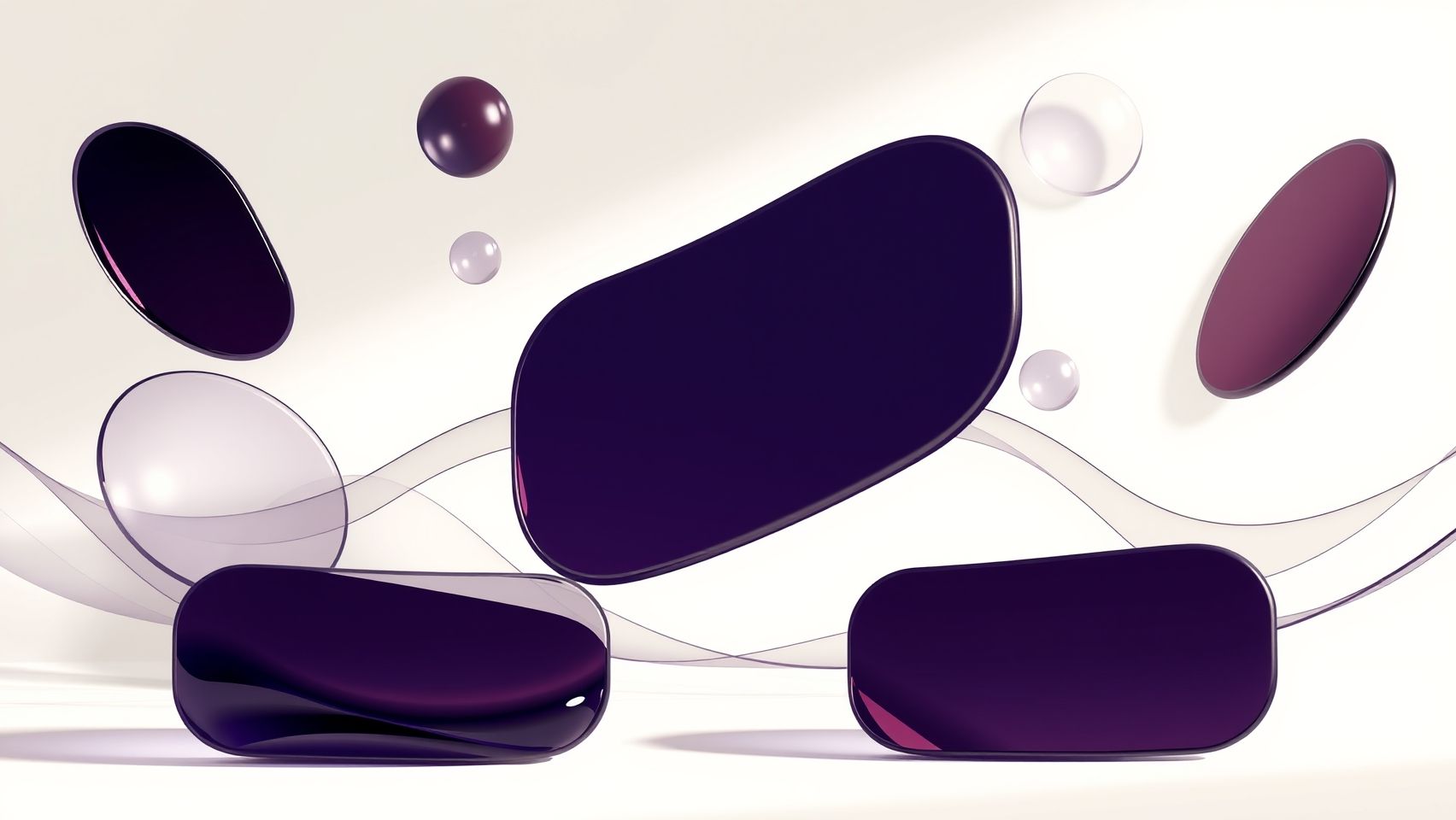
Adobe Firefly has become an increasingly popular tool for small businesses seeking to create professional logos quickly and cost-effectively. It leverages generative AI to help users generate unique, high-quality designs with minimal effort. Here, we address some of the most common questions entrepreneurs have about using Firefly for logo creation, covering licensing, costs, customization, and legal considerations.
Can I use Firefly logos commercially?
Yes, Adobe Firefly permits commercial use of generated logos. According to Adobe’s licensing terms, once you create an image or logo with Firefly, you have the rights to use it for your business purposes. However, it’s essential to adhere to Adobe’s licensing policies and usage guidelines, which ensure that the generated content is legally safe for commercial use. Always review the latest licensing updates to stay compliant, especially as Adobe updates Firefly’s features and terms regularly.
How much does it cost to create logos with Adobe Firefly?
Adobe Firefly operates on a subscription-based model. The basic plan starts at approximately $29 per month, which includes unlimited generations within set usage limits. Adobe has also expanded their offerings to include tiered plans for different levels of access to features like advanced video, audio, and vector design tools. For small businesses, this cost-effective subscription provides a valuable way to generate high-quality logos without the need for expensive design software or hiring professional designers.
What’s the best way to ensure logo originality?
To create truly unique logos, use customized prompts that focus on your brand identity and target audience. Additionally, it’s advisable to check existing trademarks using trademark databases to avoid infringement issues. Refining generated images further with Adobe Photoshop or Illustrator can help personalize designs, ensuring your logo is distinctive and aligns perfectly with your brand.
Can I edit Firefly-generated logos?
Absolutely. Firefly allows users to export their designs in formats like SVG, PNG, and JPEG. Once exported, you can open these files in Adobe Photoshop or Illustrator for detailed editing, modifications, or enhancements. This flexibility makes it easy to tailor the AI-generated designs to meet your specific branding needs.
Are there resolution limitations?
Firefly supports exporting vector files such as SVG, which provide unlimited scalability without quality loss. For raster images like PNG or JPEG, the resolution depends on the source quality; however, vector exports ensure your logo remains crisp on any medium, from business cards to billboards.
How long does it take to create a logo?
Typically, small business owners can generate initial logo concepts within 10-30 minutes. The actual time varies based on the refinement and customization needed to achieve the desired look. The quick turnaround allows for rapid ideation and decision-making, saving valuable time and resources.
Conclusion

Harnessing Adobe Firefly empowers small businesses to create professional, scalable logos quickly and cost-effectively by following clear, actionable workflows and choosing the right tools for their needs. As recent trends show, innovative and distinctive logo designs are more important than ever to stand out in a competitive market, and DIY solutions like Adobe Firefly make this more accessible than traditional methods.
Now is the perfect moment to take control of your branding journey. With the right tools and a little creative effort, you can develop a powerful brand identity that resonates with your audience—all without prior design experience.
Start your free trial of Adobe Firefly today and begin designing your business logo in minutes. Don’t let hesitation hold you back—your brand’s next chapter is just a click away. Take action now and transform your vision into reality!
Empower your business to grow with a logo that leaves a lasting impression—your future self will thank you for it.






